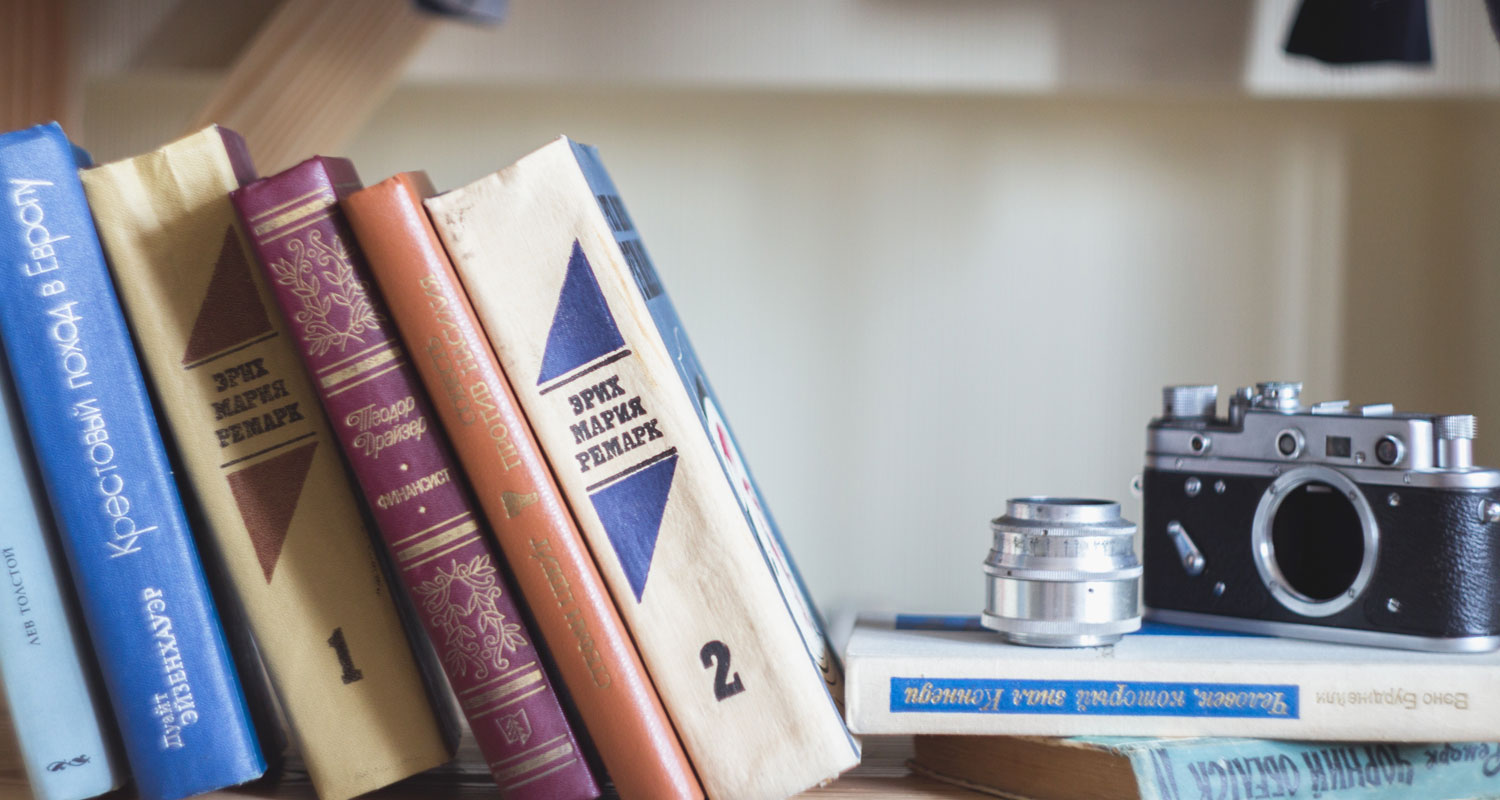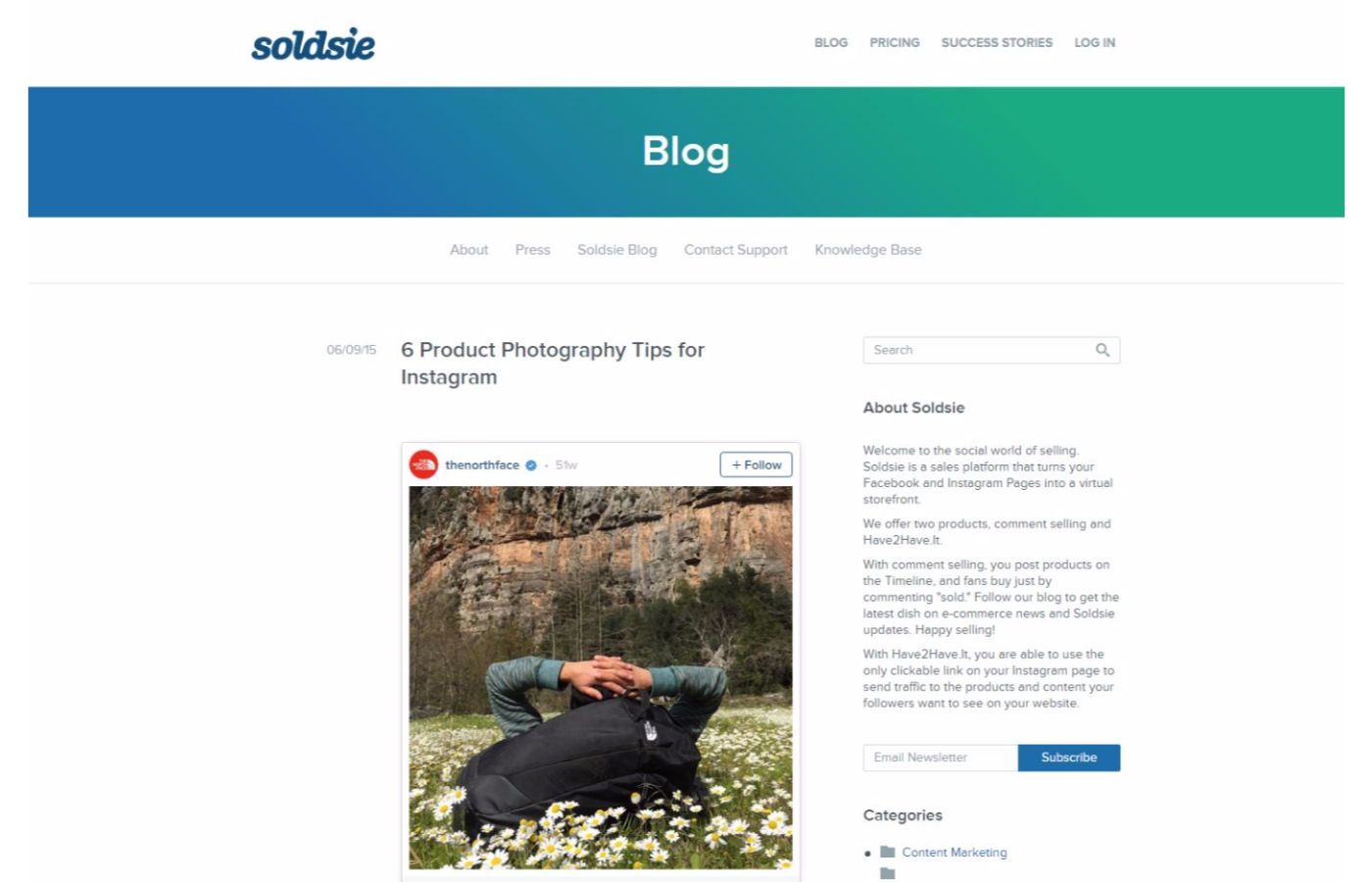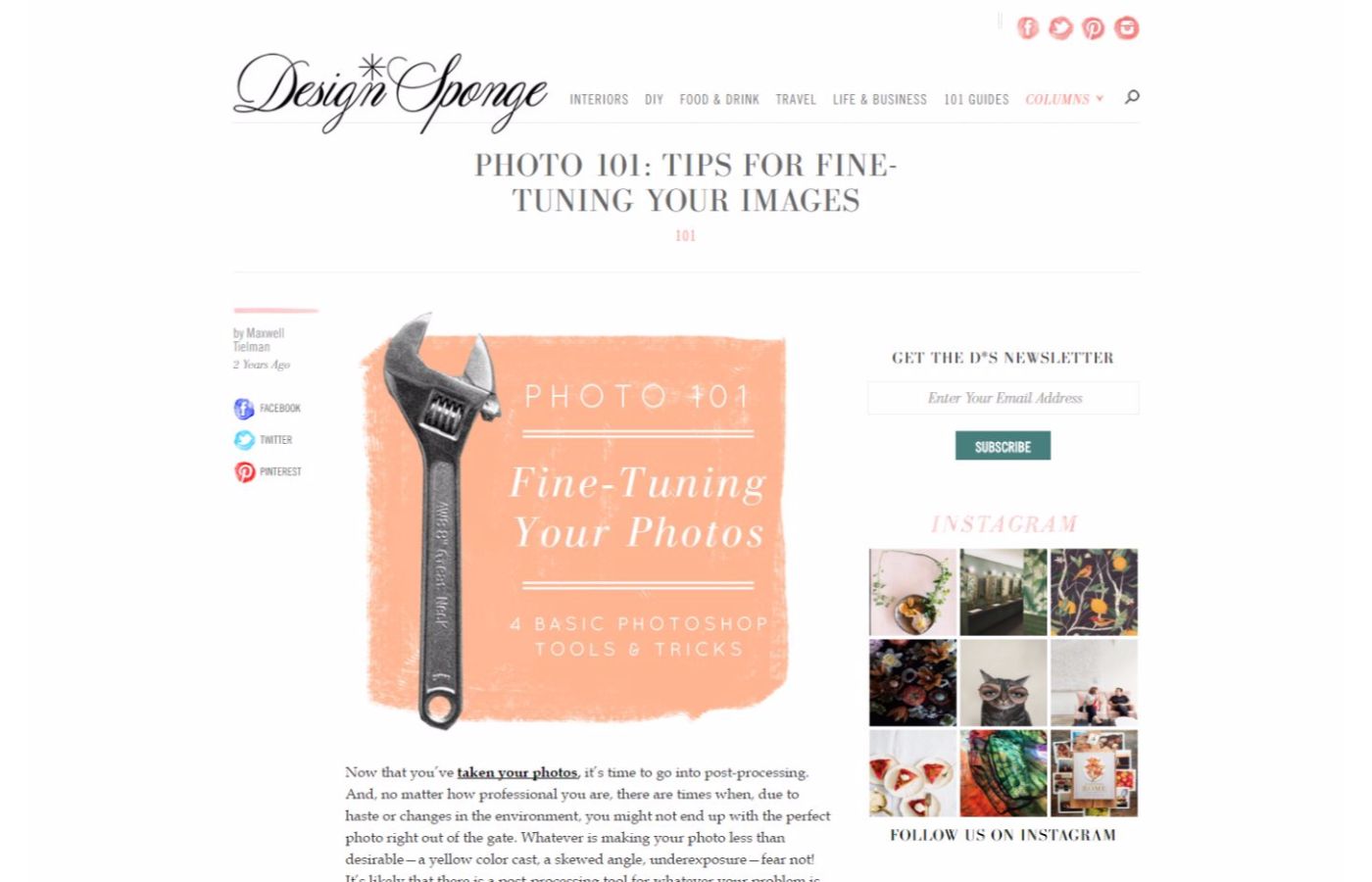Looking to create better photos for your eCommerce store? Well, you’re in luck: The internet is an amazing place to find top-notch eCommerce photography guides.
To point you in the right direction, we’ve compiled a list of 29 eCommerce photography guides that are chock-full of incredible advice! Check them out, soak up their secrets, and start increasing your sales with beautiful product images.
Starting out with product photography
1. Ecommerce Product Photography: The Essential Guide
If you’re new to product photography, this is the place to start. WebRetailer’s gigantic guide covers a range of topics, including general photography tips (which are pure gold), eBay and Amazon image policies, and some product-specific tips for jewelry, clothing, and furniture.
TOP TIP FROM THE ARTICLE: Always shoot in front of a white backdrop — doing so will reflect white light onto your product, giving you a well-lit photo that draws attention to your product.
2. 10 Beginner Tips for Unique Product Photography
If you want unique photos that stand out, this is the guide for you. Noupe’s article is a goldmine of tips on how to take more captivating photos that’ll stand out in your store and across social media. It’s also packed with jaw-droppingly beautiful photos that’ll inspire you.
TOP TIP FROM THE ARTICLE: Use macro shots to catch your customers’ attention… check out how gorgeous those photos are!
3. Studio Quality Product Photography with a $12 Set Up
Handmadeology’s short but sweet blog post garnered a comment bonanza (216 comments!) with its irresistible premise: A wildly inexpensive studio set-up that’ll help you take professional-quality photos. It’s a no-frills way to get started, and it’s excellent for beginners. Pair it with a great background removal service and you’re sure to find eye-popping images for your store.
TOP TIP FROM THE ARTICLE: Not having to spend more than $12 is undoubtedly the best part. 🙂
4. The Ultimate Guide to DIY Product Photography
When you see the word “ultimate” in an article, you rarely leave disappointed. Check out this article about how to create top-notch do-it-yourself product photography! It’s one of the best eCommerce photography guides out there and it covers pretty much everything you need to know: getting your products ready, setting up your studio, working with your camera, editing photos, and more.
TOP TIP FROM THE ARTICLE: You should create a product image template for your website — this will give your website a consistent look.
5. Are You Nailing These Best Practices for Your Product Images?
This simple guide from Bigcommerce will set a clear foundation for you to begin creating amazing photos. Of course, if you know how to do things correctly from the start, you’ll save yourself tons of time for photo editing and quickly build a great collection of incredible product photos.
TOP TIP FROM THE ARTICLE: Take some in-context photos, which are basically images showing your products used in everyday settings. With each in-context photo, you should make your customer say, “I want everything in this image!” (By the way, in-context photos are great to use as eye-catching social media posts.)
All about cameras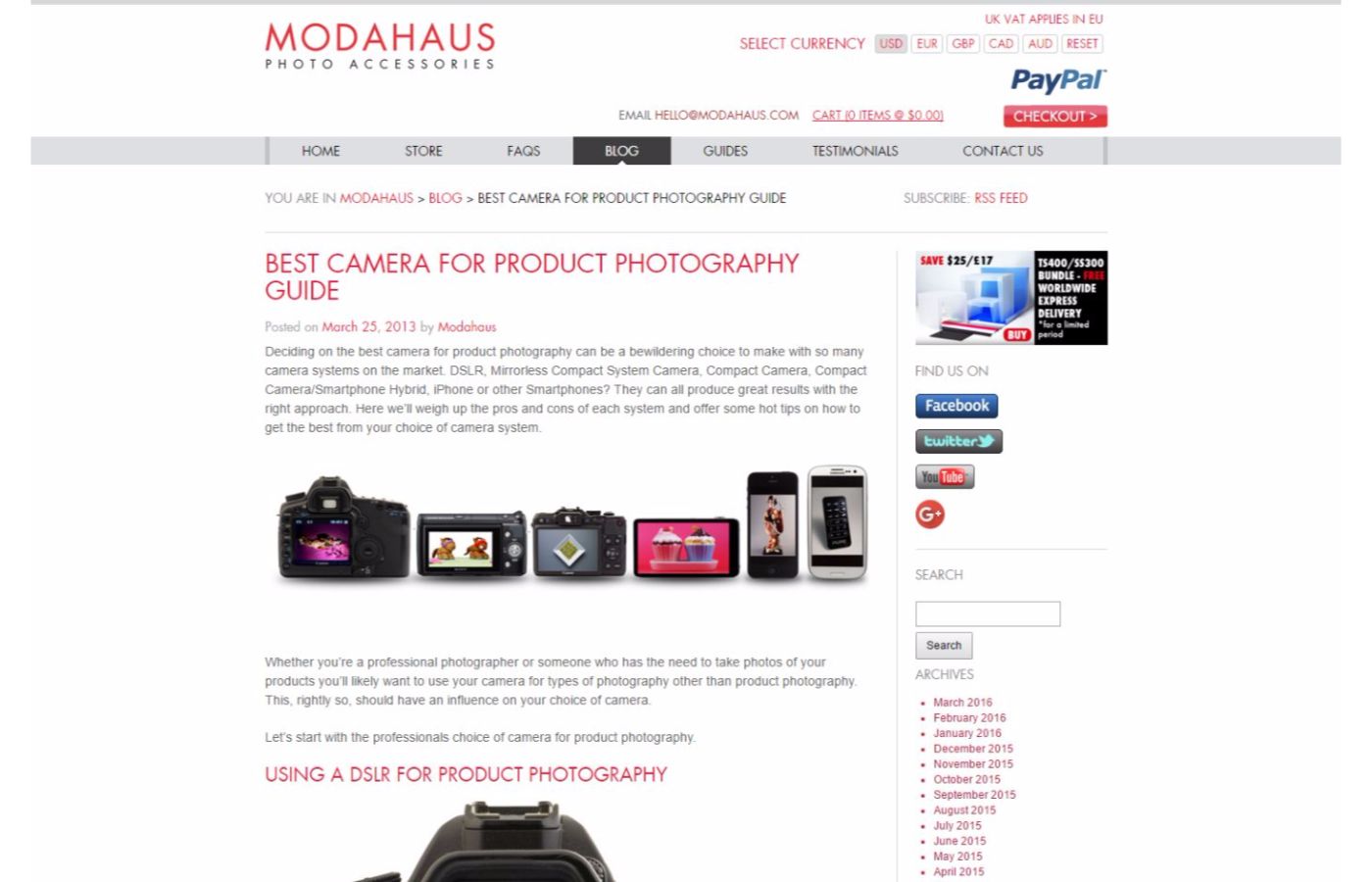
6. Best Camera for Product Photography Guide
If you’ve ever felt your head spinning trying to decide which camera to buy, let Modahaus’ guide be your aspirin. The comprehensive blog post covers the pros and cons of various cameras (DSLRs, compact cameras, tablet cameras, smartphones, etc.) for product photography. By the time you finish reading the guide, you’ll know what kind of technology you’ll want to help you create photographic magic.
TOP TIP FROM THE ARTICLE: Steady your camera with a tripod, control and diffuse your light, and choose the right background.
7. Product Photography Tips: Aperture, ISO and Shutter Speed
Why invest in an awesome camera and not learn how to use it? Shooting manual will give you a lot more control over how your photos turn out. Start by learning the basics of exposure: aperture, ISO, and shutter speed. This guide will explain all of these concepts very simply so you can start making your camera work beautifully for you.
TOP TIP FROM THE ARTICLE: Small apertures paired with slow shutter speeds work wonders for product photography. A small aperture will clearly capture everything in the frame (and not leave the edges out of focus), while a slow shutter speed will produce a well-lit photo.
8. What Are Good Cameras for Product Photography?
This entry in our eCommerce photography guides list is actually a Quora post — one that spawned some of the most incisive discussion about camera buying you can find on the internet. You’ll find answers about how to make the right purchasing decisions as well as many expert recommendations on stellar cameras you can buy.
TOP TIP FROM THE ARTICLE: Go to DxOMark to see metrics about exactly how good certain cameras are (sharpness, transmission, distortion, etc.).
Smartphone photography
9. How to Take Product Photos With an iPhone (or Other Mobile Phone)
For many store owners, there’s one burning question on their minds: “Can I actually take great product photos with my smartphone?” (Hint… the answer is yes!) This blog post will cover the top 10 most-asked questions from business owners about smartphone photography — including, of course, how to increase sales with great photos.
TOP TIP FROM THE ARTICLE: Make sure you use sufficient lighting, but avoid placing products under a direct light source.
10. How to Take Amazing Product Photos With Your Smartphone
If you want to know which photography prop will take you from “amateur” to “pro,” drop everything and read this article. Also, discover some great advanced camera apps that will give you so much more control over your smartphone camera. The juicy details are all here in this StoreYa blog post!
TOP TIP FROM THE ARTICLE: Okay, we’ll spill the beans. The magic photography prop is a tripod! Buy one and you’ll see the difference it makes. (Sorry, you’ll still have to read the article for info on the apps!)
11. How to Shoot Professional Product Photos with Your Smartphone
Did you know you can actually play around with the exposure on your smartphone? It’s not as good as shooting manual on a DSLR, but it will give you more control over how your photos turn out. Volusion’s blog post includes a great discussion about exposure (shutter speed, aperture, ISO) and white balance. Stay tuned for a great little lightbox you can make at home.
TOP TIP FROM THE ARTICLE: Increasing the brightness, contrast, and sharpness of your photo will make your products POP, and if the colors you see aren’t quite right, adjust the white balance.
12. Top Tips for Smartphone Photography
We love Photojojo, a store that sells some really cool camera accessories, and we LOVE their article on Etsy about smartphone photography. The blog post is packed full of sensible tips about lighting and smartphone camera features, and you’ll find some great tips on editing your smartphone photos.
TOP TIP FROM THE ARTICLE: Shoot lots of photos! You can always decide which ones you want to keep afterwards.
Social media product photography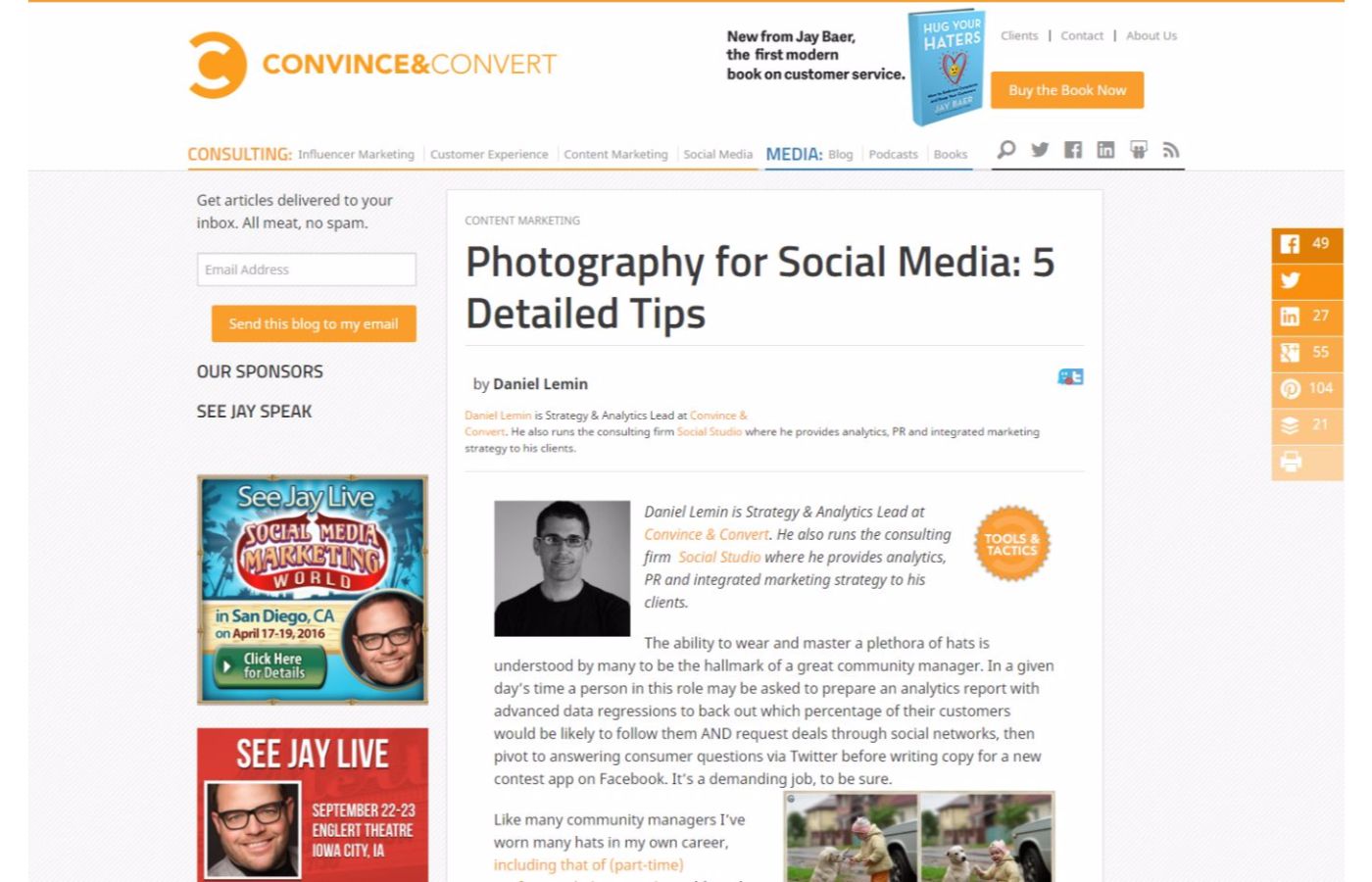
13. Photography for Social Media: 5 Detailed Tips
Creating content for social media isn’t as simple as taking a quick snap and uploading it — there’s a lot more to it than you may think! Convince & Convert covers framing and composition, lighting, background, camera angles, and more in this info-packed article that’ll help you up your social media game.
TOP TIP FROM THE ARTICLE: A super-simple concept that will let you take better photos right away is the “rule of thirds.” Essentially, you mentally divide your image into thirds, then take your photo with your subject in the left or right third of the frame. It’s a cool little trick that experienced photographers use for better composition.
14. 13 Tips to Combine Photos and Social Media for Greater Exposure
Social Media Examiner creates a ton of comprehensive content, and this article definitely continues the trend. You’ll learn a bunch of power-packed tips on how to increase engagement with your audience on social media.
TOP TIP FROM THE ARTICLE: Tip number three: “Create a hook for your photos.” A hook is sort of like a theme for your product photos, and it’s beneficial to have one because it’ll help you create social media content faster. When you’re stuck on ideas for what to post, just revert back to your theme and — voilà! — you’ve got a way forward.
15. 6 Product Photography Tips for Instagram
Instagram is huge in the social media space, and it boasts some of the most engaged users out there. This post offers a few refreshing tips to create eye-catching Instagram photos. By the time you finish reading the quick article, you’ll be able to shoot more creative content to engage your followers.
TOP TIP FROM THE ARTICLE: If you want to crop your photos to Instagram’s default square frame, you should still shoot your photos in landscape or portrait and crop them later.
16. 23 Tools and Resources to Create Images for Social Media
Buffer and Medium are amazing eCommerce resources. We love Buffer’s Medium articles, and here they’ve assembled a really useful list of tools you can use to create awesome social media photos. These tools include cool little lifesavers like Over, which lets you type text onto photos.
TOP TIP FROM THE ARTICLE: Use the Social Image Resizer Tool to crop your product photos to the correct sizes for different social networks!
Clothing photography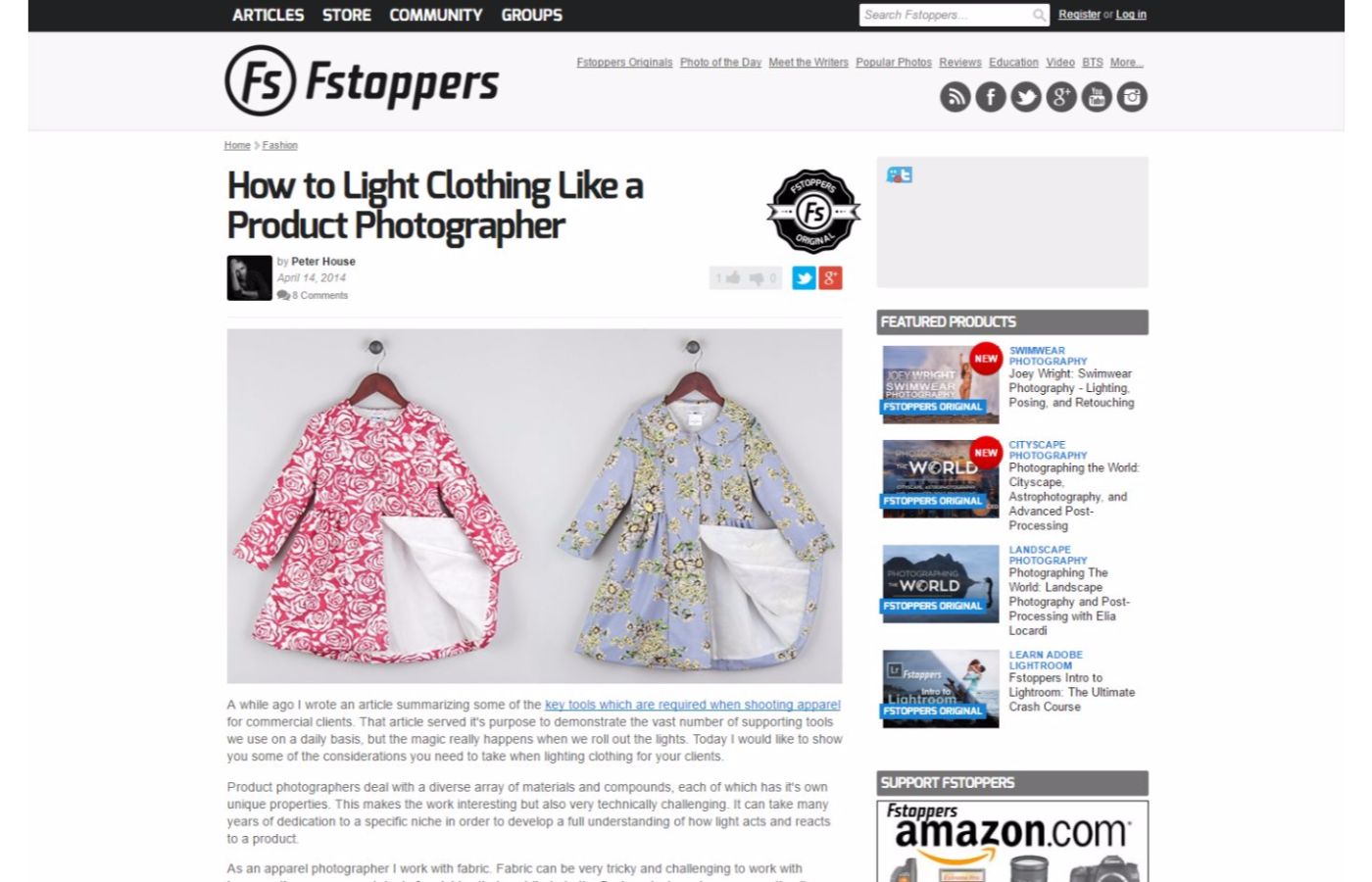
17. How to Light Clothing Like a Product Photographer
Fstoppers is one of the premier photography blogs on the internet, and the site is known for its authoritative discussions on the technical aspects of photography. In this post, commercial fashion photographer Peter House shows how changing the positioning of your light source and light modifier can make all the difference in your clothing photography. Definitely a worthy addition to our eCommerce photography guides list!
TOP TIP FROM THE ARTICLE: Use a light modifier that is a) larger and b) softer to reduce harsh shadows on your clothing.
18. How to Photograph Clothing for Your eCommerce Store
How do you take beautiful photos of your clothing for your store? Pixc’s guide will show you how to create amazing clothing photography just like the pros. Plus… have you ever heard of the “ghost mannequin”? Find out why it could be the most eye-catching feature in your eCommerce store.
TOP TIP FROM THE ARTICLE: It’s not easy creating the ghost mannequin effect, but if you pull it off (or get Pixc to do it for you), your clothing is going to look incredibly professional in your store.
Jewelry photography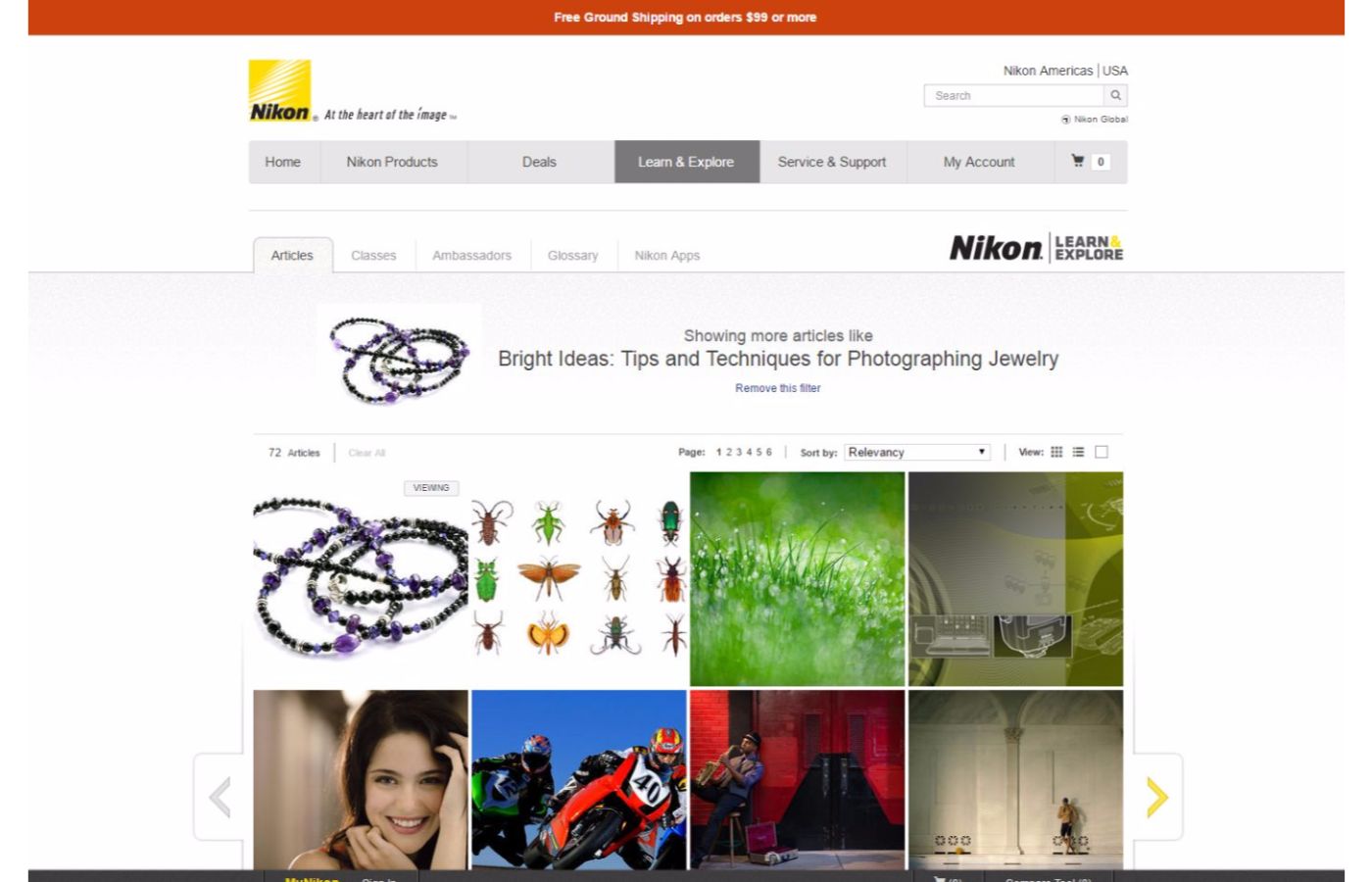
19. Bright Ideas: Tips and Techniques for Photographing Jewelry
This article from Nikon USA will give you a nice little collection of essential tips for photographing jewelry. One look at the photos in the article and you’ll be totally convinced!
TOP TIP FROM THE ARTICLE: Try to use a smaller room when photographing jewelry — it’ll help you control your lighting. Consider getting a small light tent for this purpose.
20. Jewelry Photography: How Do You Take Pictures of Jewelry?
TableTopStudio’s guide is an incredible resource if you’ve mastered the basics of product photography and are ready to take things to the next level with some artificial light sources. The guide also gives some useful tips regarding specific jewelry types.
TOP TIP FROM THE ARTICLE: Use your camera’s “spot focus” mode when shooting jewelry to clearly capture the entire product.
21. Jewelry Photography Tips
Once you’ve mastered the basics, you MUST check out MK Digital Direct’s jewelry photography guide. It goes over lighting, positioning your products, and how to avoid unnecessary shadows and reflections. You can also learn the optimum set-up and techniques for photographing a range of products, including silver, gold and platinum jewelry, and pearls.
TOP TIP FROM THE ARTICLE: Use white, natural-daylight LEDs to give your diamonds and gems a professional-looking sparkle.
Photo editing
22. 8 Tips For Getting Started With iPhone Photo Editing
If you’re somebody who loves taking photos with your smartphone, you’re going to love this article. Just take a look at the images in the blog post and you’ll be convinced you can take pro-quality photos with the tiny device in your pocket. Oh, also, don’t worry if you don’t have an iPhone! You’ll still find lots of great tips for getting the most out of your smartphone camera.
TOP TIP FROM THE ARTICLE: Figure out a workflow so you can get consistent photos from all of your apps.
23. How to Remove the Background of an Image
Ever wondered how professional photographers remove the backgrounds from images? Let Pixc show you how it’s done — it’s what we do best. In this step-by-step tutorial, you’ll learn how to use the pen tool, create a clipping path, and cut away the background to give yourself a professional, retail-ready image.
TOP TIP FROM THE ARTICLE: Removing the background is a lot easier when the product is clearly differentiated from the background, which is why you should always shoot against a white backdrop.
24. The 31 Best Photo Apps
Creative Bloq has assembled an impressive collection of photo editing apps for Android, iPhone, and iPad so you don’t have to go hunting for them yourself. Just a few of the great apps included in the list are VSCO Cam, and Photoshop Express.
TOP TIP FROM THE ARTICLE: Seriously, this list of 31 editing apps is just too good. Check it out now!
25. Photo 101: Tips for Fine-Tuning Your Images
In this beautiful blog post, Design Sponge’s Maxwell Tielman will show you how to take your photos from “not cute” to “much better.” By adjusting contrast, color correcting, resizing and sharpening, and more, you can give your photos that pizzazz you’ve always been looking for. You’ll also learn quite a few nifty tricks to try out in your photo editing software.
TOP TIP FROM THE ARTICLE: Adjusting the contrast of your photo can make the image look like a million bucks.
26. 55 Photo Editing Tips and Tricks to Live By
If you love editing your photos, you’re going to love Digital Camera World’s powerhouse compilation of photo editing tips to make your images stand out. Not only will you find tips on adjusting opacity and checking levels, but you’ll also find some useful shortcuts that can prove to be lifesavers.
TOP TIP FROM THE ARTICLE: Simple but powerful: Don’t overcorrect your photos!
Product photography and your business
27. Top 4 Tips to Tell Your Clients About Their Product Images
Many people in the eCommerce industry have huge misconceptions about photo-related business principles. This in-depth article from Shopify Partners will go over four of the biggest image concepts that might affect your conversions.
TOP TIP FROM THE ARTICLE: It’s always a great idea to include multiple photos for your product — this will allow your potential customers to clearly visualize the product.
28. The Ultimate DIY Hack to Breathtaking Product Photography Is… Don’t DIY
It’s DIY like you haven’t thought of it before. In this article, Chris Jones of Profit From Instagram shows how he leveraged “the power of the ask” to produce 12 months’ worth of stunning Instagram photos… and completely offset his costs right away. This blog post includes tons of things business owners absolutely love, including interacting with their networks, getting things for free, outsourcing for efficiency, and, of course, making sales.
TOP TIP FROM THE ARTICLE: Leveraging your network and asking for help can produce some amazing results.
29. Should You Outsource Photo Editing or Do It Yourself?
If you’re a business owner unsure if outsourcing your photo editing is right for you, check out this article! You’ll learn about hidden costs of doing it yourself that you might not have thought of before. You’ll also learn how to compare the costs of outsourcing with the value of your time. Finally, you’ll find out how you can save over $2,000 editing 1,000 photos! Sounds like a steal, doesn’t it?
TOP TIP FROM THE ARTICLE: The rule of thumb is if you make more than it costs you to outsource something, then you should outsource.
BONUS: Product photography videos
What You Need in Your Photographer’s Toolbox
When it comes to taking awesome product photos, preparation can be half the battle. That said, you should create a “Photographer’s Toolbox” (composed of things like tape, fishing line, pocket scissors, etc.) to have handy for all of your photo shoots. You’ll thank yourself later!
Product Photography: Planning, Setup, Shoot, Post Processing, to Publishing
If you want to see how a professional photographer goes through the product photography process, take a look at this video from Forrest Tanaka. It’s an eye-opening glimpse into how to create outstanding images.
Build a Light Box on the Cheap, Take Gorgeous Photos!
A lightbox is an excellent tool to diffuse light on your product and shoot against a nice, white backdrop. You can actually create a really inexpensive one for yourself; check out this video from DIY Tryin about how to whip one up!
Check out these eCommerce photography guides and upgrade your business today
These 29 articles (and the videos too) have a ton of amazing information that can take your business to the next level. Great product photos really do matter and these guides will help you get there!