If you own a Shopify store, image optimization is crucial for enhancing its performance and user experience. Optimal images not only make your store visually appealing but also ensure it doesn’t negatively affect your online store’s speed.
In this guide, we’ll explore the importance of Shopify image optimization, its impact to your store’s success, and actionable steps you can take to take your product images to the next level.
Laying the foundations of Shopify image optimization
Understanding the basics of image optimization is crucial to laying the foundation for your Shopify store’s success. Think of it as laying a solid foundation for a building. Without a solid foundation, your store’s performance will be greatly affected.
Image optimization is all about ensuring the visual content in your online store not only looks good but also works efficiently in the background, enhancing your store’s performance. Understanding this helps shape your approach to image optimization and how it can significantly impact your Shopify site.
How to conduct an initial assessment of your image setup
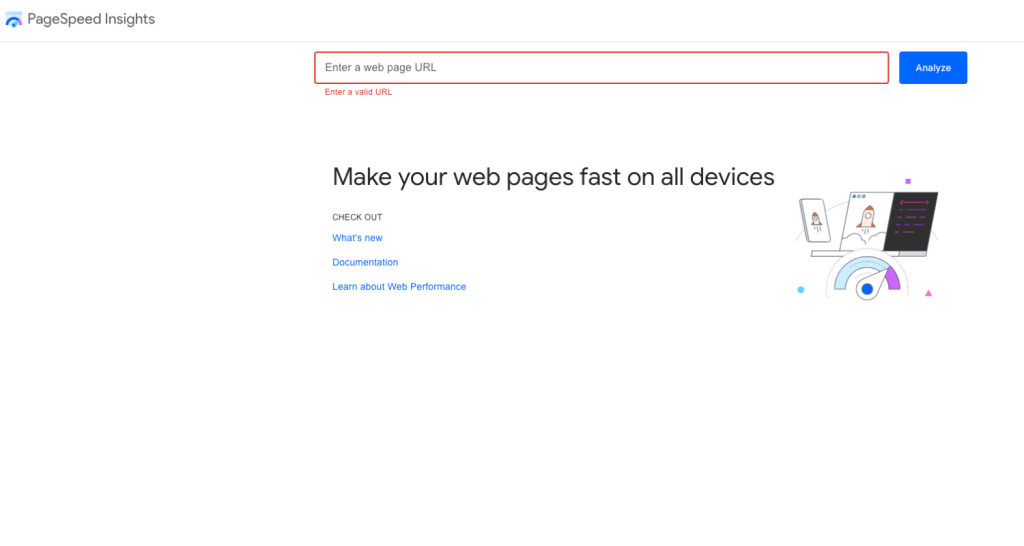
Let’s get down to business! Assuming your Shopify store is already set up, your first step is to assess its current image setup. Your goal is to identify how each visual element in your store affects your online site’s overall performance. This will help you uncover clues about what’s working and what’s not to craft a plan for potential improvements.
- Inspect your current images: Start by examining the images in your Shopify site. Check the file size and file format used. The key here is using a consistent file size and format suitable for enhancing your site’s performance. We’ll tackle file formats more closely later on.
- Audit your store using Google PageSpeed Insights: Go to Google PageSpeed Insights and enter your store’s URL. It will give you an analysis of your store’s mobile and desktop performance. Don’t get overwhelmed with the technical stuff. Under Diagnostics, check if it shows “properly sized images,” “efficiently encode images,” and/or “serve images in modern format.” If you find any of this in the report, there’s a great chance you have some issues with the images in your store.
- Identify key areas of optimization: Once you have a clear picture of your current image setup, it’s time to pinpoint the primary areas that need optimization. This could involve reducing file sizes, changing image formats, or tweaking the quality for better performance.
- Create an action plan: With your findings and tools, sketch out a plan of action. This plan should outline the steps to optimize your images based on the areas you’ve identified needing improvement.
Remember, this initial assessment isn’t just a one-time task. It’s an ongoing process that will help you keep your Shopify store visually compelling and technically sound. So, take this step seriously – it sets the stage for all the image optimization magic that follows!
Image format selection
Choosing the right image format for your Shopify store isn’t just about ticking a box. You need to decide what image file type to use, as it’ll affect everything – from how captivating your Shopify products look to how swiftly your pages load.
Understanding different image formats
Let’s break down the most common image file types and see how they fit into the Shopify puzzle:
- JPEG (or JPG): Think of JPEGs as the all-rounders. They offer good quality with relatively small file sizes, making them ideal for product photos and real-life images. They’re like the reliable players on your team, ensuring your Shopify products look good without slowing down the show.
- PNG: These are your detail-oriented formats. With their support for transparency and high-quality graphics, PNGs are perfect for logos, icons, or any image where clarity and detail are non-negotiable. They might be larger in size, but when it comes to crispness, they’re worth their weight.
- WebP: The new kid on the block, WebP offers a great balance between quality and performance. It provides superior image compression, meaning you can have high-quality images that load fast. They’re like the tech-savvy interns bringing the latest skills to your team. Shopify highly recommends WebP formats for images.
- GIF: Good old GIFs are not just for memes and fun animations. In a Shopify context, they’re great for small animations or simple graphics. However, they’re not the go-to for high-quality product images.
Matching formats to product types
Now, it’s not just about knowing these formats but also about matching them to the right product types. Here’s how you can play matchmaker:
- WebP can be a great choice for a variety of images, especially if you’re looking to boost site speed without compromising too much on quality.
- JPEGs are the go-to for high-quality product photos, especially if they’re the main attraction on your product page.
- Use PNGs for images where transparency is key like logos or images overlaying a textured background.
- Reserve GIFs for when you need simple animations to explain a product feature or to add a bit of fun to your site.
File size and Dimensions: Does it matter?
When it comes to images, terms like file size, file format, and image dimension are often thrown together. This can get confusing, but understanding these terms is important to optimize your Shopify images successfully.
File Size vs. Image Dimensions
Let’s go over these two terms and understand how they’re related to each other.
- File Size: Simply put, file size refers to how much digital storage space an image occupies. They’re often measured in bytes (e.g., Kilobytes, Megabytes, or Gigabytes). In the context of Shopify stores, the bigger the file size, the more it affects the loading speed of your store.
- Image Dimensions: This refers to the width and length of an image in pixels. You normally see this as 1900 x 2400 px. Shopify allows a maximum of 4472 x 4472 px. This means you can upload images with a maximum of 4472 pixels (on any side).
To understand the relationship between the two (as well as the file format), you should consider the image file size as the ultimate measurement of loading speed.
File format and image dimensions are both major determinant of file size. Large image dimensions generally mean more pixels, which means it also increases the file size. On the other hand, different formats use different image compression techniques that also affect the image file size.
Putting it all together
Here’s the deal: hefty images can drag your site speed down to a crawl, and that will not fly with your customers or Google. Faster load times are non-negotiable in the ecommerce fast lane.
Your goal is to balance the quality of the image for visual appeal (file format and dimension) and how it affects the performance of your store (file size).
So, how do you choose the best image requirements for your Shopify site? Here’s a quick guide.
- Use the file format most suitable to the image. For instance, WebP images work best for product photos, especially if you use transparent backgrounds since this file format also supports transparency.
- While Shopify allows a maximum of 4472 x 4472 pixels, try lowering this to around 1200 pixels. Be sure to test this first. But most of the time, 1200 pixels will still give you a crisp and quality image for web.
- Be consistent with the file format and dimensions, especially when it comes to product photos. This will not only help streamlining your process, but can ensure your Shopify images are always optimized.
Maximizing image optimization tools to streamline your process
At this point, we’ve already established the importance of balancing the size and quality of your images. These are both essential elements that can significantly impact your store’s performance.
How can you achieve this? Shopify offers built-in image editing tools for merchants to address this.
Moreover, they can do much more than just crop and resize. With these tools, you can adjust image orientation, brightness, contrast and even add some basic filters. It’s a great starting point for those dipping their toes into the world of image optimization.
The only downside to this is that Shopify’s built-in image editing tools require a lot of your time.
And, let’s be real for a second. If you have tons of images, it doesn’t really make sense to spend tons of hours fixing images.
As a business owner, there are a lot of things requiring your utmost attention other than images. If you’re looking to really up your game, embracing more sophisticated tools can make a difference.
This is where the Shopify App Store comes in. It offers numerous optimization apps designed to enhance your workflow. These apps can automate various aspects of image editing, from resizing your images to adding image alt texts.
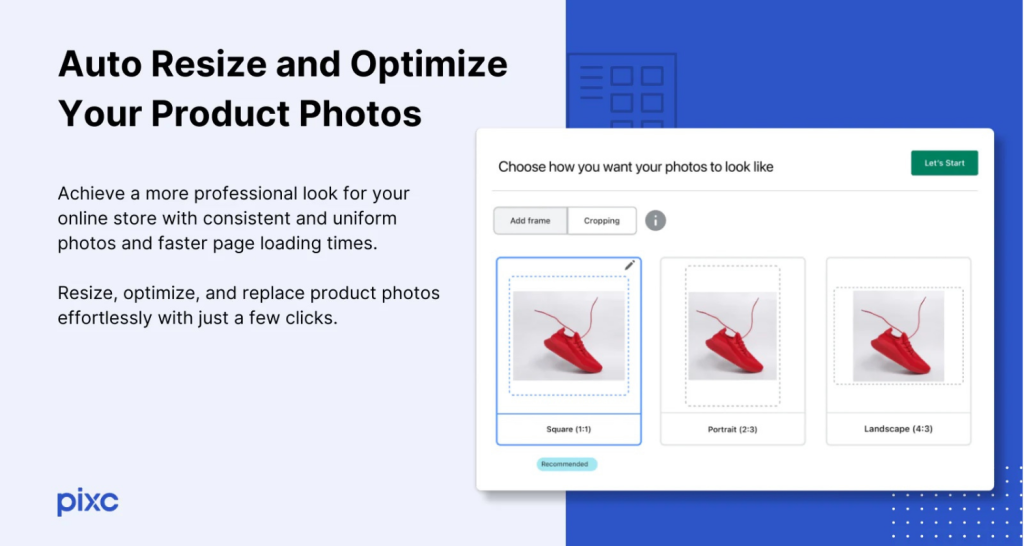
Several tools can help you streamline your image optimization without requiring a lot of your time. Pixc’s Photo Resize app is one such tool.
This Shopify app allows you to resize and optimize images in the background. What better way to handle images than just uploading them to your Shopify store and not worrying about how it affect your store’s performance?
Advanced SEO for Shopify images: Driving traffic and engagement
Optimizing your Shopify store’s images for SEO is like unlocking a secret pathway to increased traffic and engagement. By implementing advanced SEO strategies, your images become more than just visual elements. They turn into powerful tools for enhancing online discoverability.
Boosting visibility with image sitemaps
Image sitemaps are your first step to SEO greatness. They act like a beacon for search engines, highlighting your images for better indexing and visibility, ultimately improving your search engine ranking. Creating an image sitemap involves listing all significant images and submitting this information through webmaster tools. It’s a straightforward yet effective way to ensure your images are noticed by search engines.
Enhancing engagement with rich snippets
Rich snippets take your product images to the next level. They add valuable information like ratings, pricing, and availability directly in search results. This not only makes your listings more attractive but also provides essential details at a glance, improving click-through rates. Implementing rich snippets requires adding structured data to your product pages and testing it to ensure the correct setup.
The power of alt text
Alt text or alt tag is a critical element in image SEO. It provides a text alternative for search engines and visually impaired users, making your images accessible and searchable. Including descriptive image alt text can significantly improve your SEO efforts. Ensure your alt text is concise, relevant, and includes important keywords related to your product or service.
Perfecting responsive Shopify images for a universal appeal
Ensuring that your Shopify images are responsive across all devices is crucial for engaging a wider audience. It’s about crafting a visual experience that adapts seamlessly to any screen size, enhancing user interaction and satisfaction.
Consider discussing the following with your developer.
Advanced responsive design strategies
To achieve this, advanced responsive design strategies are essential:
- Utilize Flexible Image Containers: These allow your images to adjust smoothly to different screen sizes, maintaining their quality and proportion.
- Implement SRCSET Attribute: This HTML feature enables browsers to select the most appropriate size of your images for different resolutions, optimizing loading times.
- Apply CSS Media Queries: Use these to apply different styling rules for various devices, ensuring your images always look great, regardless of the screen size.
Rigorous cross-device testing
Alongside these strategies, thorough testing across a range of devices is vital:
- Test on Actual Devices: Check how your images perform on different gadgets to ensure consistent quality and loading speed.
- Evaluate Image Quality and Load Times: Monitor for any distortion or pixelation and ensure your images load swiftly on all devices.
- Collect User Feedback: Understand how your audience perceives your images on different devices to make necessary adjustments.
In essence, optimizing your Shopify images for responsiveness means ensuring they’re not just visually appealing but also versatile and user-friendly across all platforms. By implementing these strategies and conducting comprehensive testing, you’re setting your store up for a wider appeal and enhanced user engagement.
The path to continuous image excellence on Shopify
Staying competitive in ecommerce requires a dynamic approach to Shopify image optimization. Think of it as an ongoing journey, where regular updates and stay informed about new trends are crucial for keeping your visuals fresh and engaging.
Establishing a routine for image review and updates
Regularly scheduled check-ins for your images are essential. Think of this as a health check for your visuals:
- Set a Review Schedule: Whether monthly or quarterly, consistently assess your images for quality and relevance.
- Update Regularly: Replace or refresh images that no longer represent your brand or have become outdated.
- Optimize Continuously: Always align your images with the latest standards in size, format, and SEO to ensure peak performance.
Keeping up with image optimization trends
Staying on top of the latest trends in image optimization ensures your Shopify store remains relevant:
- Follow Industry Updates: Keep an eye on e-commerce blogs and influencers for the latest in visual trends and techniques.
- Utilize Analytics: Use tools like Google Analytics to understand how your images impact user engagement and site performance.
- Experiment and Adapt: Be open to experimenting with new styles or formats to see what resonates best with your audience.
In short, maintaining image excellence on Shopify is an active process. It involves regular review and adaptation, staying informed, and being ready to embrace new trends and technologies. This proactive approach ensures your store’s images are always a step ahead, resonating with customers and driving engagement in the ever-evolving world of online shopping.
Wrapping it up: The art of Shopify image optimization
Keeping your Shopify site ahead in the competitive ecommerce landscape requires a proactive and adaptive approach. Regularly revising your images, staying current with optimization trends, and being flexible to new digital shifts is key. Such dedication to image optimization not only elevates the visual appeal of your store but also fortifies its overall success. A strategic focus on your images can set your Shopify store apart, ensuring it not only looks great but also resonates with and captivates your audience.








