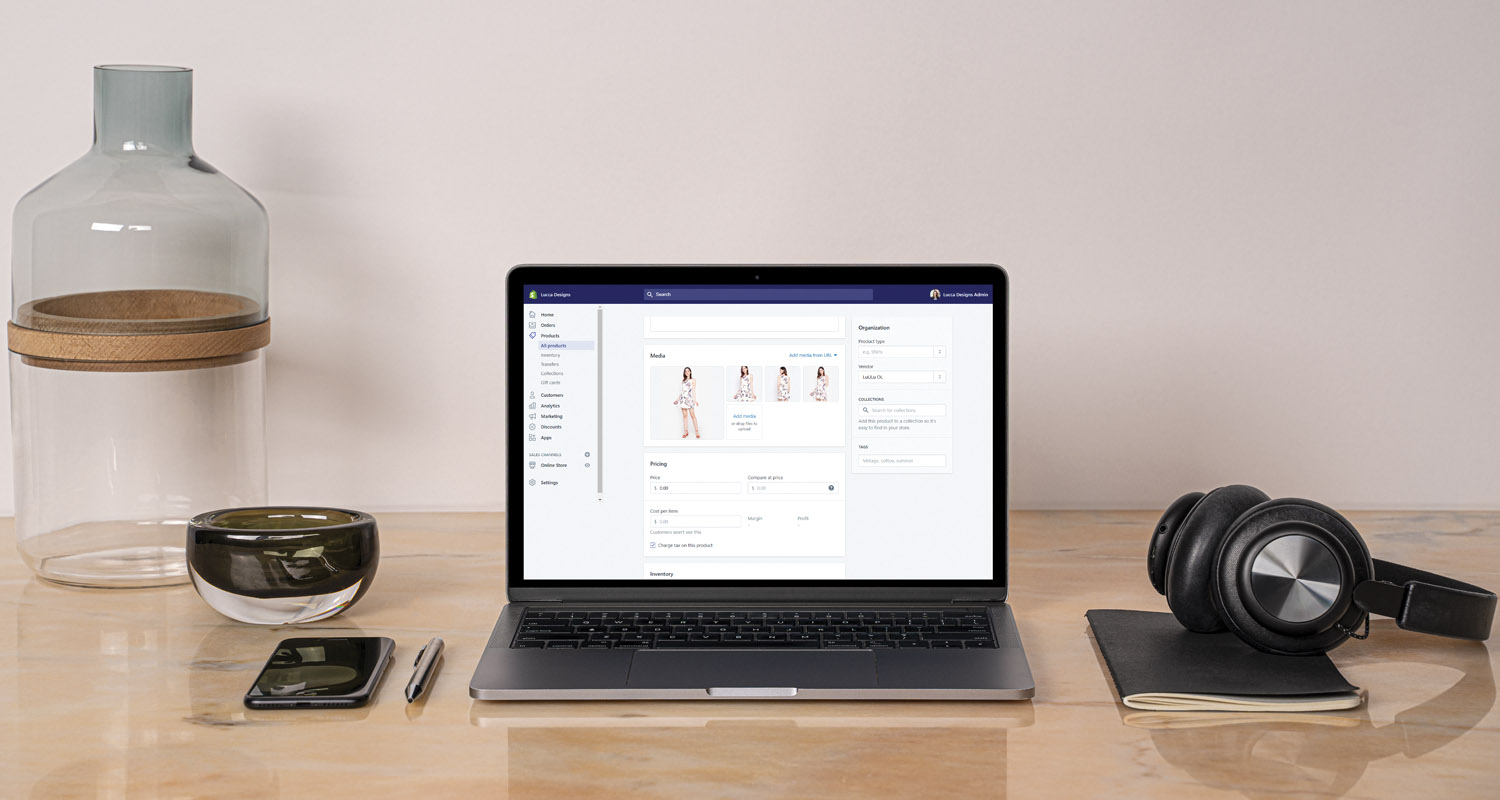Your product images can make or break your ecommerce store, so you should make sure to invest in their quality. You don’t have to be a top photographer or have a large budget for photo shoots to get polished photos for your e-store.
If you follow a few simple rules about lights, background, and retouching, you can achieve a great, consistent look even with a limited budget.
What makes it difficult, however, is that every online marketplace has their own requirements about size, resolution, and background. And keeping track of those is important – especially if you are selling on multiple platforms and often need photos edited in bulk.
Let’s take a look at the photo requirements of some of the top online marketplaces so you can streamline your image creation process.
1. Amazon
Amazon has some of the strictest and most detailed photo requirements of all online marketplaces. You can use them as a benchmark of quality and adjust for other platforms when needed.
This leading marketplace accepts TIFF, JPEG, GIF, and PNG file formats and requires minimum dimensions of at least 1000 pixels on either side. You have to also use sRGB or CMYK color models.
In addition, your photo’s file name must consist of your product’s UPC, aka ASIN, followed by a period and then the file extension. Any other characters including spaces or dashes will prevent your images from appearing on your product page.
Your main product image must follow these guidelines:
- Your image has to be a photograph or cover art of the product.
- Your image must be clear and not contain any additional objects that may confuse the viewer.
- Your image must be focused, well-lit, and with realistic colors.
- Music, DVD, and book photos should be of the front cover and take up the entire frame.
- Other items should take up at least 85% of the frame.
- Your product has to be in full view.
- The background color must be pure white – RGB 255.255.255.
- No graphics or text is allowed on the main product image.
With additional images you have a little more freedom
- Your image must be of the product.
- You can include other products or objects to demonstrate the scale of the item.
- Your product and additional objects should fill at least 85% of the frame.
- You can use close-ups and cropped photos.
- You can use different backgrounds and show your product in context.
- You can use text and graphics.
You can learn more about the future of selling on Amazon here.
2. eBay
On eBay, you can add up to 12 images for each item listed. Your first image is called your gallery image and appears in search results. Also, photos can be up to 7MB in size.
You can upload from other websites, not just from your hard drive, by providing a URL for the image. When using an image that is already online on another site, the allowed file size is up to 12MB.
Also, if you are importing images from the web, you have to make sure they are HTTPS compliant.
eBay recommends using images that are at least 1600 pixels on their longest side, but the minimum size allowed is 500 pixels. The file formats you can use are TIFF, JPEG, GIF, PNG, and BMP.
If you are uploading JPEG, your image should have a quality of 90 on the 0-99 JPEG quality scale.
Stock photos are allowed for new, never-used products, although we have some caveats about that.
3. Google Shopping
Google Merchant’s photo requirements are significantly simpler than either Amazon’s or eBay’s.
Google Shopping accepts the following file formats: TIFF, GIF, JPEG, BMP, and PNG. For clothes, Google recommends using images of at least 250×250 pixels. For all other products, the requirements drop to 100×100 pixels.
The maximum image resolution is 64 megapixels, and top file size is 16MB. You are not allowed to submit images with text, watermark, or borders.
4. Etsy
Etsy recommends images that are at least 1000 pixels on either side so you can activate its zoom function. Your first image should be square or in landscape format to make sure your product is visible when the image is cropped for the thumbnail view.
For your store to look best, Etsy recommends all your images be of the same size. You can do some basic cropping on the site to optimize your images.
5. Alibaba
On Alibaba, your maximum image size is 3MB and the platform accepts JPEG, JPG, GIF, and PNG file formats. Also, there is no limit to how many images you can upload per product. The recommended resolution for this marketplace is 1000×1000 pixels.
Your product images are published on the site within 24 hours of your upload.
6. Rakuten
Rakuten does not require you to upload images but if you want to stand out, there’s no doubt you should.
Rakuten accepts JPEG and GIF file formats and has a 500×500 pixels minimum for image dimensions. To sell on this marketplace, your images also need to have a clean, white background. Rakuten allows a maximum of 10 images per listing.
7. Sears
Here, you can upload images or provide URLs to online photos. Sears accepts JPG and GIF file formats. The minimum required resolution is 1600×1600 pixels, and the recommended is 2000×2000.
Images must be square and the zoom option is disabled if your images are below 800×800 pixels.
For clothing, images do not have to be square, and in order to accommodate thumbnail cropping, your products have to be vertically centered.
8. eBid
eBid accepts BMP, GIF, TIF, PNG, and JPG file formats with a size of up to 25MB. You can also upload multiple images at a time by archiving them into a ZIP file that is below 200MB in size. Basic users can upload 1 image per product while Seller+ account holders can upload up to 5 images.
9. Craigslist
On Craigslist, you can upload up to 12 photos and the first one will serve as your featured image. The site does not specify image size requirements, and if you upload images larger than 600×450 pixels, it will automatically resize them down to those dimensions. If your images are smaller than 600×450 pixels, they will stay in their original sizes.
10. eCRATER
You can upload up to 10 images per item on eCRATER. While there are no specific photo requirements, users recommend you should adhere to image sizes above 800×800 pixels. Also, keep your background light and clutter-free for a more polished look.
10. Facebook
Facebook and Instagram also have their own image specifications that you need to follow.
At least one image is required for each product you will add to your ecommerce catalog. The following are the image specifications you need to follow:
Note: You can use the additional_image_link field if you’re using a data feed file when adding products to your catalog.
General guidelines:
-
Images need to be an accurate photo of the product you’re posting
-
Photos should also match the product title and description you’re selling
- Images showing offensive content is NOT allowed (e.g. explicit language, nudity, or violence)
Recommendations from Facebook:
- Ideally, images are on a white backdrop
-
Showcase the whole product and easy to identify/understand.
-
Capture the product in real life situation or in-context photos
- Showcase the product in various angles
- Do not include text such as promo codes, or CTAs
- Do not include images with watermarks
Image sizes specifications:
-
For Instagram Shopping and Carousel Ads: Must be square (1:1) aspect ratio. Minimum image size is 500 by 500 pixels. Recommended size for best quality is 1024 x 1024 px.
-
For single image ads: Images display at a 1.91:1 aspect ratio. 500 x 500 pixels minimum image size, 1200 by 628 px recommended size for best quality
-
Image file size limit: 8 MB.
If you are selling on a marketplace that we didn’t mention and it has specific image requirements that online sellers should know about, drop us a line in the comments or tweet us @pixcphotos!