When you photograph clothing for your ecommerce store, you certainly want to get it right. It can be the difference between closing that sale or the potential customer bouncing off the page.
Clothing isn’t as tricky as photographing jewelry as you’re not dealing with small, shiny and detailed pieces but you still need to get your set up right and capture all the details.
In this step-by-step guide, I cover the basics of product photography: equipment you will need, preparing your clothing items, setting up your photo studio (even if it’s just at home).
Disclaimer: This post is for ecommerce merchants who are setting up their first product photography studio and have some knowledge of photography
Step 1 – Decide on how you want to display your products
Before starting anything, you need to make a decision on how you would like your clothing items displayed on your ecommerce store.
There are three common ways how merchants photograph clothing:
Use an invisible mannequin
When it comes to product photography, displaying a product in a more realistic form such as a mannequin can be of great value to your customers.
Online shoppers are more likely to buy an item of clothing if they can visualize how it’ll look when they wear it.
A mannequin will give your products a realistic human shape without the hassle of finding a model for each photoshoot. You can remove the background from each photo later for a professional touch.
Tip: Avoid amputated arms, unless you’re shooting something strapless. It will take lots of time and skill to give a dangling, empty sleeve a realistic form on Photoshop, whether you have the background removed or not.

Tip: Make sure you use a mannequin that is standing straight-on. Mannequins designed for brick-and-mortar stores are often standing in unique poses so that they don’t all look the same when standing together.
It will look really weird when you remove the background from a photo and the mannequin has one hand on its waist or its hip sticking out!
Hire a model
If you have the budget, hire a model.
Models can strike any kind of pose or work with any kind of angle that flatters your piece of clothing. This will help you create the perfect in-context shot of your product which you can use on your ecommerce store and also on social media… think Instagram and Pinterest!
Tip: You should experiment with different poses but make sure you don’t cover up too much of the product you’re selling after all the buyer wants to see the details.

Models also give your products personality and create more of a brand. A lot of online stores, for example, choose models who they think represent their ‘target customer’. If you compare Zara and Arnhem, the models, the clothes, and the vibes couldn’t be more different.

These product photos from Zara (left) and Arnhem (right) use very different models and styled shots that convey their brand best
On the downside, models will cost you more than a mannequin and you will have to find a mutually convenient time to shoot, which isn’t always easy.

Example of clothing photography using a mannequin (left) versus a model (right). Product images via Mr Porter
Flat lay photography
Flat lay photography is the easiest and one of the most cost-effective ways to photograph your clothing items.
Flat lay photography works well for shirts and I have also seen it work for socks and mens’ trousers.
I normally wouldn’t recommend using a flat lay for your ecommerce store, unless you need a cool visual to share on social media. I think when it comes to product images, displaying them in a more realistic form is of much more value to your customers.
To take a great flatlay, you’ll need a large piece of white paper or a white sheet to lay on the ground.
Make sure your products are looking their best — iron your clothes and make sure collars are in place and buttons are done up. You can give your products an extremely smooth and flat shape with a piece of cardboard.
Remember that your customers can’t try on your products, and are often hesitant to purchase products because they can’t imagine how the products look on themselves.
The reason I want to mention flat lay photography is that ‘knolling’ is all the rage on social media, and overlooking social media platforms as a source of ecommerce traffic isn’t wise.
If you need convincing, check out Shopify’s infographic on social commerce.
If you haven’t heard of knolling before, it’s the process of arranging objects in a grid.
Social media users, primarily Instagrammers and Pinterest users with a fashion/lifestyle focus, create these arrangements of products to fit a certain theme and look amazing at the same time. Create your own amazing flatlay compositions and watch as the regrams, repins and likes flood in.
You should use at least one of your products and choose accessories or household items that complement the product. Not all of the products need to be your own; the idea is to drive traffic to your ecommerce store indirectly by first driving traffic to your social media platform.
It is important to consider the ways in which your products are related to one another. Photos should clearly communicate a common theme, occasion or color as to not overwhelm the viewer.
Step 2 – Prepare your clothing photography equipment
The equipment you need doesn’t need to break the bank or be expensive. Digital cameras are coming down in price and smartphone cameras are getting better and better.
Here’s a list of photography equipment you will need:
Camera
Having the correct camera can make the difference between a professional looking photo or an amateur one. Mirrorless is by far the best type of camera to photograph clothing due to their newer technology, studio lighting connectivity, and physical lighter weight when compared to traditional DSLR cameras, but don’t be fooled into buying one if you don’t need to. Your smartphone can work just as well.
Lighting Equipment
For clothing photography, lighting is essential. Potential buyers want to see all the details of the item so it is critical to obtain lights which will talk with your camera. To begin with, I would recommend selecting a light kit which contains three lights so a three-point lighting setup can be implemented (one key light, one fill light, and a back or hair light).
If you decide to use a smartphone for your photography then investing in a continuous light kit is the way to go as there is no need to sync the light to the camera’s shutter. You can also use this type of lighting kit with a mirrorless camera, but better results are achieved with a traditional studio lighting setup and a wireless trigger.
Studio Backdrop Kit
Along with lighting, the backdrop is one of the most crucial pieces of equipment required for clean looking images. I’d recommend searching for a plain white photography backdrop which includes a stand. The kit should be approximately 10 x 20 foot as this will allow you to photograph a mannequin at full length for any longer dresses or garments you may sell.
Studio (Wireless) Lighting Trigger
When discussing mirrorless cameras earlier, I mentioned you would need a studio lighting trigger. This third party accessory will communicate between the camera and studio lighting kit to ensure they ‘go off’ or ‘fire’ at the same time the photo is taken. When you purchase one of these just make sure the brand you are buying is compatible with the camera brand you plan on using.
Tripod
Selecting a sturdy tripod is a must for studio photography as it eliminates any unwanted camera shake caused by hand holding your camera. Aim to get a tripod that extends to roughly your eye level in height and seek one that has a spirit level as this will come in handy when setting the legs up.
Mannequin or Model
Mannequins can provide added benefits to the overall style and keep your budget low.
As I mentioned before, make sure to get a mannequin without amputated arms or legs.

While using a model can be expensive, the added benefits a professional can bring to a shoot sometimes outweigh the cost.
For instance, a professional model will be able to change their body to compliment the clothing they are modeling, whereas if it were on a mannequin, you would have to pin the garment for the same effect.
A model can also bring natural movement to the clothing which the buyer can relate to. Also having your model pose in an outdoor location might suit your brand better than an indoor studio environment.
Lifestyle apparel images are growing in popularity, so it just depends on the overall look and feel you are going for.
Photography toolbox
Having a bag of tricks for your photo shoot is always very handy when preparing your garment for clothing photography. For instance, using pins to pin back specific folds or labels will save you copious amounts of time in Photoshop afterward. Clothes pegs are also a great way to gather and secure excess material at the back of the model or mannequin to reflect a perfect wrinkle-free, seamless fit.
Other items of value include, tape to position fabric just where you need it, spare batteries for your camera, spare bulbs for your studio lights and a steam iron to rid any wrinkles.
Step 3 – Prepare your clothing products
Preparation is key to a great photo shoot. I can’t tell you how many times I’ve done photo shoots only to find a small, yet obvious detail, out of place. The time you put in here will save you much editing time afterward and even save you time from redoing an entire shoot! I’d advise you to gather all the articles of clothing you wish to photograph and start a production line to get everything ready.
Ironing or steaming all your garments (to your favorite song playlist) is the first thing you should do. Do this before hanging everything to ensure no wrinkles are showing.
Second, have your photography toolbox open, spare batteries charged and pins at the ready. If you’re going for mannequins, dress your mannequin with the first item of clothing.
Look out for those tiny details on your garments.
- Check if all the buttons accounted for and buttoned up
- If your article has tassels or ties make sure they’re styled neatly and consistently.
- Make sure your sleeves are not only folded neatly but folded consistently
- Make sure there are no stains on the clothing
Step 4 – Set up your photography studio
Your clothing photography studio could be a professional one, or maybe just a spare area in at the back of your store. It doesn’t really matter as long as you have the right camera and lighting.
Set up your backdrop first. Once that’s done, start setting up your lighting and camera. As I mentioned previously a three-point lighting setup is best for clothing photography.
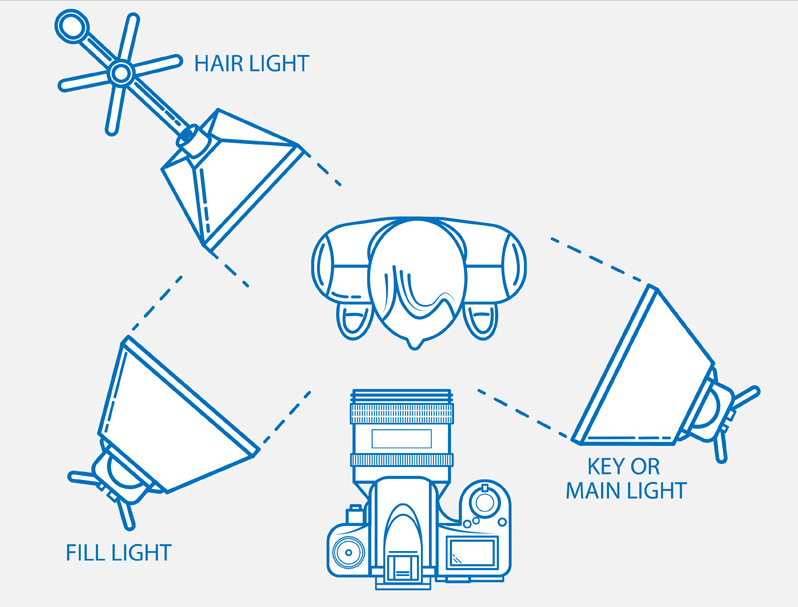
Three-point lighting set up via PhotographyPLA.NET
To start with, set up one light next to your camera and direction it toward the mannequin, this will form the key light.
The second light will act as a fill light and should be positioned at a 45-degree angle from your mannequin and further away from the first key light.
Finally with the remaining light position this between the mannequin and the backdrop.
The image above is a good guide to how best to position your camera, tripod, and lights in comparison to the position of your model or mannequin.
Step 5 – Check your camera settings
When setting your camera, there are three factors you need to look into – aperture, ISO sensitivity, and shutter speed.
Aperture
For clothing photography, it’s ideal to shoot at a high f/stop, between f/8 and f/11. This will help you get a more focused shot on your apparel products.
Shutter speed
Shutter speed refers to how long your shutter will remain open. Ideally, you should set it around 1/125 when photographing clothing.
ISO sensitivity
When taking photos of clothing, the ideal ISO settings is between 400 and 800. This will depend on what type of light sources you’re using. If you’re using artificial lighting, set your ISO between 600 and 800 instead, allowing you to reduce the noise.
Step 6 – Start taking your product photos
Now, onto the interesting part – photographing your products!
Make sure that your camera is stable. Use a tripod. This will give you crisper and sharper product images. If you don’t have a tripod, you can place your camera on any stable or hard surface.
Your mannequin or model should be at the center of your camera frame. Make it a point that it takes up the majority of your canvas. If you need closer shots, either adjust your tripod or adjust the optical zoom of your camera.
Tip #1: Do NOT use a digital zoom – It lowers the quality of your product photos due to the cropping of the image while shooting.
Tip #2: Set your camera on a 2-second-timer mode. Doing this allows your camera to re-focus on your subject after pressing the shutter.
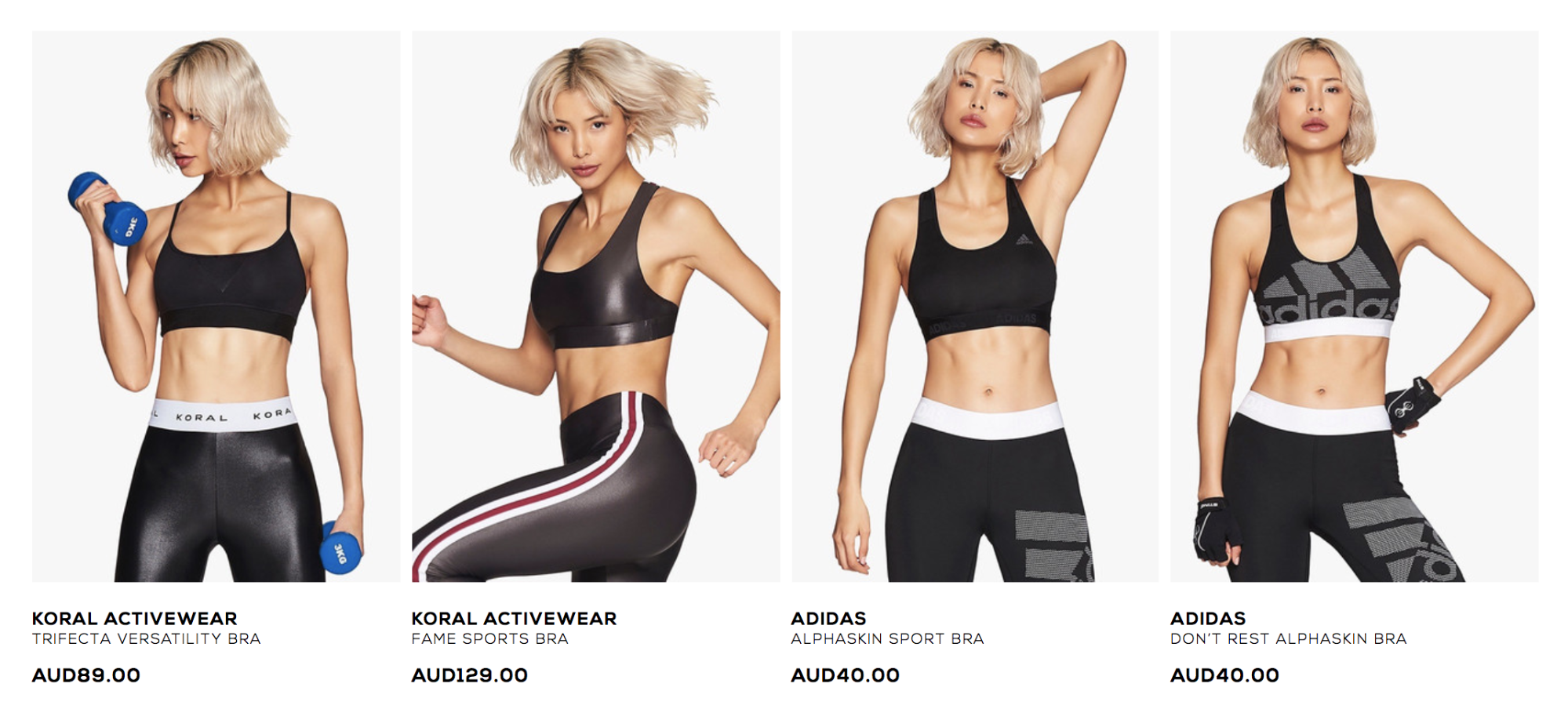
StyleRunner uses models for their clothing photography to how our the item is worn and styled.
Show off the details
Don’t overlook the small details when you photograph clothing.
There is nothing worse for a customer when they receive the product and realise that the fabric is stiff when they thought it was soft. Or that the item had a zip closer when it actually has buttons.
So take photos of the stitching, fabric, tags, zips, buttons and anything else about your clothing item that you think the customer may want to see before making a purchase.
By including details you can reduce the number of customer service questions you may receive and also increase conversion rates because the customer has all the information about the item in front of them.
You can always enable a zoom function that allows your customer to do the zooming. You should provide a few choice close-ups to show the customer where they should look.

Examples of clothing photography that includes details of the item via Mr Porter.
Tips when photographing clothing
To get the item to sit correctly, I suggest using props and tools to help you when you photograph clothing.
- Iron the clothing item to remove any wrinkles. I find that a steamer is the best option.
- If you need to fill out the bust of a garment, put a padded bra on the mannequin
- Use pins and pegs to clip garments into place if the item is too big for the mannequin or model
- Using a fan can be a great way to give your product movement
- Use transparent tape to keep any tags or labels out of the way

Step 7 – Editing your product photos to increase sales
Once you’re done taking photos of your products, it’s time to edit your images to make them all looking consistent for your online store.
Your post production process should take into consideration how you want your photos to look on your ecommerce store. Make sure that you handle the alignment, white background, cropping, and color correction to ensure consistency.
If you want to take your clothing photography to the next level, think about creating ghost mannequins — you can’t get any more professional than that.
A ghost mannequin effect makes your product images look like it takes the form of a human without displaying a model. By showing small sections of the inside of the garment, you give the product a more three-dimensional form.

Example of ghost mannequin product images via Matches Fashion.
You don’t need to hire a model for ghost images; a mannequin will work better. The process of taking a ghost mannequin isn’t easy, but trust me when I say it’s definitely worth it.
How to create a ghost mannequin effect
Take a photo of the product from the front. Then take a photo from the back, but turn the product inside out.

Notice that the photo on the right is of the garment inside out. This is used to create the ‘neckline’ of the item.
You should use a tripod for this and avoid changing the amount you zoom. A good idea is to also mark a spot on the floor for your mannequin so it’s in the same spot for both photos. This will make it easier to ‘stitch’ the items together afterward.
The next step is removing the background, as you need to be able to see the back through the front. Then you just have to place the front on top of the back in Photoshop, which shouldn’t be too difficult if both your photos were taken from the same distance and angle.
Read our step by step post on how to create a ghost mannequin effect in Photoshop with screenshots to show you exactly how it is done.
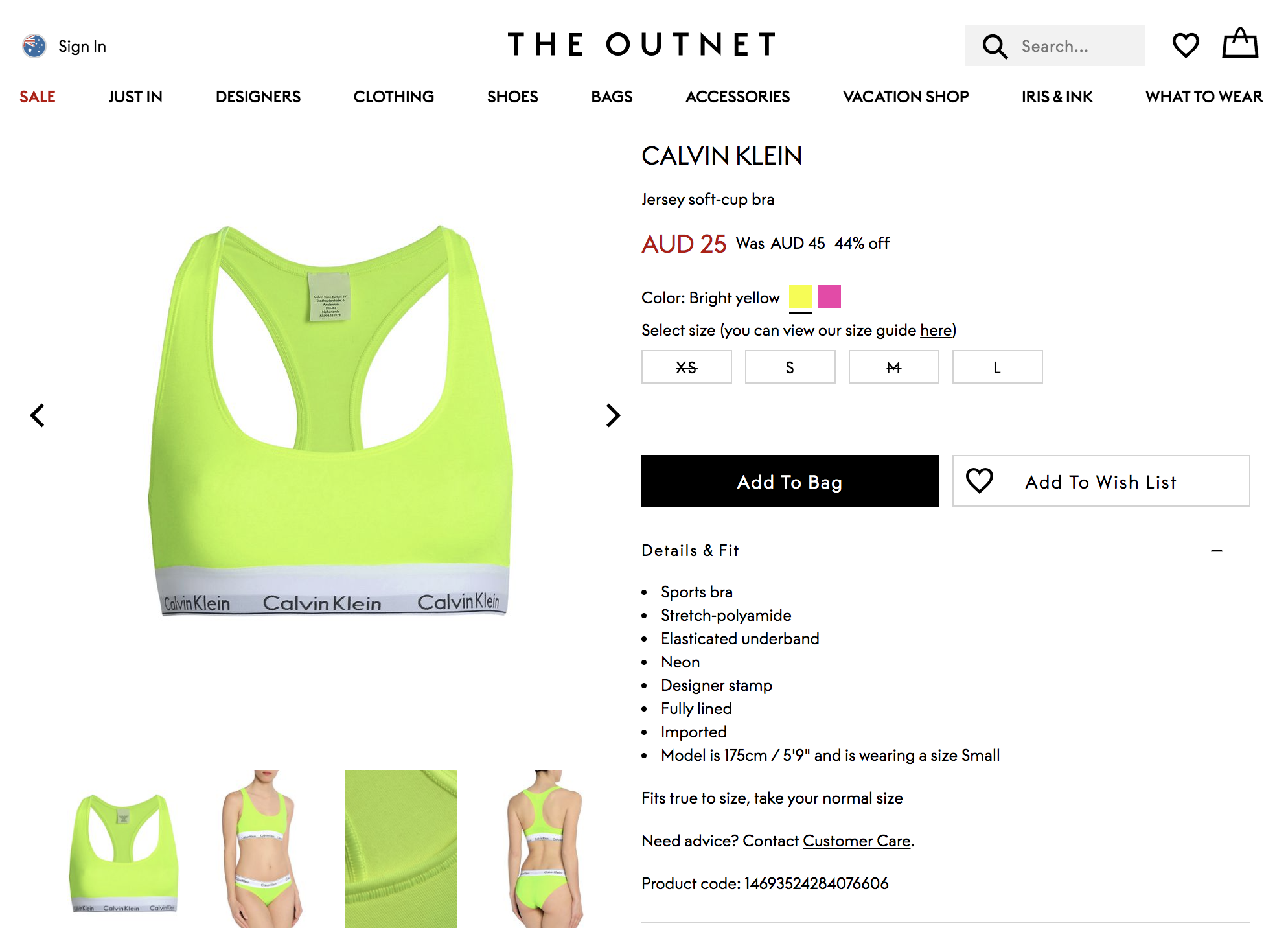
The Outnet uses ghost mannequin product images to show the form of the garment.
I do understand that this requires a certain level of skill and a bit of extra time, so if you ever need help doing this Pixc can remove the photo backgrounds and create the final ghost images for you.
Last step – Upload your product photos to sell online
The last thing you need to do is upload your items to your online store and any marketplace that you are selling on, making sure that you match the image requirements.
Remember that clothing photography can be fun — and when done right, can make your store look amazing! If you have any of your own tips, let us know in the comments below.








