Surprisingly, so many stores — especially when starting out — overlook important items for their online shops. I consistently review Bigcommerce shops and find common issues between them.
You won’t fall into the same pitfalls! Just follow these seven tips for your Bigcommerce store, and you’ll be off to a great start.
1. Get a professional logo
To start with, if you are selling online and don’t have a brand behind you, it’s especially important that you look professional. A professional-looking logo goes a long way for this and can really help your customers gain confidence in your store.
A professional logo does not have to cost you an arm and a leg! You can use services like 99designs and DesignCrowd to get a great logo within a week.

2. Adjust your favicon
I am asked to review and give feedback on so many websites, and one of the most common things that is left unchanged when someone sets up their Bigcommerce store is their favicon.
A favicon is the small icon that appears on the tab of the browser for your website. The default favicon on Bigcommerce is the Bigcommerce ‘B’ icon. You should create a custom icon that represents your brand. This can be a shortened version of your logo; you should get this made when designing your logo.
The favicon dimensions are 16px x 16px or 32px x 32px for all websites.
To upload a custom favicon in Bigcommerce, follow these 3 steps:
- Go to Design, then click More › Favicon.
- Click Browse, and select the favicon image from your computer.
- Click Upload Favicon.
Read more about Bigcommerce favicons here.
![]()
3. Make sure social media icons open in new tabs
Store owners often make a mistake with their social media icons. Your icons should open in new tabs. If they open in the same window or simply redirect the visitor, you’re pushing visitors away from your online store. Visitors will get distracted on Facebook (or whichever social media icon they clicked) and won’t come back!
Make sure your social media has interesting and up-to-date content on it so when people click through, there is content that captures their attention and they’ll keep reading.
4. Add your store to Google My Business
Not only is Google the search engine most people use, but it’s also one of the most-used websites when consumers use their mobile phones looking for products and places to visit and shop. These are only two of the reasons why you should list your business on Google. Listing is free and is a great way to get discovered and reviewed by your customers.
If your store doesn’t have a physical address, you can create a Google My Business brand page.
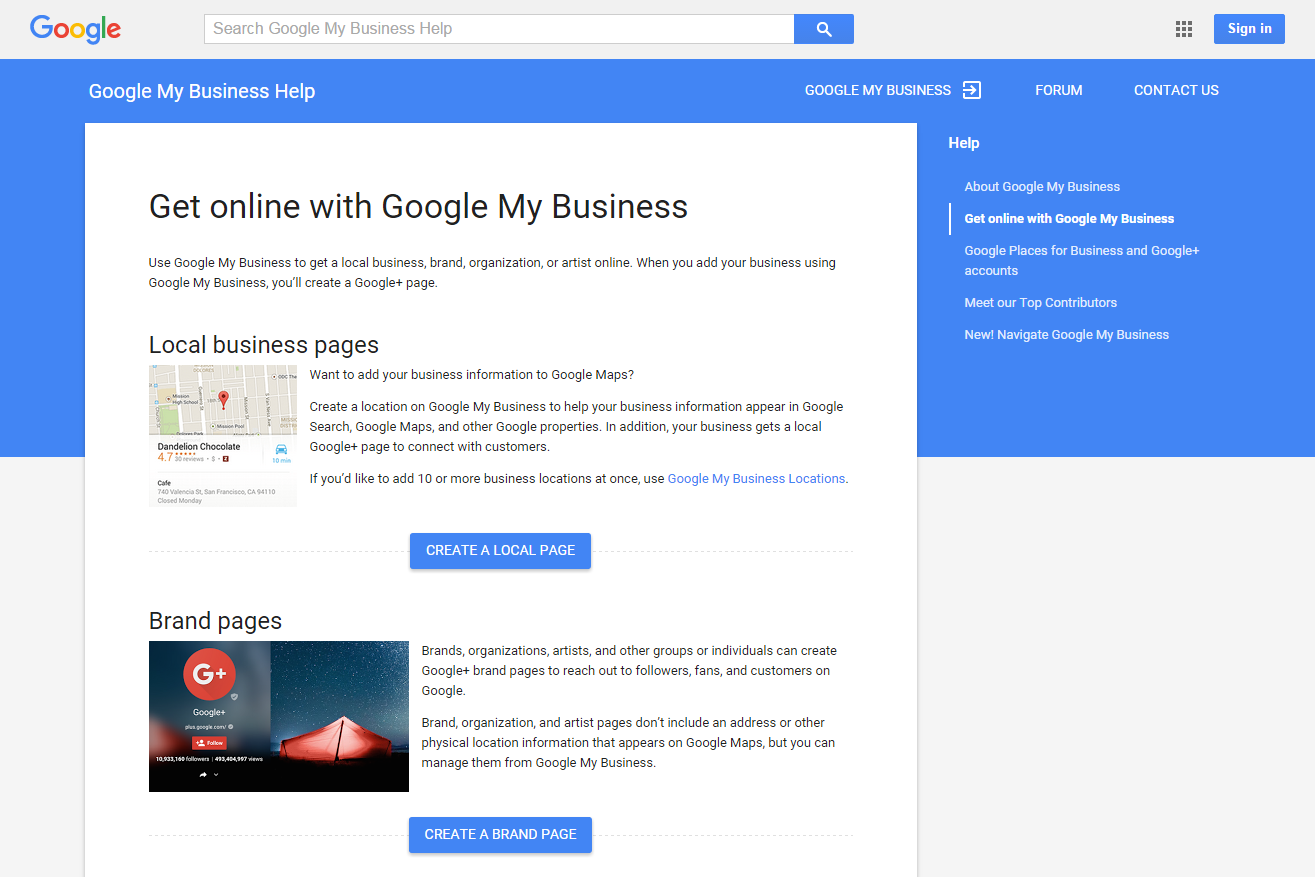
5. Knock shipping out of the park
If you can, offer free shipping. Build it in to the cost of your product or look at it as a marketing expense. This will give you a competitive advantage.
If you can’t offer free shipping for every purchase, you can always offer free shipping over a certain cart size. For example, offering free shipping for orders over $100 will encourage your customers to add more items to the cart.
One of the most important parts of offering free shipping or good shipping rates is you must promote your great shipping perks. Put them on your home page, at the top left or right corner where your customers will see it.
Bigcommerce did a great video about using shipping and returns to make a sale — check it out!
6. Display large product images on your Bigcommerce store
This A/B test shows that larger product images can increase your sales by 9% over smaller images. This definitely makes sense!
When you browse through a store, you don’t stand far away from the shelves and look at the products. You get up close to touch and look at the details of the products. You should treat your online store the same way.
Just take a look at the difference between Neiman Marcus, who has large, clear product images, and Nordstorm, whose images are much smaller and not retina-ready. Which site makes you want to browse more?
7. Update your blog
So many stores have links to their blogs (usually in their footers) — but their blogs don’t have any content!
A blog is a great way to increase your search engine results so potential customers will come across your store when searching for something.
You don’t always have to blog about the latest items that have arrived in your store. Instead, you can provide lifestyle tips to your customers.
For example, if you are selling homewares, you could write a post on how to style a guest bedroom. This of course can include links to both your Pinterest boards as well as products you’re selling. If you’re selling cookware, you could supply recipes that use your items.
It’s time to make your Bigcommerce store awesome
You’re in the eCommerce game to be outstanding — make sure your store reflects that! Follow these tips and you’re well on your way to creating a stunning Bigcommerce shop.








