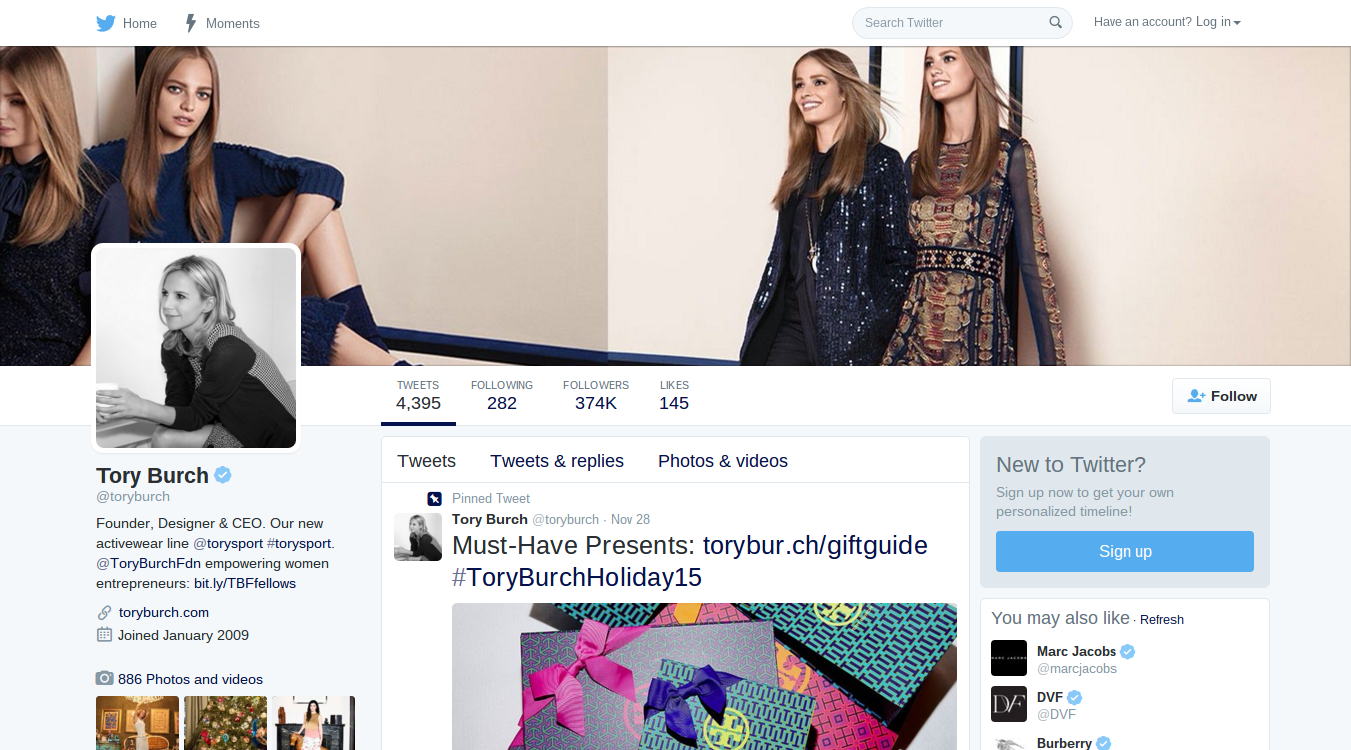If your brand hasn’t had a chance to leverage Twitter yet, you’d better jump on the bandwagon quickly!
We recently wrote about the importance of using Facebook and Instagram for business, but a Twitter presence is also a great way to drive traffic to your eCommerce store.
Like any social media platform, Twitter can be an excellent tool to help you get in touch with your customers and create an online community for your brand. It can also give you insight into your target market, help you build your market share and serve as a means for providing customer support. Here are 6 steps to help you leverage Twitter effectively for your online store.
Step 1: Get yourself set up!
The way you go about setting up your Twitter account is crucial, as you want to start off strong. How you go about setting up the page will have a huge impact on how visitors will perceive your brand.
First of all, choose your username. If your brand name is already taken as a Twitter username, be creative and add an element to the username that is relevant to your products or brand. For example, JETS uses @Jetsswimwear, frank uses @frank_Bod and Grasi uses @GrasiHomeware.
Next up, fill out your Twitter bio. This is really important as it sums up who you are as a brand, what you sell and why people should stay connected to your eCommerce store. There is a 160-word limit so you’ll have to keep it short and sweet. It’s crucial that you include the URL to your store in the section designated for a website so those visiting your page have easy access to it. If visitors find your Twitter and like what they see, they’re likely to want to visit your eCommerce store.
Now you want to make your Twitter profile look awesome. Set your profile photo. This is the image your followers will see when they scroll through their Twitter feeds, so your best option is to use your brand’s logo (as the online stores above have done). The thumbnail image of your profile photo is only 50 x 50 pixels, so the elements of the image need to be recognizable even when displayed at that size.
Next up, choose a header photo. This is where good photography can go a long way. This photo should summarise what your brand is all about, and in-context photos are often a great idea because they usually incorporate more than one of your products. Have a look at the examples below from SkinnyMe Tea, Oscar Wylee and Birkenstock USA.
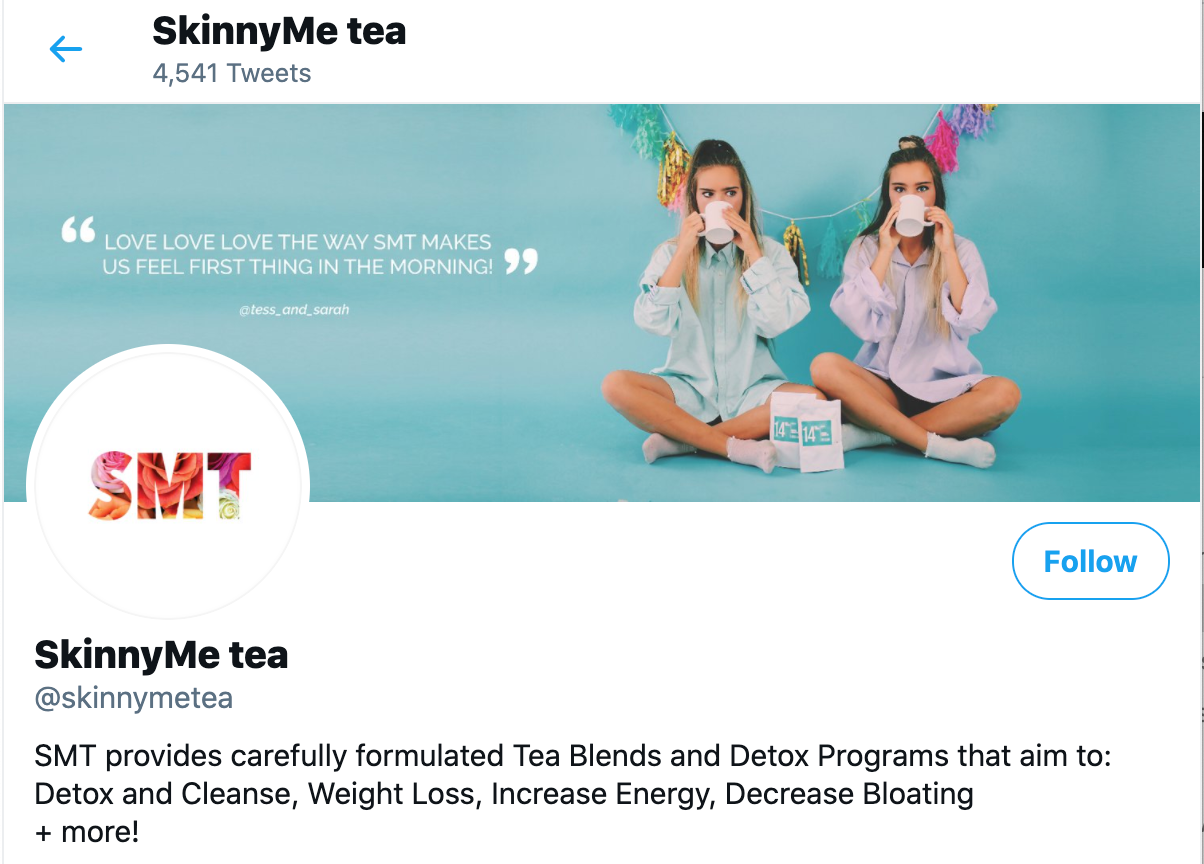
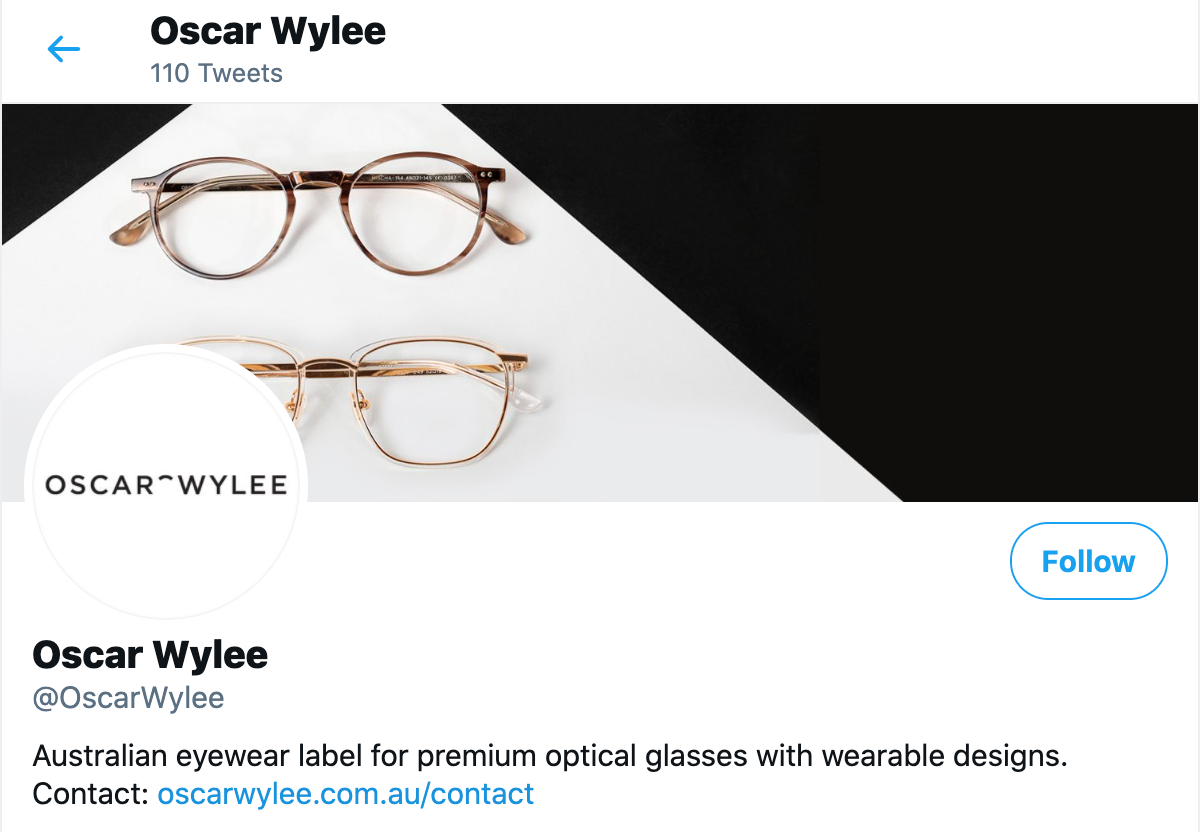
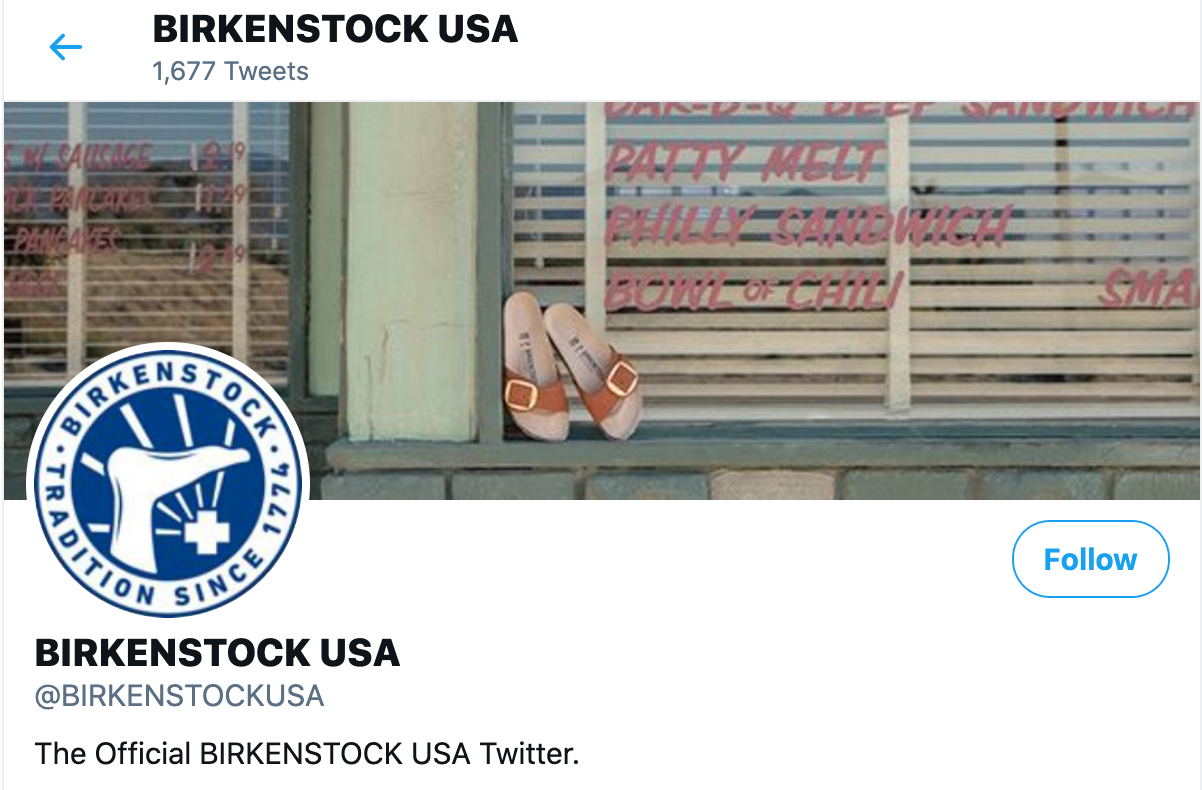
If you want to create a custom header, Canva has a specific template for Twitter headers with lots of cool design ideas.
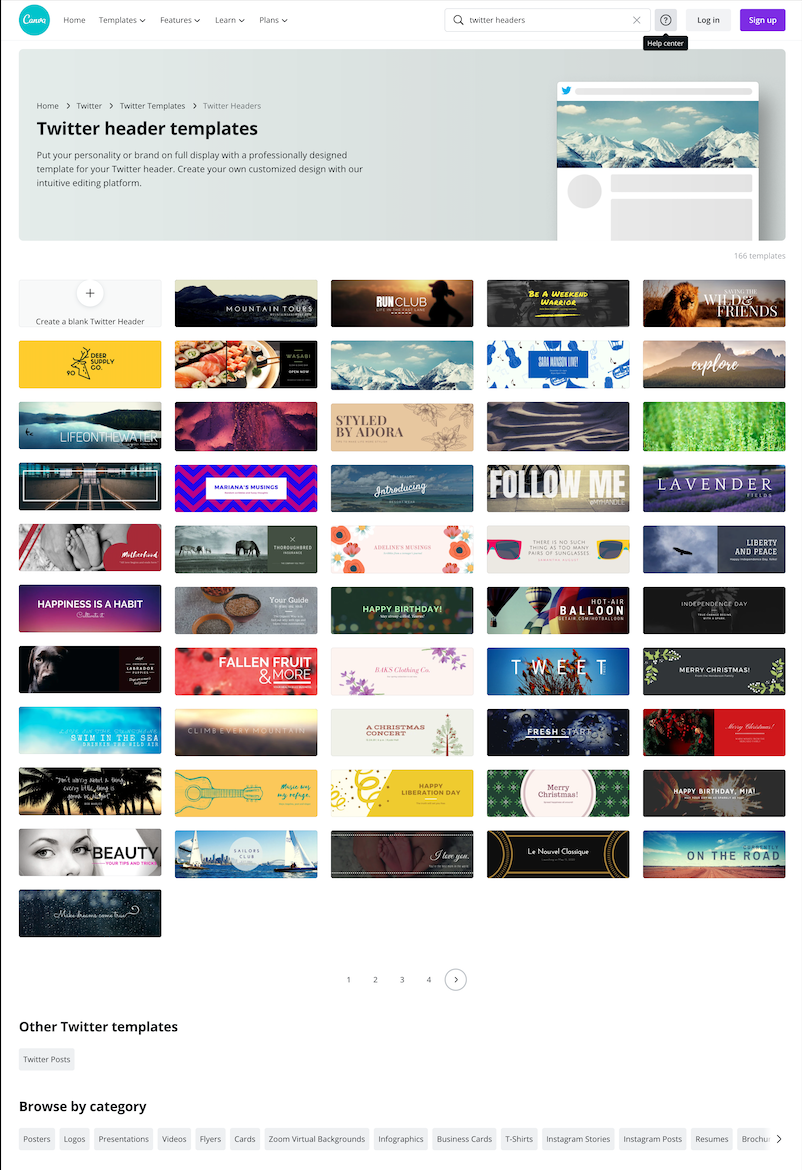
And the last step in the design process is choosing a colour scheme. You want to make sure your profile photo, header and colour scheme match, so don’t just pick any random colour you like. Think of a colour that matches your brand — colours have personalities too! For example, Acacia Swimwear uses a bright aquamarine colour, while Lovisa uses a softer light grey.
Step 2: Get following!
Your Twitter feed is a fantastic way to keep up to date with what is happening in your industry, because by following someone, you establish yourself as a part of their network. Don’t follow everyone! Things that appear on your feed should teach you something, be of interest to your brand and/or inspire you, so make sure you follow people and companies that have the kind of content you and ultimately your customer would be interested in.
For example, fitness apparel brand LuluLemon follows other fitness-related brands and personal pages, whereas homewares brand Papaya follows other homewares stores and brands.
Step 3: Get tweeting!
So now that you’re all set up, what do you tweet?
First and foremost, though, what is all this Twitter lingo? Here is a quick guide so you’ll know what I’m talking about:
- Tweet: When you tweet, you are posting something original. This can be a photo, a written post, a link or all of these things together.
- Retweet: This is how you share others’ photos and posts.
- Like: Liking a post on Twitter is much the same as liking a post on Instagram or Facebook — you show that you think someone’s post is great! If you like a post or think it’s relevant to your brand, you can like or retweet it, but liking a post won’t make it show up on your profile.
Start off by knowing who your audience is. Even if you have no followers yet, your target audience will be your target customers, so think about the kinds of things your customers would like to read and see — and then post those things. More importantly, make sure you post things you think your followers would retweet/share/like, because this will expand the reach of your posts to their networks.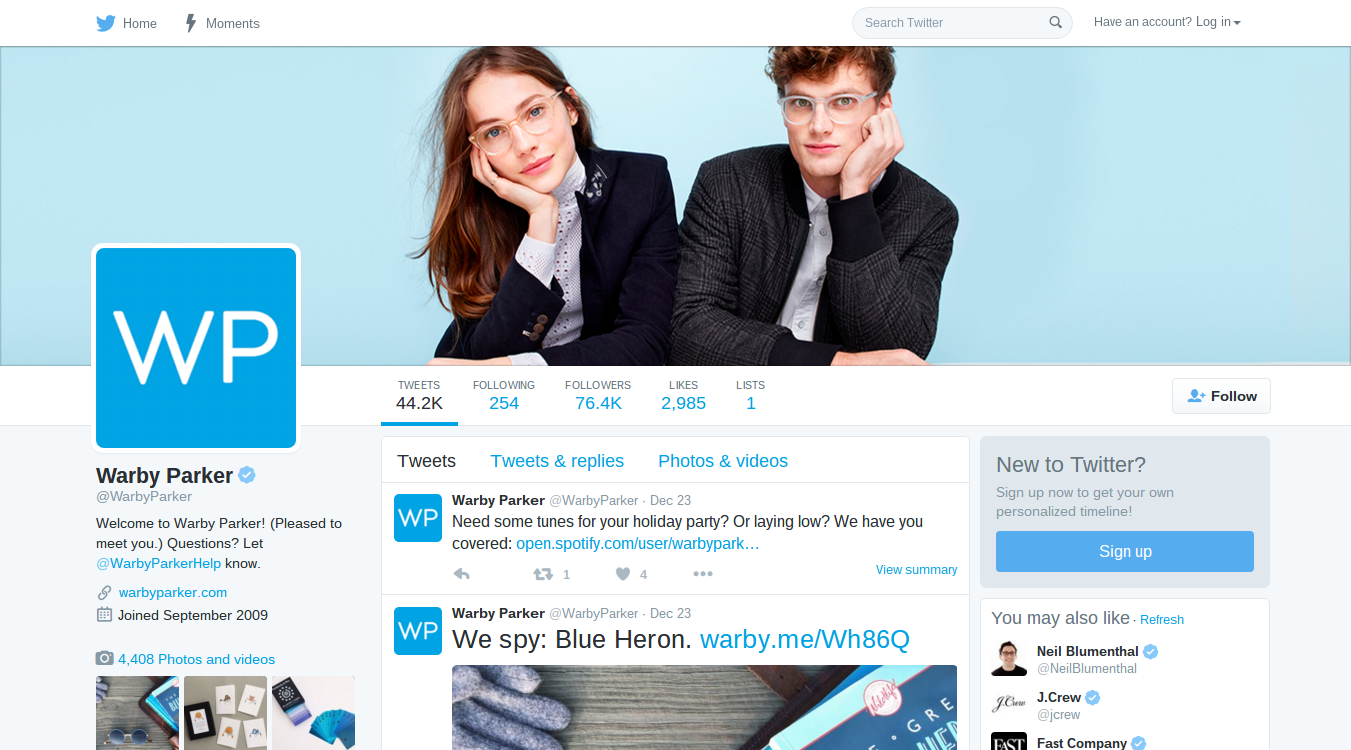
When it comes to written content, keep in mind that Twitter likes things short and straight to the point. You’ve got a 140-character limit so make every word count! Short updates on what’s happening behind the scenes of your eCommerce store are great, as is announcing any sales or promotions you might have.
Including links is crucial, but links are often lengthy and can take up a lot of your character limit. Try using Bitly — it’s a free online service that shortens links for you. Just take your link and paste it in, and Bitly will generate a shorter link for you beginning with the bit.ly domain. If you sign up for Bitly (also free), you can customise your links to include any text you want, presuming the link text is not taken.
If you have something to say with a little more depth, write a blog post and share the link on Twitter — but make sure to write an interesting headline for it so people know what the article is about and become curious. If the headline sparks their interest, they’ll be sure to follow the link!
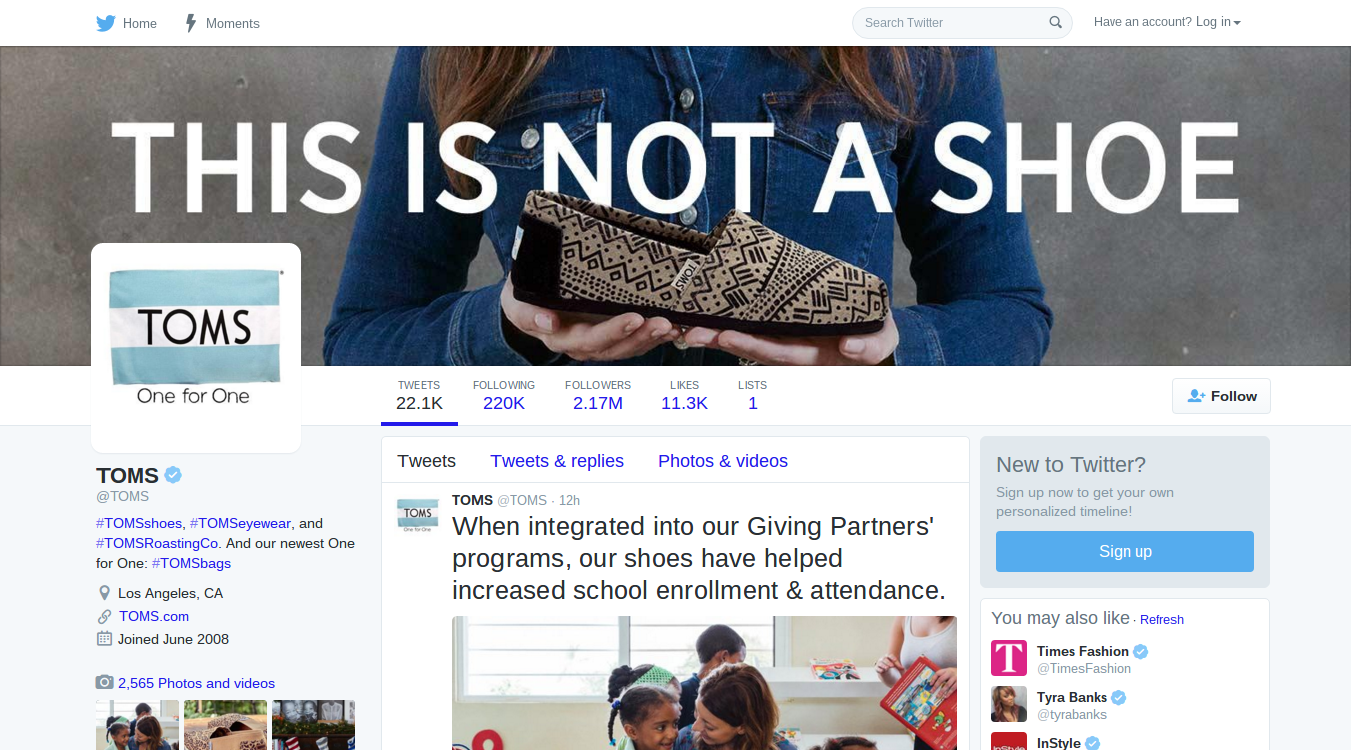
Be careful not to overwhelm your followers with constant sales-oriented information such as posts about all of the latest products you are selling; clogging someone’s feed is as bad and annoying as spam emails and your followers will unfollow you. However, the occasional product update is a good idea, particularly if it’s for a new or popular product. This will introduce the product to your Twitter network.
This is why good product images are important: A bad photo is a lot less likely to sell your product. Removing the background is a great way to draw attention to your product as well, since with your followers’ busy Twitter feeds, your images can easily be lost in the crowd.
Removing the background from product images will also improve the aesthetics of your profile, helping it look neat and professional. If you do change your colour scheme and header, the white background won’t clash with the new design.
Lovisa and Oscar Wylee do a great job of this.
By the way, notice how the tone of voice in the tweets is really conversational? It’s enthusiastic, approachable and inviting. Oscar Wylee’s post even asks for readers to comment with their favourites — a great way to engage your followers!
Speaking of visuals, the images you should post on your Twitter don’t have to be limited to product images! The Social Media Scientist Dan Zarrella did a study on using images for tweets, and he found that tweets with images are 94% more likely to be shared. Use great visuals to inspire people with quotes written in a nice typeface, or post more in-context photos, whether you post your own or retweet them from others. Canva has a great article on how to tweet images for more impact on Twitter — I highly recommend it!
You can also leverage Twitter by retweeting content from other brands or individuals, which will help create that sense of community we’ve been talking about. It will make people feel closer to your brand and connect your eCommerce store to others. If you look at the examples below, JETS has retweeted a photo from a customer, whereas One Teaspoon has retweeted a photo from another online store’s Twitter.
Twitter doesn’t have to be limited to very serious, professional messages. Things that make people laugh and smile are likely to be retweeted too! You can never go wrong with a cute/funny animal picture. I bet you can’t help but laugh when you scroll through the Sabo Skirt feed!
Step 4: Get hashtagging!
Knowing all about hashtags is really important on Twitter, as they are essentially searchable links that will lead more people to your brand if you use them correctly. So come up with a unique hashtag and actively follow it, then retweet the pictures that customers post with the hashtag.
While you will probably have one main hashtag, you should also use others to organise your posts and photos. If you’re a homewares brand and use the hashtag #home, or are more specific with something like #bedding, you are likely to attract followers who were looking through these tags.

Having a hashtag is also great for running competitions for your store and creating a stronger sense of community for your brand. Create another unique hashtag for the competition or campaign and have your followers tweet pictures or even just text posts to win prizes. This way you can easily search through the entries to your competition.
Be careful not to get too enthusiastic with hashtagging, such as posting something long like #ilovethisproductitssogreat. People spend a longer time trying to decipher this than concentrating on your tweet itself, and no one will search this as a hashtag so it’s actually useless. So, make sure you are only using a few hashtags that are all relevant to your tweet.
If you keep all of this in mind, you’ll definitely tap into the great benefits of using hashtags! You can read more about hashtagging in our blog post on how to effectively use hashtags.
Step 5: Keep active!
Twitter is a microblogging tool — you’re expected to post frequently. If you don’t have the time to write a post every day, sharing or retweeting something relevant to your eCommerce store is just as good.
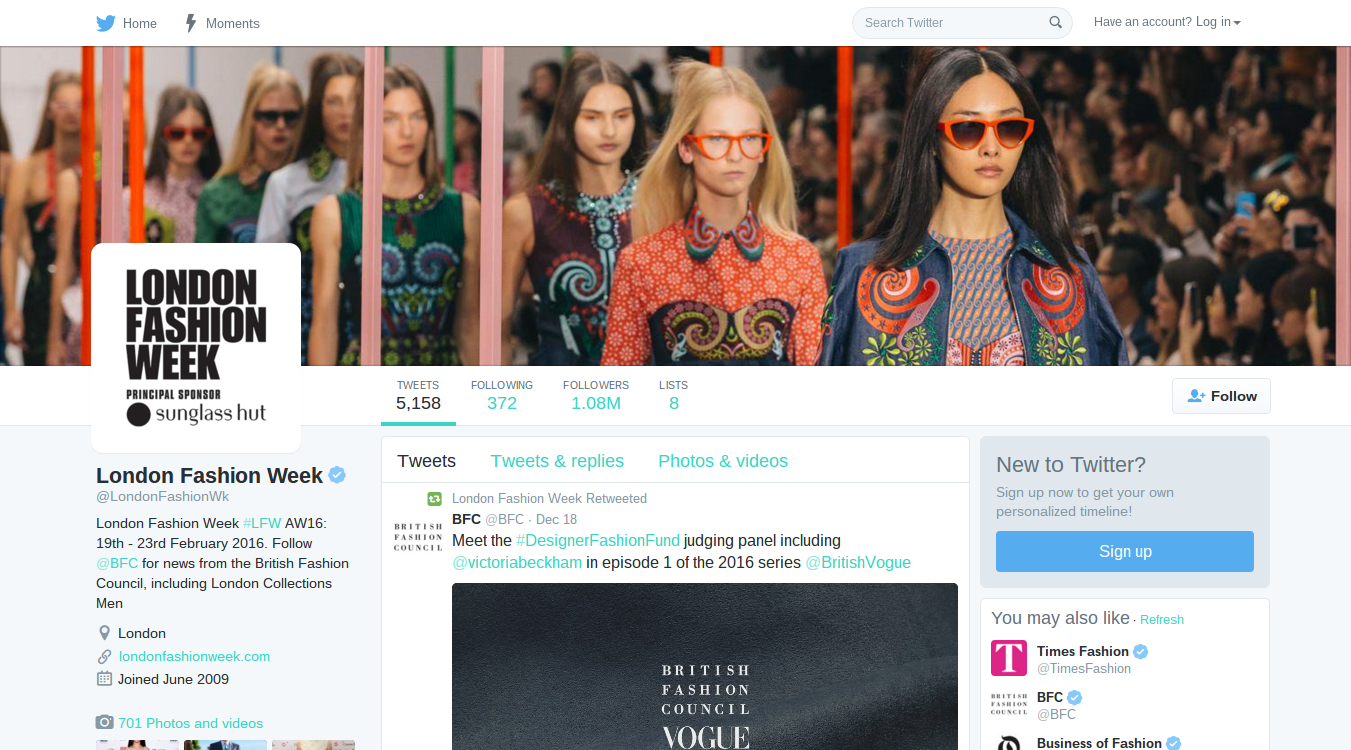
If there are events going on that are related to your brand, don’t be afraid to join the conversation! Live tweeting about relevant events is a secret weapon to gaining more followers and hence more potential customers for your ecommerce store. As an example, if you are in retail fashion, keep up to date with fashion week events and live tweet as you watch your favourite designers’ shows. This will put your brand name out there for others who are interested in the same thing. There are three steps to successfully live tweet:
- Before: Connect to your audience, announce you will be participating and prepare.
- During: Connect with your followers by retweeting and liking your favourite posts about the event.
- After: Thank your followers and follow others you found interesting.
Twitter is also a great way for your customers to contact you, so you must keep an eye on what is happening on your account! Leaving your followers’ questions unanswered on Twitter will not look good for your brand image. You will get a notification every time someone tweets to you, so try to reply to these tweets as fast as possible. Quickly replying to customers’ queries on Twitter is easy if you are keeping track of them, and will definitely keep your customers happy and feeling special!
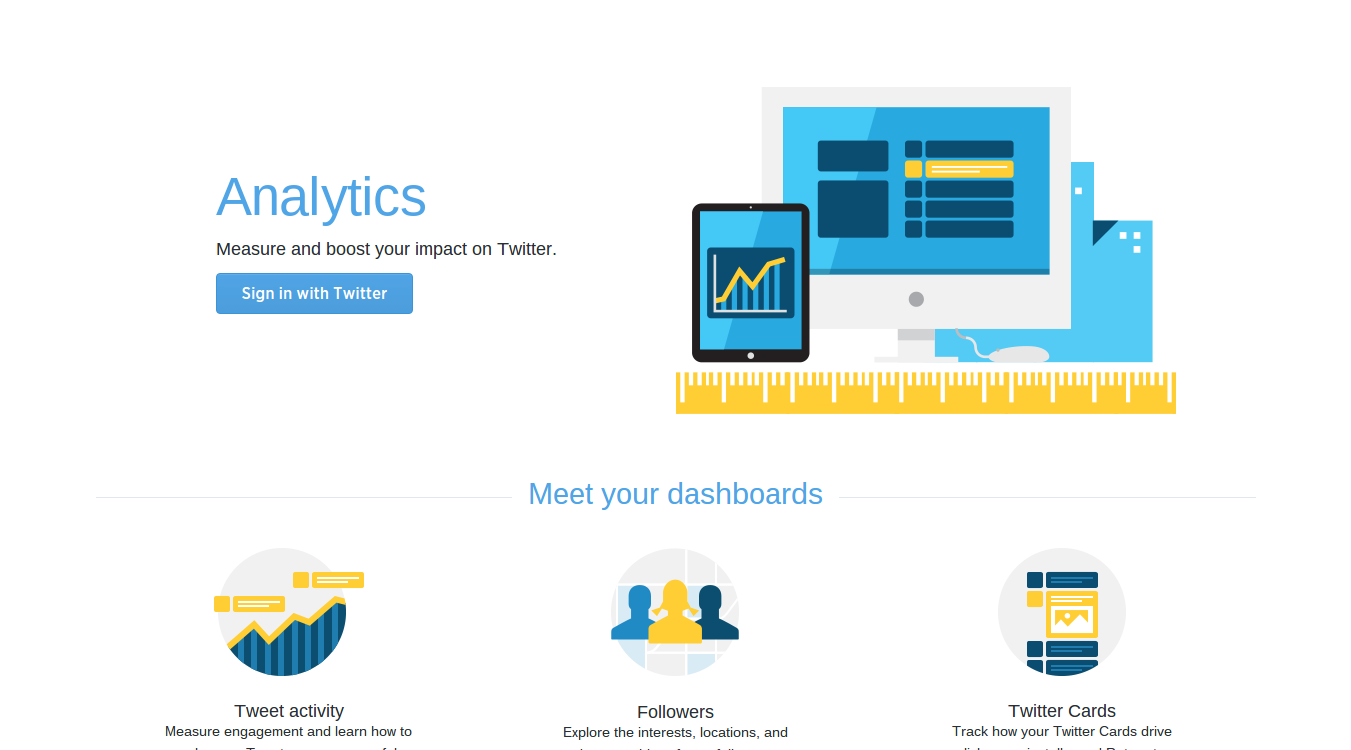
Step 6: Follow up
Want to know if all of this is working? Simply check if your followers begin to retweet, like or comment on your posts. From this, you will gradually learn more about what your followers like and dislike. Keep active on Twitter, follow these tips and you will be well on your way to maintaining a great account that will improve your customer base and brand image!
There are also some online services that can give you access to more Twitter analytics. Twitter has their analytics tools, and there are loads of third-party services like Twitonomy that you might prefer.
Leverage Twitter for your next wave of customers
Twitter is one of the biggest social media sites on the planet, and it’s assuredly one of the hotspots for your biggest fans and customers! Take care to cultivate an friendly, inviting presence on the platform and it’ll be good to you in return.