Even the most successful ecommerce stores have visitors that slip through the cracks before purchasing and becoming a customer. Unlike running a brick-and-mortar store, you’re not there with the shopper to see what they like or don’t like, and it can be hard to get a vibe of what shoppers think of your online store.
The good news is if you have the right measurement in place, you can see exactly how shoppers behave on your online store and where they exit. Once you find any problem areas, it’s easy to make small yet effective changes to increase your conversion – turning passive visitors into customers!
Find out why passive visitors aren’t buying
The first step is to discover why you have visitors that aren’t turning into customers. To do this, you’ll need to set up the right measurement. Shopify’s Ecommerce Analytics for Absolute Beginners Guide is a good place to start.
Then, to dig deeper into your visitors’ behavior, use funnel analytics, heat mapping, and session recording tools, like Hindsight or Lucky Orange, so you can see exactly what they are doing and where they are getting frustrated or confused.
Once you know where or why your passive visitors drop off, follow the advice below to draw them back in.
Scenario #1: Visitors browse product pages but don’t add products to their cart
If they’re doing this, there’s an issue with your product pages. The good news is there are several things you can do to make your product pages work for you:
1. Take inspiring product shots
We buy with our eyes. Since customers can’t get up close and personal with your products, they rely on your product images to visualize them and, ultimately, decide if they want to purchase or not.
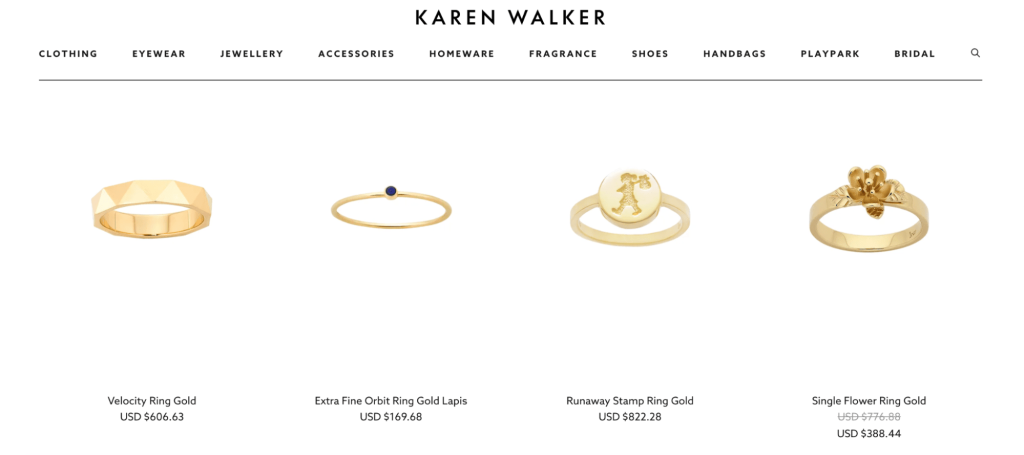
These 5 product photography tips will help you create quality product photos that sell.
2. Write powerful product descriptions
A carefully-crafted product description can go a long way in helping the shopper understand textures, fit, and the quality of a product. Keep descriptions simple and short, and write them with your target audience in mind. This handy guide will help you craft the perfect product description.
3. Use well-placed and compelling call-to-actions
A call-to-action is what tells visitors what to do and where to click. It encourages them to add a product to their cart and lights a path to your checkout, turning a passive visitor into an active customer. There’s a lot to consider: wording, button shape and size, color, placement on the page, and more. Check out these 7 examples of effective calls-to-action.
4. Make use of social proof
When a visitor is interested in a product but needs clarification on its quality, fit, or style, they look for social proof through recommendations from others. One trustworthy source of social proof is product reviews. Not only do these help the customer finally decide to buy, but they also provide customers with real feedback that helps them decide on color and size.
For tips on adding social proof, read 4 Things You are Probably Missing on Your Ecommerce Product Page Or, try using an app like the free Product Reviews app by Shopify.
5. Display live stock levels
Adding stock levels to your product pages lets visitors know whether or not they have time to spend hemming and hawing over their purchase decision. When an item is low in stock, it motivates them to make an immediate decision, knowing that if they take too long to decide, they are likely to miss out.
Creating this sense of urgency can improve conversions by up to 332%, like this example from The Iconic does:
6. Include size chart and fit information
Adding a relevant size chart to every product page is important if you sell apparel. Shoppers look to these to help them feel confident in their size choice. Choose an easy-to-understand size chart, like ESC ‑ Size Charts & Size Guide.
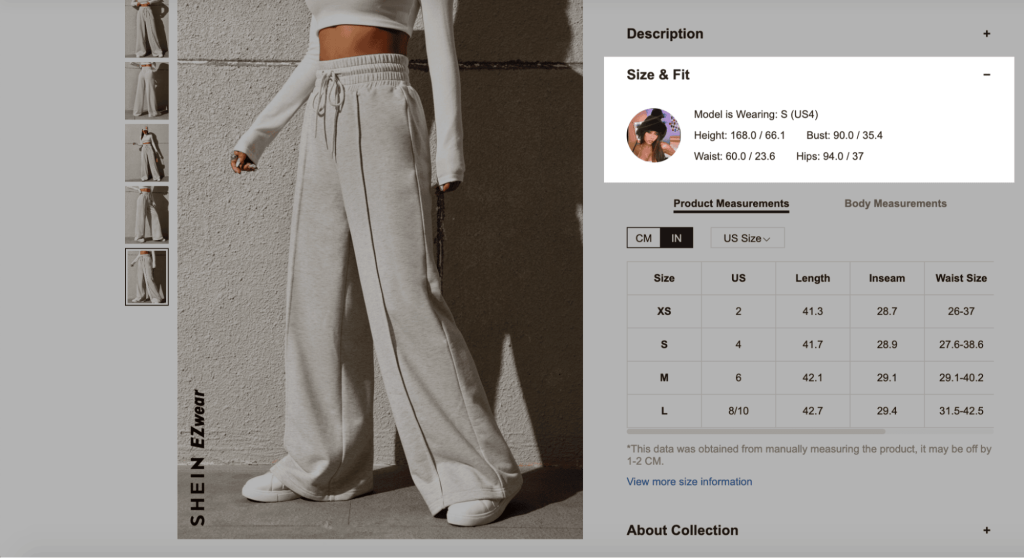
Another brilliant idea is to add information on the fit, referring to the model in your product images. That way, shoppers can compare their body type to the model and the item’s fit to decipher the best size.
Scenario # 2: Visitors abandon their carts
Sometimes, life just gets in the way. A visitor might want to make a purchase but then get distracted. According to Baymard Institute, the average cart abandonment rate is 69.99%. This means your sales numbers are only a third of what they could be. Don’t worry. It’s easy to get their attention back if you are using the right tools:
1. Send abandoned cart emails
When shoppers start the checkout process and add their email address but stop before completing the sale, they aren’t a lost sale yet. You can still win them back with an automated email app like Abandoned Cart Recovery. You can design great-looking follow-up emails that automatically pull the products (and images) in the customer’s cart, reminding them of what they left behind.
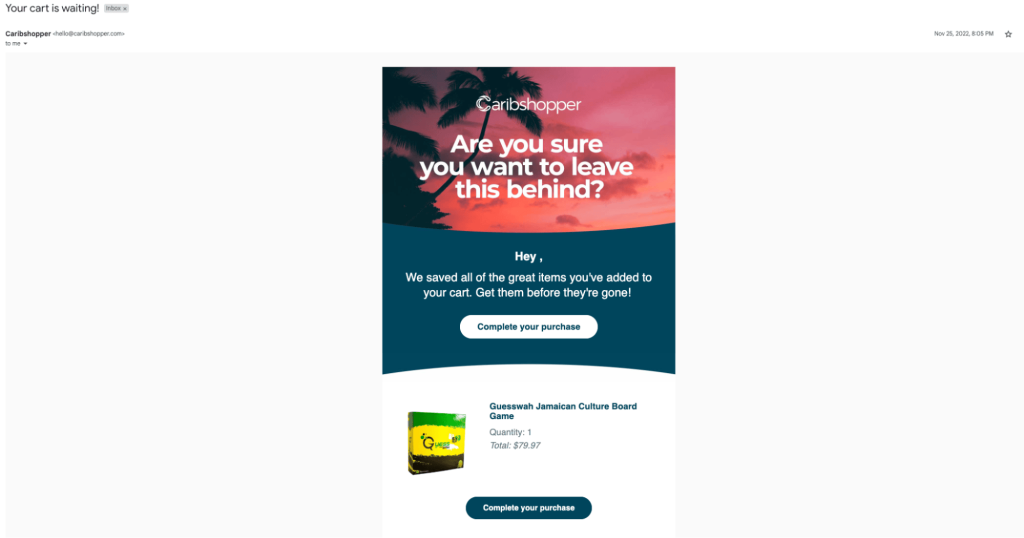
For great-looking abandoned cart emails that sell, it’s important to have great-looking product images. Consider using a tool like Pixc to keep images professional and clean.
2. Use remarketing ads
You know when you visit a website, and suddenly that brand is popping up everywhere you look online? Using a tool like AdRoll, you can follow the visitors who didn’t convert all around the internet (including Facebook, Instagram, and Google) with ads relevant to the product pages they viewed.
This highly effective strategy can result in up to 200% ROI because you are serving relevant content to what they were interested in, reminding them of what they should have remembered to purchase. And again, excellent product photos make for excellent ads.
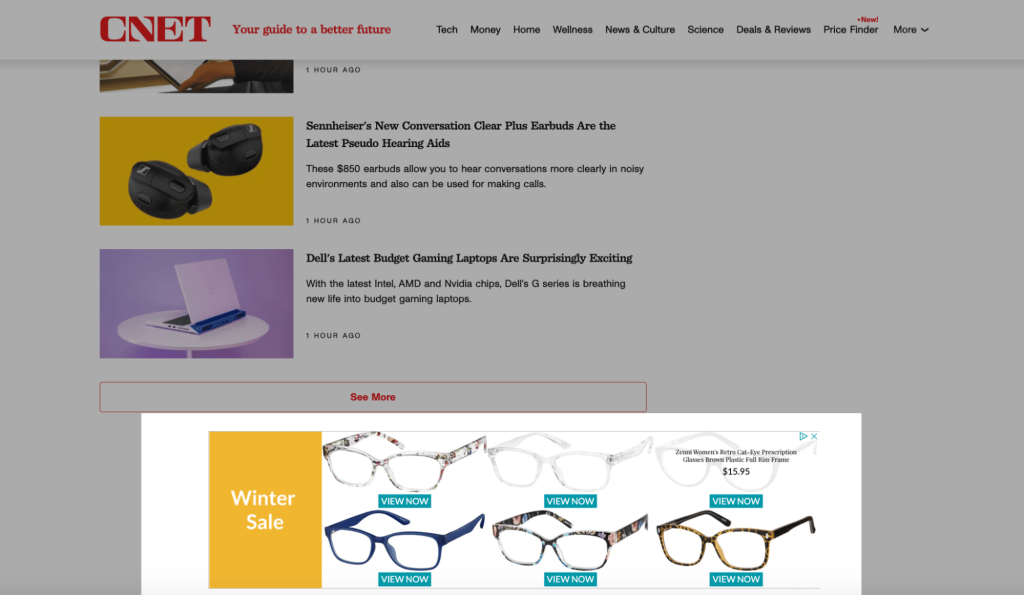
Scenario #3: Visitors went to a competitor
Online shoppers tend to browse different stores to find the best option. They consider price, shipping time, return policy, and loyalty member benefits. To make sure visitors choose you over the competition, make sure you:
1. Keep an eye on competitors’ product prices
That’s not to say you need to compete on price; just make sure you aren’t outrageously more expensive if you’re selling the same product.
2. Offer fast shipping options
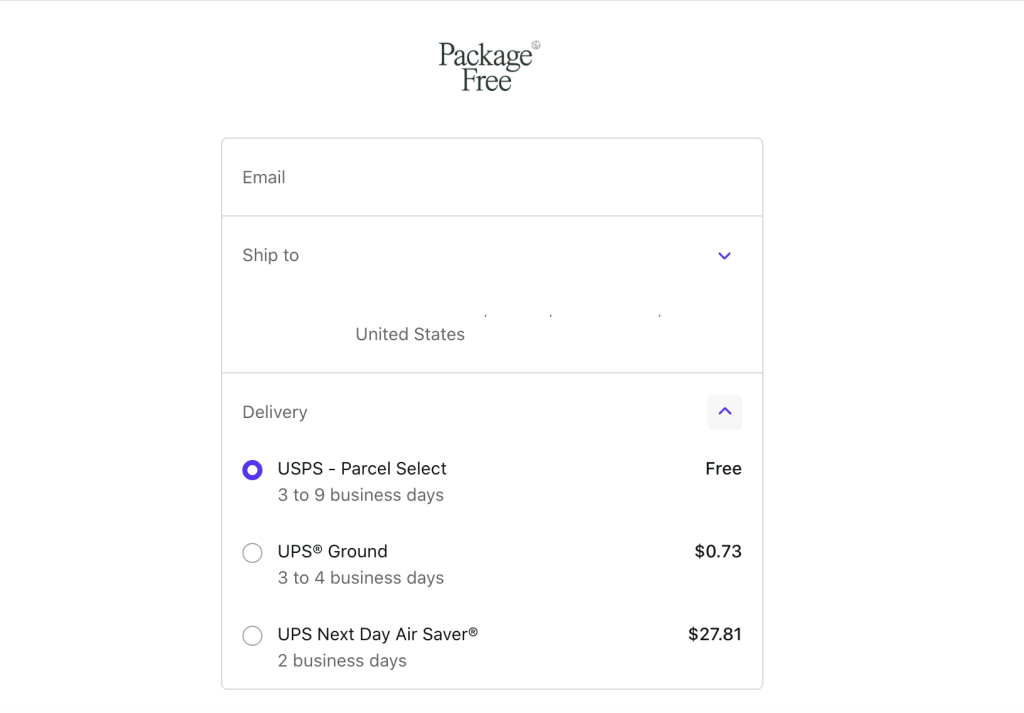
Even if it’s at a higher rate, give customers the option to get their goods faster, in case they need them on time for an event.
3. Offer a fair return policy
Some consumers find online ordering risky. This is especially true for clothing (it doesn’t always fit how the customer expects). Being clear about your return policy is a must! Offering free returns and handling return shipping costs (like in the above example) can make all the difference.
4. Add a loyalty program to your store
Offering loyalty points and rewards is a great way to get an edge over your competition. It gives customers a little extra incentive to shop with you.
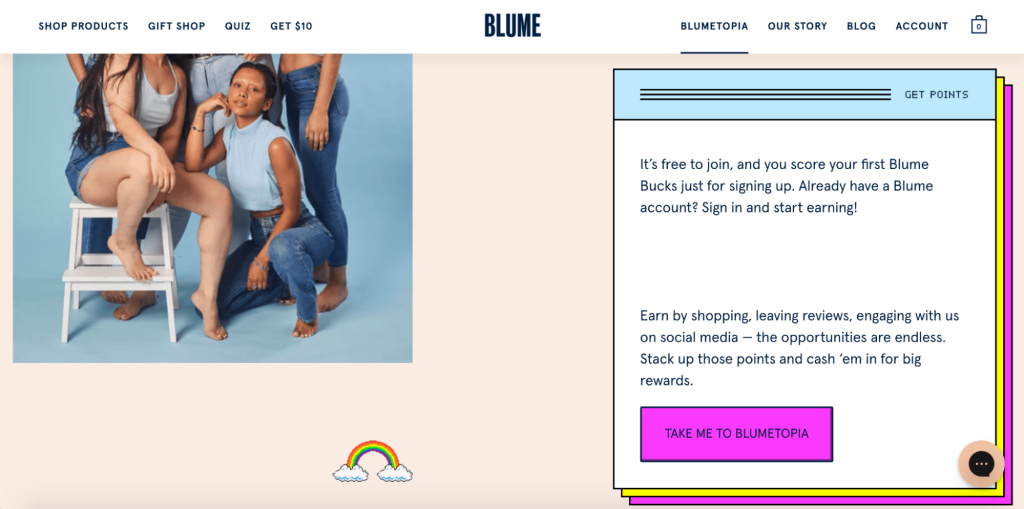
Consider adding a loyalty program to your store that is visible to your visitors before they buy so they know it exists. Using an app like Joy, you can add a fully customized loyalty program widget to your ecommerce storefront that helps you show off your program.
Takeaways
There’s no one answer to the challenge of turning passive visitors into customers. It’s essential first to discover your online store’s problem areas and then address them by making incremental improvements while measuring the results to ensure you are making changes for the better.








