Shopping cart abandonment can be devastating for ecommerce businesses. Failing to meet your customers’ expectations with a flawed checkout process can cost you potentially valuable sales. In fact, it’s estimated that ecommerce businesses lose approximately $18 billion annually due to cart abandonment.
If shopping cart abandonment is affecting your store, we can’t stress enough how crucial it is to examine it closely and take actionable steps to address it. In this blog, we’ll delve deeper into the topic and explore practical solutions to combat the problem.
Why do customers abandon their shopping carts?
Cart abandonment is pretty typical in any online business. It’s part of the business. There will always be outliers. But here are a few common reasons for cart abandonment:
- If there are too many steps involved or if the navigation isn’t clear, people will simply give up on their purchase and move on to another site that doesn’t have such a confusing process.
- Some people may also get distracted by something else on the site or get busy with other things in life.
- They might be unsure about making a purchase, so they leave their items in the basket and return later when they’re ready to buy them.
- Visitors may deem your website untrustworthy or questionable due to unflattering photos, typos, inadequate security measures, negative reviews, or a weak social media presence.
- In some cases, your visitors might use this as a tactic. Some potential customers bail on their basket, hoping you’ll send a discount code to encourage them to purchase from you at a lower price.
It’s worth noting that the Baymard Institute’s extensive research suggests that the average cart abandonment rate could be as high as 70%. If it happens more than you’re happy with, you might want to review your processes. Identify any issues and take corrective action to improve your customers’ shopping experience.
How to handle shopping cart abandonment
If you’re experiencing an increase in shopping cart abandonment in your ecommerce store, here are a few things you need to check out (get it?) to reverse it and return to completed sales:
Check your tech
If you suddenly notice an abnormal cart abandonment rate, there’s a high chance it is tech-related. Fortunately, tech-related issues are normally reported by customers or visitors. If you notice a sudden increase of messages, this might be the cause.
Test and run through your entire checkout process to identify bugs, glitches, or technical issues. Try different payment options, shipping scenarios, and basket sizes to get a feel for blips.
Once you’ve identified any technical hitches, fix them right away. If you lack technical expertise in web development, hire a professional to fix the issue. It may be better to pay for their services and resolve the problem quickly rather than stressing yourself out, wasting time, and potentially losing sales.
Most importantly, ensure that those customers who reported the problem are cared for. Prioritize them and try an alternative payment method so you won’t lose any sales.
Fix your checkout UX
As you’re checking through your checkout process, take the time to note the steps your customers go through to purchase. Are there any sticking points, duplication, or unnecessary steps? How long does it take? Does it feel clunky anywhere, or did anything get annoying?
It’s also important to listen to your customers and take their feedback seriously. If checking out their basket is a struggle, get all the details you can get from your customers and try to apply changes based on feedback.
Once you have an overview of your checkout process, list anything you wouldn’t be happy with as an end user as you run through. Then set about streamlining the checkout processes and removing any pointless steps.
Optimize for mobile
Not only does mobile traffic contribute to almost 59% of all web traffic, but it’s also predicted that nearly half (42.9%) of all ecommerce purchases will be made via a mobile device by 2024. Mobile commerce volumes are expected to reach $620.97 billion in 2024, too, meaning optimizing for mobile is critical for ecommerce stores.
It’s crucial to ensure that your website is mobile-friendly. Test it thoroughly by repeatedly checking its functionality across various devices and operating systems to pinpoint and address potential issues. Navigation and purchasing should be smooth, simple, and straightforward. If you identify any issues, get them fixed sooner rather than later.
Have a guest checkout option
Not everyone wants to set up an account or log in. Your customers might just be looking for a quick checkout, not plan on purchasing in the future, or want to keep their digital clutter to a minimum.
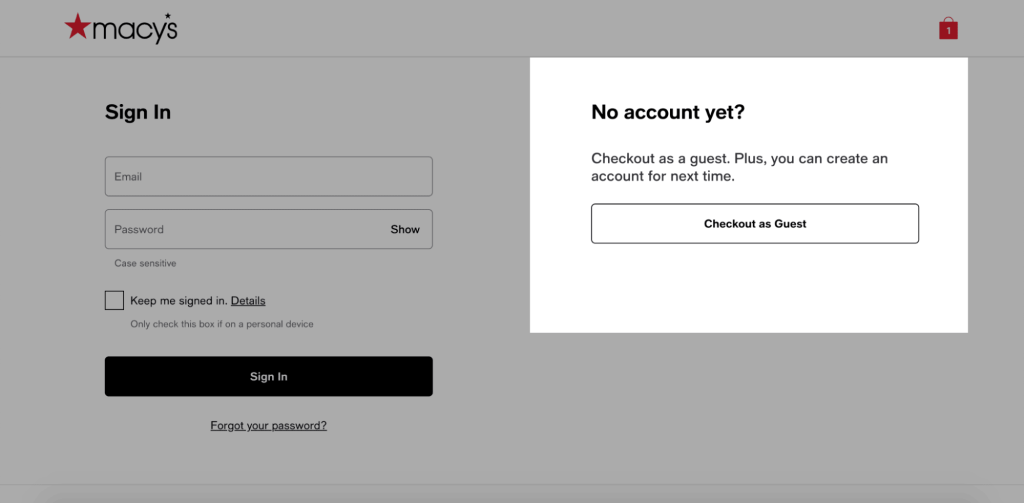
Whatever the reason, make guest checkout an option. You can still get all of the information you need. It’s smoother for the customer if that’s what they want to do.
Offer the right payment options
Imagine reaching the payment stage of your purchase and discovering that the merchant does not allow a commonly-used payment method or the one you intended to use. You would likely abandon the transaction and look for an alternative retailer that accepts your preferred payment option. This could even lead you to question the credibility of the business.
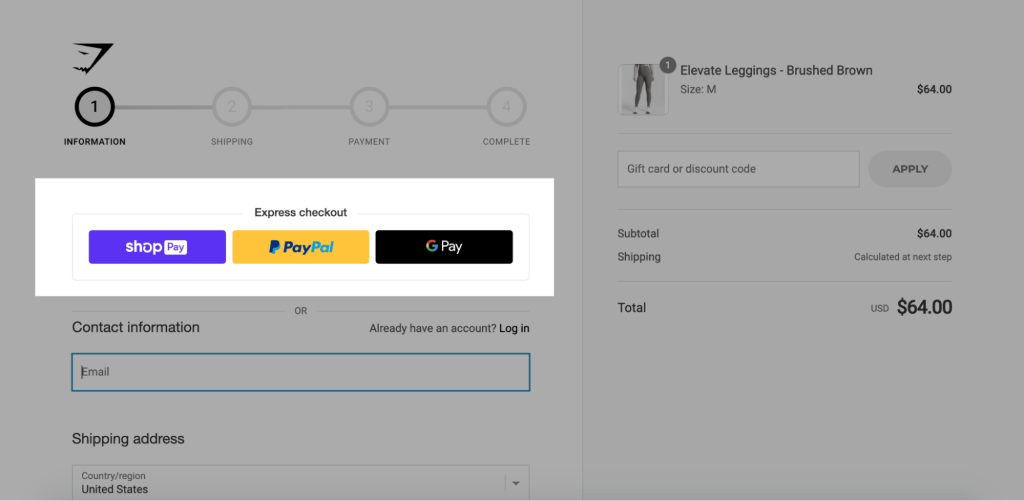
Do your research and listen to your customers if they ask for other payment options, and look at what your customers are offering as payment methods. Implement the options that make sense for your target audience.
Give free shipping
If you’re noticing many of your potential customers drop out at the point of shipping fees, then it might be too high. Ensure you have reasonable (or free) shipping costs, and be clear and upfront on the shipping costs ahead of time.
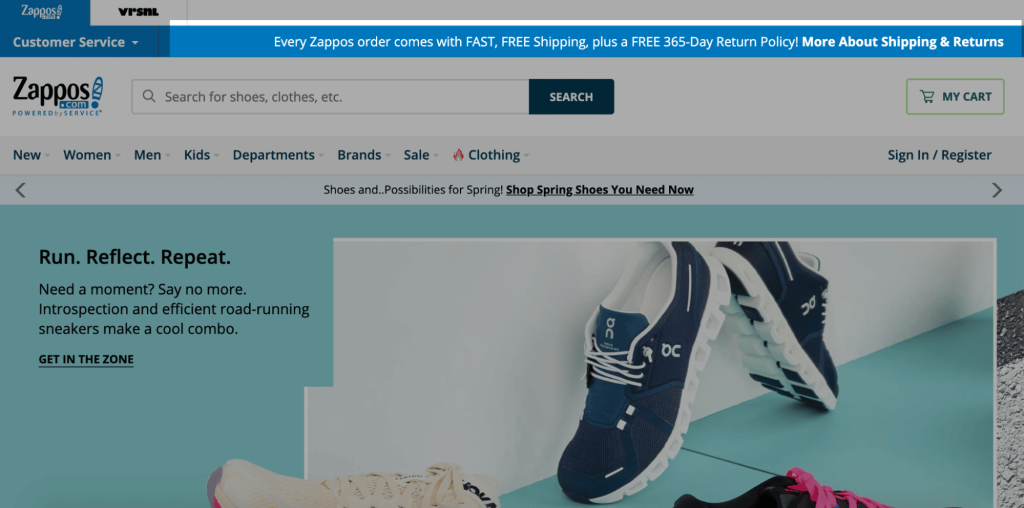
You could offer promo codes for shipping if carts are being abandoned or just drop your shipping costs and incorporate the extra cost into your product prices. It might also be worth shopping to ensure you get the best deal from your shipping provider.
Build trust
Trust is incredibly important when it comes to an ecommerce relationship. Your customers are providing you with their credit card details and relying on you to send out a product to them as agreed and as expected. If your site looks sketchy, unprofessional, or amateurish, you might find that they quickly hit the back button.
Well-executed images, however, can make a website more visually appealing and can also increase customer trust and confidence in the brand, leading to a higher likelihood of purchase.
Remarket
Although it may not eliminate cart abandonment altogether, remarketing via digital or advertising channels and email marketing can effectively re-engage customers who have abandoned their purchase.
Tactics such as sending a gentle reminder email or offering a time-limited discount if they complete their transaction within 24 hours can help bring them back to your website and complete the purchase.
A solid remarketing strategy is important for any ecommerce business, especially when there are so many choices available to customers.
How to measure improvements in shopping cart abandonment
When it comes to shopping cart abandonment, benchmarking is a critical aspect. Measure your abandonment rate before you start trying out any tactics. Gather & analyze your data regularly and have a target you want to hit.
Not sure how to work it out? The shopping cart abandonment rate is calculated by dividing the total number of completed purchases by the number of shopping carts created. Subtract the result from one and then multiply by 100 for the abandonment rate.
Compare this with other analytics and sales figures to get a full picture of how everything’s working with your ecommerce site. This can also help you to identify any issues or problems with your purchase processes. Implement changes one at a time (if you have the luxury of time) to work out which are making the differences. Sometimes it’s a cumulative approach, so keep at it.








