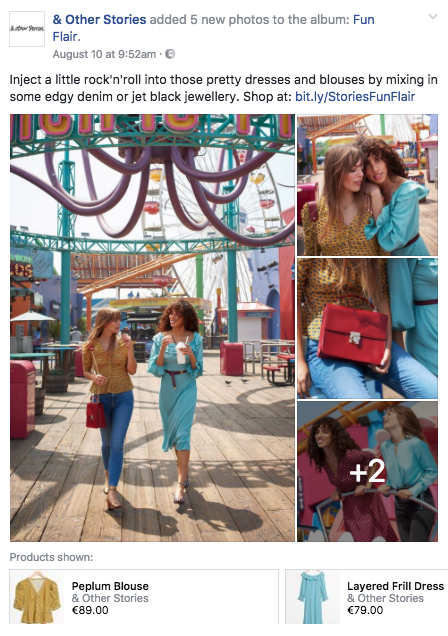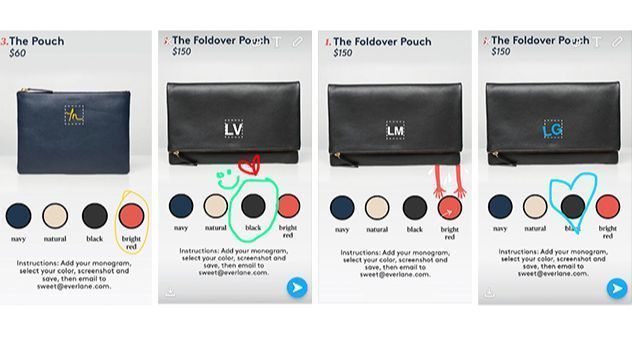Ever feel a little dizzy from the number of options for promoting and selling your products online? If so, you’re definitely not alone.
As the digital world expands, so too do your options as an online seller. In addition to your eCommerce store, you have a huge array of sales and promotion options at your fingertips – from selling via the well known social media channels Facebook, Instagram and Snapchat through to blogs and alternative platforms like Ebay and Etsy.
The choice is enough to make anyone’s head spin!
This week’s blog will focus specifically on the use of social media channels to promote and sell your products. We’ll look at which social media channel is right for you and how to go about ensuring your photography is right for each platform.
Selecting your social channels
First up let’s take a look at how to select the right social media channels for your products. In most cases, as with your other digital eCommerce tools, rather than using social media as your primary sales channel, use social media to support your existing eCommerce store.
The first step is deciding on which social media channel to use.
It’s very important to be selective. Don’t try to use too many social channels as you’ll spread yourself too thin.
Also, ensure you target the right channels for your product and audience. For example, if you’re selling items aimed at teenagers, then Snapchat could be a good channel for you. Whereas Facebook, believe it or not, is now hitting a slightly older age group.
Why you need different strategies for each channel
Just as it’s important to have a photography strategy for your eCommerce site, it’s equally important to have a photography strategy for your social media sites. Focus on being consistent with your eCommerce website while styling your photography to fit with the selected channel and target audience.
I recommend drafting a set of guidelines for each social media channel. This will ensure that anyone providing content for the channel can refer to it and
- get a clear idea of the objectives of the channel and
- ensure that quality and consistency is maintained.
Social media guidelines should include some or all of the following info:
Format
Will you be limiting your photography to stills, or including boomerangs and short videos?
Style
What style of photography will you be including? Minimal images work really well on Instagram. Or, you could focus on lifestyle images for context with some white background images sprinkled in to highlight key products?
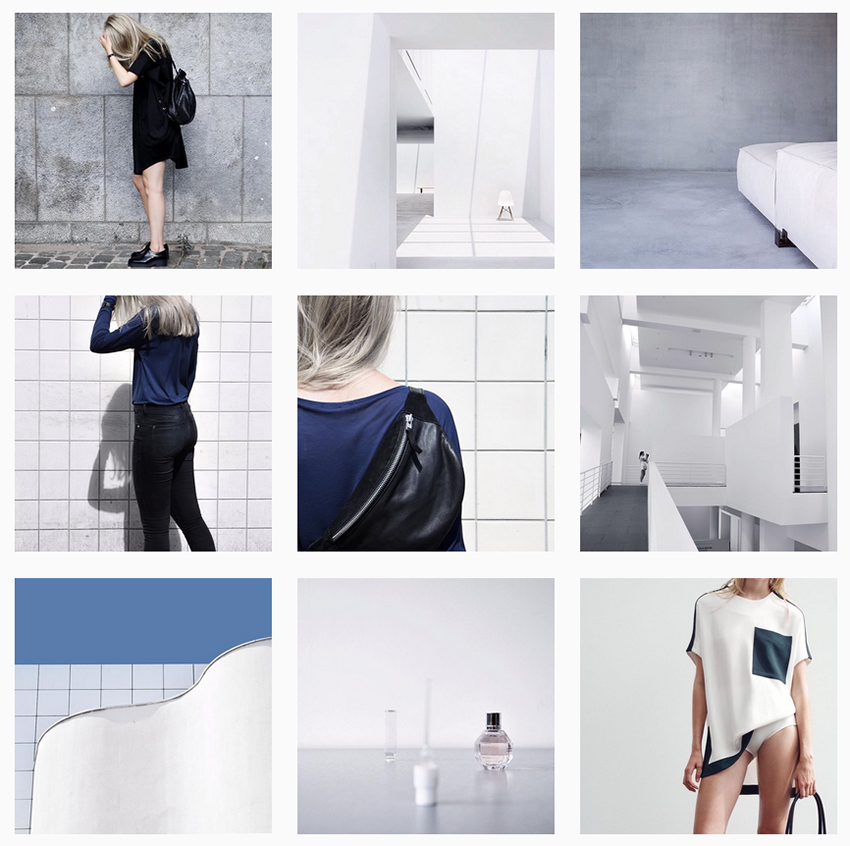
Source: Blue is in Fashion This Year
Filters
Ideally, you should stick to one or a few filters to keep images consistent
Photography ideas for each channel
Now onto the channels themselves.We’re going to focus on the three most visual social media channels: Instagram, Facebook and Snapchat. Let’s look at some ideas for how to make the best of each.
Once a hipster stronghold, in the last few years, Instagram has exploded and become a mainstream mecca. The majority of users are aged between 18 – 29 years and weighted towards women. Although Instagram has released a number of new features, such as Instagram Stories, it is still a photography-focused app – meaning getting your images right will make or break your success here.
Top photography tips for Instagram:
Ensure consistency
Visitors will commonly view your entire feed via your home page, so consistency is key. If you’re using a filter or color palette, try to keep it consistent.
Simplicity and minimalism
Minimal images with negative space work very well on Instagram, drawing in the user’s eye and providing contrast between each image.
Consider incorporating collages
A really impactful way of making your feed stand out is by using image collage-making apps.
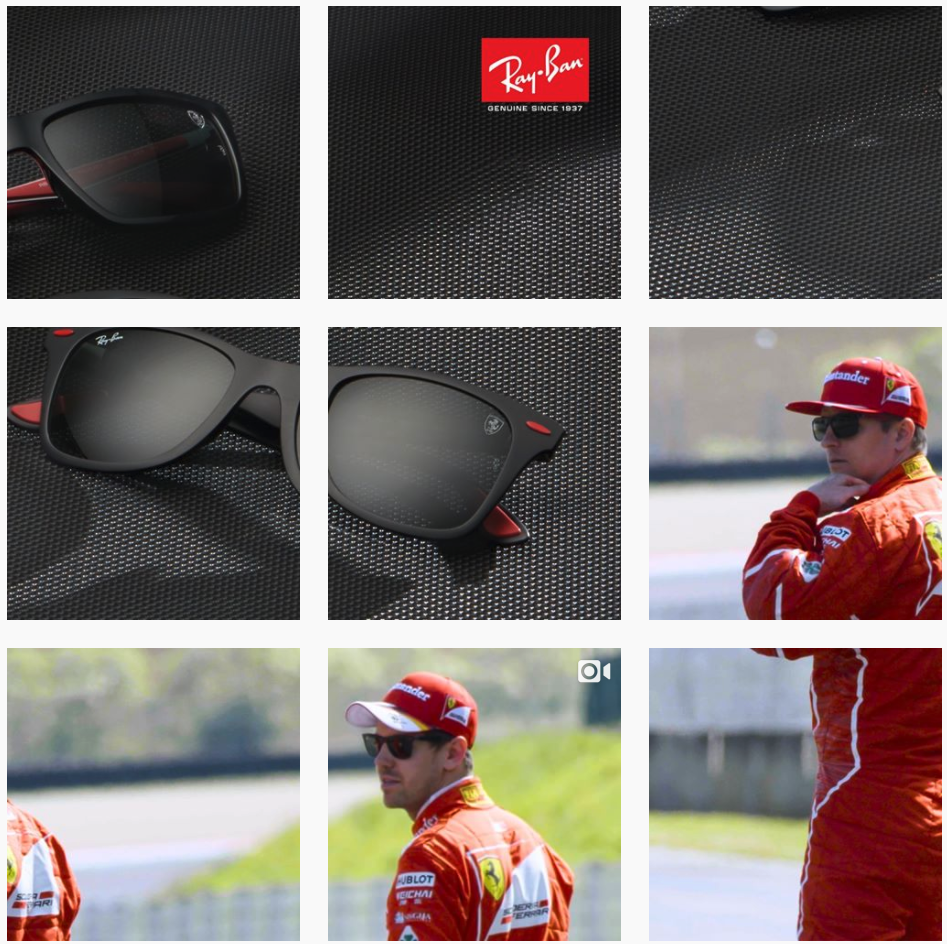
Source: Rayban
Think about including mini-series of images
The homepage feed overview gives you the option of a mini-series of images to promote specific ranges, using color schemes, framing and stylizing. Mulberry does these mini-series really well.
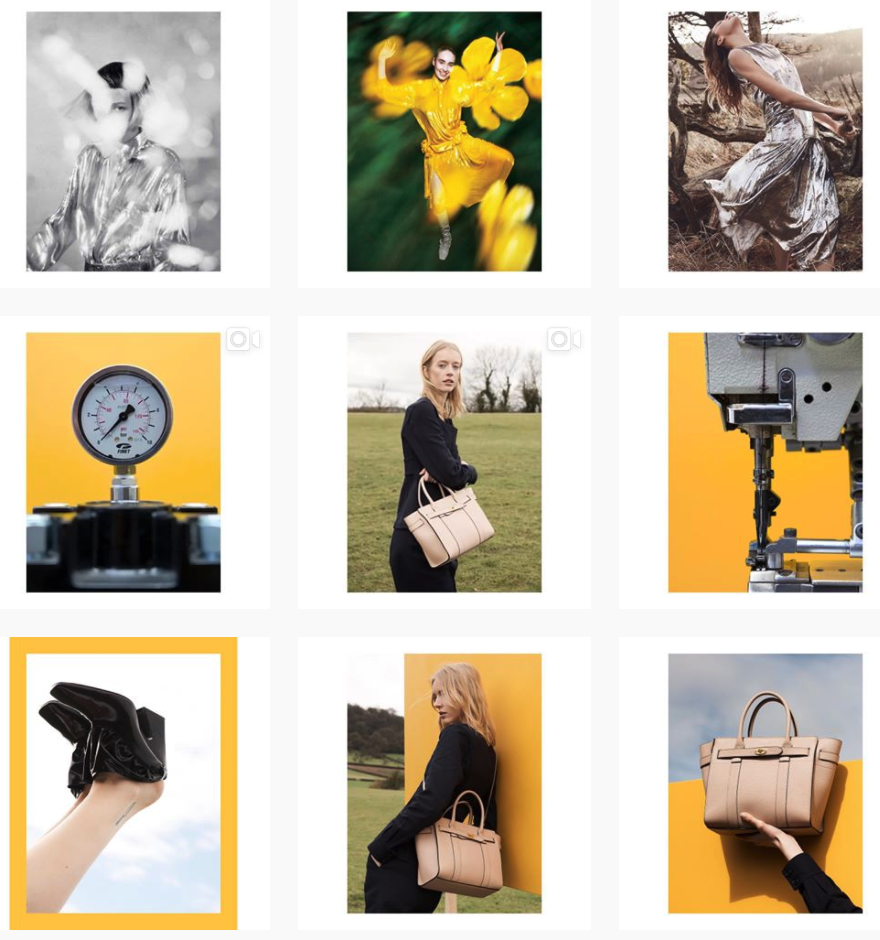
Source: Mulberry
Style over image quality
Although Instagram is all about photography, it was designed primarily as a mobile app, so smartphone and iPhone images feel very at home here. Don’t be afraid to post images that aren’t 100% pro and polished. As long as the content is great, the likes will follow!
Go retro
Dependent on your brand and target, retro images and filters work really well on Instagram.
Still life
Use alternative angles and contexts to add some spice to your Instagram feed. For example, flat, still life images taken from above or products alongside colorful objects can work really well.
Source: Meet Up Static
This social channel needs no introduction. With over 2.01 billion monthly users, Facebook is the colossus of social media… and the web in general. Interestingly, its users have grown up and stuck with it, so its common age demographic is 25 – 34.
Facebook is always introducing new ways to post content, particularly photography, such as 360 and image carousels, so it’s important to stay up to speed on Facebook evolution. Buffer is a great blog to follow to stay current with Facebook trends!
Top photography tips for Facebook:
Impactfulness is key
There is a lot more background noise and distraction on Facebook, so while consistency is less important, ensuring your images are impactful is crucial. Busy images are proven to get a lot fewer clicks, so keep your photography simple and impactful to catch the user’s eye!
Source: Facebook
Manage image resolution
As Facebook is viewed on both desktop and mobile, keep your Images the right size for Facebook, so that if clicked on, they don’t pixelate. View Facebook’s image sizes here.
Keep up to date on trends
Whether it’s GIFs, Boomerang or Cinemagraphs, try to keep on top of what’s hot in the world of social media and exploit it for your photography. A great example is Asos’s use of GIFs.
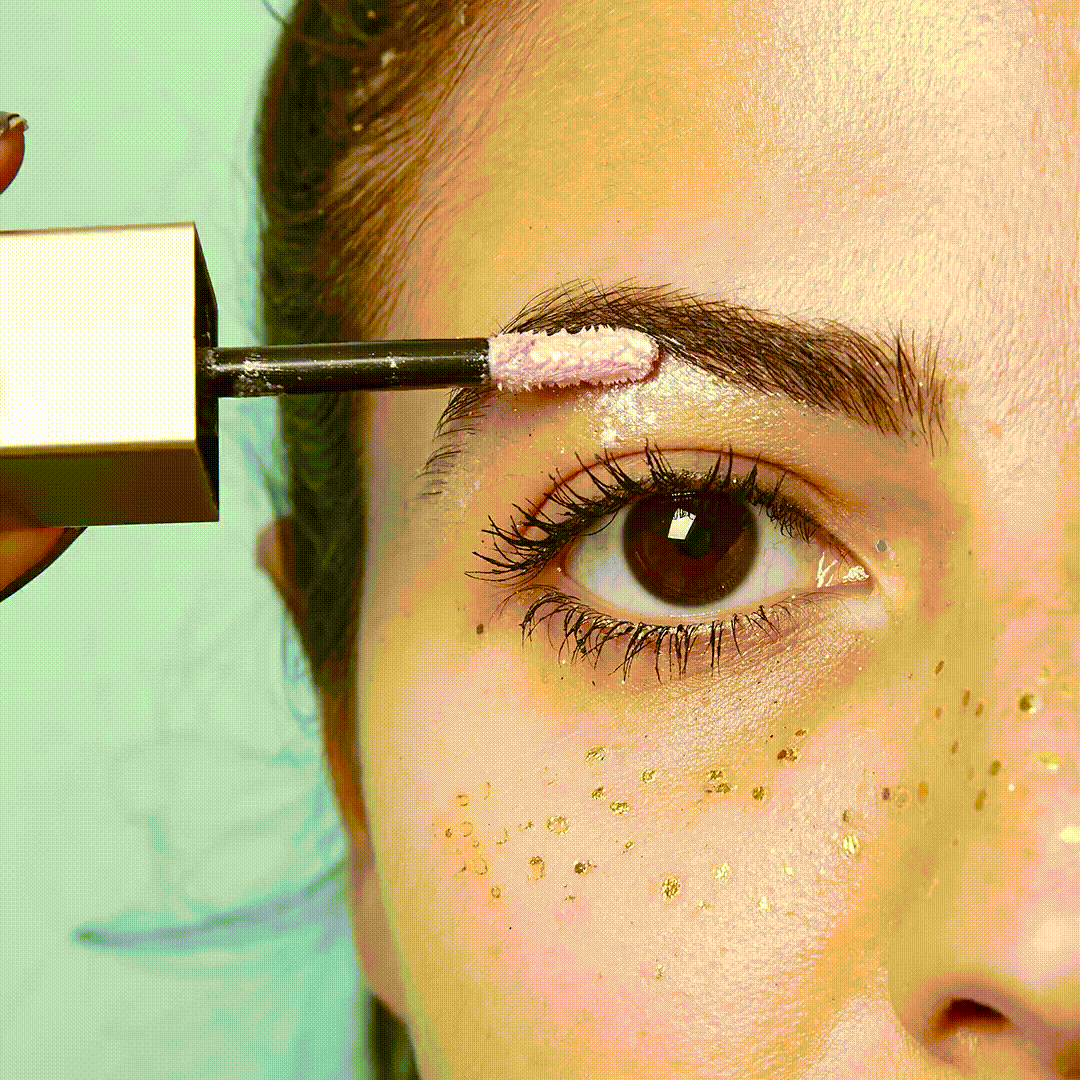
Source: Facebook
Exploit Facebook photo formats
Facebook is continuously introducing new image formats. Use them to your benefit! For example, Carousel ad formats enable you to post 360-degree images. It’s a really unique way to get creative and sell your story as well as your products!

Source: Facebook
Maximize your lifestyle photography
Facebook enables you to post lifestyle images and then highlight
- which products are featured in the images,
- how much they are and
- a click through to the website
Source: Facebook
Snapchat
Geared mostly towards teens and pre-teens, Snapchat is no longer a niche instant photo messaging service. Having seen a fast rise to prominence, it has been embraced by many a brand including Everlane, who use it as their primary social channel as a great way to tell stories about their brand and reach a younger audience.
Top photography tips for Snapchat:
Keep it raw
Snapchat isn’t about polished images like Instagram is. It’s about telling stories. Everlane put it beautifully
“Snapchat gives us the chance to explore transparency in a completely new way. No fancy cameras. No editing. Just raw, live, footage. It’s beautiful, and it’s the platform for the modern generation.”
Mix up the media
Snapchat is all about integrating images with text, emojis and symbols. Embrace it! Apparel company Lilly Pulitzer did a great job here:
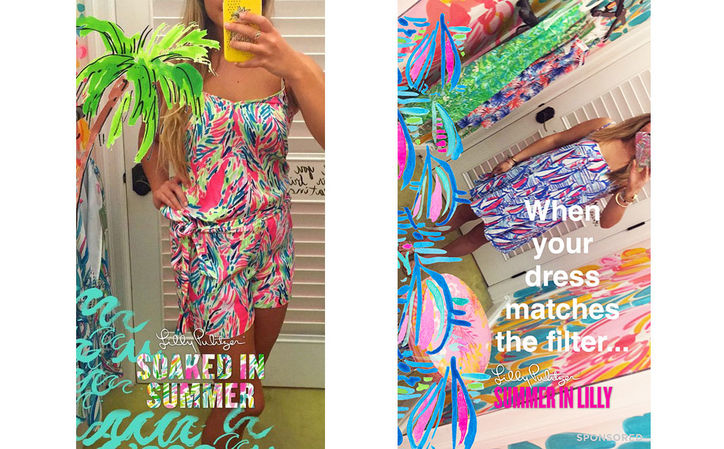
Source: Contently
Image series and stories
Snapchat is a great way to experiment with photo series and videos. Use it to set up a series of images and tell a unique story.
Source: LA Times
So there you have it. Hopefully now, your dizziness will subside, and you can get down to shooting some seriously good social media content that will get your followers and fans engaged and enticed to explore more of your eCommerce page – which is ultimately what social media engagement is all about!
In what ways do you adapt your photography strategy when selling on social media?