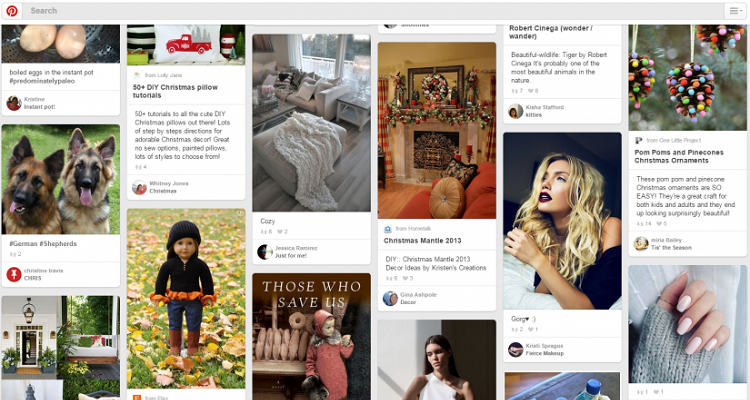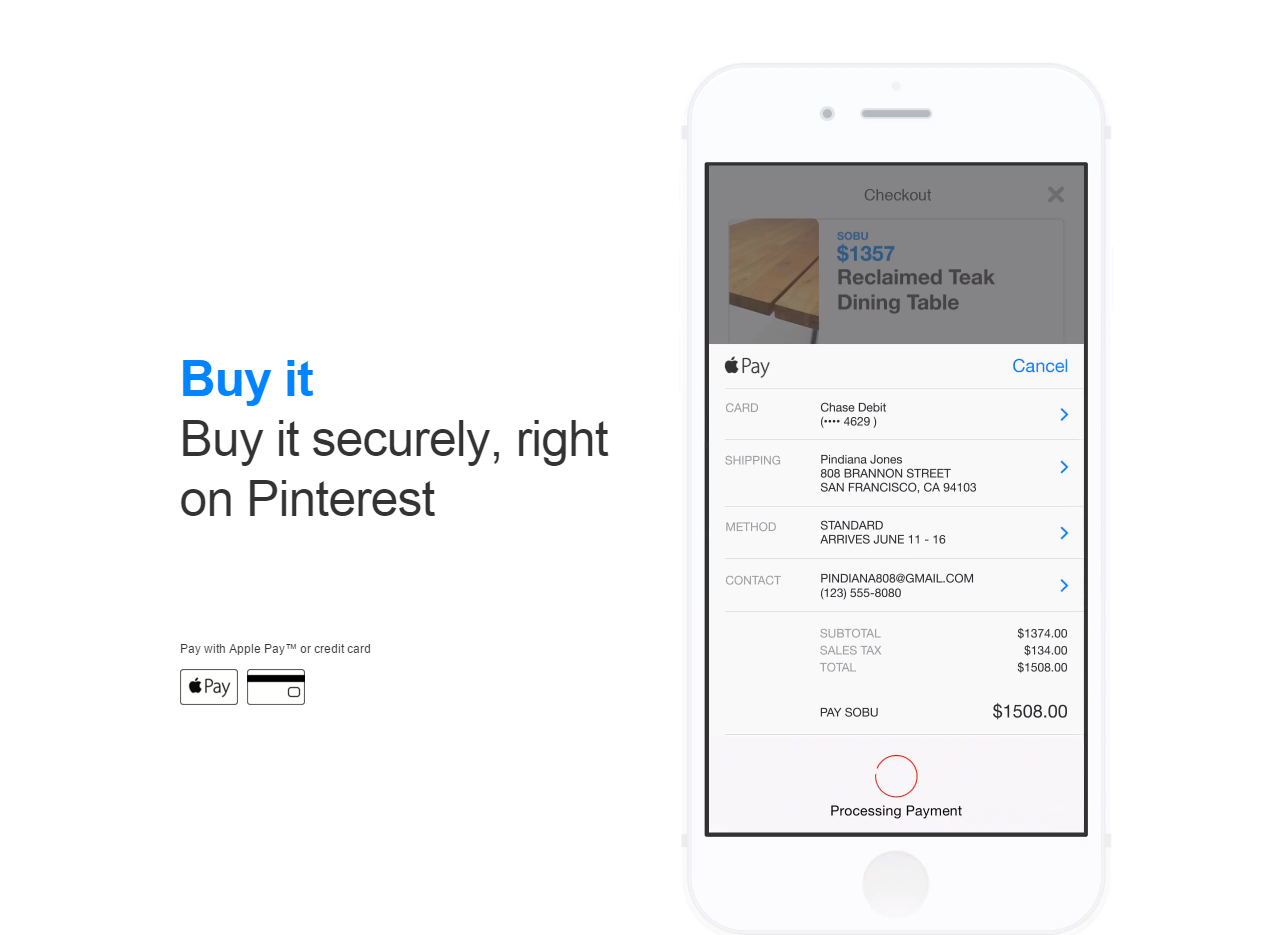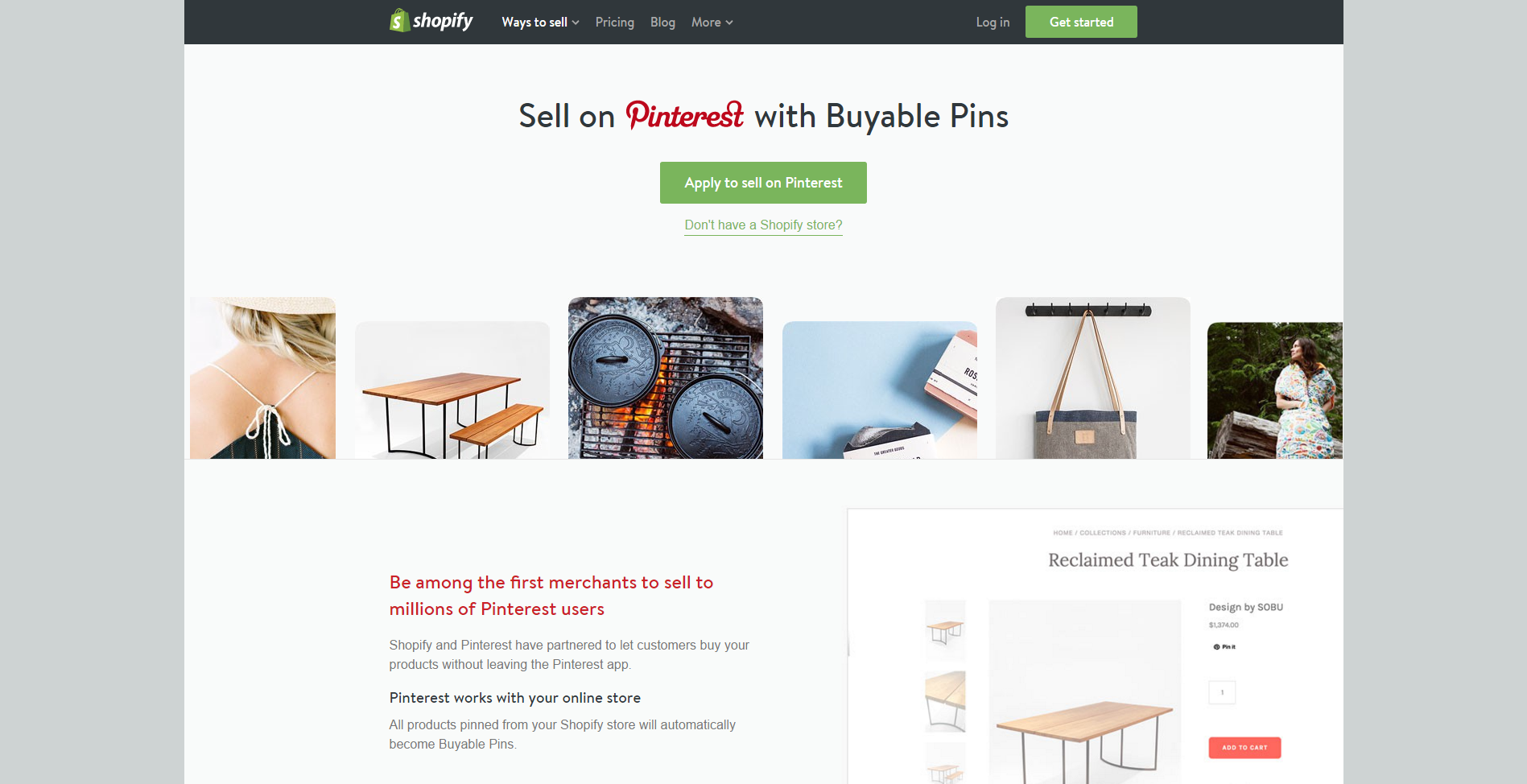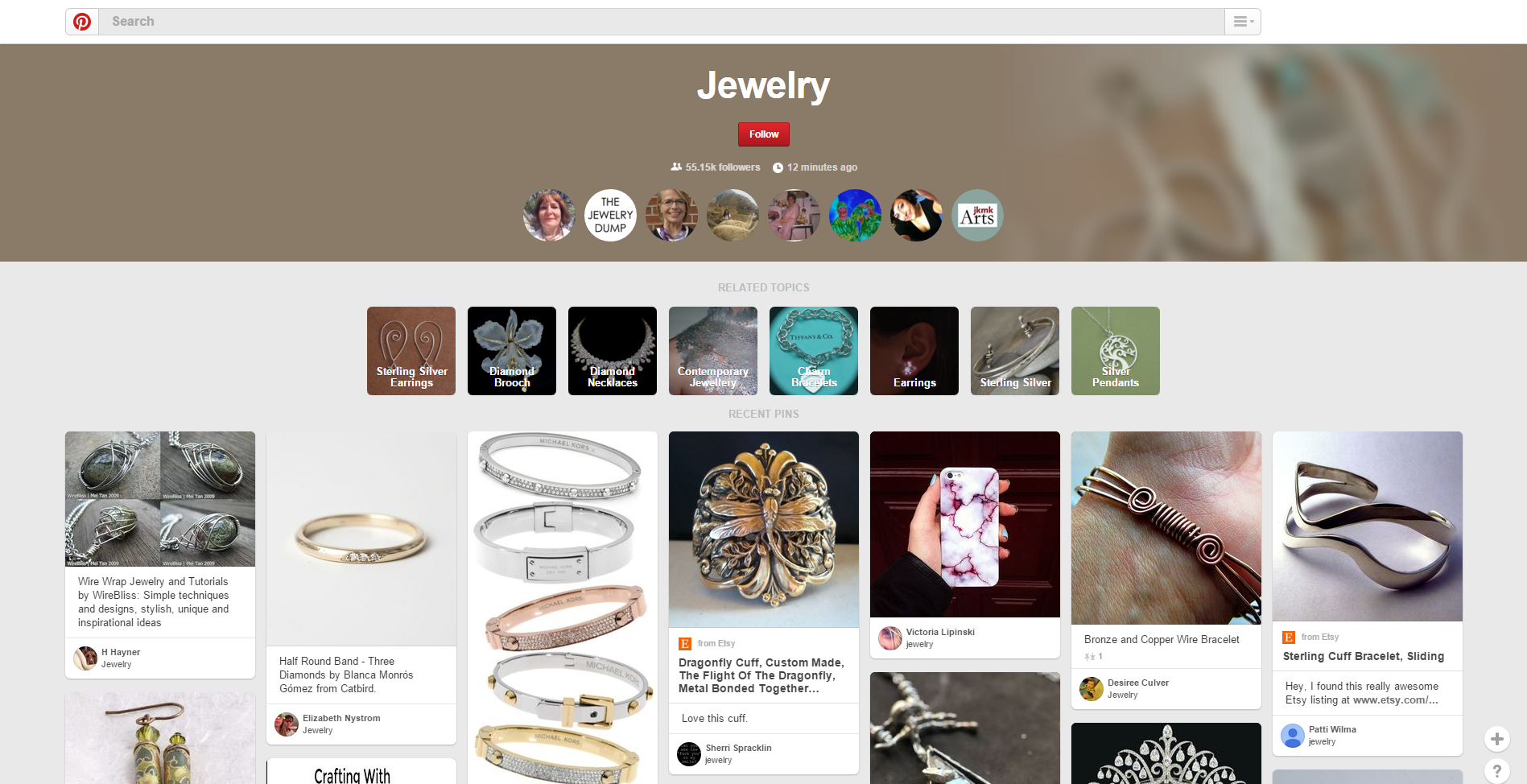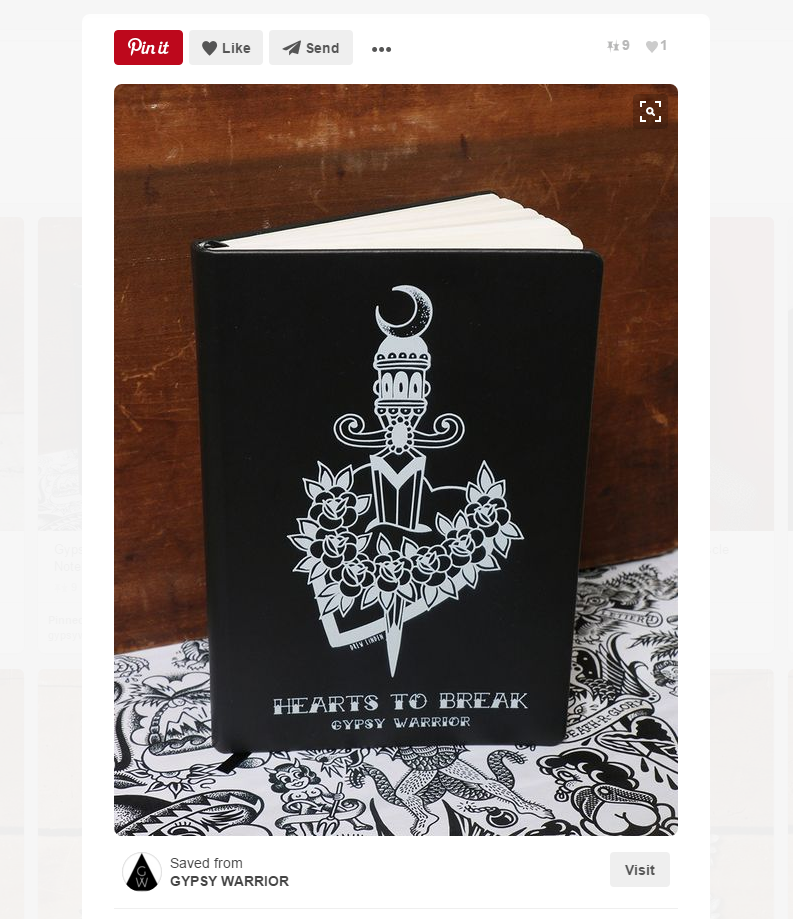This post was updated on January 27, 2016.
The Pinterest Buy Button is the current eCommerce hot topic.
It seems to be bringing in sales, too: According to Social Annex, as of December 2015 Pinterest boasts 60 million Buy Button pins, and 84% of Buy Button orders are coming from new customers.
The Buy Button is only available in the U.S. right now, but even if you don’t live in the States, now is a great time to get acquainted with the feature. I think it’s so important to learn all you can and be prepared, so when the feature does come to you, you’re ahead of the pack and ready to start selling.
What is Pinterest?
If you haven’t jumped on the Pinterest bandwagon yet, you definitely should, because it’s a great way to drive traffic to your eCommerce store.
Probably the most personalised social media platform, Pinterest allows its users to save (or ‘pin’) content to different boards — essentially sharing images, videos, links, etc. organised under self-chosen categories. It’s similar to bookmarking your favourite links in a browser, but in the form of a social media platform on which other users can comment, follow boards and repin other pins.
The reason Pinterest is such an effective eCommerce tool is because it’s based around great visuals. Each pin is represented by an image, and if a user sees something they like, they’re likely to click the link to learn more about it. The Pinterest Buy Button will take Pinterest from being a great source for eCommerce traffic to an important tool for increasing your eCommerce sales.
What is the Pinterest Buy Button?
The Pinterest Buy Button is a little blue button that sits right next to the familiar red ‘Pin It’ button in the top right-hand corner of each pin, with the price listed next to it. It’s currently available on iOS (iPads and iPhones) and Android.
The Buy Button will eventually be rolled out to the desktop version of Pinterest. You have to remember that it’s usually easier to design and implement this sort of feature on a small scale and test the market first. Either way, mobile commerce is such a huge part of the eCommerce market; Mobify has an awesome online slideshow on 50 must-know eCommerce stats that proves ignoring the needs and demands of mobile and tablet users wouldn’t be wise.
The Pinterest Buy Button will also add a whole new level of filtering to Pinterest searches. You can search for items specifically (including the size and color you’re after) and you can indicate your price limits. There will also be a ‘Shop Our Picks’ option, which means you want Pinterest to notice you more than ever!
How do I get the Pinterest Buy Button?
At the moment, the Buy Button is only available to large eCommerce stores like Macy’s and Nordstrom. (Users can pay for stuff with their credit cards or with Apply Pay.)
The only way to have a Pinterest Buy Button as a small- to medium-sized eCommerce store is if you’re on Shopify, and you’ll need to add the Pinterest sales channel. Pinterest needs to approve your store, and then anything you pin from your store will turn into a buyable pin. All your sales information from Pinterest sales will be synced with your Shopify store.
From how it’s looking, each eCommerce platform will develop its own way of linking the Pinterest Buy Button to your store (like Shopify’s sales channel). The next step will be getting it to non-platform stores, so if you’re not on platforms like Shopify or Bigcommerce don’t give up hope just yet!
What should I do to prepare for the Pinterest Buy Button?
1. Get a Pinterest (duh!)
This may sound like a no-brainer but you need to get a Pinterest account, and you need to get it now.
Once you get your Pinterest account, remember that even though the Buy Button combines eCommerce and social networking, you still need to avoid being ‘sales-y’. You’ll want to build a community of followers made up of current customers and Pinterest users (who could become your customers). Get familiar with the platform, start building your boards and interact with others as you would on any other social platform. Online community building does take time. If you don’t know where to start, this blog post might help you.
2. Perfect your product images
As I mentioned above, Pinterest is built on great visuals. Think about the way you scroll through a feed of media content; it goes something like skim skim skim ‘OOH WHAT’S THAT?!’ skim skim skim. In order to sell your products, you want your images to stop people mid-skim, so all your images need to be great.
Your product images should look flawless. I know I’m always preaching this, but you do not need to be a professional photographer or have professional equipment to take professional-looking product images. It will take practice and a bit of reading, but it can be done (and with a smartphone too!).
By the way, if you sell jewelry, check out our recent blog post on how to nail your studio set up for jewelry product photography. Jewelry is by far one of the hardest things to photograph because it’s all about the details, so if you follow the setup described in that post then you’ll be able to take amazing photos of any product.
Furthermore, the only way to take your product images up a notch is to remove the background from each image. You can do cool things like create ghost mannequins and add drop shadows or reflections, but the white backgrounds are essential if you want your photos to look professional. Adding professional images will increase the chances of being one of Pinterest’s picks and will draw attention to your products, making Pinterest users more likely to notice you.
On top of that, you might want to think about taking some in-context shots (Gypsy Warrior, for example, is great at this). People do like to pin beautiful product photography. You’ll need to get creative and think a little about composition, but if you’ve nailed your product images, in-context shots are the next step. We posted an article about how to take in-context shots for your eCommerce store that might help you.
3. Follow the trend
It’s really important to keep track of what’s happening with the Pinterest Buy Button, so you don’t miss the opportunity when it arrives. On top of that, you should do a bit of research into which stores have done well, and learn from them.
If you’re waiting for the Buy Button to become available to you, get yourself prepared: Sign up for Pinterest, start pinning, start following and keep your eye out for when it’s your turn. If you have access to the Buy Button, check it out now!
For Pinterest users, it’s an exciting time in eCommerce
The Pinterest Buy Button could be huge for eCommerce, and you don’t want to miss the boat! Keep pinning and learning about Pinterest, and you could see a huge boost in sales when you add the Buy Button to your store.