Looking to improve your eCommerce workflow and optimize your content? Pixc is the perfect solution for handling all of your photo editing needs. We currently provide integrations for all major eCommerce platforms, as well as two Shopify-specific apps that integrate directly with your Shopify store.
Did you know that 67% of online consumers consider clear, high-quality photos to be more important than product information AND customer ratings?
Our Shopify Photo Editing Apps
Pixc: Image Editing
Our principal product, Pixc: Image Editing, helps anyone achieve professional-looking product images using an automated system for instant outputs. Users can upload their unedited images, and within minutes, we will return high-quality photos.

Users can purchase credits starting at $2 per image. We also have specially designed packages available for larger stores needing a greater number of edits.
Pixc: Photo Resize
Our second app helps solve a common issue for eCommerce store owners by uniforming their product images. Having uniform product images helps users scan products easier and has been shown to increase average revenue per user (ARPV) by 17%.
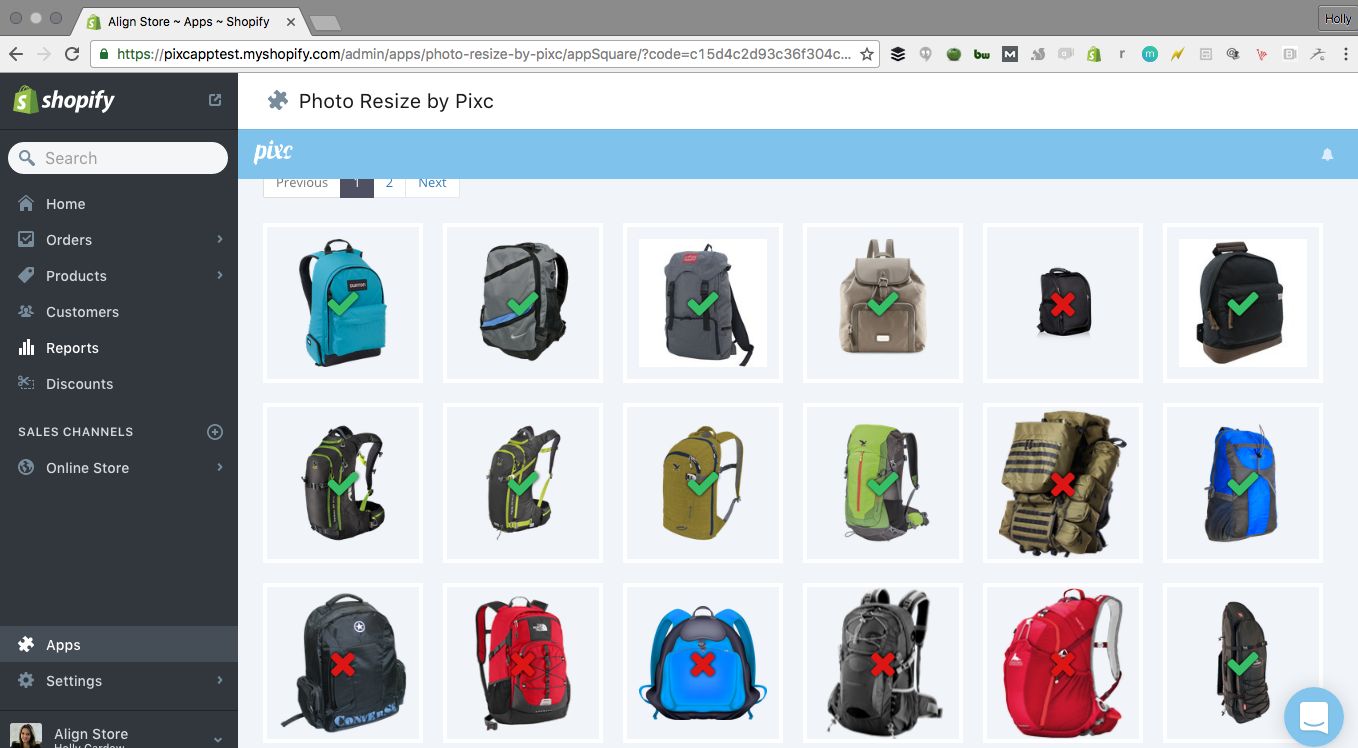
Our Photo Resize tool has quickly become one of the most favored tools on the App Store, with over 700 reviews!
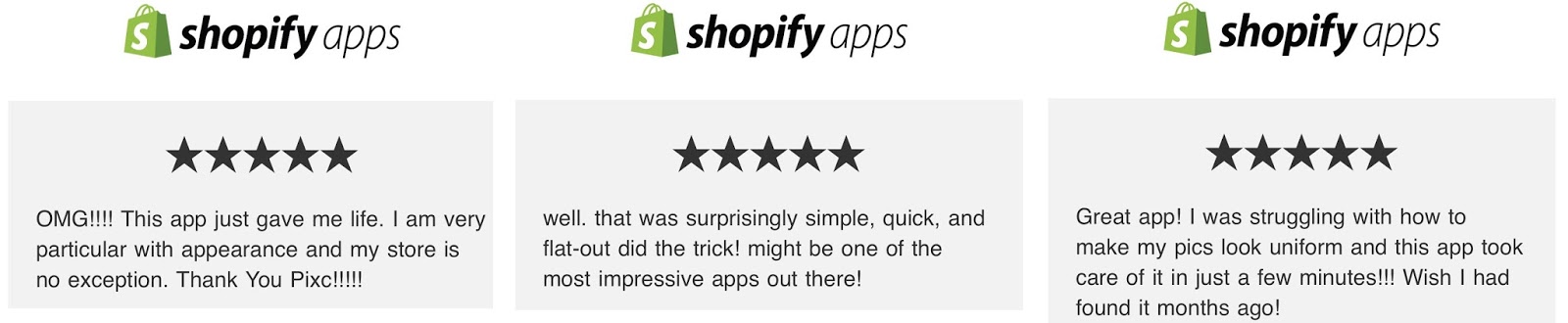
How the Pixc Editing Service Works
The Pixc photo editing service is designed to be as simple as possible. Users can have professionally-edited photos in just a few steps:
- Upload your photos to the Pixc dashboard directly or via your eCommerce store.
- Pixc’s automated system edits and optimizes your product photos to match your product requirements
- Your automatically-edited photos are returned almost instantly. You can get outputs within minutes.
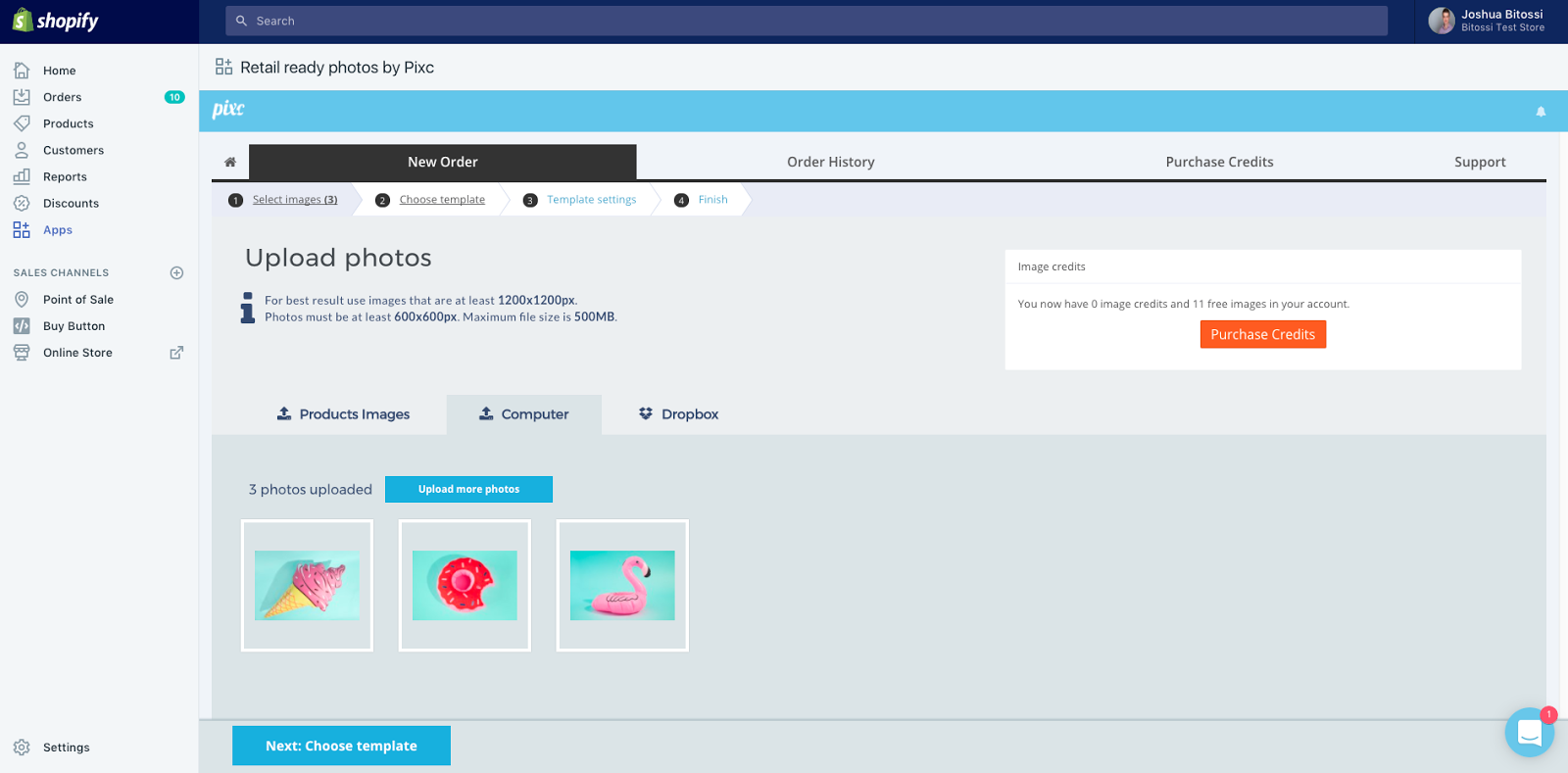
By default, we will return your images in JPEG format on a white background. However, you can customize your template to have PNG outputs. For example, you can choose to have a different colored background or the photos as PNG files.
What’s more, using Pixc to handle your image editing requirements will make managing your images even easier. Using Pixc allows you to:
-
- Manage all of your products photos in one dashboard to see at a glance which ones need updating.
- Integrate your eCommerce store with Pixc on all major eCommerce platforms (including Shopify, BigCommerce, WooCommerce and Magento) to replace all of your photos with professionally-edited ones at the press of a button. No uploading required.
- Collaborate with photographers, designers and the rest of your team using our multi-login system.
We also offer up to 5 free image edits when you install Pixc for the first time.
Users can also sign up to the service via our website and upload their first image to be edited for free.
What To Do First
Upload an Order
Pixc’s streamlined, easy-to-use dashboard offers 2 hassle-free upload options. You can upload your images directly from your Shopify store or you can upload images via your computer.
Pixc’s uploading system is designed to improve your workflow and productivity. It allows you to specify your requirements and save your preferred template for even faster – single click – future orders.
Create and Save Your Template
Pixc’s templates are predefined sets of editing instructions. You have three options to choose from – Pixc Default, Amazon, and Custom. The Custom template allows you to set the parameters you prefer, save the template, and use it for future orders.
1. Pixc Default
Our default template is optimized for most eCommerce platforms and boasts our basic editing features – background removal and white background imaging.
2. Amazon Template
This template is made according to Amazon’s image guidelines – a white background, square image size, and 100px border.
3. Custom Template
As the name implies, this template allows you to customize your order according to your store’s specific needs. To keep things organized, you can give your template a name and save it for use in future orders. Your saved template will appear under ‘Recent Templates’ when you are submitting a new order.
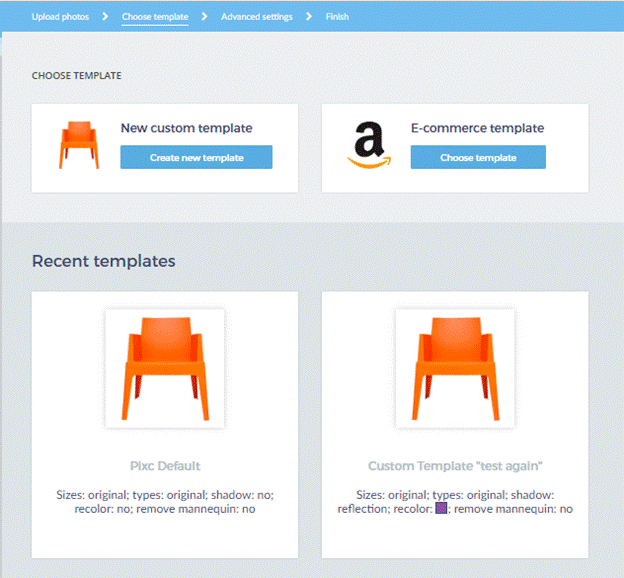
Our Special Features
Editing Options
Pixc’s editing options cost 1 credit per image. Each edited image equals 1 credit. These options create a uniform background, size, color, file type and add shadows/reflections.
1. Background color
This option allows you to choose the type of background you prefer. You can keep the original background, make it transparent, or pick a color, including white. If you choose a custom background color, there’s even a place to input its specific hex code into the template.
2. Border
This feature allows you to include a border on the sides of the image of any color or width. Certain websites, like Amazon, have detailed border requirements that this feature makes it easy to comply with.
3. File Size (Cropping)
Here you can select the dimensions of your image in pixels. You have five options to choose from: square, 2:3, 3:2, 4:3 and custom. In the custom option, you can input any specific dimensions for your final images. You can also click on ‘Add additional size’ to get two sets of images with different sizes.
4. File Type
This feature allows you to select the output type of your images. You can choose between JPEG and PNG.
5. Shadows and Reflections
If you are aiming for a more realistic look, our team can add Drop and Reflective shadows to your images.
Why Uniforming your Product Images is so Important
The Pixc Photo Resize Shopify app saves you time and money by automatically squaring your product images. Our free photo resize app processed over 3.3 million photos in just three months!
Having square product images is important to your eCommerce store for a number of reasons. It:
- Increases scannability on your collection pages
- Drastically improves your store’s responsiveness for mobile shoppers
- Ensures the zoom function will work consistently on your product images
- Helps you meet the square image requirement for avenues like Facebook carousel ads
Previously, making sure your images were square would require using a template or consistent style guideline. If your photos were a different size, then it required time spent in Photoshop or hiring a photo editor.
With Pixc’s Photo Resize app, your problem is solved. Thousands of people have already used the app to improve their store. Here’s why you should too:
- 1-Click Install – It takes just one click to resize all of your product photos
- Replace Website Photos Automatically – Unlike other services, there is no need to download, upload or email any files whatsoever. Photo Resize by Pixc replaces all of your product photos with correctly-resized ones.
- Try it For Free – Photo Resize by Pixc is FREE for the first 50 images, so you can give it a try without worrying that you won’t like it. You’ve got nothing to lose! And after that, it’s only $0.05 an image or choose from one of the paid plans with monthly subscription between $4 to $79.
- Restore Your Images Anytime – You can restore original product images individually or for your entire store anytime with the press of a button.
The photo resize app has become one of the most popular tools on the Shopify App store with nearly 700 five-star reviews!
Who Benefits from Using Pixc for Their Photo Editing Needs?
Over ten thousand stores are using Pixc to improve their photo images, and we’ve seen how it can benefit certain businesses in particular.
Entrepreneurs just Getting Started
We know from experience that when you’re starting a new business you need to do everything you can to bring down costs, while still putting in place systems that will scale as quickly as your business grows.
Pixc is the ideal solution for new businesses. Our low-cost solution saves you time and money by eliminating the need for expensive software or extra staff.
SME Online Stores
As a small to medium-sized business, it can be difficult to justify the cost of keeping an in-house designer or photographer. Often you need people to manage multiple roles, and Pixc lets you do just that.
Our one-click upload and dashboard allow your staff to manage your photos and collaborate with third-party photographers when needed.
Retail Stores
Having great product photos isn’t just beneficial for online sales, it lets consumers browse your products outside of opening hours and improves product discovery.
But getting professional photos for all of your products can be a time-consuming and expensive process. Pixc helps you get set up without any professional photography equipment required.
Wholesalers and Dropshippers
With lots of products coming and going, the quality of your images can often fall behind or require extra staff to manage.
Pixc has been designed to fit in with your wholesale or dropshipping workflow as seamlessly as possible. You can upload photos of your new images or send us photos provided by the supplier and have professional-quality photos returned within 24 hours.
Enterprise and Custom Solutions
Do you have specific requirements for your business that require a greater attention to detail? We’ve partnered with clients including Shopify, Sellbrite, and Zibbet to manage custom needs.
Pixc’s customer service and quality are industry-leading and we’d be happy to talk with you about creating custom solutions and pricing for your enterprise business.
What People are Saying
The quality of our results and service speak for themselves, and our customers seem to think so too! As of August 2017, we have:
- 69 five star reviews for Pixc: Image Editing on the Shopify App Store
- 743 five star reviews for Pixc: Photo Resize on the Shopify App Store
Here’s some of the recent feedback from our customers:
“Fastest turnaround and easiest interface to use for cleaning up or enhancing your photos for use on Amazon. I’ve been selling on Amazon for over 5 years and have used about 15-20 of these type of sites and Pixc blows them out of the water by every facet. Their support actually responds to you and is helpful something that is beyond rare these days.” – Patrick Nies
“I love Pixc! They are incredibly fast and make managing my website so much easier. The support level is second to none. I would highly recommend using them for any and all imaging needs.” – Cammac
“My last photographer was horrible. It was going to be too costly to have the images fixed. I searched the app store and found this app. I am 200% satisfied with my images. I quickly choose this app because I am already using the resizer app and was confident with this developer. The change to the images is amazing. It took more than the advertised 24 hours. I just emailed the support and they were ready for me later that day. I mostly like the feature to just replace them back on to the site. Who wants to download and then and then upload again. Not me!” – Chrisie Styles
If you’re interested in using the Pixc Resize app, you can upload your first image to trial our service for free.
You can also install our various integrations to get up to 5 free images edited for free. For any other questions, you can contact us today to speak a member of a customer service team.
Ready to fix your photos? Try our free trial today!








