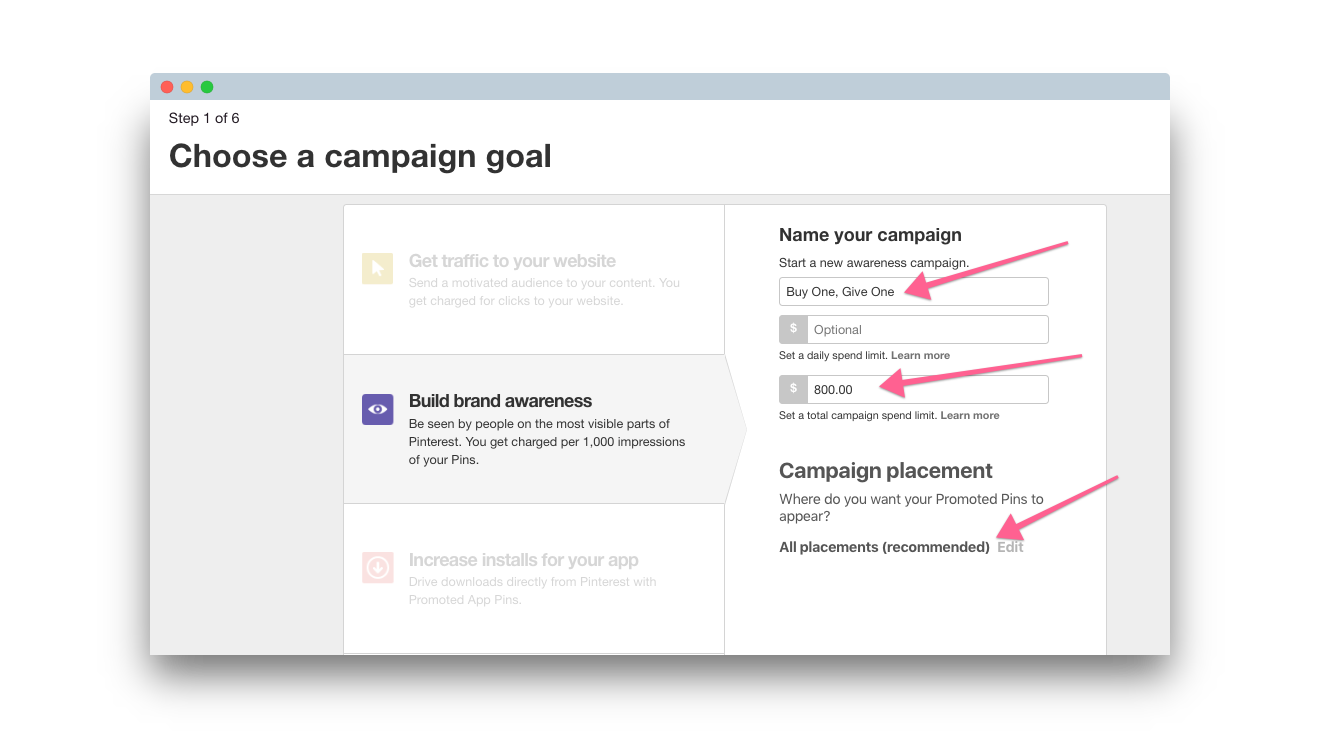Are you look for a new marketing channel for your eCommerce business?
What if I told you that you could advertise on a social media platform where 93% of the users plan to make a purchase? You’d be pretty excited, right?
Well, today I’m going to introduce you to Pinterest’s advertising platform where you can create Promoted Pins for advertising your eCommerce products.
In the following paragraphs I’ll discuss:
-
- What Promoted Pins are
- Why you should use Promoted Pins
- How you can get started with Promoted Pins
- Tips for running a successful Pinterest campaign
Read on to learn how to get your first Pinterest campaign up and running and how you can use it to grow your eCommerce business.
What Are Promoted Pins?
Before we get started, let me take a moment to explain what promoted pins are.
Promoted Pins show up in a Pinterest users’ feed alongside non-promoted pins. This is similar to the way other social networks integrate ads into the organic content posted by your friends and people you follow.
Here’s an example of how Promoted Pins look within the organic content in your home feed:
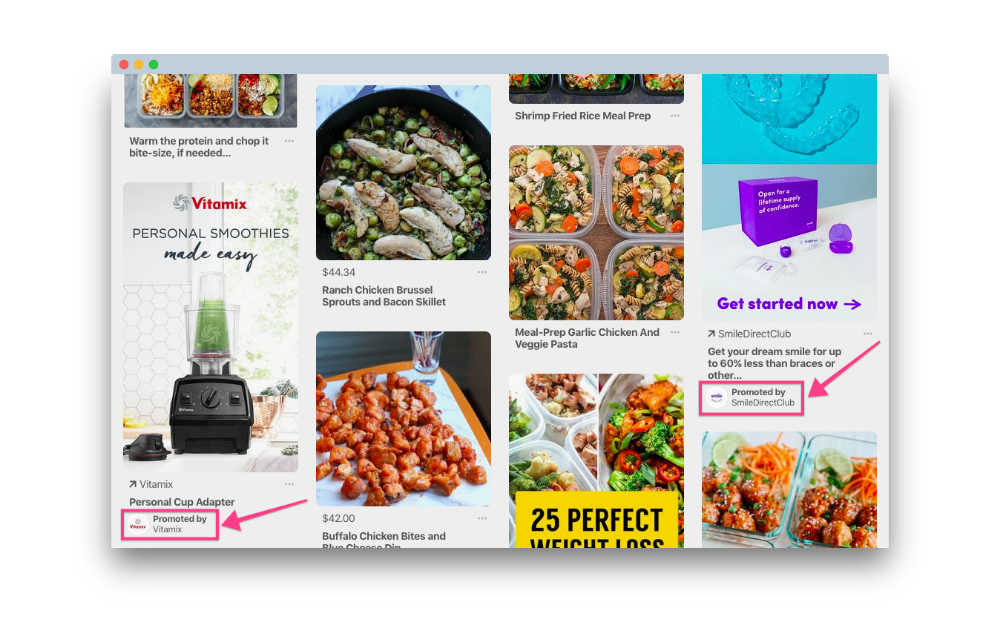
With a Promoted Pin, advertisers have the option of sending users directly to their website when they click on the Pin or they can use them to increase brand awareness and engagement within Pinterest.
Why Use Promoted Pins?
Pinterest has over 200 million users who log on every month, and they love to shop. In fact, according to Pinterest, 1 out of 2 people who have seen a Promoted Pin have made a purchase.
In addition, Pinterest has highly coveted demographics on their platform including millennials and women age 25-54 with high income. If your target audience is fathers, don’t worry because 1 in 3 American dads are on Pinterest too.
Besides the great demographics, you’ll want to give Promoted Pins a try for a fast way to get your brand in front of your target audience.
As with any social media platform, you can grow your audience on Pinterest organically by posting frequently, writing great captions, and using hashtags, but if you want fast results then a Promoted Pins campaign will give you the boost you’re looking for.
With Pinterest, you can instantly get your brand in front of your target audience with an advertising campaign, and you can show your pins to people based on their interests, demographics, or keywords. You can even advertise to people who have visited your website before.
How To Get Started With Promoted Pins
Now that you understand why advertising on Pinterest is such a good idea for your eCommerce business, let me show you how to get started.
To begin, you’ll need to sign up for a Pinterest Business Account, or you can convert your personal account to a business account if that makes more sense.
Once you’re logged in to Pinterest with a business account click on “Ads” in the upper left-hand corner:
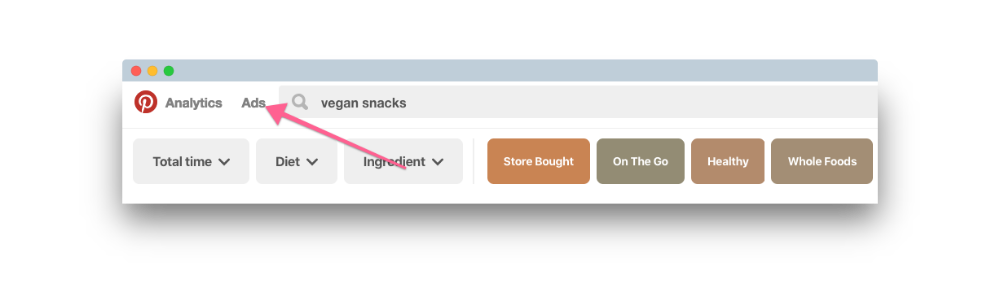
On the “Ads Overview” page you’ll be able to view the performance of your ads in the future. For now, we’ll just create a new campaign. When creating a campaign you can choose between the following options:
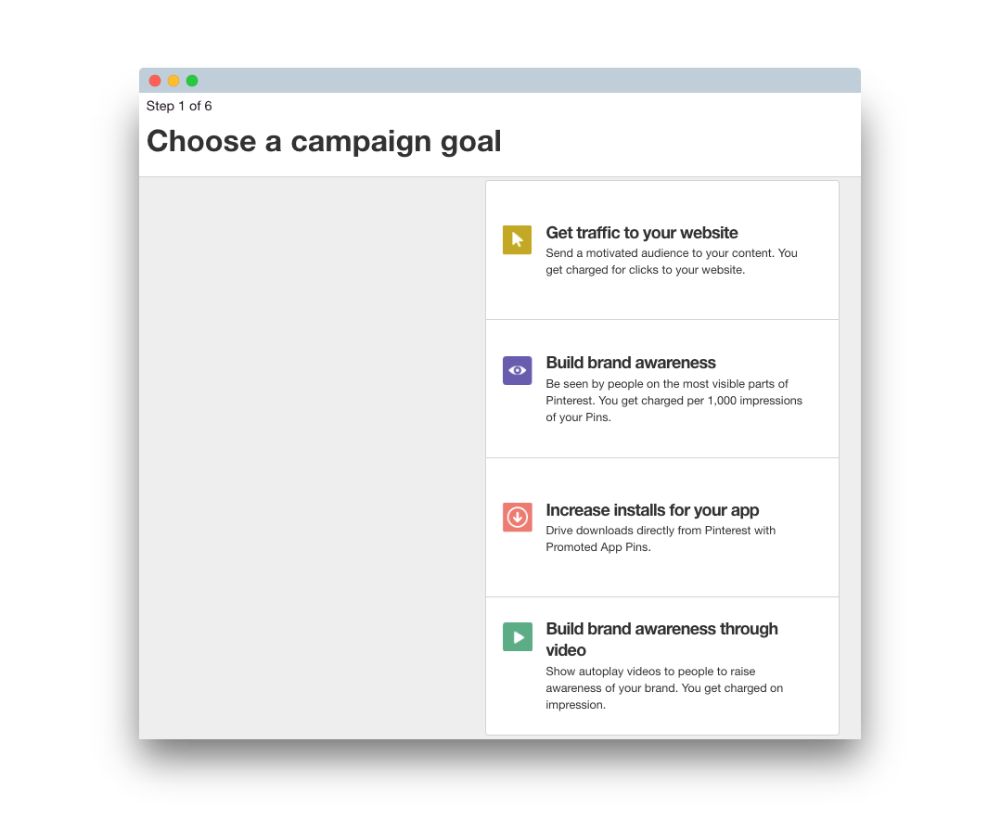
Pinterest makes setting up a campaign easier by helping you to create a campaign based on your goals. Here are the four different campaign goals you can choose from:
Traffic
Traffic campaigns help drive visitors to your website. Promoted Pins in a traffic campaign will be shown to people who are motivated to view your website’s content so they are more likely to click. With traffic campaigns, you pay for each click on your Promoted Pin.
Awareness
Awareness campaigns are intended to build awareness for your brand. This means that your Pins will be seen on the most visible parts of Pinterest. While this is great for helping people discover your brand they might be less likely to click on your Promoted Pin at first. With Awareness campaigns, you pay for every 1,000 impressions your Pin gets.
App Installs
App install campaigns are for advertisers who have iOS and Android apps and want to use Pinterest to drive app downloads. Similar to a traffic campaign, you’ll pay for each click on your Promoted Pin with an app install campaign.
Video Awareness
Video awareness campaigns are similar to awareness campaigns except they use video to help drive awareness. A Pinterest study found that users on Pinterest were more inspired to take action after viewing a video when compared to users on other platforms. With video awareness campaigns you’ll also pay per 1,000 impressions.
Since the different campaign types behave differenty and the cost varies, it’s important that you have an end goal in mind for your campaign. It’s also important that the content of your Promoted Pins are aligned with your goals to give you the best chance of success.
Once you’ve chosen a campaign goal you’ll be prompted to name your campaign, then given the option to set spending limits and select where you want your ads to be placed.
In step 2 you’ll set up the details for an individual ad group within your campaign.
This gives you the ability to fine-tune the bidding and targeting options of the Promoted Pins in the campaign, much like you would when setting up an Adwords campaign.
First, you’ll name your ad group and set its schedule and budget. A good practice is to give your ad group a name that’s related to the types of ads (or in this case Promoted Pins) that will be in the ad group.
In the example below, I’ve named this ad group “Free Shipping” because the Pins in this ad group will all be related to the free shipping offer on my eCommerce website.
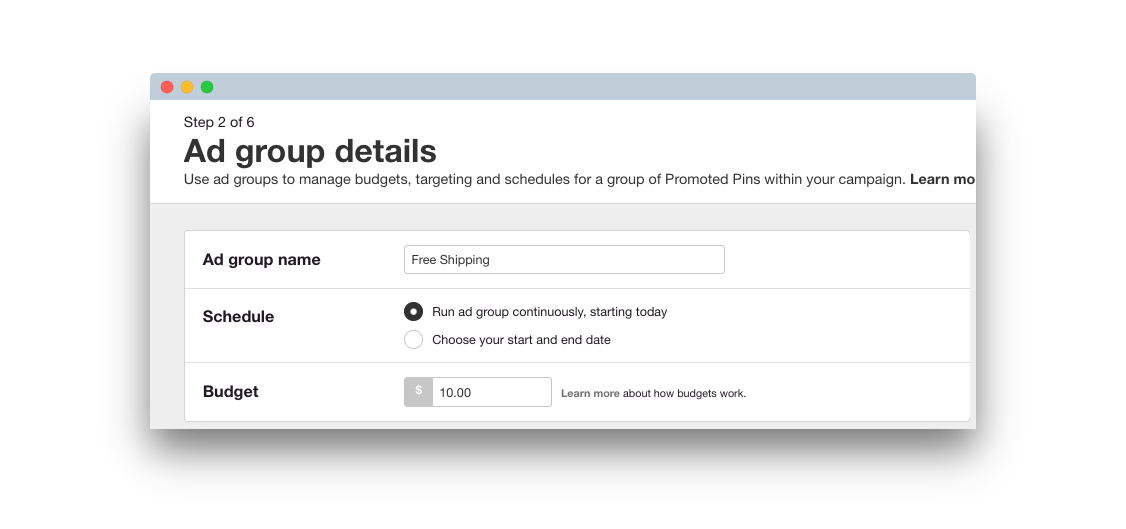
Next, you’ll set your targeting options for the ad group. You’ll have the ability to do things like create a target audience.
A target audience could be people who have visited your website in the past or people who have subscribed to your newsletter by uploading a list of their email addresses.
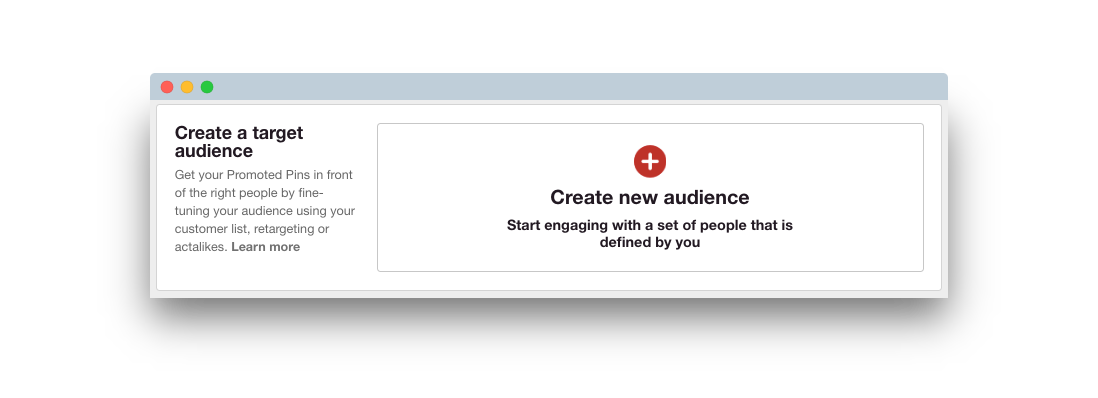
You can target people based on their interests.
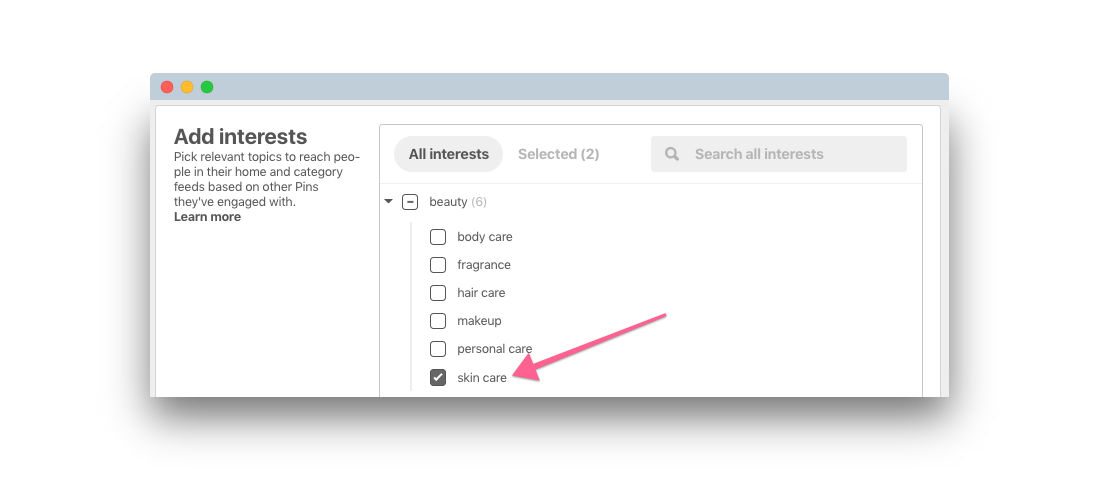
You can target Pinterest users based on keywords.
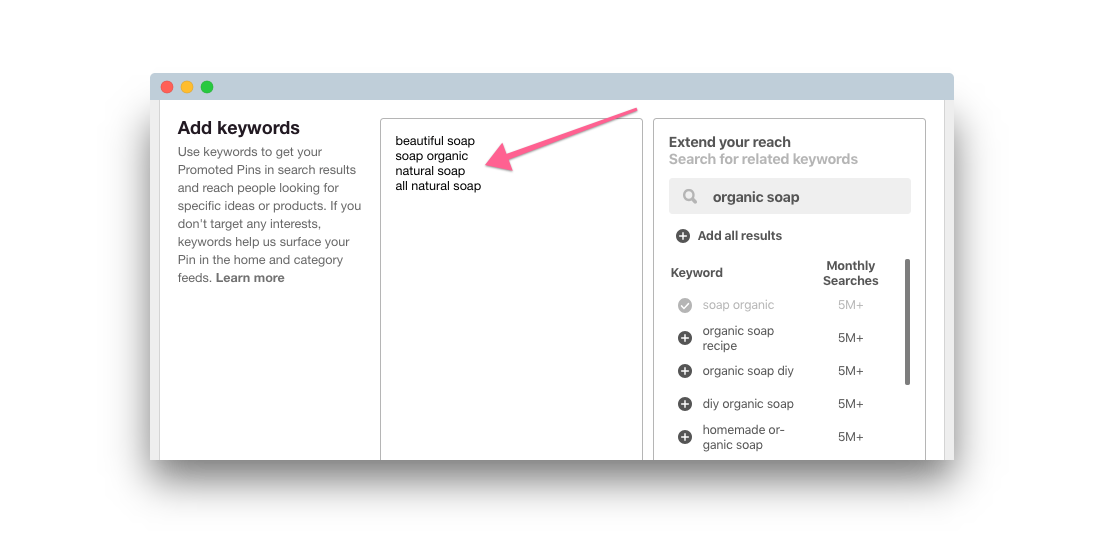
And finally, you can target people based on their location, language, device, or gender.
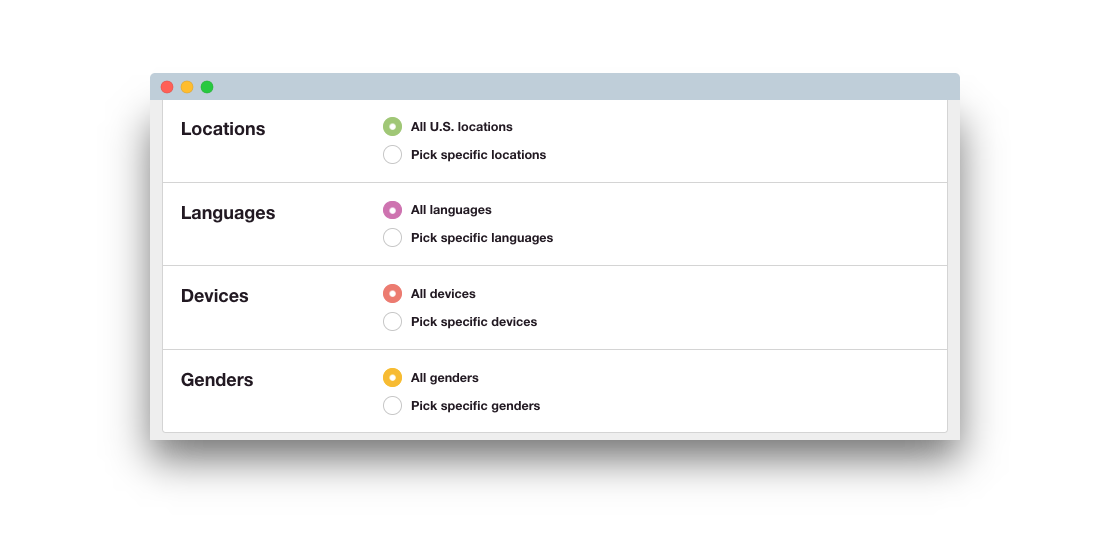
Pinterest Demographic Targeting
In the following steps, you’ll select a Pin to add to your ad group.
Unlike other ad platforms you can’t create an ad (or Pin in this case) in the middle of setting up a campaign, so if none of your existing Pins work you’ll need to exit out of the setup process to publish a Pin, then come back to start over again.
In this example, I’ve selected a Pin related to free shipping (since this is will be part of my “Free Shipping” ad group) and gave it a name and destination URL.
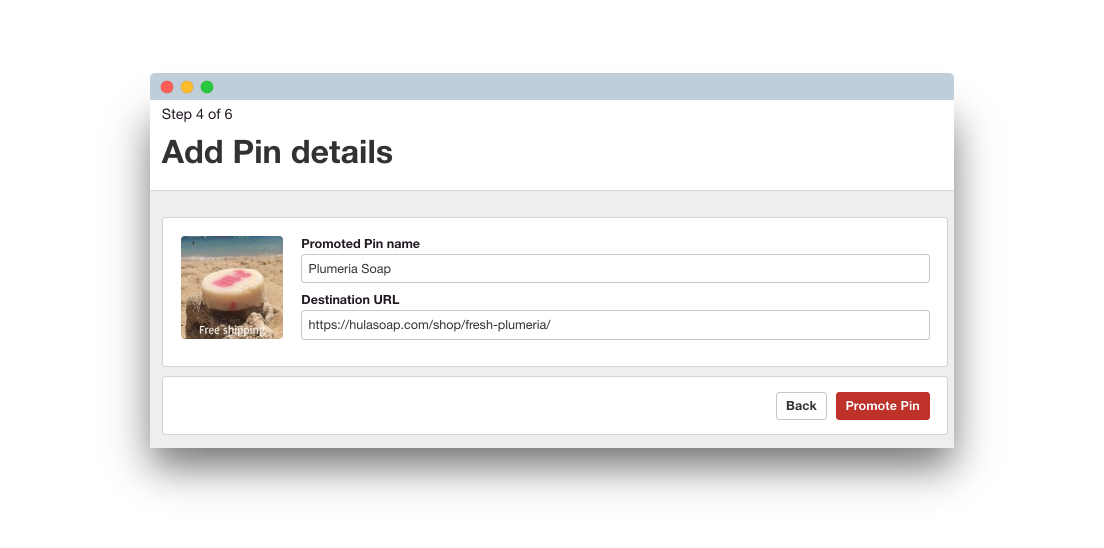
Pinterest Promoted Pin Details
Note that the “Promoted Pin name” field is optional but it will be helpful for keeping your campaign organized if you have multiple Pins in your campaign. Also be sure to use UTM codes when adding your destination URL so that you can track the performance of the Pins in the ad group.
Finally, enter your business address and billing information then submit your ad for approval.
Once submitted your campaign will go through an ad review process. It shouldn’t take more than a day before they approve your campaign (given it meets their guidelines) and it goes live.
Tips For Running A Successful Promoted Pins Campaign
Now that you know how to set up your Pinterest campaign I want to share with you a few tips to help shorten the learning curve so you can go from good to great at Pinterest advertising.
Use High-Quality Images
Pinterest is a highly visual platform so it’s important that you use the best images in your Promoted Pins campaign.
This doesn’t just mean using images that aren’t blurry.
You’ll want to think about the aspect ratio, color, background, and more. According to this study of over half a million images on Pinterest, all of these variables can have an effect on the amount of engagement your Pins get.
Not sure if your product images are good enough for a Promoted Pins campaign? Use Pixc’s eCommerce photo editing service to get them just right.
Targeting
With so many targeting options within Pinterest, it can be hard to tell which is best. For this reason, I recommend creating multiple ad groups which target different demographics to see which ad group is performing best.
For example, you could create separate ad groups for:
-
- Gender (male vs. female)
- Device (mobile vs. desktop)
- Location (United Staes vs. Canada, etc.)
- Keywords
- Interests
The takeaway here is if you target all of these demographics in one ad group you won’t know which demographic is driving the most engagement and sales.
Break each demographic out into its own ad group and look at your website’s analytics to see which ad groups are driving the most sales, then focus resources on those ad groups.
Use Rich Pins
Rich Pins are a feature of Pinterest that allows you to add more context to your Pins. There are four different types of Rich Pins to choose from: recipe, article, app, or product.
The Product Pin is ideal for an eCommerce brand because it allows you to display real-time pricing (for sales promotions), inventory, and more.
Since Rich Pins stand out from regular Pins they tend to get higher engagement. For example, Made.com got a 173% increase in revenue after just a few months of implementing Rich Pins.
Get Help From Pinterest
Pinterest Propel is similar to having an Adwords Account Manager if you’re advertising on Google. With Propel you can get one-on-one support from Pinterest to answer any questions you have, optimize your Pins, and recommend best practices for your Promoted Pins campaign.
Keep in mind though, Pinterest Propel is only available for advertisers who are spending more than $100 per day, so give it a try once you’ve optimized your Pinterest campaign to the point where it’s giving you enough return on investment to justify that kind of budget.
Conclusion
Pinterest is undeniably one of the best social media networks for eCommerce brands. And with their advertising platform, which gives you the ability to create Promoted Pins, you can reach a wide audience of highly engaged shoppers.
In the previous paragraphs, I’ve explained what Promoted Pins are, why you should use them, how to get started, and some tips to help you achieve success with a Promoted Pins campaign.
Follow my advice above and give your first Promoted Pins campaign a try today!
Over To You
-
- Have you tried running a Promoted Pins campaign? If so, what were your results?
- I’d love to hear your thoughts! Let’s chat in the comments below.
Author Bio
Michael Folling is a digital nomad and author of 101 eCommerce Tips. He enjoys building brands and writing about eCommerce and digital nomad lifestyle.