Navigating the digital marketplace can feel overwhelming, especially when the performance of your online store heavily depends on ecommerce metrics like website speed. It’s crucial to get this right because today’s shoppers expect quick, seamless interactions from the moment they click on your site. If your site is slow, you could be turning customers away before they even see what you have to offer.
In this guide, we’re going to break down these essential metrics, showing you how they impact your business and offering practical tips to speed up your site. Our aim? To help you make your online store not just faster but a place where customers love to shop, enhancing your site’s efficiency and boosting your business in the process. Let’s dive into how you can turn speed into your competitive advantage.
Key ecommerce performance metrics
Let’s unpack the critical figures that showcase how your online store is performing. We’re focusing on how swiftly your pages load and how often visitors are converting into paying customers. By grasping these metrics, you can pinpoint specific areas for improvement on your site. This not only ramps up its performance but also elevates the customer experience, encouraging repeat visits. Here are some key areas you should look out for:
1. Load Time
Imagine waiting in a long line just to enter a store—frustrating, right? Online, “load time” refers to how quickly your website displays when someone wants to visit. Shorter load times keep potential customers engaged from the get-go, increasing the likelihood they’ll make a purchase.
2. Time to First Byte (TTFB)
“Time to First Byte” measures how swiftly the website starts to load from the moment a visitor requests to view it. Think of it like how quickly a store employee greets you—it sets the tone for your entire shopping experience. A faster TTFB means visitors start seeing your site without delay, enhancing their overall impression.
3. Conversion Rate
The conversion rate is a crucial metric showing the percentage of visitors who make a purchase. A streamlined, fast-loading site can significantly uplift this number, as customers prefer shopping where they can swiftly find and buy what they need.
4. Bounce Rate
This metric indicates how many visitors leave your site after viewing only one page. A slow-loading site increases bounce rates because visitors lose patience and leave. Optimizing speed can captivate more visitors, encouraging them to explore more of your offerings.
5. User Engagement Metrics
These include how long visitors stay on your site and how many pages they visit during a session. A user-friendly, quick-to-load site enhances these metrics, indicating that visitors are more interested and likely to return.
Analyzing website speed
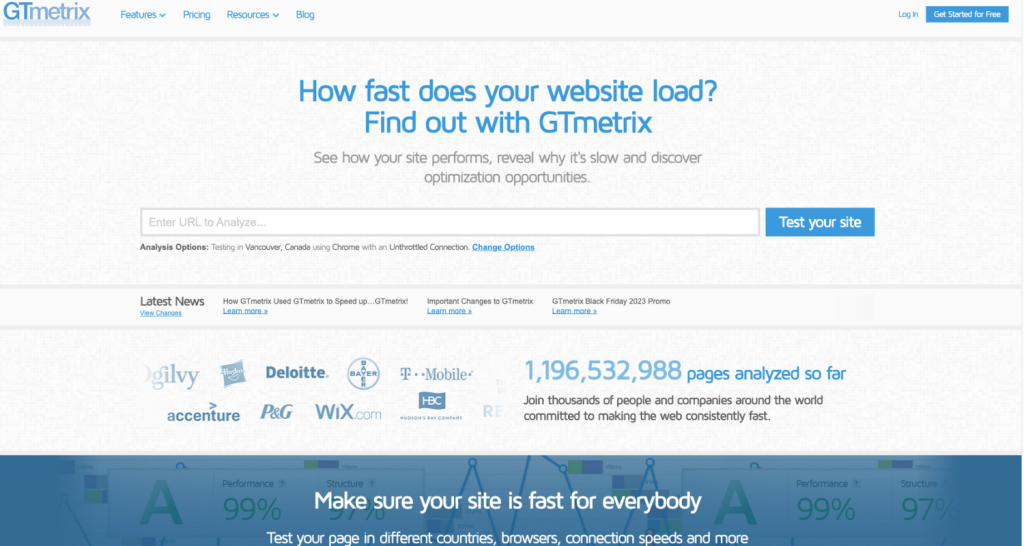
To improve your website’s performance, start by assessing its current speed. This initial step is crucial as it sets the baseline for what needs enhancement.
Tools like Google PageSpeed Insights and GTmetrix are perfect for this task. They measure your site’s speed and provide detailed feedback on what’s slowing it down. Sven Woltmann, a Java Scalability and Performance Specialist, freelancer, coach, and author at Happycoders.eu, emphasizes, “GTmetrix enabled me to make my website super-fast, making my readers happy and giving strong positive signals to search engines.” These tools analyze everything from image sizes to coding inefficiencies, offering tailored advice on how to make your site faster.
Google PageSpeed Insights evaluates how your site performs on both desktop and mobile, highlighting areas that impact user experience and SEO. GTmetrix complements this by showing a timeline of how each page element loads, helping you pinpoint specific delays.
With these insights, you can make informed decisions to optimize your site, ensuring it loads quickly and smoothly for every visitor.
Improving load times
Optimizing the load times of your website is crucial for enhancing user satisfaction and boosting your overall site performance. Faster websites not only hold the attention of visitors but also rank higher in search engine results, making them more visible and accessible.
To tackle slow load times effectively, consider these specific strategies:
Image optimization
Heavy, high-resolution images are often the main reason for slow website load times. Although high-quality images are crucial for attracting and retaining your audience’s attention, they don’t have to slow down your site. By optimizing these images to be smaller in file size without compromising on quality, you can significantly boost your page loading speeds.
Here are several effective strategies for image optimization:
- Choosing the Right Format: Select the most efficient format for your images, such as JPEG for photographs and PNG for graphics with fewer colors. Consider newer formats like WebP, which provides excellent quality with reduced file sizes.
- Lossless and Lossy Compression: Lossless compression reduces file size without affecting image quality, ideal for detailed graphics. Lossy compression, on the other hand, reduces file size by slightly lowering image quality, often unnoticeable to the naked eye but effective in speeding up load times.
- Scaling Images: Scale images to their display size before uploading them to avoid unnecessary load times. Uploading images that are larger than needed and then resizing them on the webpage can waste bandwidth and slow down your site.
- Responsive Images: Use responsive image solutions to serve different image sizes based on the viewer’s device. This ensures that mobile users aren’t unnecessarily downloading large files meant for desktop viewing.
For Shopify store owners looking to streamline their image optimization process, consider using Pixc’s Photo Resize app. This tool automatically resizes and replaces photos in your Shopify store to ensure they’re the perfect size for fast loading without losing quality. It’s an excellent way to maintain visual appeal while keeping your site swift and efficient.
By implementing these image optimization techniques, not only do you enhance user experience by improving site speed, but you also boost your SEO as search engines favor faster websites.
Efficient coding
Efficient coding is essential for boosting your website’s speed and responsiveness. It involves streamlining your HTML, CSS, and JavaScript to ensure they operate seamlessly.
Start by minifying your code, which removes unnecessary spaces, comments, and characters. This process makes the code leaner and faster to load, without altering its function. Tools like UglifyJS for JavaScript and CSSNano for CSS can help automate this.
Removing redundant code is also crucial. Over time, websites can accumulate unused code, which slows them down. Regular clean-up keeps your codebase efficient and effective.
Consider optimizing how JavaScript is handled by deferring non-critical scripts. This prevents them from delaying the initial page load. Similarly, optimizing CSS delivery by loading critical styles first and deferring others can enhance perceived loading times.
Prioritizing the loading of above-the-fold content—what the user sees first—also improves the speed at which your site becomes interactable.
Implementing these coding practices can dramatically improve your website’s performance, leading to a better user experience and enhanced SEO outcomes.
Utilizing Accelerated Mobile Pages (AMP)
In the mobile-first era, ensuring your site loads quickly on smartphones is crucial. Accelerated Mobile Pages (AMP) is a technology that helps create fast-loading, streamlined mobile web pages. AMP uses a pared-down version of HTML and restricts JavaScript to non-blocking, asynchronous scripts, allowing pages to load significantly faster and making the user experience smoother.
AMP also enhances media handling by implementing lazy loading, where images and videos only load as they come into view. This speeds up page loading times and saves data. Additionally, the use of Google’s AMP Cache means that AMP-optimized pages can be served almost instantly from cached data stored closer to the user.
By adopting AMP for your mobile site, you not only improve load times but also boost overall site responsiveness and user satisfaction. This can lead to increased user engagement and higher conversion rates, giving your ecommerce business a strong advantage in the competitive mobile marketplace.
Enhancing user experience
Improving the user experience on your ecommerce site goes beyond speed—it’s about making your site intuitive and easy to navigate. A user-friendly design ensures that visitors can find what they need quickly and smoothly, whether they’re browsing on a mobile device, tablet, or desktop. This involves creating a responsive website that adjusts to different screen sizes and simplifying navigation to reduce user frustration.
A Content Delivery Network (CDN) is another crucial element that enhances user experience by speeding up load times globally. A CDN distributes your site’s content across a network of servers worldwide, allowing users to access your site from the nearest server, which decreases loading times and improves site performance.
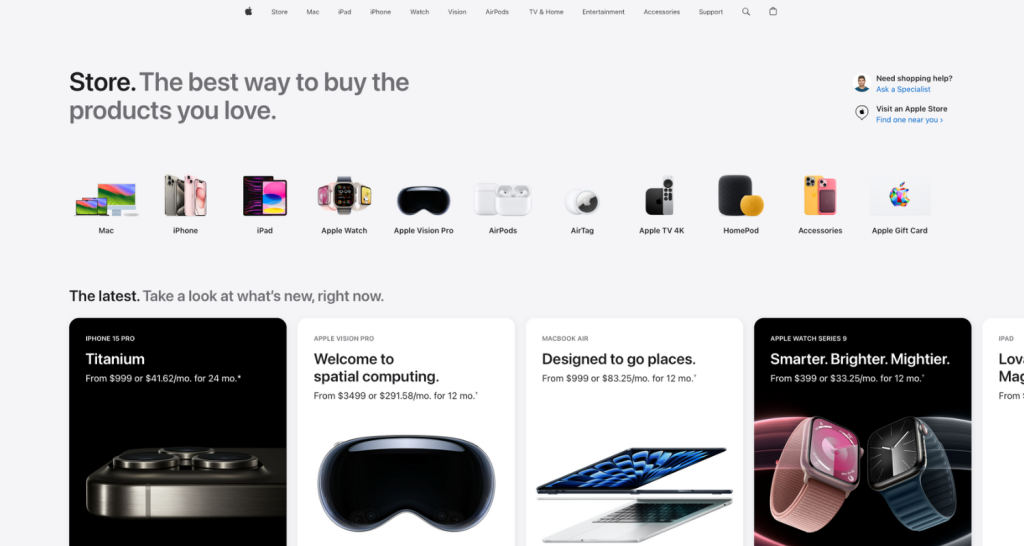
An excellent example of this in action is Apple’s website. It combines a responsive design with streamlined navigation, making it easy for users to find and explore products regardless of the device they use. The layout is clean, the categories are well-organized, and everything is designed with user convenience in mind. This attention to detail not only enhances the shopping experience but also drives customer loyalty and repeat visits.
Backend optimization
The power of your website’s performance lies in its backend—the server side. Think of it as the control room where all the key functions are managed. To keep things running at peak efficiency, focus on these three key areas:
- Choosing the Right Hosting: Your host is your website’s launchpad. A good hosting service ensures speed and reliability, keeping your site responsive and readily accessible.
- Database Optimization: Your database is your information hub. When it’s well-organized and finely-tuned, data is retrieved swiftly, making every click and query on your site quick and efficient.
- Clean Backend Code: The code in your backend is the inner workings of your site. Regularly refining and updating this code keeps your site’s performance smooth and fast.
By keeping these backend elements finely tuned, you create a solid foundation for a seamless user experience, ensuring that your website not only meets but exceeds performance expectations.
Regular monitoring and testing
Think of your website as a high-performance car that needs routine checks to ensure it’s always ready to hit the road. Regular monitoring and testing are essential to keep your site running smoothly and efficiently.
By keeping a constant watch on your website’s performance, you can quickly spot and fix any issues. This proactive approach includes regularly checking page load times, verifying that all links and forms work, and ensuring that updates don’t introduce new problems.
Scheduled testing is also crucial. It helps to replicate the user’s journey through your site to catch any hiccups in real-time experiences, especially during updates or after adding new features.
Staying on top of these tasks keeps your site finely-tuned and ready to provide an optimal user experience at all times. It’s not just about finding problems—it’s about ensuring there are none, maintaining your site’s health and performance day in and day out.
Leveraging analytics for insights
To truly connect with your audience and optimize your ecommerce store, you need to understand their behavior on your site. Tools like Google Analytics act as a compass, guiding this understanding by providing data-driven insights into how visitors interact with your pages.
Google Analytics is particularly powerful for tracking user engagement. You can see which pages attract the most attention, where users spend the most time, and crucially, the points at which they decide to leave or complete a purchase. This data allows you to see what works and what doesn’t, enabling you to optimize user paths and improve conversion rates.
For instance, Google Analytics can help you identify the most popular products or pages, and which are leading to conversions. You can also track bounce rates to understand where you might be losing potential customers. Additionally, setting up goals in Google Analytics allows you to track specific actions taken on your site, such as newsletter sign-ups or completed sales, giving you a clearer picture of your checkout process’s effectiveness.
By integrating these insights into your strategy, you can make informed decisions that streamline navigation, enhance content, and simplify the checkout process. The aim is to use this real visitor data to refine your site continuously, making it as user-friendly and effective as possible, thus boosting both user satisfaction and conversion rates.
Keeping up with technology trends
In the ever-evolving world of the internet, technology never stands still—and neither should your website. Staying abreast of the latest technological trends is crucial to keeping your online presence competitive and cutting-edge. It’s about embracing innovation to enhance functionality and user experience continually.
Updating your systems regularly is not just about fixing bugs; it’s about improving performance, security, and ensuring compatibility with new internet standards and devices. By adopting new and efficient technologies, you can offer features and efficiencies that set you apart from the competition.
In this fast-paced digital marketplace, being proactive about technology trends means you can quickly adapt to changes in user expectations and behavior. This could involve anything from implementing new payment options to integrating with the latest social media platforms or using AI to personalize user experiences.
By committing to technology updates and staying future-focused, your website will not only meet current standards but also be prepared for what’s next, keeping your business at the forefront of digital innovation.
Wrapping it up
Mastering ecommerce metrics isn’t just about maintaining speed, it’s about setting the pace in a fast-evolving digital marketplace. By optimizing these crucial metrics, you ensure your ecommerce site not only meets but exceeds user expectations, enhancing both performance and customer satisfaction.
Keep refining, monitoring, and adapting to technological advances to keep your site at the forefront. Remember, in the competitive world of ecommerce, staying ahead means staying committed to continuous improvement and innovation. Here’s to leveraging ecommerce metrics for a faster, more effective online presence!








