At Pixc, we pride ourselves on running like a well-oiled machine. Since the company’s inception in 2014, we have built an amazing remote team of passionate people and have served over 20,000 businesses worldwide. And we have done all the work as a high-performing distributed team.
Don’t get me wrong, it hasn’t always been this way.
Building and managing remote employees for your online store is tough work — something that requires continuous trial and error. But I can say with pure confidence that going remote is one of the best decisions I’ve made for Pixc.
As of writing, the Pixc team is 25 members strong, with teammates spread across 12 different countries. This wouldn’t have all been possible if I stuck to the traditional way of operating a business.
I want to share the things I did to set up a successful remote team so you can build one for your ecommerce business.
What is a remote team?
A remote team or virtual team is a group of people working towards a common goal, yet they’re not confined within the four walls of an office.
Also known as a distributed team, a remote team comprises of employees that are not geographically near each other. It’s a company that instead of having a headquarters or a central location, it treats the whole world as their office.
All members of the company are encouraged to work wherever and whenever they please. Some may prefer to work in Bali, some in Hong Kong, while some might be backpacking across Europe and working at the same time.
Wherever an employee chooses to work is their prerogative, as long as it’s a location that allows them to perform their best. The only requirement is wherever they decide to be, they must always be 100% committed to contributing to the company’s goals.
The difference between outsourcing and a remote team
Outsourcing and a remote team may be similar in nature, but there’s a stark difference between the two practices.

Outsourcing office vs Remote worker
Outsourcing is when you delegate aspects of your business to a contractor or outside entity and trust them to execute all the goals that have been mutually agreed upon.
On the other hand, a remote team (which is what we do at Pixc) is when you grow and cultivate a distributed workforce. Instead of merely handing off tasks to a random office or someone else’s team somewhere in the world, it’s about finding a group of people that share the same values as you, and are as dedicated to your company vision and mission as you are.
With a remote team, you get to define your company culture. You get to build it from scratch. Employees can establish rapport amongst each other, learn from each other, and encourage one another to grow.
It’s the opposite of outsourcing when the extent of interaction between colleagues is limited to transferring tasks.
If your goal is to work with people that will value your company with the same gravity as you do, remote hiring is the way to go.
The pros and cons of a remote team
Given that remote work is still a relatively new way of operating a business, it’s not without its kinks.
Just as a traditional office setting has its advantages and drawbacks, remote working has its fair share of pros and cons. It’s up to you to decide if the benefits far outweigh the downsides.
Pros
You have access to a wider talent pool.
In a traditional office, your only option is to hire applicants within the area of your vicinity, or those who are willing to commute to your headquarters every day.
With a remote team, the world is, quite literally, your oyster. You increase your chances of hiring the right candidate because you suddenly have access to a much larger talent pool.
By hiring globally, you don’t lose out on talented people just because of their current location.
Plus, by extension, remote hiring allows you to build a diverse team of people from different cultures and walks of life.
It grants more freedom and flexibility.
Remote working means you’re not bound to the typical 9 to 5 schedule regular employees are required to follow.
Managing remote employees means you can set your own parameters. It can be in the form of asking your team to only be online at a particular time or arranging meetings sporadically throughout the week so everyone can be free to work at the time they are the most productive.
It promotes productivity.
Not everyone is wired the same way.
Just because you produce your best work early in the morning doesn’t mean your co-worker operates in the same manner. Some people perform their best in the afternoons, while some deem themselves as night owls.
According to a study conducted by HSBC, 9 out of 10 workers reveal that they’re more productive when they are afforded flexible schedules.
That’s because people work at a time they feel they’re at their most productive, which results in them producing high-quality work. In turn, they feel a sense of accomplishment because they know they’ve done their best.
It allows for a better work-life balance.
In relation to flexibility, having a fluid schedule allows for a better work-life balance.
For your remote employees, this means no more getting stuck in the office until the wee hours of the morning. And, no more spending hours commuting to and from work.
Not having to deal with these constraints leaves you and your employees more time to spend with friends and family, time that you otherwise won’t have if you adhere to the traditional schedule. This results in happier and more productive employees, which, in the grand scheme of things, is what every business owner wants.
It’s cost-effective.
With no office space to pay for and maintain, and zero transportation costs to consider, going remote is by far the most cost-effective way to building a team.
Of course, given the fact that you save on rent, you can use the money to provide your employees with equipment and resources to help them perform their best.
You could provide them with laptops, reimburse their internet bill, or offer them allowance to purchase books, online courses, attend conferences, or work from a co-working space.
Cons
It’s challenging to be kept in the loop.
Since the members of the team are not within proximity to each other, keeping one another in the loop proves to be difficult.
Everyone needs to make the extra effort to ramp up with communication and transparency efforts, so no one gets left behind.
Remote workers don’t have the luxury to simply walk over to their colleague’s desk to relay information.
Keep in mind that your remote team may work in different time zones, so things can go haywire pretty quickly if you don’t know how to manage it.
To mitigate this, it’s best that you put effective measures in place to make sure that everyone is available when and where they are needed.
Find the tools that work best for everyone (we’ll discuss this more in detail later) and clearly define expectations that each member of the team should comply with.
You’re susceptible to distractions.
Given that your team is largely in charge of their time, they may find themselves prone to giving in to distractions. And it’s not like you can give them a shoulder check to make sure that they’re staying productive.
In a remote team, members have no one to physically hold them accountable, no one to check in on them, no one to call them out when they spend too long scrolling through their phones.
There are many ways to eliminate distractions when you have a remote team. It’s ultimately up to the person what steps they will take to do it, but one of the most effective tips would be reminding your team to make their work area free of clutter and put their phones on do not disturb mode.
You can also group them by pairs and impose an accountability buddy rule. It’s an effective method of having your team keep each other in check, encourage one another to be productive, and to make sure that everyone’s following through with their tasks.
Remote working hinders interactions between teammates.
In a remote work environment, there’s no easy way to build rapport between teammates because every interaction is made online. You have to make sure that everyone knows everybody and that there are opportunities for team members to reach out to each other even if it’s done remotely.
You can have regular video call meetings that are geared towards getting to know one another and telling each other stories about something in one’s personal life.
You can create a non-related work channel on your preferred communication app (Slack, Whatsapp, Google Chat etc.) where everyone can send fun links, gifs, and discuss their life outside of work.

If it’s at all possible, you can even plan annual meetups or team building trips to build stronger rapport.
We recently did this in Manila.

Collaboration can be tricky.
Because of the geographical distance between members, it’s hard to directly collaborate on projects. However, it’s something that can be straightened out once you have the right rules and tools in place.
You can experiment with different collaboration apps and websites to find out what works and what doesn’t.
At Pixc, we use tools like Google Apps, Google Chat, Slack, Whatsapp, Trello and JIRA.
You have to constantly evaluate if certain communication processes work across the entire organization to avoid potential misunderstandings.
Tasks you can delegate to your remote team members
The biggest reason why business owners choose to build a remote team is they lack the resources to execute what needs to be done.
When you’re just starting out, you either lack the time to do everything yourself, or you lack the funds to hire someone.
I personally dealt with this problem when I started Pixc.
When I first launched, everyone I sought advice from told me to “always be hiring.” I honestly had no idea what this meant at the time.
I definitely didn’t have the money to hire people, let alone be constantly on the lookout for talent to join my team.
Later on, though, I realized that what they were really trying to tell me all along was not to hire all the time, but that I needed to keep great people in my back pocket. When the time came that I was finally in the position to hire, I didn’t have to spend three months looking for the right person.
One of the best things about going remote is that it allows you to scale up and scale down as you go along. You also have the option to hire someone for a few hours a week to try out new ideas without having to take on the burden of a full-time employee and all the overheads that come with it.
To give you an idea of what sorts of subgroups/teams you should set up, here are some tasks that you can delegate to other people. This is especially helpful to those who are planning on building a remote ecommerce team.
- Engineering and Product*
- Sourcing products
- Content Marketing
- Social Media Marketing
- Customer service
- Product listings
- Managing orders
- Admin (ie: bookkeeping)
- Operations and training
- Recruiting
* I have to reiterate that your engineering/development and product team should be the core of your company. If you have the wrong product or produce a faulty product, then you won’t have a customer. As a founder that has been running a team for quite some time now, I believe that you should be as close to this as possible.
How to hire your first remote employee
I started my foray into remote working when I first hired a Virtual Assistant (VA) to help me with certain tasks. I’m not saying that you should follow the same route, but hiring a Virtual Assistant has helped me set up the blueprint for hiring the rest of my team remotely.
Step 1: Post a job.
You first have to create a job description that clearly states what you’re looking for in a candidate.
You then have to pick the right platform to post the job.
In my years of remote hiring, I found that Upwork has worked well for me.
Then again, what works for me may not work for you. There are other reputable job search websites out there that are revered by other business owners. You can look into sites like Toptal, CloudPeeps, Freelancer, People Per Hour, and many more.
Step 2: Invite and cull.
One of the drawbacks (or positives) of posting a job online is you get overwhelmed by the onslaught of applications that come your way.
Many of these applicants are people who have not read the job description all the way through before submitting their resume.
To weed out a huge chunk of these submissions, one trick I like doing is strategically placing an equation in the posting, so everyone who failed to answer the equation would automatically be taken out of the running.
The candidates I usually end up interviewing are those who have taken the time to read about the company and those who have tailor fit their resume and cover letter instead of sending across a generic one.
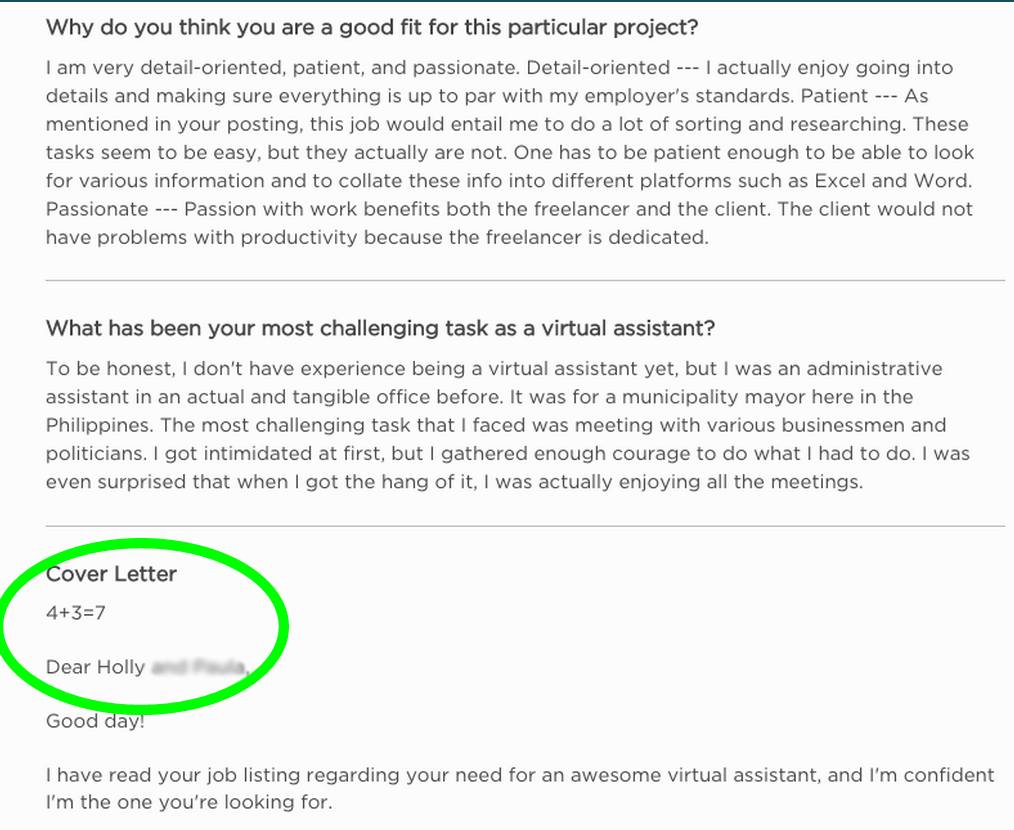
Step 3: Give them a test task.
For certain jobs, I like to give candidates a quick test task instead of solely relying on their resume and portfolio.
It could be as simple as asking them to answer a set of questions, or for output-specific jobs, say, a social media manager, I ask them to evaluate our social accounts and offer recommendations on how they would improve it.
Step 4: Set up a call.
Just like you would interview a traditional employee, it’s also important that you set up a video call with the potential team member so you can properly gauge if they are a right fit for your company and if they hold the same values.
It doesn’t have to take up too much of your time. From my experience, a 15-minute video call is sufficient to ask all the questions you need. I
In fact, two minutes into the interview, I usually can already tell if an applicant is the right fit or not.
Step 5: Do a trial run.
Once I’ve settled on a candidate, I evaluate their efficacy based on the trial task or project I assigned them.
This is a paid practice task that is beneficial to both parties because it tells you if they can actually do the job you’ve asked them to do and if they can collaborate well with the other team members.
Tools for remote work
Thanks to the proliferation of collaboration tools, remote teams now have a wealth of options to choose from when customizing their communication process. You just have to experiment to find out what suits your team best.
At Pixc, here are some of the tools that we always rely on:
- Google Drive: This serves as a central hub for all the files we have and are currently working on. Everyone can work on documents at the same time, and you can pinpoint who did what and when. All files can also be accessible no matter what device you’re using, which helps when you’re traveling and need to check on things.
- Slack: A lot of remote teams use Slack because it can serve as your virtual headquarters.
It allows real-time chat, something you can take advantage of when you need immediate feedback from the team. You can assign different channels for different aspects of your business, as well as a “watercooler” channel for random conversations totally unrelated to work. - Trello: With this app, you can organize projects into boards, which really helps in visualizing where you are on your agreed upon timeline. You can easily see which parts have already been completed, parts the team are behind on, and parts they’re currently struggling with.
- Asana: Like Trello, Asana is also an app we use to keep track of projects. You can use it to create highly-detailed to-do’s that everyone on the team can access.
- YouCanBook.Me: This app allows team members and clients take a peek into your calendar. You can then control your availability and set the times you’re free to make it easier for people to book a meeting with you.
How to collaborate in multiple time zones
Time zones can be challenging and managing time zones is a question that I get asked about a lot.
When you have a remote team spread across the globe, you can’t expect team members to come online all at the same time. There may be instances when there are members who are already wrapping up their work for the day, while others are just getting started with their list of tasks.
Through years of managing a remote team, here are some tips that have worked well for Pixc:
Have set meetings at the same time each week
This can be hard to decide on when everyone is dispersed across different time zones, and may even involve a bit of sacrifice for some. But it’s vital that you have at least one meeting at the same time each week where you can discuss progress, setbacks, and do some digital housekeeping within the team.
Having regular meetings ensures that everyone is on the same page, and it also serves an opportunity where team members can also catch up with each other’s lives.
Hire people in similar time zones
Doing this will limit your talent pool, but if you don’t want time zones to be much of an impediment, you can hire people living in nearby areas. That could mean hiring people based in the same country or neighboring continents (i.e., Southeast Asia and Australia).
Managing remote employees – build a strong company culture
Admittedly, it can be difficult to build a culture within a team that isn’t face-to-face. Still, it’s not impossible.
Share your vision, mission, and values.
A company’s mission and vision functions as everyone’s North Star. Your entire team should know your vision statement by heart to guide them in every decision they make for the company. Without it, they are merely people who work for you. They will feel disengaged or assume that they are not at all important in achieving your company’s bottom line.
Treat everyone as if they are in an office with you.
Everyone on the team should still have the social mindset of a traditional employee in the sense that you should still treat each other as if you’re working in the same office.
You should encourage everyone to get to know each other as a person, not merely as a colleague.
And as the owner of the company, it’s your responsibility to find out what makes your employees tick, what their fears are, and what types of things motivate them.
Send them birthday cakes. Have one-on-one meetings with them.
As you get to know their personalities, you will also have a clearer idea on how to mold your company processes to fit their needs.
Other useful remote team management tidbits
Don’t delegate too much that you can’t manage it.
As a business owner, it’s important to delegate so you can have time to work on growing your business, but you also have to be careful because you might be delegating too much and not know it.
Prioritization is key. In the early stages of building a remote team, you only need to hire for roles that are of absolute importance. It will be easier to manage your core team that way, and you would get to train them more closely.
Your team members might feel abandoned when you’ve handed off most of the work to them, and if crucial tasks are assigned to different people, it can be hard to keep track of their progress.
With that being said, you also should know the tasks in and out before you delegate them (unless you are hiring an expert). That way, you can answer whatever questions your team may have when they need help.
Start creating manuals and handbooks from the beginning.
ALWAYS BE DOCUMENTING.
It’s vital that you have a written document of your processes so each member of the team can have a guide to refer to should something go wrong. It also saves you from having to repeat yourself all the time!
Your handbook should also include your company mission and vision, code of conduct, job roles, company rules (i.e. time off policy, benefits, compensation, etc.), and everything else that you need your members to be cognizant of at all times.
Remember to always have your company packaged to sell.
Most business owners tend to overlook this, but if you have any plans of selling your ecommerce business in the future, you must make sure that it’s always packaged to sell.
Buyers typically want a company’s product or technology when they express their intent to purchase.
They’ll also need your staff for support and all your existing documents and manuals so they can learn all the processes you put in place over the years. You also have to make sure that your business model is scalable, too, otherwise, there’s no point in making the sale.
If your company isn’t well-documented or if your employees aren’t happy enough to work under someone else, then you can kiss goodbye to chances of selling it.
The future of work
Just a few years ago, the concept of having a 100% remote team seemed entirely bizarre. That’s obviously not the case today.
According to Global Workplace Analytics, the remote working population has grown as much as 140% since 2005. To put things into perspective, that’s nearly 10 times faster than the rest of the workforce or those pivoting to self-employment.
The interest in remote working is growing exponentially.
More than 50% who work remotely part-time have expressed their desire to increase their telecommuting hours.
A global survey by PGI found that among those surveyed, 60% are willing to leave their jobs for a full-time remote position, given that they are paid the same.
It’s not a reach, then, to assume that the future of work is remote. No longer are business owners or employers relegated to traditional working practices. You now have access to global talent, work with international clients, all while running your business in the comfort of your own home (or beach).
So if you have the opportunity of doing so, go remote. It’s the best thing that I did for my company, and I have no doubt that it would be the best thing you can do for yours.








