When Instagram launched Instagram Stories back in 2016, the initial reaction to it was less than favorable.
People were quick to assume that it was nothing but a blatant rip-off of Snapchat, a cheap attempt to take a big bite out of the app’s market share.
In hindsight, it does exist to compete with Snapchat, but what Instagram did with Stories is far better. They took Instagram’s magic sauce — a 10-second story format that disappears in 24 hours — and mixed it with a slew of features that users and brands can use to engage with their followers.
In fact, it is heaven sent for all brands that use Instagram to market their products and services.
Remember when you had the incessant problem of competing with other companies for your audience’s attention?
You also know how tough it is to deal with the app’s unpredictable and ever-changing algorithm just to score some real estate in a user’s feed. Now, stories are the first thing a user sees when they open Instagram, making it easier for you to reach and interact with your followers.
Why take advantage of Instagram Stories in the first place?
As opposed to flooding your followers’ feed with content by the minute (a tactic which could lead to a massive unfollow rate), you can treat Instagram stories as an avenue for posting as often as you wish and as candidly as you want to be.
Unlike typical posts, there’s no need to be extremely meticulous with every story you share. Sure, some may require a bit of planning, but remember: stories are fast-fleeting content, and they would vanish the very next day.
Instagram Stories also offers plenty of opportunities to drive traffic to your page, and ultimately, your website.
If you decide to add a hashtag or geo-filter on your post, other users — even if they’re not your followers — scrolling through them can chance upon your post and explore your brand’s page. Reaching new audiences has never been easier.
Best of all, you can use it to let your creative juices flow and showcase your brand’s personality by way of experimenting with ideas.
With a variety of features at your disposal — stickers, filters, GIFs, live video, polls, questions — you can craft fun and captivating content that would engage with your user base.
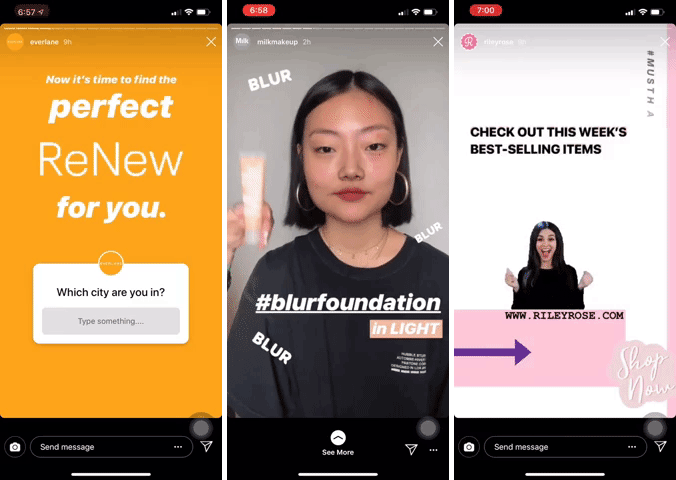
How to use Instagram Stories
Posting stories follow a similar process to the usual way of sharing photos and videos on Instagram. Here’s how:
- On Instagram’s home page, click on the camera icon on the top-left corner or simply swipe right to open the camera.
- If you want to take a photo, tap on the white circle situated on the bottom-center of the screen. To take videos, hold it for a few seconds. You also have the option to post content that already exists on your phone’s camera roll. To do this, just swipe up and choose the photo or video (1080px x 1920px is the optimal size) you wish to share.
- Edit your photo or video to your heart’s content. Play with stickers and GIFs, put hashtags, add text, draw sketches, mention other users or brands, include background music — the whole shebang. The possibilities are endless.
- Once you’re satisfied with the story, tap the “Your Story” button on the bottom-left corner of the page to post it publicly.
One of the best things about Instagram Stories is you have a ton of formats to choose from and experiment with. Depending on your content, you can pick one that best suits the post you want to share.
- Type and Text: This is perfect for any text-based posts you may have (i.e. sale announcements and quick updates). There are a variety of fonts and background colors to choose from if you want to add some oomph and pizzaz to your post.
- Music: Use this feature if you want to include background music on your stories. You can search for a specific song, or you can choose from any of the moods and genre. There’s a play button beside each track so you can listen to a snippet before you settle on the song. You can also adjust select which part of the tune you want to include by fast-forwarding or rewinding.
- Boomerang: Remember what we said about showcasing your brand’s personality? Posting Boomerangs — GIF-like videos — is the perfect way of doing that.
- Superzoom: Another way to showcase authenticity and add flair to your story, Superzoom lets you share three-second zoomed-in videos with effects and background music.
- Focus: Suitable for photographers, Focus functions the same way as the iPhone’s Portrait mode. When you take a photo, the camera concentrates on the subject and blurs the background, creating a beautiful, depth-of-field effect.
- Rewind: With this format, your recorded footage plays in reverse.
- Live: Like Facebook Live, Instagram Live allows you to stream videos in real time. Anyone watching can comment as it happens and you can respond right away. It’s also the ideal format for launching an initiative where you want to engage further with your audience, such as holding Q&As, conducting contests, and covering events. The best thing about it is once you begin, all your followers are immediately notified, allowing them to hop in, watch, and participate.
- Hands-Free: If you’re posting subsequent videos, you can use this feature so you can record without holding down the record button.
If you’re using Canva, they now have Instagram Stories Templates that you can use to create a more customized stories to share with your followers! You can check out their templates here.
When to use Instagram Stories
Instagram Stories offers many ways in which you can enhance your brand.
If your feed is mostly reserved for promoting products, services, and other content with inherent value, Stories can be your platform for more candid, lighthearted content, so your audience can have a feel of what’s it like behind the scenes.
Don’t hesitate to show intimate moments. Make your audience feel as if you are their friend, not just some company who’s out to get their money.
Of course, not everything has to be informal. You can still market your products in a more discreet way. Here are some ideas:
- A Day In A Life: One of the best ways to make your brand appear more “human” is to share daily snippets of your life. Give them a quick office tour. Introduce your teammates. Show them the company dog. Share them what your team is eating for lunch. Anything goes.
- Company outings: Going somewhere? Let your audience feel like they’re part of your adventure by giving them updates on where you’re headed, what you’re doing, new people you’re meeting, and more.
- Sneak peeks of new products: Got a new product down the line? Post sneak peeks so to increase anticipation. You can also post the production phase to give them an idea of your process. This is also a good opportunity to incorporate the polling tool or question sticker to gauge your followers’ interest in the product you’re about to release and get their initial thoughts and suggestions.
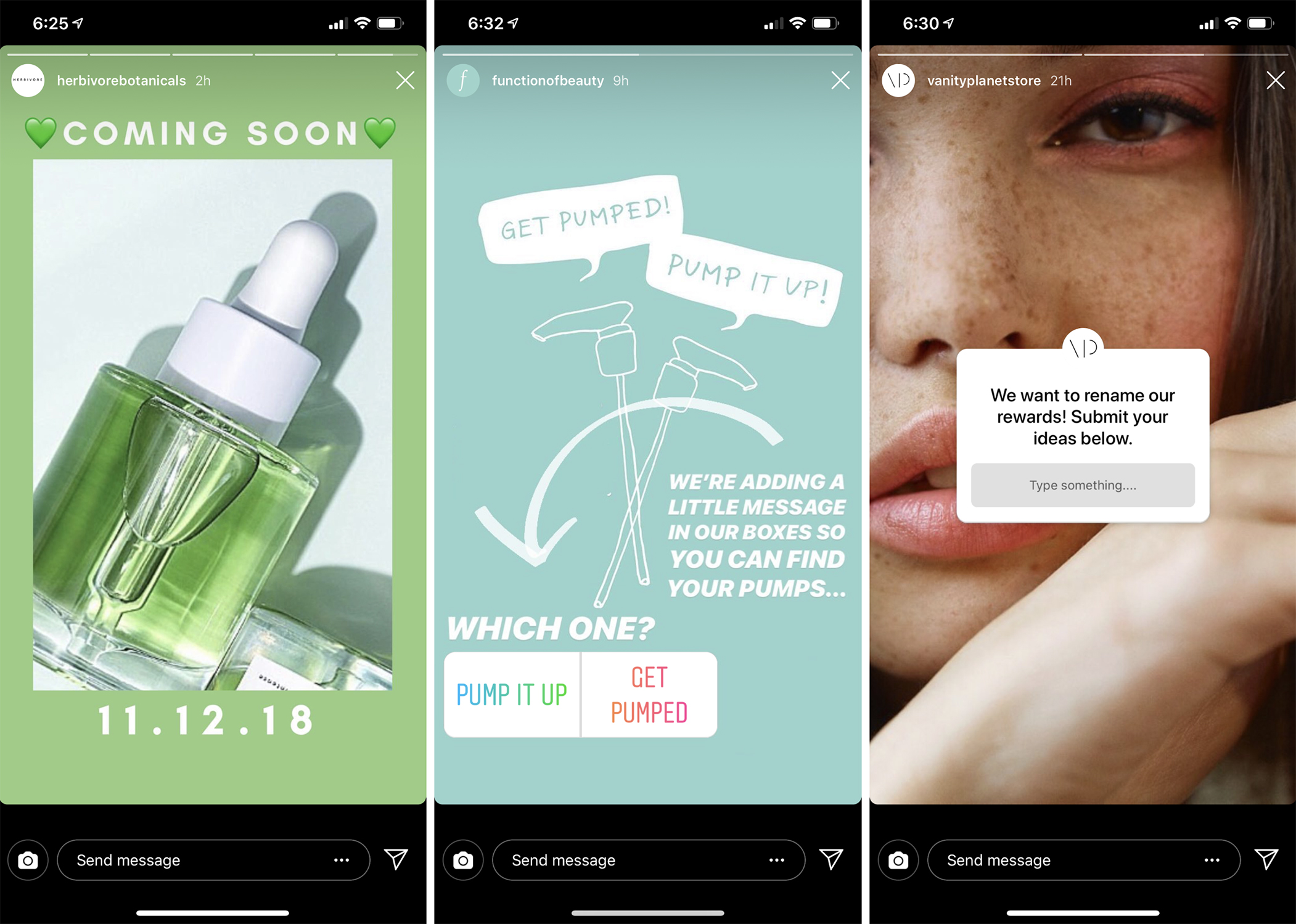
- Behind the scenes: Having a shoot? Take your followers along for the ride by showing them what’s happening behind the camera.
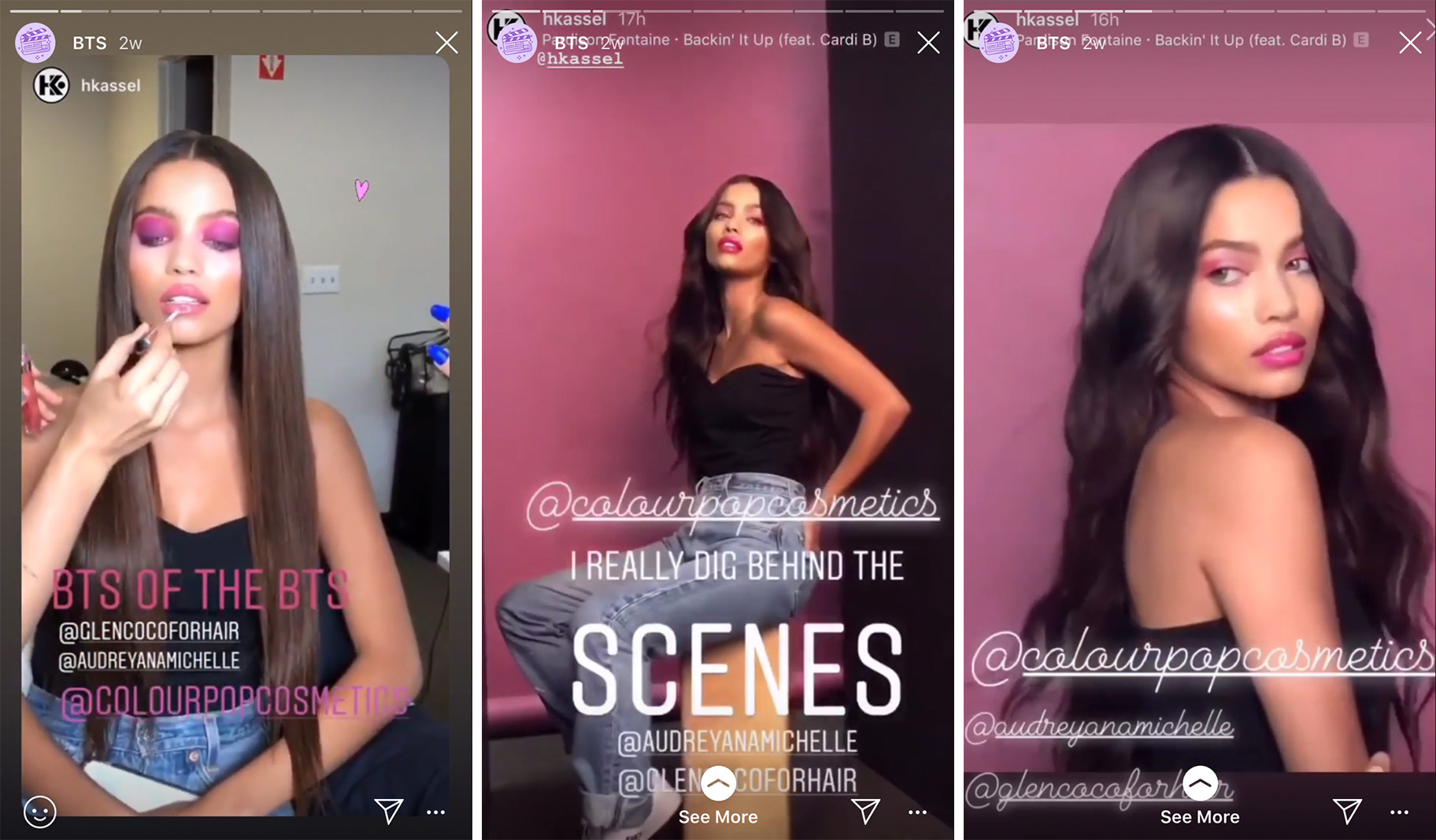
Here’s a look at Colourpop’s BTS.
- Breaking news: If you’ve launched something new, or if you have exciting announcements to share, post it on stories along with fun visual elements to let your audience in on the fun.
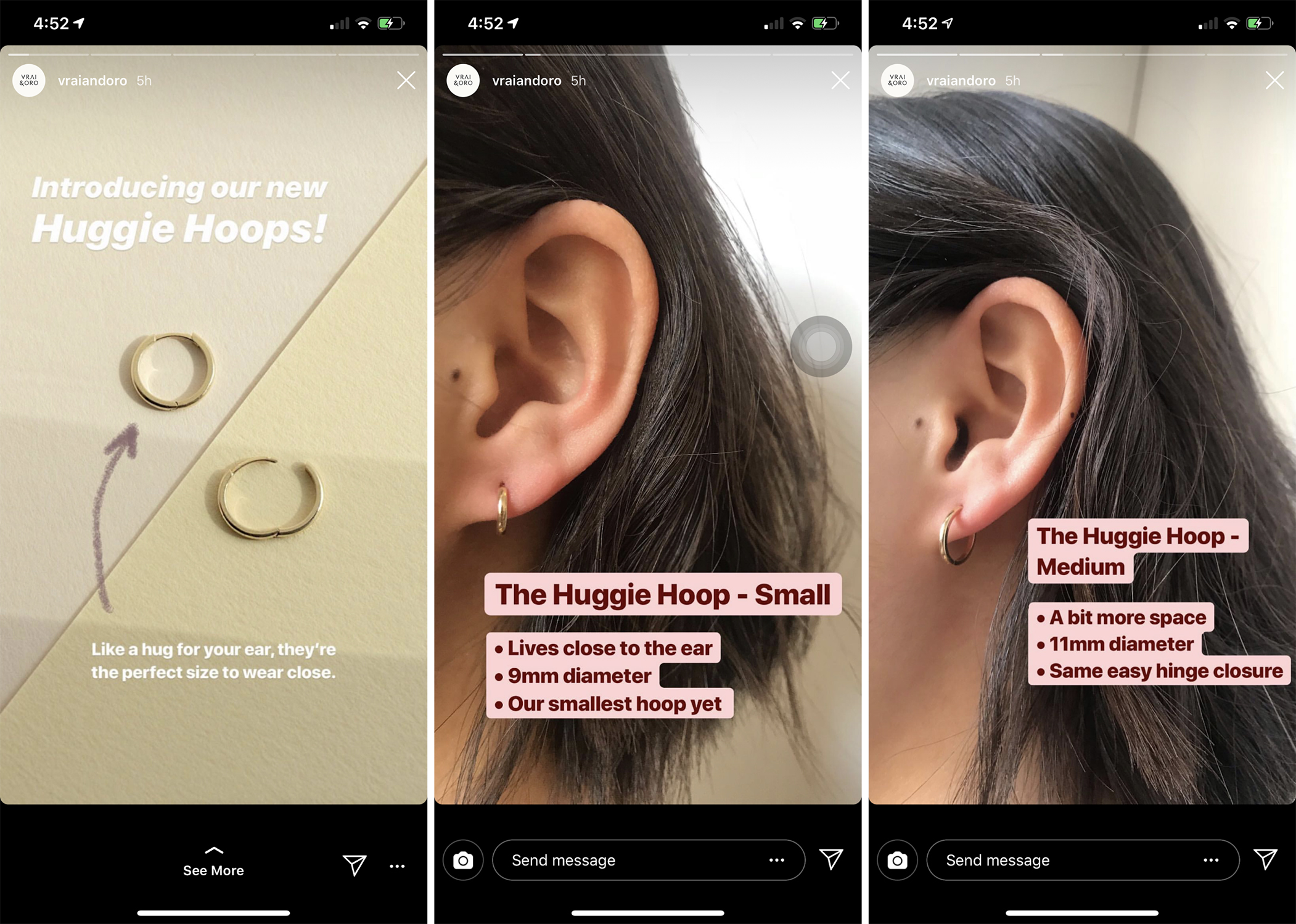
Vrai and Oro’s recent launch
- New blog posts: On top of putting the link of your new blog post to your bio, you can post a story to alert your followers that they have brand spanking new content to read on your company blog.
If you have more than 10,000 followers, Instagram allows you to add a link to the story so your users would just have to swipe up to access instead of going to your bio to retrieve the link. - User-Generated Content: People like to feel included, so make sure to give your followers the spotlight once in a while. If they tagged you in their story, repost it. If they post a photo or video of your product, add it to your story as well. Follower shoutout is always valuable, so see to it that they feel appreciated.
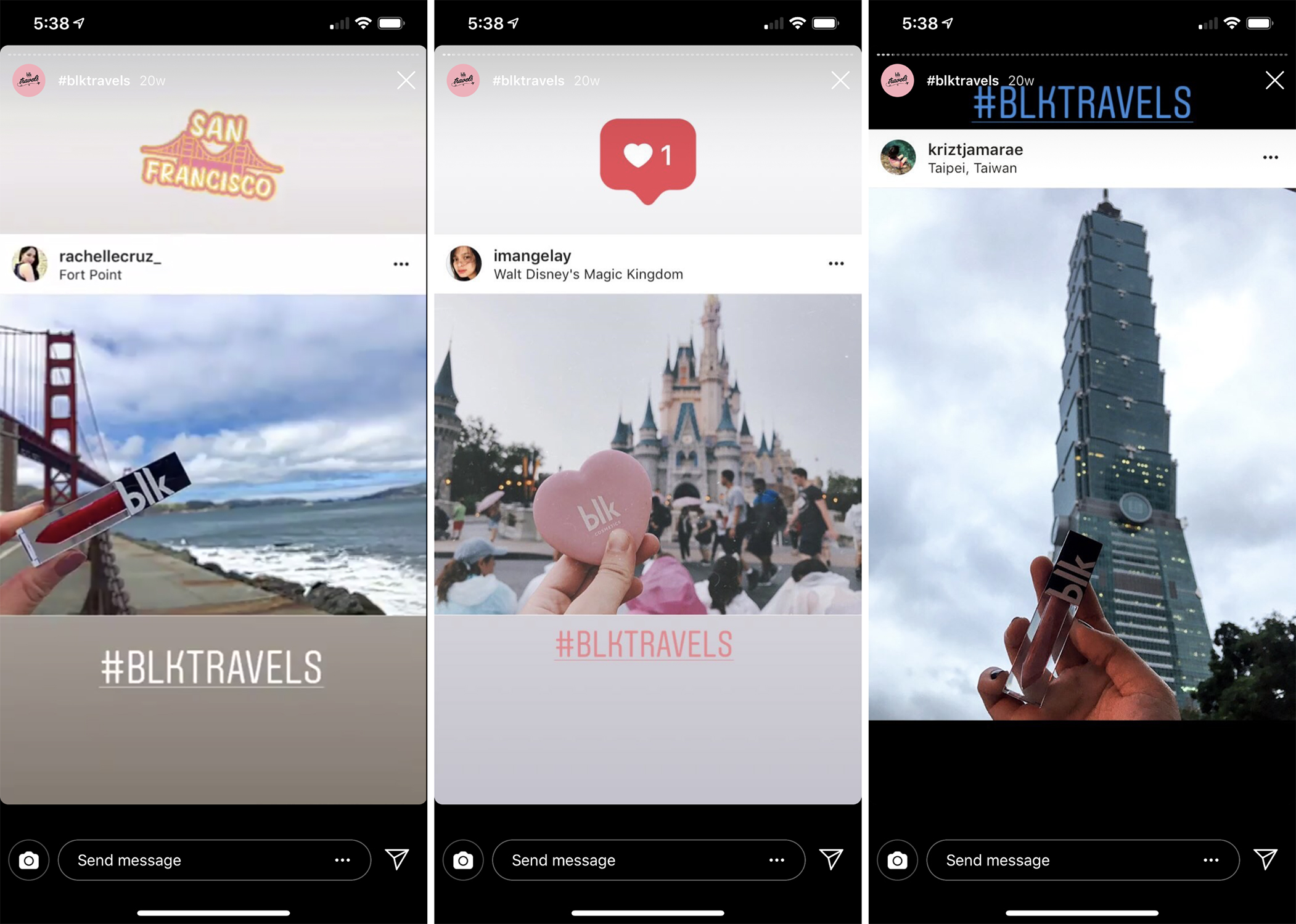
BLK Cosmetics started the hashtag #BLKTRAVELS when they launched their BLK Travel collection
- Tutorials: Offer value to your followers by showing them a step-by-step guide or how-to content. Post recipes, beauty tutorials, and DIY videos. Afterward, you can post them on your highlights — collections of your stories that you can feature on your profile permanently — so people who missed them can still gain access.
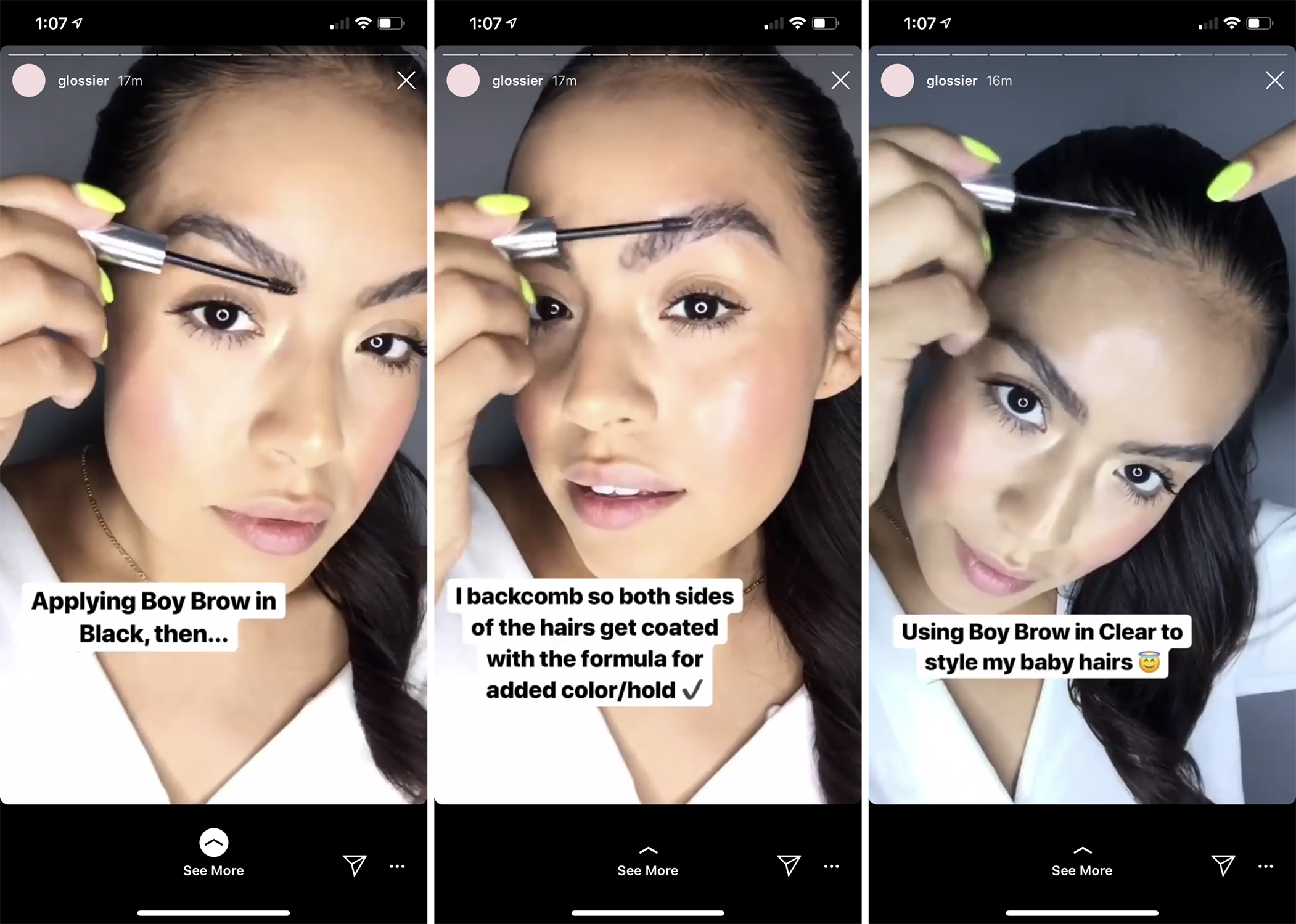
Glossier offers some really good tutorial
- Takeovers: If you’re collaborating with an influencer or a well-known personality, allow them to take over your stories for a day to boost your viewership and engagement rate.
Make the most out of Instagram stories
Be interactive!
The whole point of posting stories is to increase engagement and strengthen your relationship with your customers. It’s important that the content you post is engaging so your followers won’t skip your stories, or worse, mute them.
You are lucky to have such a powerful marketing tool, it’s up to you how you will use them to your advantage.
- Poll: Boost your engagement rate by asking your followers some fun questions. It doesn’t necessarily about your products. It can be something totally random or mundane, just to them to participate.
- Question: Take advantage of this feature to learn more about your audience or vice versa. You can ask them for feedback about your business or feature requests they want to be granted in the near future.
- Emoji slider: Similar to the polling feature, you can use this feature to gauge the interest of your audience on a product offering. You can ask them how much they like something and they can respond just by sliding a scale.
- Hashtag: Hashtags are pretty self-explanatory, but make sure to try and use unique ones so you can easily track it moving forward. Generic hashtags like #throwbackthursday or #flashbackfriday are frequently used by millions of users, and while using them can aid in engagement, your stories can easily get lost in the deluge of posts with the same hashtag.
Track your progress with Instagram analytics
As the saying goes, if you can’t measure it, you can’t improve it. It’s vital that you keep tabs of the performance of your stories so you have a clear idea of which initiatives resonate with your audience and ones that don’t have as much impact.
On every story you post, you can swipe up to see the number of views you accumulated. There’s also bar icon on the left-hand side which you can click to see detailed analytics and insights of that specific story. However, remember that views don’t mean conversions. Make sure you decide on your goals of using Instagram Stories before you get too excited about views.
- Interactions: This determines the action taken from the story. You’ll get to find out how many people visited your profile, the number of people who replied, along with the number of viewers who tapped the stickers you posted.
- Discovery: This tells you the exact number of accounts you reached with the story. Impressions indicate the number of times it has been seen, reach refers to the number of accounts that have seen it, and follows represent the number of accounts that started following you based on that story. Meanwhile, next story tells the number of people who tapped to the next account’s story, forward connotes the number of taps to see the next story you posted, back are people who clicked back to see the previous story and exited indicate the number of taps to leave your story.
How have you been using Instagram Stories?
Stories have become a fundamental part of brands’ marketing strategies for some time now. More and more companies are using it to reach new audiences and engage with their existing customers.
If you’re a small business looking to grow your following, you can leverage this feature to reach new customers you otherwise wouldn’t be able to get a hold of through traditional marketing tactics.
If you’re already using Instagram Stories for your business, great! What’s your experience with it so far? What strategies work best? Has using it help grow your following?
If you have no experience with Instagram Stories at all, we hope the tips above can help you get started. Have fun!








