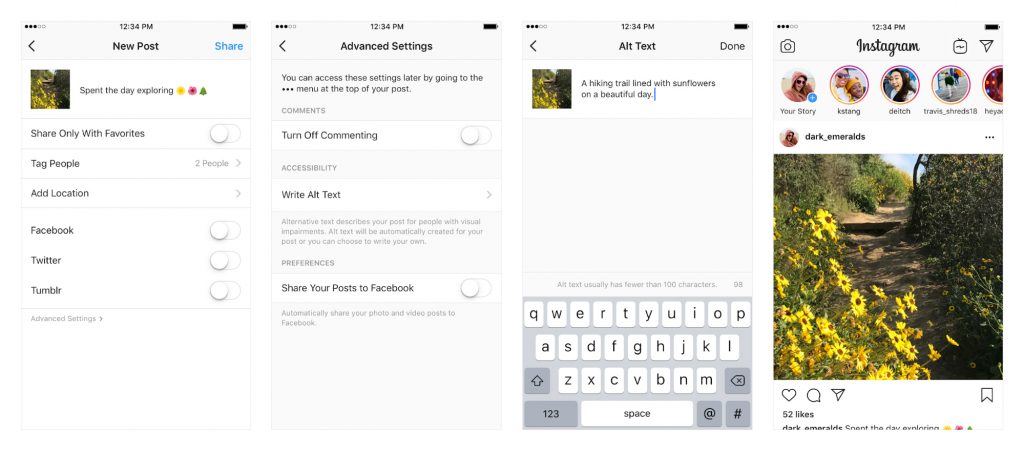Instagram has always been known to be a company that iterates at a rapid pace and is now allowing users to add alt text to photos.
What it looked like and how it worked when it first hit the App Store is nowhere near how the popular photo-sharing app looks and functions now.
Over the years, they’ve introduced massive changes to the app, including doing away with chronological feed and replacing it with their proprietary algorithm, launching Instagram Stories and IGTV, adding the explore tab, allowing shoppable posts and ads, and a whole lot more. They even tried testing out a horizontal feed at one point.
But the latest update from Instagram is geared towards making the platform more searchable – Alt text.
What is Instagram alt text?
Alt text and tags are everywhere in the digital realm, you just may not be aware of it.
Formally called “alternative text” alt text is written copy attributed to images to describe them better.
For example, say you have a picture of a corgi playing with a toy. If you decide to post it on Instagram, a good alt text would be “a brown corgi happily playing with a bone chew toy at the Bixby Dog Park.”
Alt text should be descriptive enough that people who are visually impaired, as well as those who cannot load the image properly, can still consume the content without seeing the photo.
Alt tags help drastically improve your SEO. Remember: robots can’t yet see visual content as well as reading text. When search engine sites crawl through your page, they index the alt tags you have provided. The alt text helps them rank your website and images.
So alt text not only helps create a better user experience for your customers, but it also benefits your eCommerce store SEO-wise.
How can alt text help SEO?
The introduction of Instagram alt text could be a game changer for your eCommerce store. If you have a lackluster social media strategy, you can improve it by optimizing your images with alt text.
Generally speaking, writing alt text for product images helps your store reach more customers. If you don’t take advantage of it, you’re essentially refusing potential traffic. Since eCommerce stores are heavily reliant on images to sell, using alt text can help consumers who are searching for a certain product to come across your store.
Imagine that you’re selling shoes and a customer just happens to be on the lookout for a pair of women’s black loafers — a product that you coincidentally have in stock. Naturally, the first step they would do is key in “black loafers for women” into a search engine.
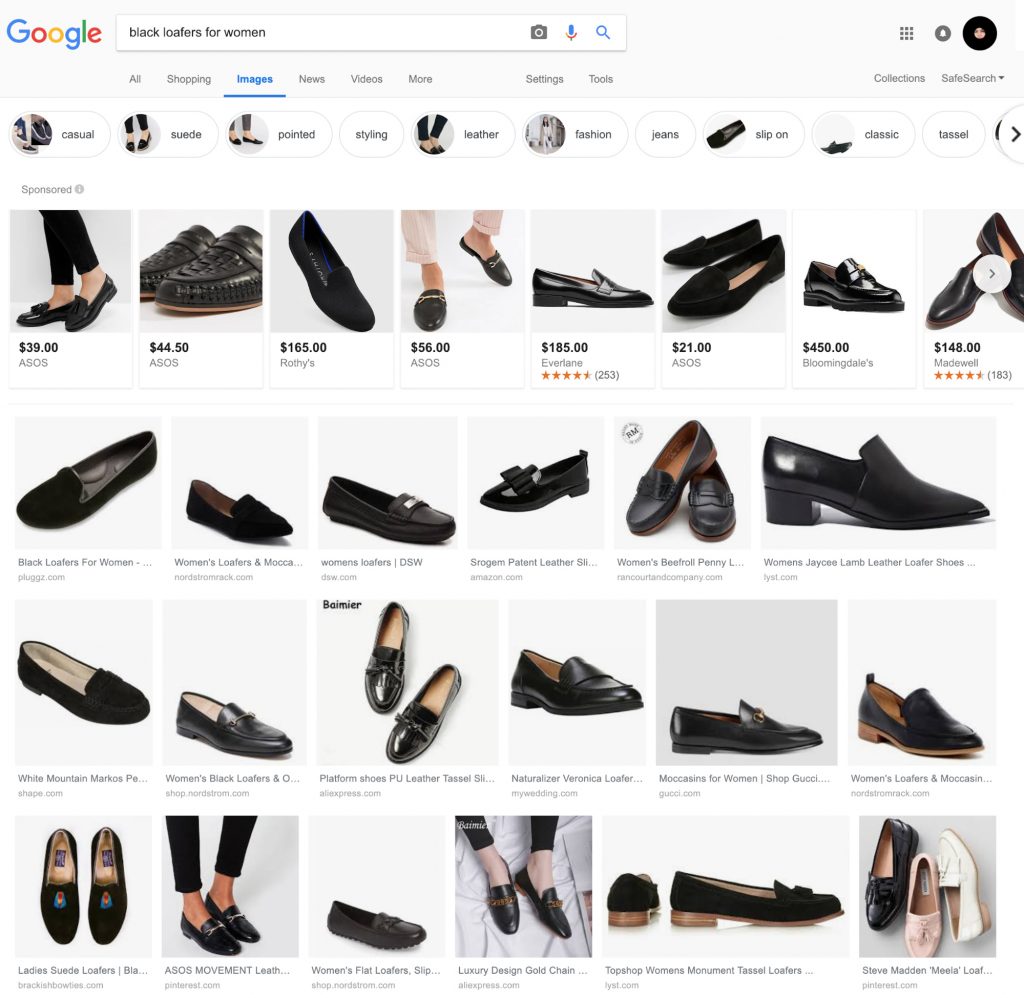
An example of Google image search results
They would then be presented with images that have “black loafers for women” as its alt text. If one of the products on the results happens to be from your Instagram page or website, then you have a chance of closing a sale. If not, then it means that you have not added alt text, or you’ve written a bad one.
In addition, adding Instagram alt text to your posts helps the platform’s algorithm identify your photos. They will use the alt text to direct your post to the people that matter — people who actually like the kind of content you’re sharing.
How to add Instagram alt text to your photos
Adding Instagram alt text in a post can be done in two ways: artificial intelligence or manually writing it. With the first one, the app employs object recognition technology to generate an automatic description for the photo. It yields a very basic description which may or may not be wholly accurate.
“We’re introducing automatic alternative text so you can hear descriptions of photos through your screen reader when you use Feed, Explore and Profile,” the company said in a statement. “This feature uses object recognition technology to generate a description of photos for screen readers so you can hear a list of items that photos may contain as you browse the app.”
Instagram’s demo on how to write an alt text
The second option allows for more accurate alt text. Users are able to write their own custom descriptions to help the visually impaired make sense of the photo. This is different from the caption in the sense that you are essentially listing out the objects in the image and describing the overall context.
How to write the perfect Instagram alt text
Unlike captions, Instagram alt text can’t be witty, nor do they have to be creative. What you should be doing is providing the overall context of the photo to aid the algorithm and users understand what’s going on on the image.
Here are some best practices you should follow:
-
Keep it brief
As a rule of thumb, the alt text should be short and concise. Screen reading tools typically only read up to 125 characters, but Instagram set their limit to just 100 characters. This means that your alt text should be straight to the point. Try to describe the image as briefly as you can, and be smart with using punctuation marks.
-
Make it as descriptive as possible
The primary purpose of Instagram alt text is to describe the elements present in the photo, so it’s important to be as descriptive as possible. It’s especially vital in eCommerce since you’re describing a particular product.
Make sure to mention the type of product, color, size, shape, make, model — the works. Plus, since you’re limited to only 100 characters (at least on Instagram), a good tip to follow is to only include what you want users to know about the item.

A beige half-moon bag from APC Paris
Let’s say you’re writing an alt text about this half-moon bag from APC Paris. On the website, the brand describes this bag as such:
Smooth calfskin leather. Portuguese production. Two-way zip closure on top. Leather pull tabs. Shoulder strap adjusts with buckle. May be carried on shoulder or across chest. Goldtone ‘A.P.C. rue Madame Paris’ logo embossed on front. Rounded rivets on sides. Interior patch pocket. Leather label embossed with A.P.C. logo on interior. Topstitched edges. Cotton blend lining. Goldtone hardware.
Obviously, this product description is too wordy. You have to cut it down to 100 characters while remaining as descriptive as possible. A good alt text for this particular item would be:
Beige crossbody half-moon bag with an APC logo on the front and gold buckles attached to the straps
While it’s not as detailed as the official product description, you’re still accurately describing the product, and that helps the user make a purchasing decision.
-
Avoid stuffing too many keywords into your Instagram alt text
Keyword stuffing is always a no-no in SEO. While it has worked in the past, it’s now a generally frowned upon tactic. Search engines tend to demote your page in the rankings, or worse, ban it altogether. When writing alt text, keep the keywords to a minimum. Don’t be like “Beige crossbody half-moon bag with an APC logo on the half-moon and gold buckles on the half-moon bag.” Just include the keyword once so it reads naturally.
-
Mention the name of the brand
If at all possible, include the name of your brand on the Instagram alt text. This helps people searching for your store to land upon a particular product faster, and can even lead potential customers who are looking for your products to discover your store.
Circling back to the APC Paris bag, you can tweak it to something like “APC Paris beige crossbody half-moon bag with a logo embossed and gold buckles attached to the straps.” That way, you can increase brand visibility while still adhering to proper alt text practices.
Instagram killed two birds with one stone with the introduction of alt texts in their platform. It’s a valuable feature to people with visual impairment, and it also benefits businesses who want to improve their visibility and increase sales. It’s in your eCommerce store’s interest to take advantage of it to improve your SEO rankings.
Have you tried writing Instagram alt texts before? Do you think it has helped you with SEO? Let us know in the comments!