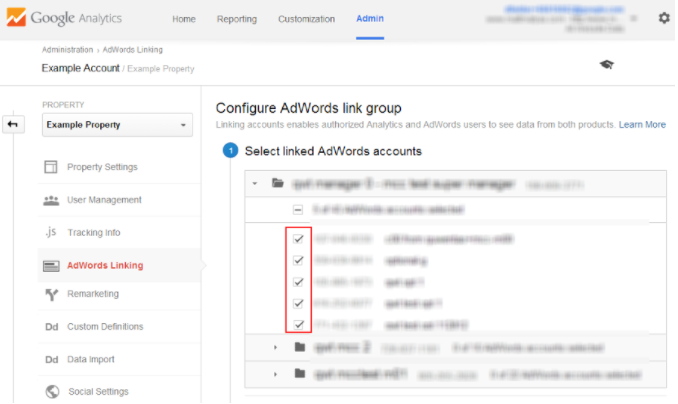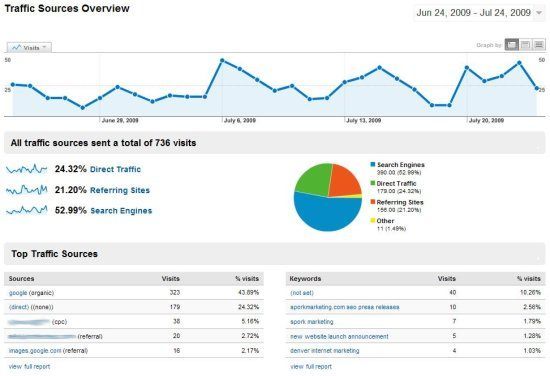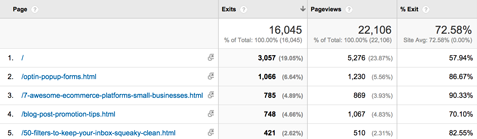Why is Google Analytics important for your online store?
Being an eCommerce owner requires you to make a lot of decisions, and basing those decisions on empirical data is the key to making sure you are not throwing your money away. This is where Google Analytics comes into play.
Google Analytics is one of the most important and powerful tools in the market for analyzing and monitoring your site. It provides you with a lot of information like:
- who is visiting your store,
- where those visitors come from,
- what were they looking for when reaching your site (what keywords they used), and
- how they are getting there (if they found your site searching online or by a referral).
To make decisions from that huge amount of information, you will need to choose the goals and the objectives of your website first so that you can focus on the most relevant data.
As an eCommerce store, you are probably more concerned about conversion metrics (online sales), while a consultant, for instance, would pay more attention to engagement metrics (time spent on site). Regardless of your exact focus, Google Analytics will help you monitor your online strategies’ effectiveness.
While analytics allows you make the most of your website if you use it effectively, most businesses still underuse analytics by forgetting to link their accounts to other platforms, significantly limiting the amount of information you’ll receive. For instance, you should link your site to the most relevant platform for eCommerce: Google Adwords.
Why link Google Analytics & Google Adwords
Linking Google Analytics and Google Adwords will help you greatly increase your investment’s optimization. Google Adwords allows you to drive traffic to your webpage, while Analytics interprets and evaluates the user behavior of the traffic itself. In other words, Adwords helps you to reach the “click”, and Analytics helps you monitor everything from the “click” to the conversion.
By linking both together, you will be able to monitor and analyze the whole process. The benefits include:
- Analyzing the performance of your ads and other website data that is stored in AdWords.
- Using data from Analytics in order to improve AdWords’ effectiveness.
- Generating remarketing lists based on Google Analytics data in order to use it in AdWords campaigns. By taking advantage of these retargeting improvements, you will be able to configure your campaigns more efficiently.
- Obtaining more detailed and accurate data related to traffic. In the subtab “Campaigns”, you can check the performance of your campaigns thanks to an automatic tag added to your ads.
- Importing the revenues and transactions generated from your campaigns into your AdWords campaign.
- Creating access to metrics like the rebound percentage, average time spent per visit and average pages visited per session at a campaign, ads group, ads and keywords level. With this information, you can optimize your campaigns easily and faster. For instance, if your traffic is low, you will be able to quickly see which keywords are bringing you bad quality traffic.
- Lightening the code of your web page by connecting conversions’ measurement by setting Google Analytics goals without using the Adwords conversion tags.
How to link Google Analytics & Google Adwords
Connecting Google Adwords with Google Analytics is particularly helpful when analyzing and optimizing Search Engine Marketing (SEM) campaigns. You can see Adwords information directly in Google Analytics’ operating panel, import e-Commerce transactions and objectives, improve remarketing and obtain helpful data in the multi-channel funnels.
Once both programs are connected, you will be able to dive into a deeper analysis of which campaigns are worth optimizing.
Here is what you need to do in order to link your accounts:
1. Associate your Google Analytics account with your website, confirming that you have the admin rights for your site.
2. Sign in on Google Analytics. You can also enter Analytics by going to your Adwords account, selecting “Tools and Analysis”, and clicking on “Google Analytics”.
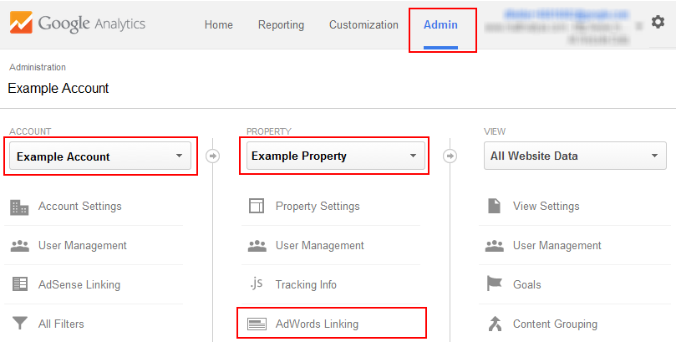
3. Then, select the analytics account you want to link in the account column.
4. Select the analytics property you desire to link in the property column, and then click Adwords Linking.
5. Finally, select the Adwords account you would like to link. Ta-da!
Some relevant metrics to take a look at if you own an eCommerce website
Now that your Google Analytics and Google Adwords are connected, are there any metrics you should pay particular attention to? Yes!
Percentage of New Visits
One of the main goals of an eCommerce site is to attract traffic as this is the first step to conversion. During the first few months, an eCommerce site should pay special attention to the percentage of new visits. That should be around 75% or more.
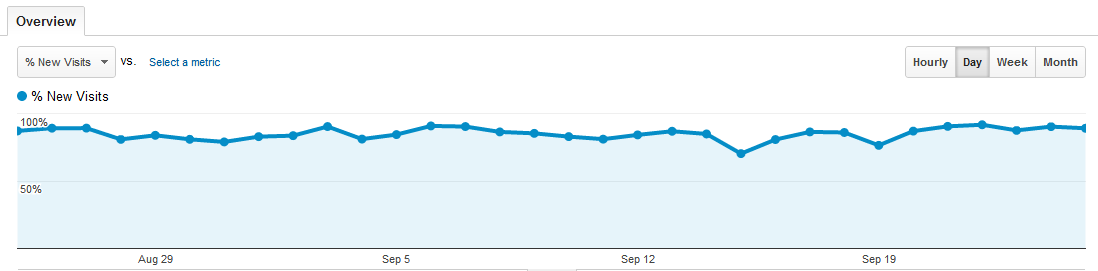
All the data related to visitor traffic can be found on Google Analytic’s standard report page. Knowing whether or not people are visiting your page every day is a must-know data point for successful online marketing.
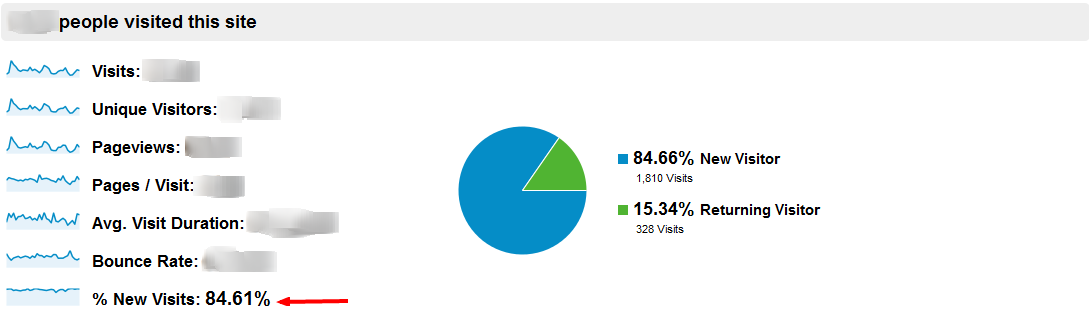
Traffic Sources
You should also be checking the traffic sources, which explains how people are coming to your website and where from. Your traffic sources should be diverse, meaning that it’s better if your eCommerce attracts direct, search and referral visitors.
Be sure you take into account the conversion level each of these sources is bringing to you too. You can check which search engines and devices traffic is coming from or which promotion campaigns (PPC) are more successful in bringing you traffic.
Interactions per visit
It is very important to know your visitor’s behavior on site, even if they don’t convert, so don’t forget to look at interactions per visit. By monitoring how much time they spend on a page, which pages they visit, and where they click, you can
- detect problem areas,
- implement strategies to increase the more successful interactions, and
- find out how to increase those interactions’ conversions.
Shopping Cart Abandonment
Tracking shopping cart abandonment and establishing a retargeting strategy for making those clients come back are really effective at increasing conversions. In fact, according to Business Intelligence estimates, around 63% of cart abandonments are actually recoverable! By monitoring your checkout funnel, you can see at which stage customers are abandoning your store and identify the problem.
You will find this information on Google Analytics by going to “Conversions”, and then to “Shopping Behavior”.
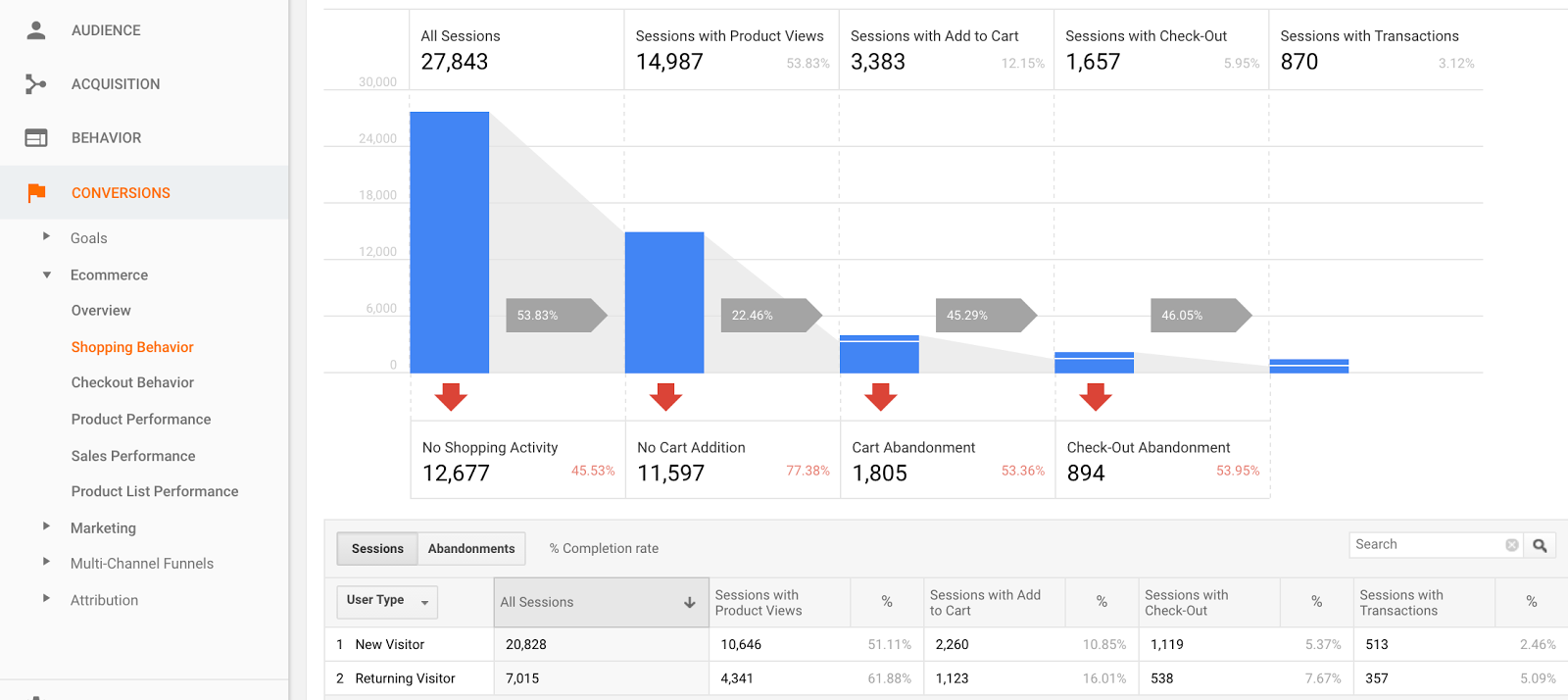
Exit Pages
Also related to shopping cart abandonment, exit pages should be on your list to analyze too. An exit page is the page customers are on when they leave your store. With this metric, you will find out which stage of the buying process your visitors are exiting your site, which allows you to make changes and improvements to better guide them from that stage to making a purchase.
Cost per Conversion
Cost per conversion is another metric you should be taking a look at. It does not matter if you reach a high number of conversions if your costs are making your net profit disappear. You should always have your costs in mind when investing in increasing conversion.
Analytics is quite useful for analyzing information related to conversions, which usually produce the biggest headaches for eCommerce owners. It’s quite simple in Google Analytics to set “Buying a Product” as a goal The conversion rate then shows the percentage of your visitors who actually made a purchase. While this specific goal is essential for eCommerce, it’s only one of many you can choose.
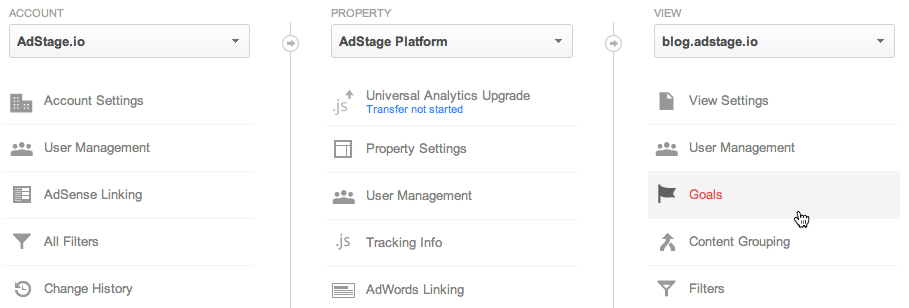
With all of the information produced by a Google Analytics account properly linked to platforms like Adwords, you will get an idea of how your business is working. You will be able to identify its strengths and weaknesses and develop and implement strategies to improve your eCommerce performance. Take into account that most of these metrics are related, so you will need to align your analytics and measurement skills in order to create the best action plan for you.
Author Bio
Laura Sánchez-Crespo is the Head of Strategic Partnerships & Account Manager at Clever ecommerce and a frequent blogger on the Clever ecommerce blog, where she writes about SEO, SEM, & related eCommerce strategies and tips.
Boost your conversions with beautifully edited photos. Try Pixc for FREE!