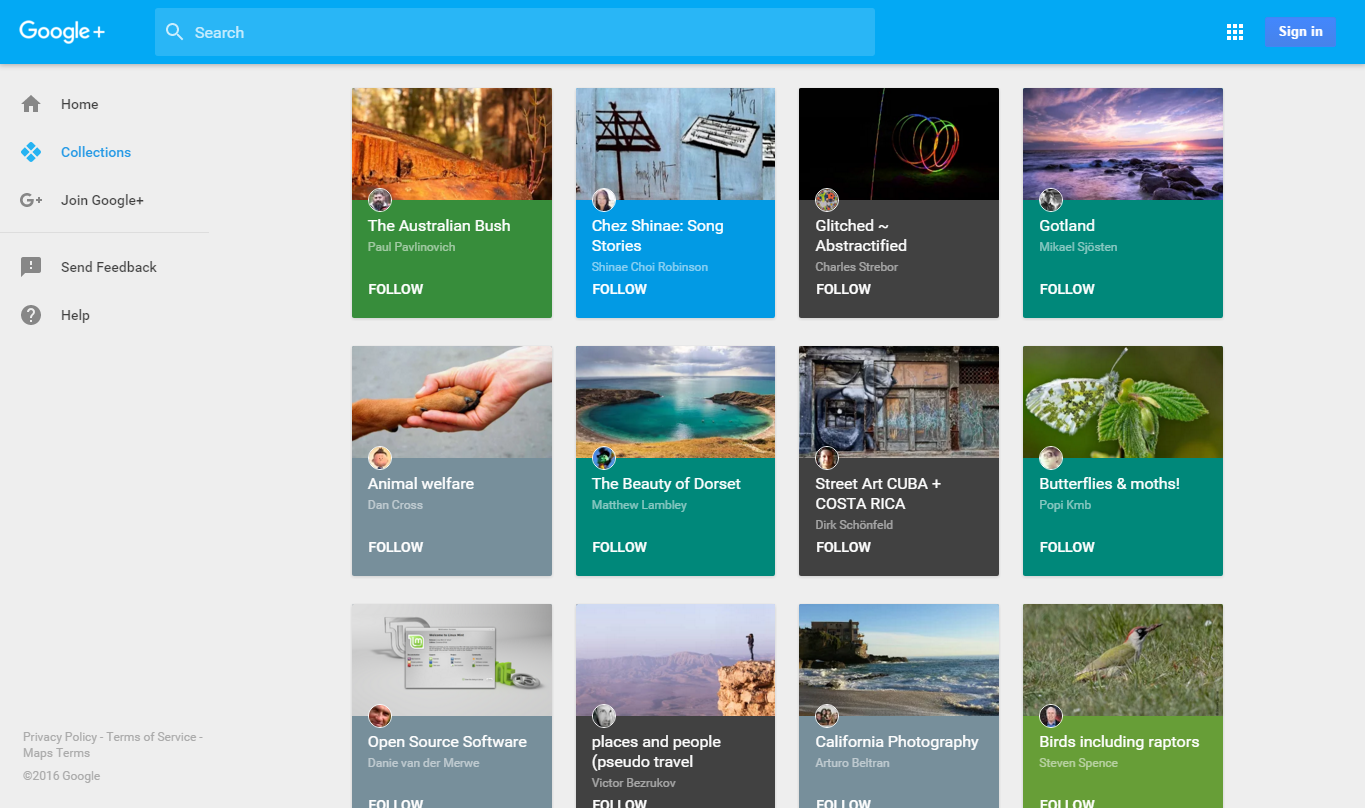We all know about Google. You probably visit Google at least five times a day, minimum. It has the answer to absolutely everything, including how to increase traffic to your website and build your brand.
The actual answer might surprise you: it’s Google Plus (Google+).
As the second-largest social network in existence, a Google+ profile will give your brand massive reach. But the most valuable thing about getting your eCommerce store onto Google+ is that Google prioritises all Google+ posts in its search results, making it the best social media platform for search engine optimisation.
Here’s how to get started on Google+.
1. Get yourself set up
As an eCommerce business, you do not only need a Google Plus profile but also a page. The easiest way to go about this is to go to ‘Google My Business’, which is a branch of Google+ and can be accessed here.
The awesome thing about setting up your page through Google My Business is you will instantly become more accessible to your customers, whether they are searching for you through a simple Google search, Google Maps or Google+.
To take full advantage of Google+, be sure to download the Google My Business app. This allows you to keep updated on what your customers are saying, share photos and even update your business hours if necessary.
As with all forms of social media, the most critical thing to remember is to link your Google+ page to your eCommerce site, just like what Lorna Jane did.
Finally, ensure that your Google+ page has a clean aesthetic and isn’t too busy with information! Keep your header photo and profile photo simple just like Hugo Boss, Rapee and LUSH Cosmetics do.
Notice that they all include links to their sites. Including a home page link is absolutely crucial so followers can easily find your eCommerce store; they’re more likely to click the link if it’s right there in front of their eyes.
2. Know the slang
Before you start posting on Google Plus, make sure you know what everything means.
- +1: A way for others to show their appreciation for your post. It’s the equivalent of ‘liking’ a photo.
- Hangout: A group chat of sorts (see more below).
- Sharing: Re-posting another’s content to your own page.
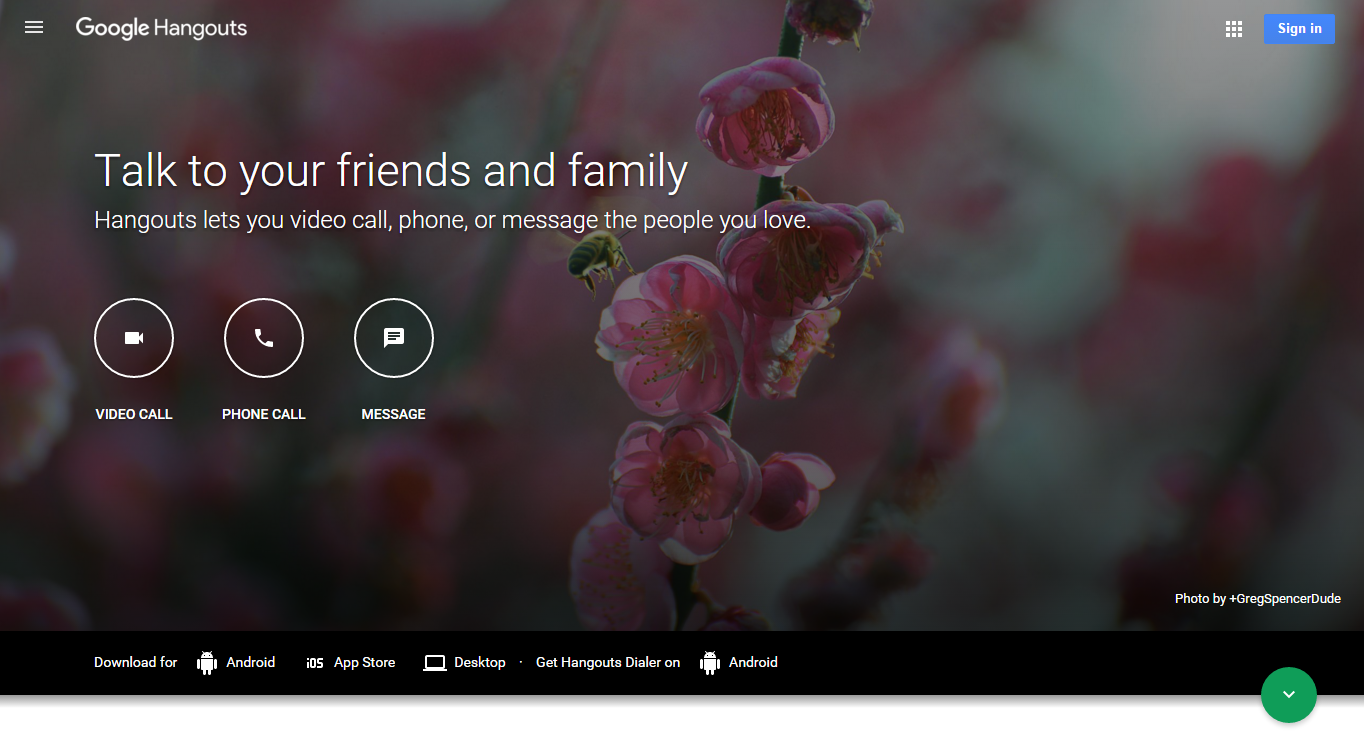
3. Post content
Just like with all social media, don’t post content that is only about your product or service. Make sure to keep it fun and interesting to keep your followers engaged.
Much of the content you might want to post can be split up into four categories: photos, videos, questions and polls, and blog links. With whatever you choose to post, ensure that you’ve made it ‘public’ and don’t forget to hashtag! (Find out more about the wonders of hashtagging here).
Photos
Posting photos is always a great way to interest potential followers. Showcase your products with professional, high-resolution photos like Marc Jacobs, or post a motivational quote for the day like ToDevise.
Make sure to keep your page simple, especially when showing off your products. If you want to show off multiple products, you’ll want to keep the background simple and plain. H&M uses clean white backgrounds when they post collages of their products.
Videos
If you’re keen on video content marketing, Google+ is definitely the best way to go. Google+ is connected to your YouTube account, meaning that every time you post a new video on YouTube it is optimized for Google+.
An example of a store with great videos is LUSH Cosmetics, who creates demonstration videos of their bath bombs. Videos are a great way for them to show off their products in use in a way that cannot be seen in a store.
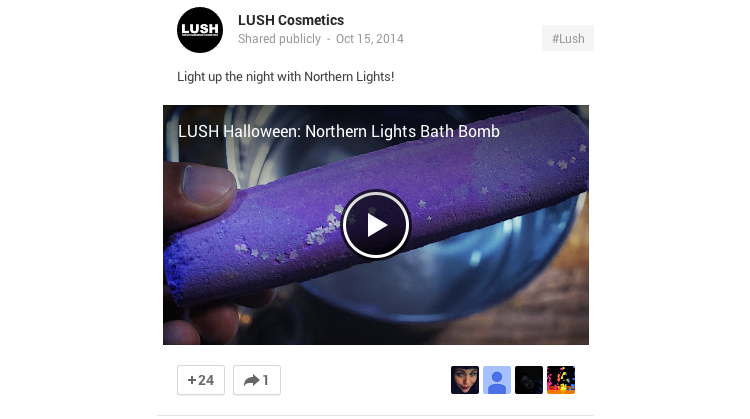
Questions and polls
Directly asking your followers questions is a great way not only for you to get some quick market information at zero cost, but also for getting your followers engaged with your brand.
One of the newer features on Google+ gives you the ability to run polls. This can help you gain more knowledge about your customers and preferences; perhaps if you have a retail fashion store you could run a poll on which new arrival is your customers’ favourite.
Polls can give you a bit of insight into what your customers are thinking and also let your customers interact with your brand, ultimately helping you build an online community. ASOS and L’Oreal do a wonderful job of this.
Blog links
If you’re already running a blog, posting a link on your Google+ page is a great way to get it noticed. Find a cool, interesting picture to go along with the link and you’re all set! Check out the cool Elle blog link below.
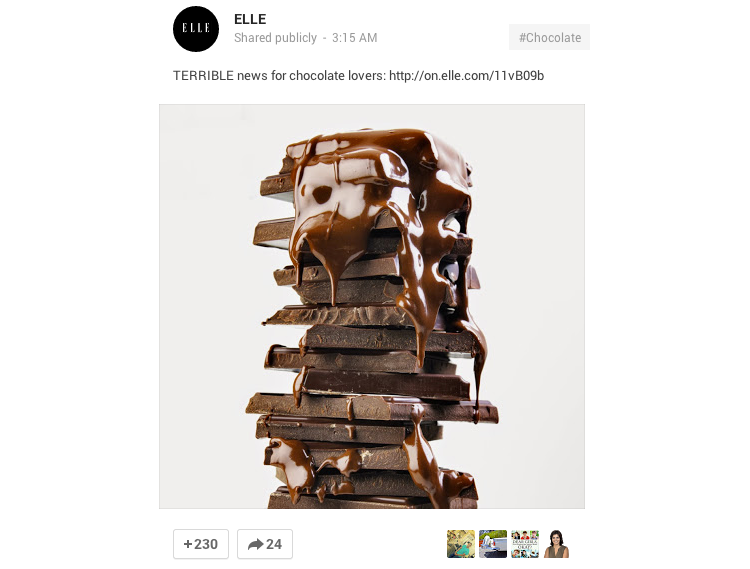
4. Leverage other ways to stay engaged
Since Google Plus is a social network, it’s a great place to bring people together! Consider trying out these features.
Hangouts
Hangouts are pretty unique to Google+, giving it an edge. They are an awesome way to get directly in contact with your followers, to attract new followers and to create interest around your eCommerce store.
So, what is a hangout? Basically, it is a type of group chat. A general ‘hangout’ allows you to video conference with up to nine others, share photos or documents, watch a YouTube video together and share your computer screen. As an eCommerce brand, you may want to host a small webinar or share information with a group of customers.
There is also the option to have a ‘hangout on air’ that you may broadcast to an unlimited audience. You can get really creative with these hangouts. ASOS, for example, has guest fashion bloggers answer questions on air. LUSH Cosmetics, in another example, brings in staff members to talk about LUSH products.
Competitions
You may want to run a competition to drive up your followers and get more people viewing your page.
An easy way to run a competition is to post a unique photo that promotes your brand and have your followers +1 your post, hashtag it and share it. Or perhaps have them post a unique photo of their own with the unique hashtag you created. DAVIDsTEA did this with their #selftea, as followers posted creative selfies with their tea to win free tea!

Simple ideas like this can lead to great rewards — try it out!
5. Keep track of your progress
Over time you will see your followers grow, more +1’s on your posts and more views of your profile. While these are all encouraging signs, what do they really mean for your brand?
Take a look at some Google+ analytics to really know what is going on. Try out Simply Measured, for example. Also, Google itself even has ways to give you some insights; follow the Google Developers Platform Insights link here to check it out!
Get started with Google+ today
After taking note of all this, you should be ready and raring to go! Happy Googling! And if you want to connect with Pixc on Google+, click here.