Video content marketing is definitely the go-to-marketing strategy for 2023. And no, we don’t mean those boring 30-minute infomercials from the 1990s. We’re talking about the short, snappy, vertical video content characterized by dance challenges, trending music, and funny audio.
Many platforms have made this kind of content popular. But this blog will focus on the social media giant Instagram and its Instagram Reels feature.
IG Reels allow users to create and share short videos with their community. These videos can be creative, comedic, or educational. You can use them to share snippets of everyday life, quickly go through a tutorial, or even showcase a new product. Users can make their Reels stand out with music, effects, and other tools.
Users can also explore Reels created by others and engage with them by adding comments and reactions, which are very similar to other content formats. Users can even “remix” someone else’s Reel to add their creativity.
Instagram Reels offer a great way to engage with followers and discover new content, making it a great addition to the platform and for ecommerce businesses.
Why should your business use Instagram Reels?
Instagram Reels is an excellent tool for businesses to use to help reach a larger audience, engage with customers, and build brand awareness. Additionally, Reels can be shared outside of the Instagram platform, allowing businesses to reach an even larger audience.
You can use reels to create fun, interactive content that customers can engage with. This helps businesses build stronger relationships with customers and increase brand loyalty. They can also build brand awareness by showcasing products, behind-the-scenes content, and tips to help users become more familiar with the brand.
Different types of Instagram Reels
There are many types of Reels that you can use to achieve different objectives. Experiment with different types of Reels to find what works best for you. Here’s some creative inspiration for your next reels.
- Tutorial Reels: Tutorial reels are great for demonstrating a skill, product, or recipe. They can include step-by-step instructions or a “how-to” demonstration. They aim to educate and inspire.
- Musical Reels: Musical Reels are videos that include music and dancing. This type of Reel is perfect for showcasing your talent or creating a viral dance challenge.
- Product Reels: Product Reels can be used to showcase a product and demonstrate how it works. They are great for businesses and influencers looking to promote a product, and you can tease new launches.
- Inspirational Reels: Inspirational Reels are videos that inspire people and encourage them to take action. They can be motivational or educational or share behind-the-scenes footage of what it took to start your brand or create what you offer.
- Creative Reels: Creative Reels are videos that use creative editing techniques to create something visually appealing. They are great for showcasing your creativity and drawing attention to your account. You can also share user-generated content that’s creative, insightful, or exciting.
How to create Instagram Reels
Ready to create a Reel and engage with your followers? Here’s how to get started with creating an Instagram Reel:
- Choose an interesting topic: The topic of your Reel should be something that your followers are interested in, and that will grab their attention. Think about the content your followers already engage with and use that as your starting point.
- Determine the length: Instagram Reels can be up to 90 seconds long, so consider the length of your Reel when creating your content. Include enough content to keep your audience engaged, but don’t make it too long. You can record natively in the app or upload premade videos from your camera roll.
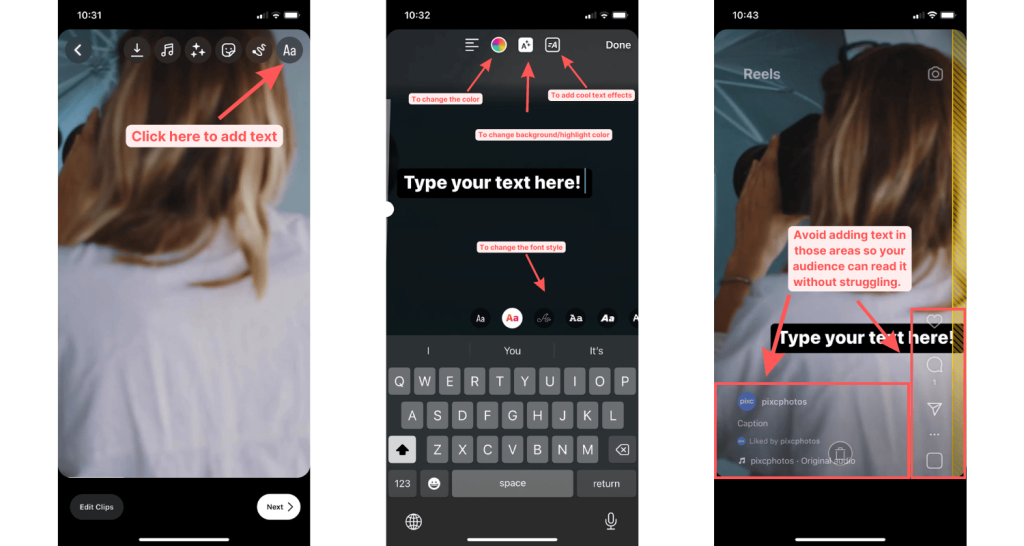
- Add text and captions: Captions and text can add context and create a more engaging Reel. Utilize the space on the screen to add subtitles and other text to highlight your message. Avoid including text in any areas covered by username or action buttons.
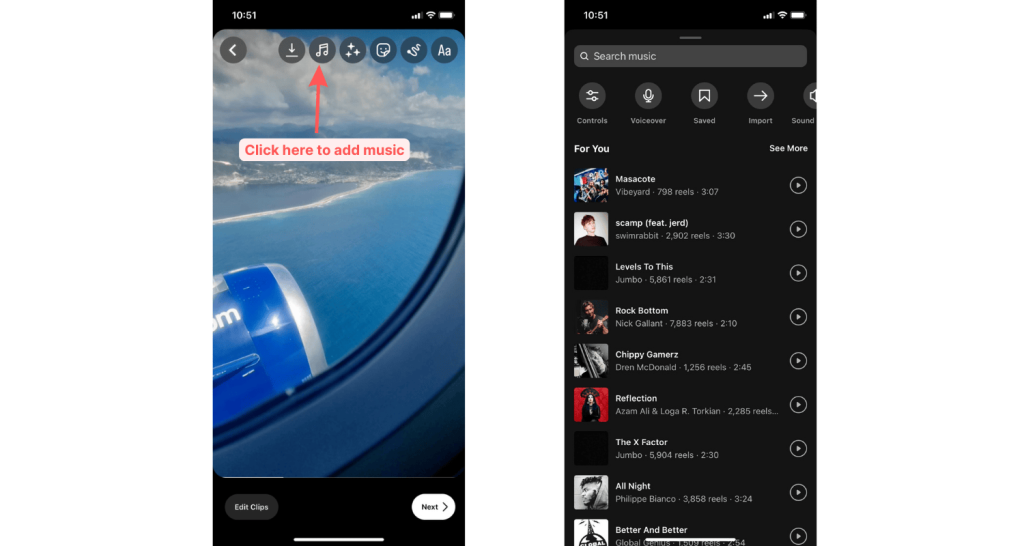
- Use music: Music is essential to creating a Reel. Choose a song that fits the mood and theme of your Reel, and make sure it is appropriate for all ages. You can also save the audio from other Reels you like and easily find them in the “Saved” tab with a bookmark icon.
- Add effects: Effects such as transitions, filters, and animations can help to bring your Reel to life. Experiment with different effects to create a visually appealing Reel. Keep it consistent and on-brand so your content is cohesive and looks good.
- Share it: Once you’ve created your Reel, share it with your followers. Post it to your Instagram stories and feed to get the most engagement.
Tips for Instagram Reels
If you just want to pick up some quick tips that’ll help you create even better Reels, here’s what you need to know:
Use the timer
When creating your Reels, try using your timer if you struggle to get the perfect real-time shots. It is especially helpful when you want to start your Reel away from your phone and you need a few seconds to get in position before the audio starts.
Use Hooks
If the first 3 seconds of your Reel don’t capture attention, you’ll have lost your audience. At the beginning of the video, you want to grab your viewers’ attention with a hook.
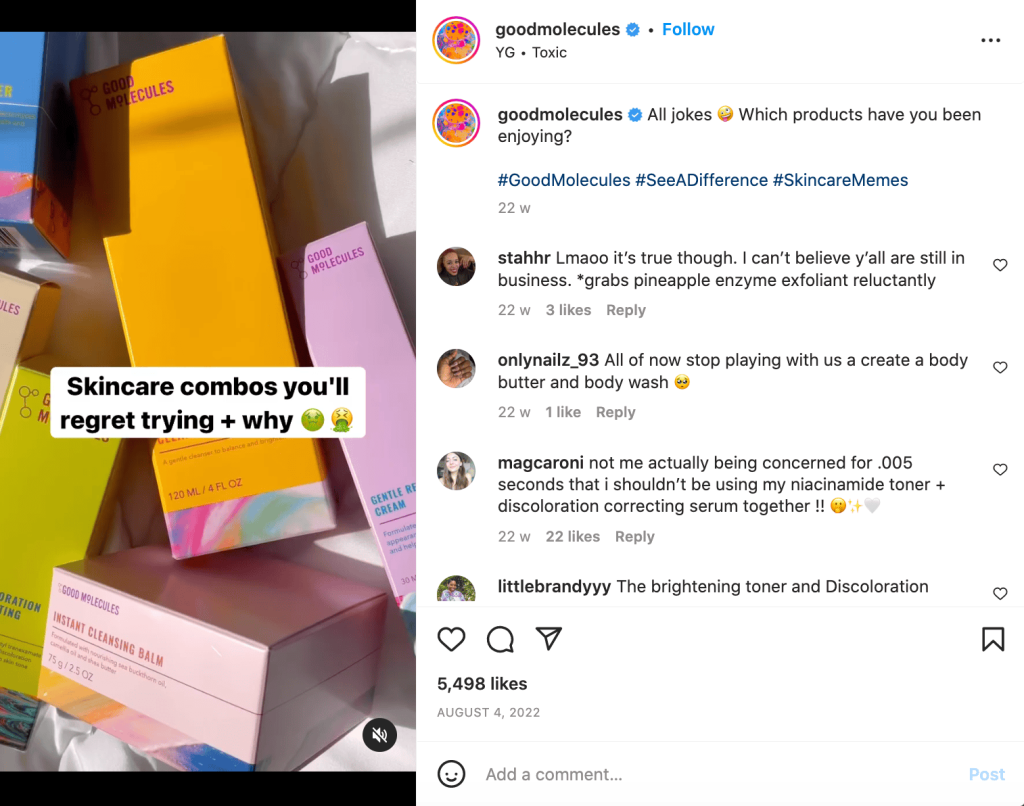
You can do this quickly, like moving from out of the frame into the frame. Or with text like, “3 quick hacks!”, “Wait till the end!” or “Stop doing [popular trend].”
Try editing using a video editor
Recording natively on Instagram may seem intimidating, especially when you want to try cool transitions that require you to start and stop recording at extremely precise times. To help with that, you can always capture your videos on your phone’s regular camera and crop, trim, or change the speed later in a video editor.
CapCut is one of the top video editors for short-form content. It even has a feature to upload the audio you want to use so that you can edit clean transitions and cuts.
Check back to see what works
Your Reels content should be interesting, engaging, and relevant to your audience and your brand – try using different styles and keep an eye on your analytics to see what’s working for your brand.
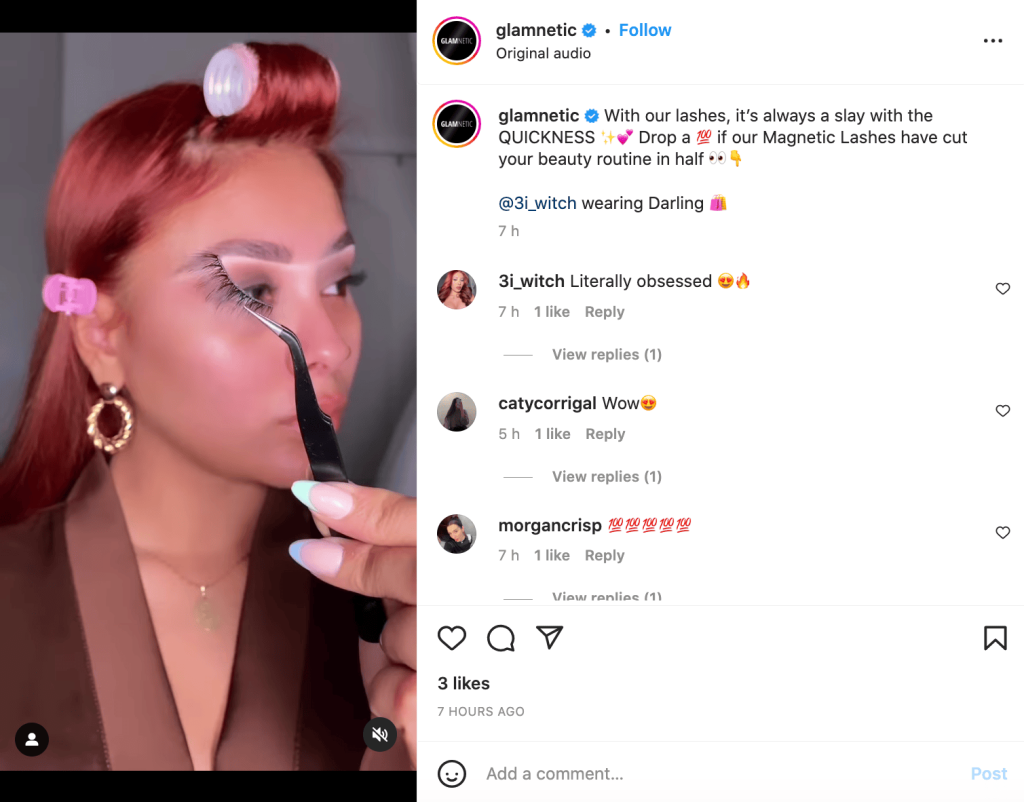
If tutorials flop, try some behind-the-scenes content or influencer content. Need some inspiration for simple, informative tutorial videos? Check out how Glamnetic does it above.
Use the right hashtags
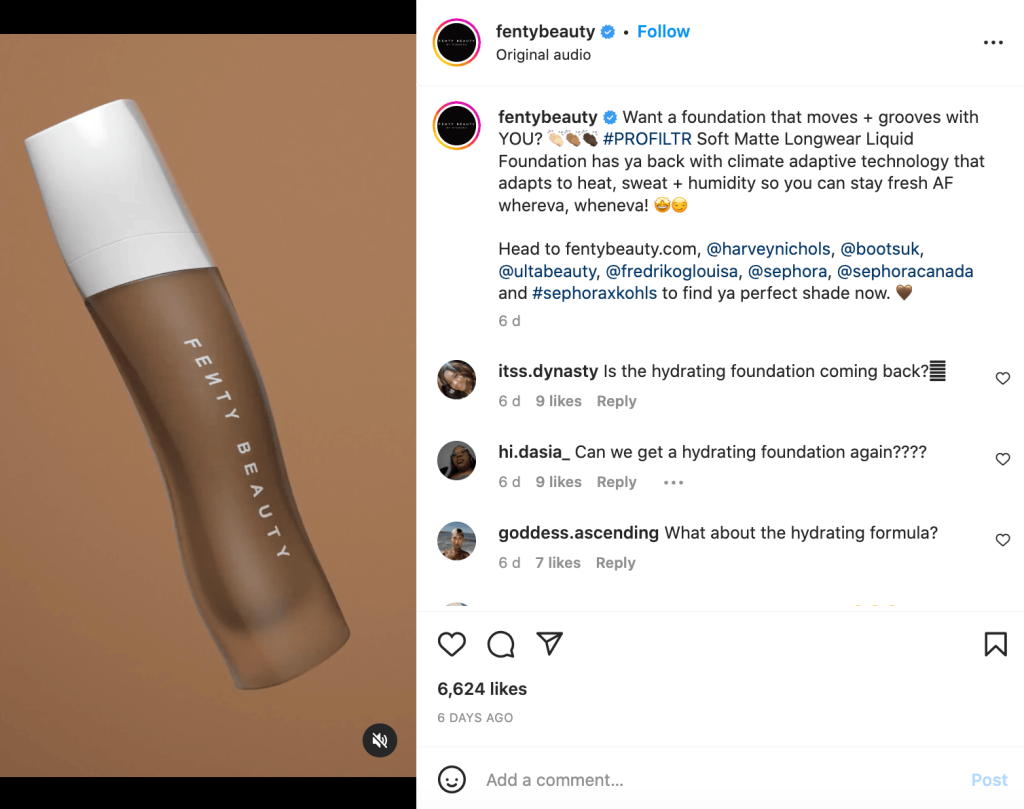
Make sure you’re utilizing hashtags, calls to action, and branding. Reels are less formal and polished than Instagram grid posts, so you don’t need to be corporate and shiny, but including some branding or products authentically makes sense. Adding captions is also helpful, too – 69% of social media viewers watch videos without sound when they’re in public.
Be social
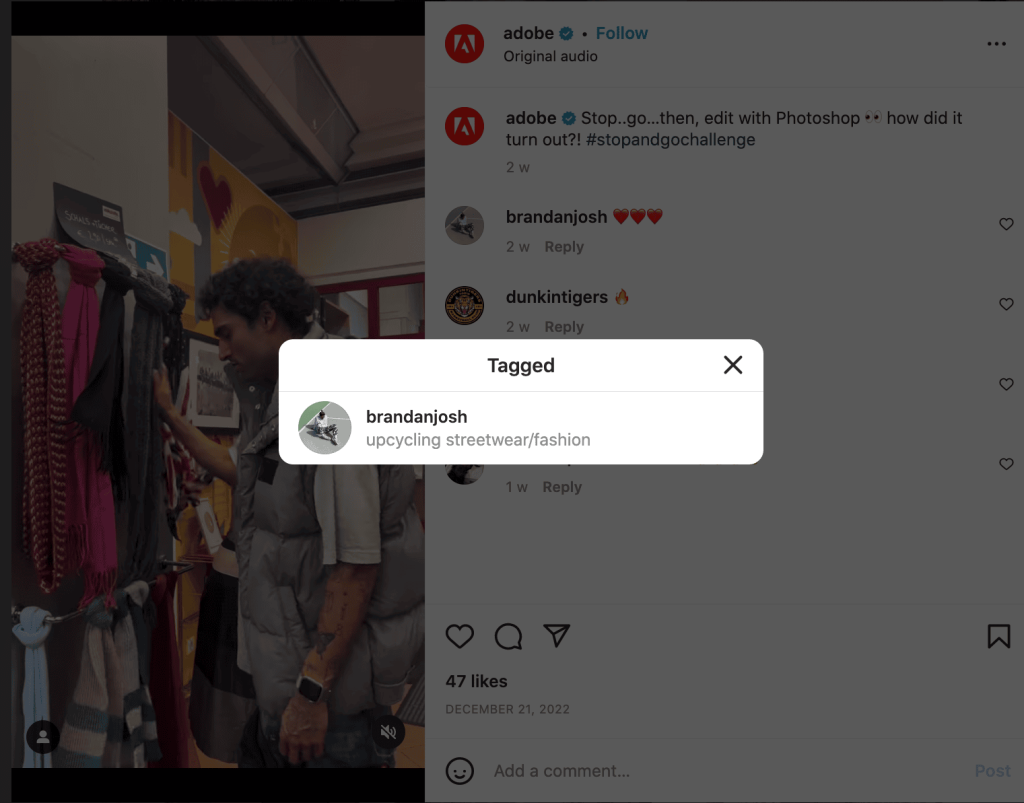
Leveraging your network to get more people to watch your content is important too. This could mean asking your teams or broader network to share or working with influencers or experts to get your Reels to as wide an audience as possible. Responding to comments and engaging with others is another great way to get your content in front of more people.
Using the right tools, imagery and video is vital for your ecommerce business. Check out the Pixc Blog for more marketing tips and tricks.
Cover image: by <a href=”https://www.freepik.com/free-photo/creative-reels-composition_32248698.htm“>Freepik</a>








