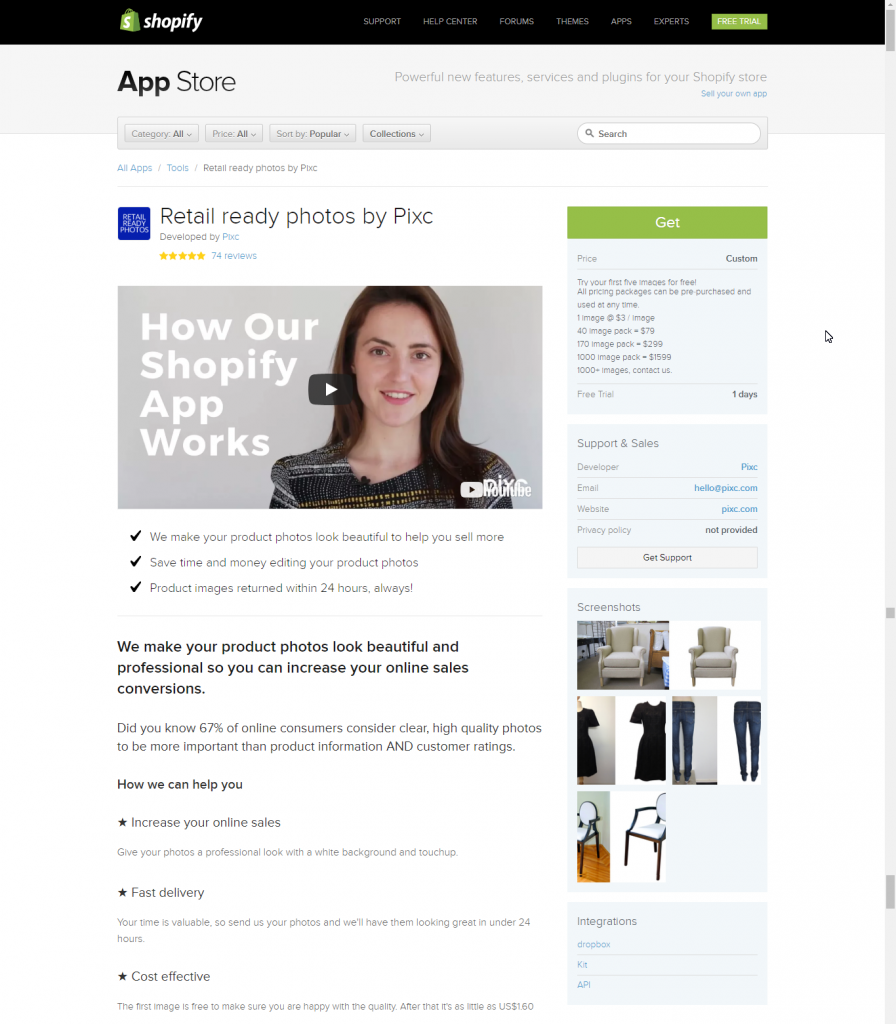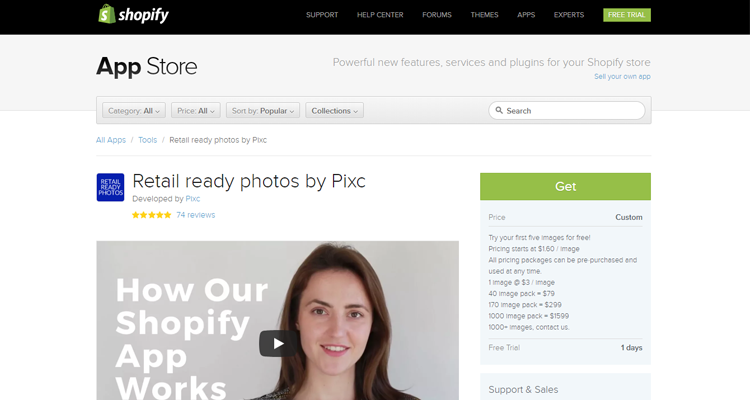We have something awesome for all of our Shopify customers out there! Because we love you, we wanted to make your Pixc experience even faster and easier. So, we made you guys the Pixc Shopify app!
It’s super easy to get started with the app. Here’s how you do it:
1. Install the app
The Pixc Shopify app is free to install, and it works exactly the same way as our website. Just download it and it will show up in your ‘Installed Apps’ section.
By the way, here’s the best bit: You get five free images when you install it!
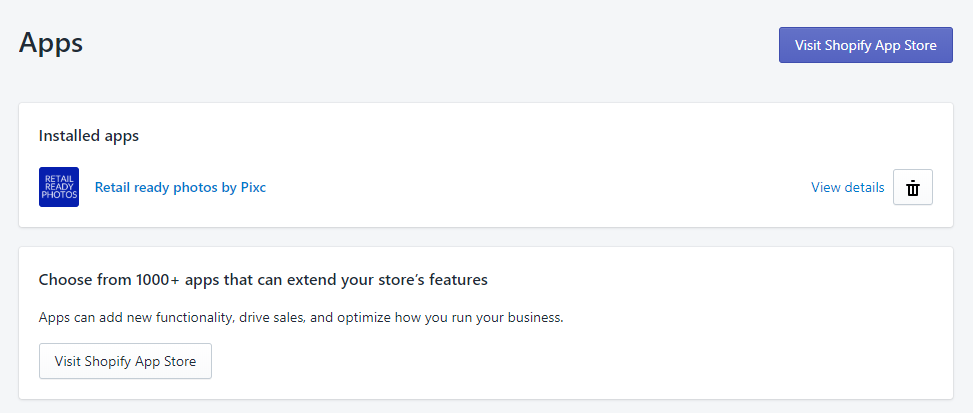
2. Next: Upload your photos
Once you’ve got it, click the icon and you’ll be taken to the upload page. You can upload files straight off your computer or choose photos from your store.
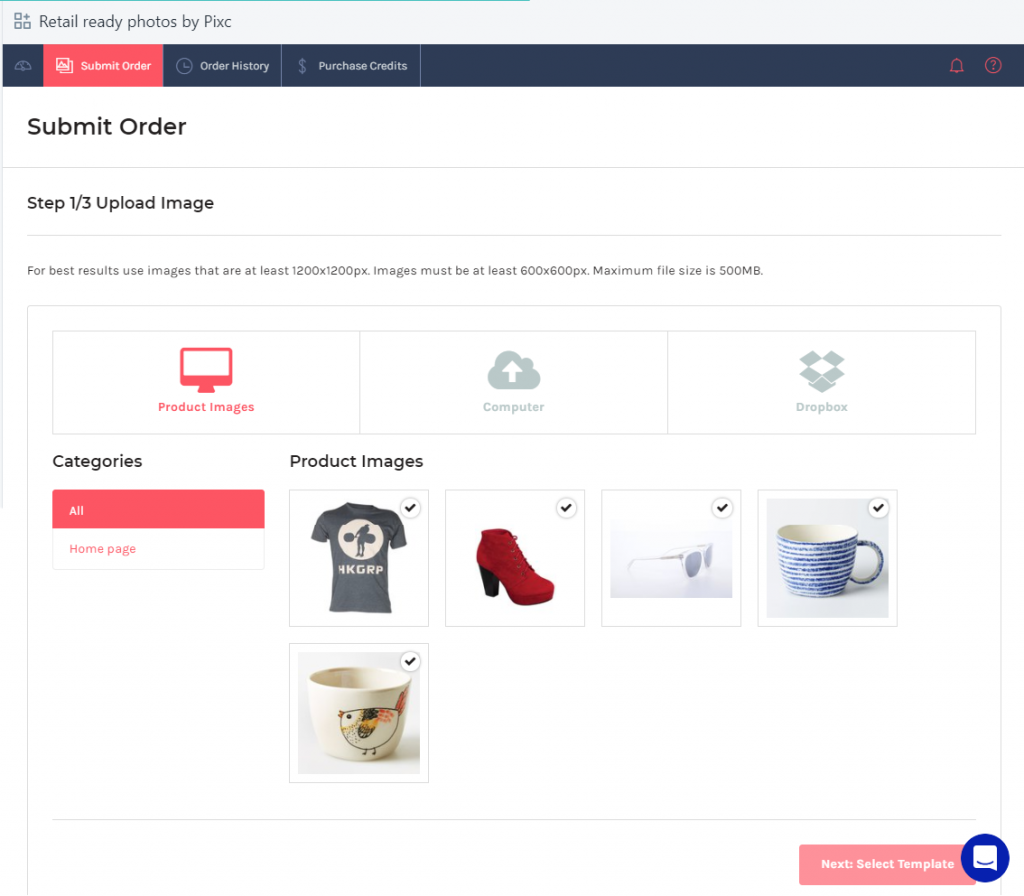
3. Lastly: Purchase credits
Then you’ll be taken to the payment page, where you can purchase your credits. At the moment, any pre-purchased images you have from our website aren’t connected to the app, so just send us an email and we can transfer them to your Shopify store straight away.
After your payment has been processed, you can sit back and relax — we’ll do the rest. You’ll find your edited photos in your inbox within 24 hours, ready to be added to your online store so you can start selling immediately.
It’s our first app and it’s pretty basic, so please bear with us while we add features over time. We’d love to hear any feedback you have to help us make it better!
We’re super excited about the Pixc Shopify app. Click here to get it now!