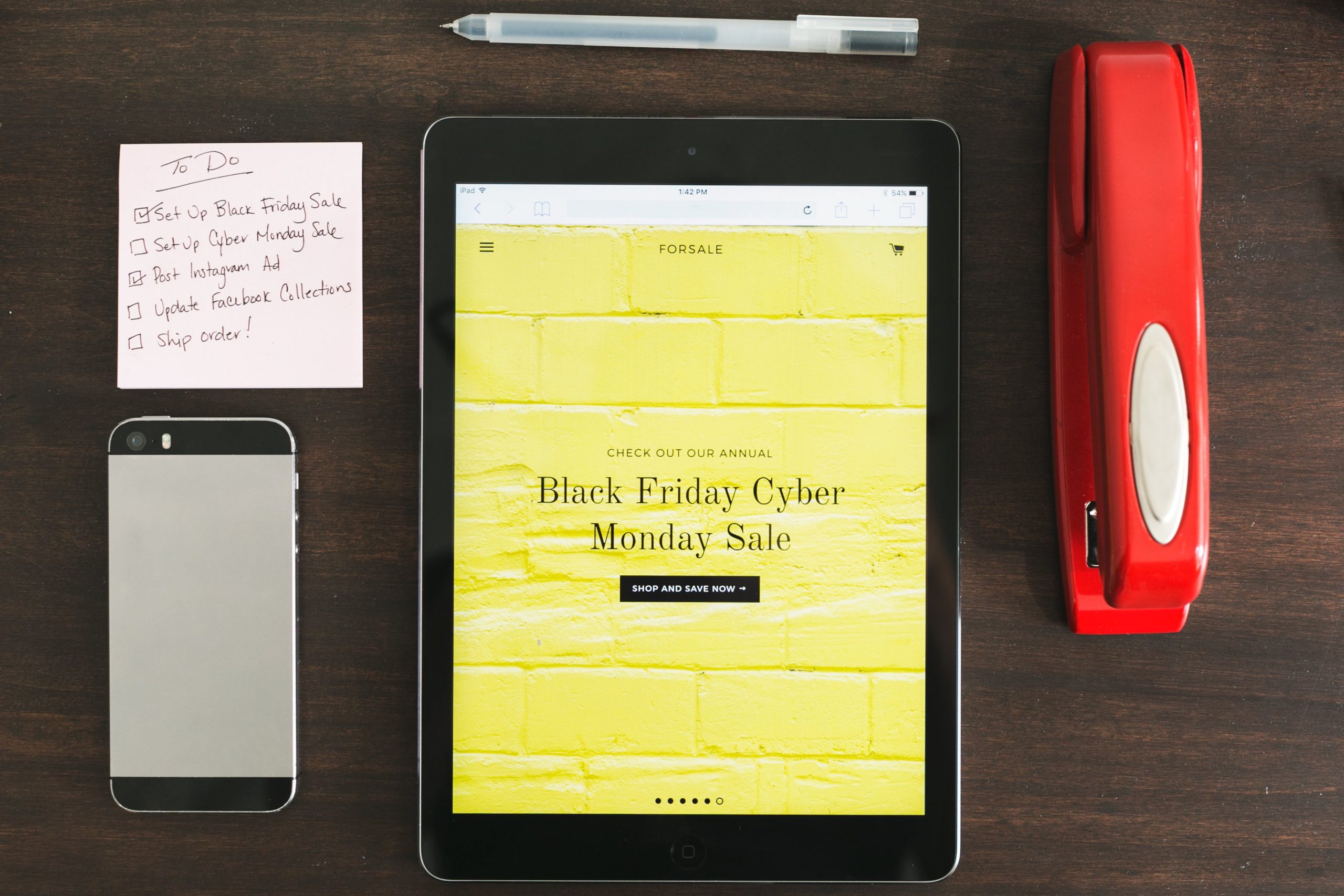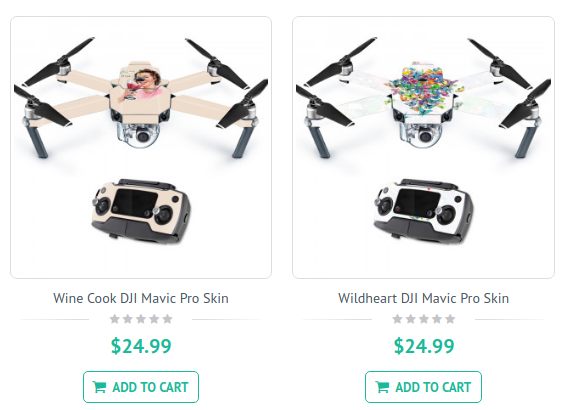Woah… Your website traffic is through the roof, but so is your bounce rate! What’s the deal with that?
Well, it’s probably that your eCommerce store isn’t fully optimized. And with Black Friday and Cyber Monday (also known as BFCM) coming up quick, it’s time for you to fix it.
In this article, we help you avoid being another failed eCommerce store (about 80% fail) by revealing the things you need to create an optimized shopping experience and sweeten the deal once your customers have landed on your website.
Your bounce rate will go down, while your conversion rate will shoot up – boosting your sales on Black Friday and Cyber Monday.
But first…
Think back to all the times you’ve ever clicked on an online store during Black Friday and Cyber Monday…
Something about it grabbed your attention and lured you in.
Maybe it was the word “FREE”, or perhaps it was the sense of urgency in case you missed out on the bargain of a lifetime.
Although, once you landed on the website, that same sense of optimism didn’t last.
Perhaps poor customer service put you off, or maybe you couldn’t find what you were looking for due to poor navigation.
Unless your store is fully optimized – usable, presentable and navigable – you will quickly lose those potential customers you worked so hard to land. They’ll get dismayed that they can’t find the right product and click back to find the product on sale elsewhere.
What’s your bounce rate?
Check your bounce rate. If it’s over 70%, it means your SEO or PPC campaign may be working, but your web design game is miles off point.
But it’s okay.
Because while there is no single fix to this issue, there are a few small and easy tweaks you can make to your website to make it super optimized so that your customers always have an amazing shopping experience during BFCM.
Let’s dig deeper!
Make sure your site loads quickly
A slow-loading site is the last thing your customers need, especially during BFCM. If a site is taking more than a few seconds to load, your potential customers are going to click on another store.
You’re not alone.
As Kissmetrics points out, poor speed can gravely affect your bottom line. Every single second counts in the competitive world of eCommerce. That means that every second that passes without your site getting its act together and loading is a victory for your competitors.
Mobile web users, in particular, have notoriously poor tolerance levels when it comes to slow-loading page times. 40% of users say they’d wait only up to 3 seconds for a page to load.
To improve the load speed of your website, you could switch over to a high-performance web host, compress your images, or opt for managed hosting. Of these 3 options, compressing your images is the quickest if you’re short on time. You can even compress it specifically as a web file for a super speedy site.
Include reviews and testimonials
Check any growing eCommerce store, and you’ll notice that they include their reviews and testimonials on their landing page.
Including product reviews on your landing page can boost sales by almost 20%!
Combined with testimonials, that number will only go higher.
Product reviews and testimonials are what’s called social proof. They give potential customers confidence in your product and help to establish trust. If other people adore your product, why wouldn’t the rest of us?
With the biggest shopping weekend of the year approaching, you don’t want to miss out on the opportunity to boost your sales.
Here you can see Best Buy providing reviews for a few of their products, with one product having over 1,000 reviews. And Sephora does the same.
If you’ve got product reviews and testimonials, there is only one thing to do – flaunt them!
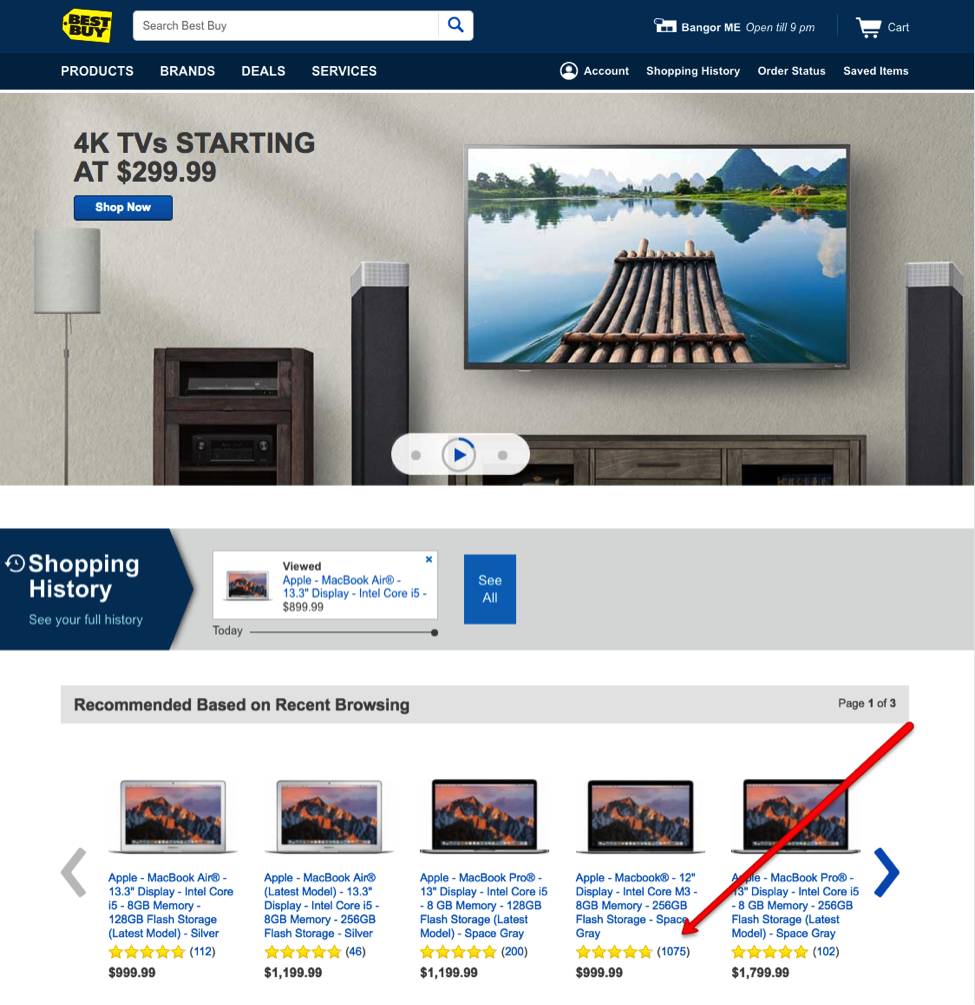
Source: Best Buy
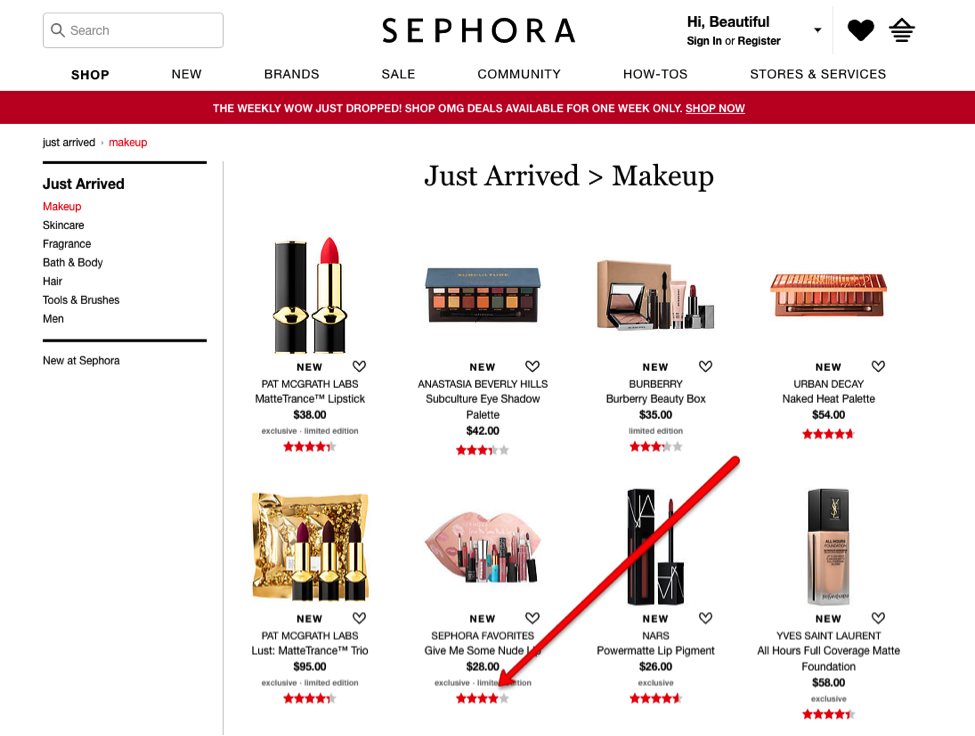
Source: Sephora
Optimized product images
A great way to optimize your customer’s shopping experience on Black Friday and Cyber Monday is to bring them as close to your products as virtually possible.
Just as with your style and branding, your store’s product images must be high-quality. This will compensate for a great weakness that all eCommerce companies face: customers cannot touch the products before they buy them.
It’s all about meeting the expectations of your customers and showing them images that speak to them.
Tiffany & Co. have multiple images showing each of their products. The first one is always the product on its own, and a second image showing the product in context.
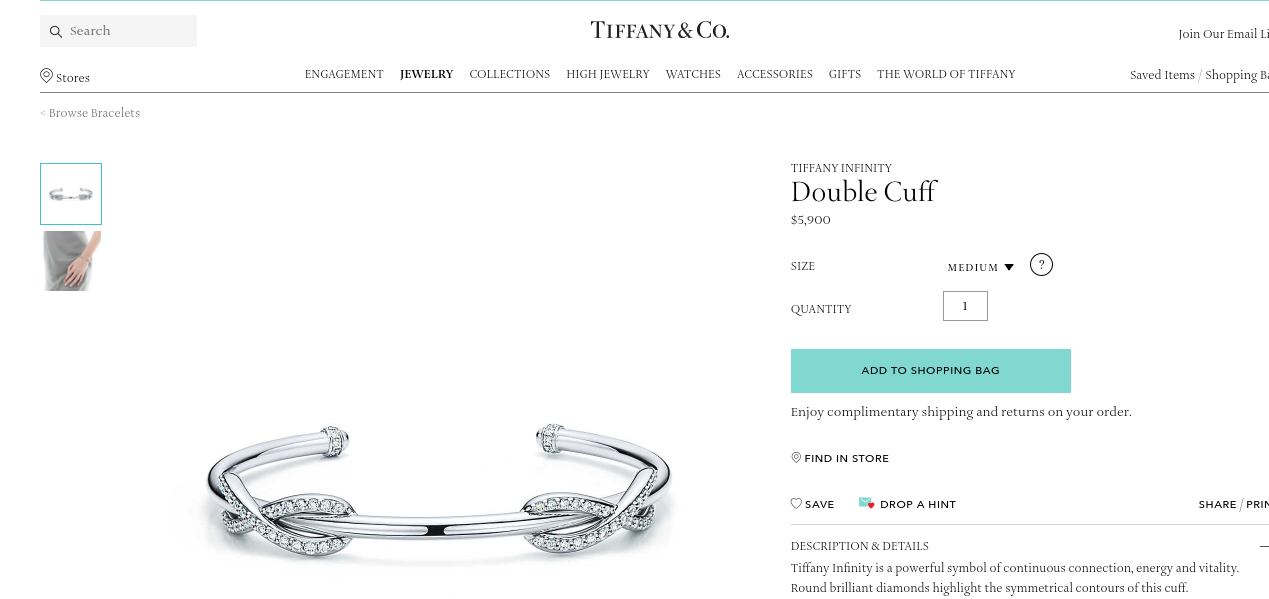
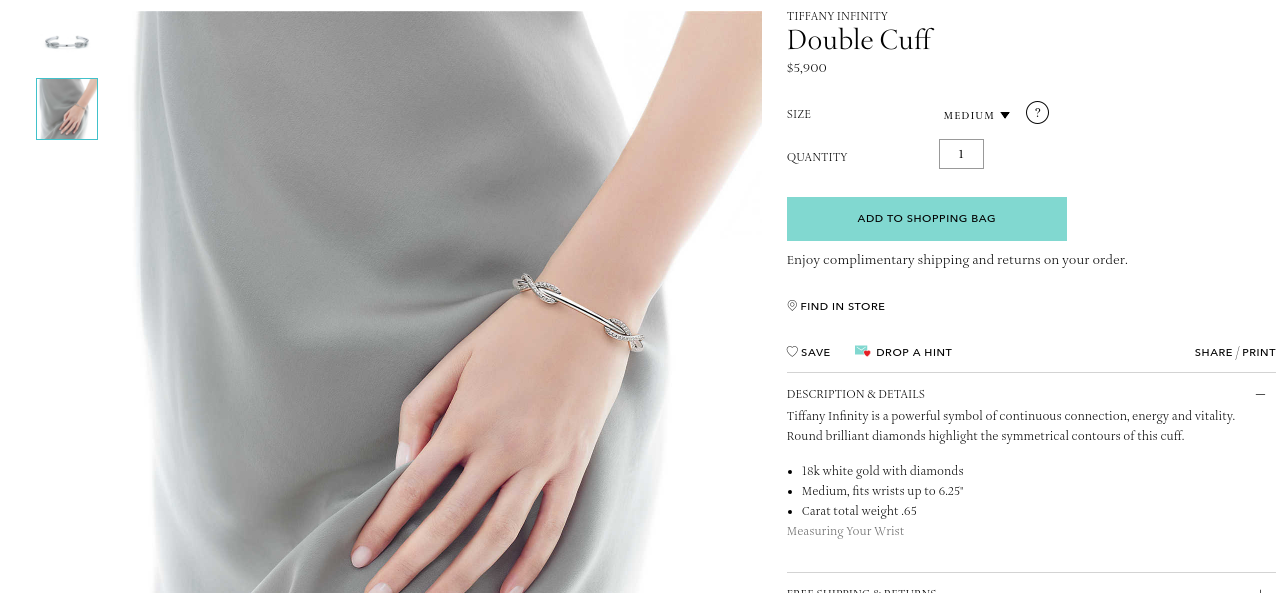
Source: Tiffany & Co.
Top tip: Keep the design of your website and product images simple during Black Friday/Cyber Monday. Buyers want clarity and to make sure they’re buying exactly what they’re looking for. It also means you will have fewer returns because customers will know what to expect.
Work on your inventory management
A real problem for eCommerce businesses can be managing their inventory. In other words, making sure you don’t too much or too little stock. Have one of either, and it can kill your business. It’s a major headache!
It can be even more difficult during BFCM. Last year, consumers spent $3.34 billion in sales. That’s a lot of stock being moved around.
Inventory apps such as these Shopify plugins can help. But how does better inventory management help your customers?
The easier it is for you to manage your stock, the easier it is for you to focus on providing an awesome customer experience. It means you don’t run the risk of running out of a product customers really want during the sale, and apps such as Product Bundles ensure you can “bundle up” products while your inventory is automatically updated.
This is a ball you cannot drop. Stay on top of your inventory management at all times.
Improve personalization
It’s difficult for a customer to make a purchase if they’re not exactly sure what it is they want. All it takes is a gap in knowledge for a customer to pass on the opportunity to buy from your eCommerce store.
But how can you fill in their gaps of knowledge?
Once they’re on your website, how can you interact with them and answer any concerns they may have which are otherwise preventing them from making a purchase?
One easy way around this is to improve your website’s personalization.
This is a lot simpler to do in a typical brick and mortar store because you can station someone on the shop floor during a sale.
However, while you certainly can’t be available 24/7 to talk to your customers, you could optimize your site with AI – or chatbots!
Chatbots are friendly, AI-powered “live store assistants” who, via deep learning algorithms, know more about your customers than even you do.
And unlike you, they’re available to assist your customers 24/7.
Live conversation is great for engagement. Chatbots converse using text, images, and emojis, and help your customers have a better, more rewarding shopping experience.
As well as chatting to customers, chatbots also help to process payments.
Don’t want a chatbot? Alternatively, you can optimize the customer experience with a detailed FAQ page that covers all of their BFCM questions.
Make it super easy for customers to buy from you
Take a look at your buying process. Review it, because this could be the reason that your conversion rates are down – even if your click-through rates are high.
For example, ever noticed websites that disrupt you with pop-up opt-in pages? They’re both useful and annoying.
But when they disrupt a customer’s journey from the decision to purchase, it could kill your success.
Ultimately, it’s your goal to get customers from A to B without any hassle during the sale. You need to get them over that magical finish line, and the best way to do that is with a simplified buying process.
Below you can see Mavic Pro skins being sold without any distractions. The call-to-action is clear: add to cart.
Source: MightySkins
To simplify things, make your product search function predictive. Make your checkout a sole, stripped back page. Offer more than one payment gateways (make sure they are trusted) and, if possible, consider including a buying guide.
Not caring about the presentation, layout, and usability of your store will stunt your growth and kill your online business. You can’t care just about sales during Black Friday/Cyber Monday – you need to care about the customer’s shopping experience, too. So remember to aim for a style your customers will love, improve personalization, include product reviews and testimonials on your landing page, and have a chatbot on your Homepage. Good luck!
This blog was written by Michelle Deery. She is a freelance writer and content marketing grinder for the Tulsa office of Heroic Search. She helps businesses boost their sales by producing informative articles. When she’s not reading about the latest marketing trends you can find her walking her dogs at the beach.