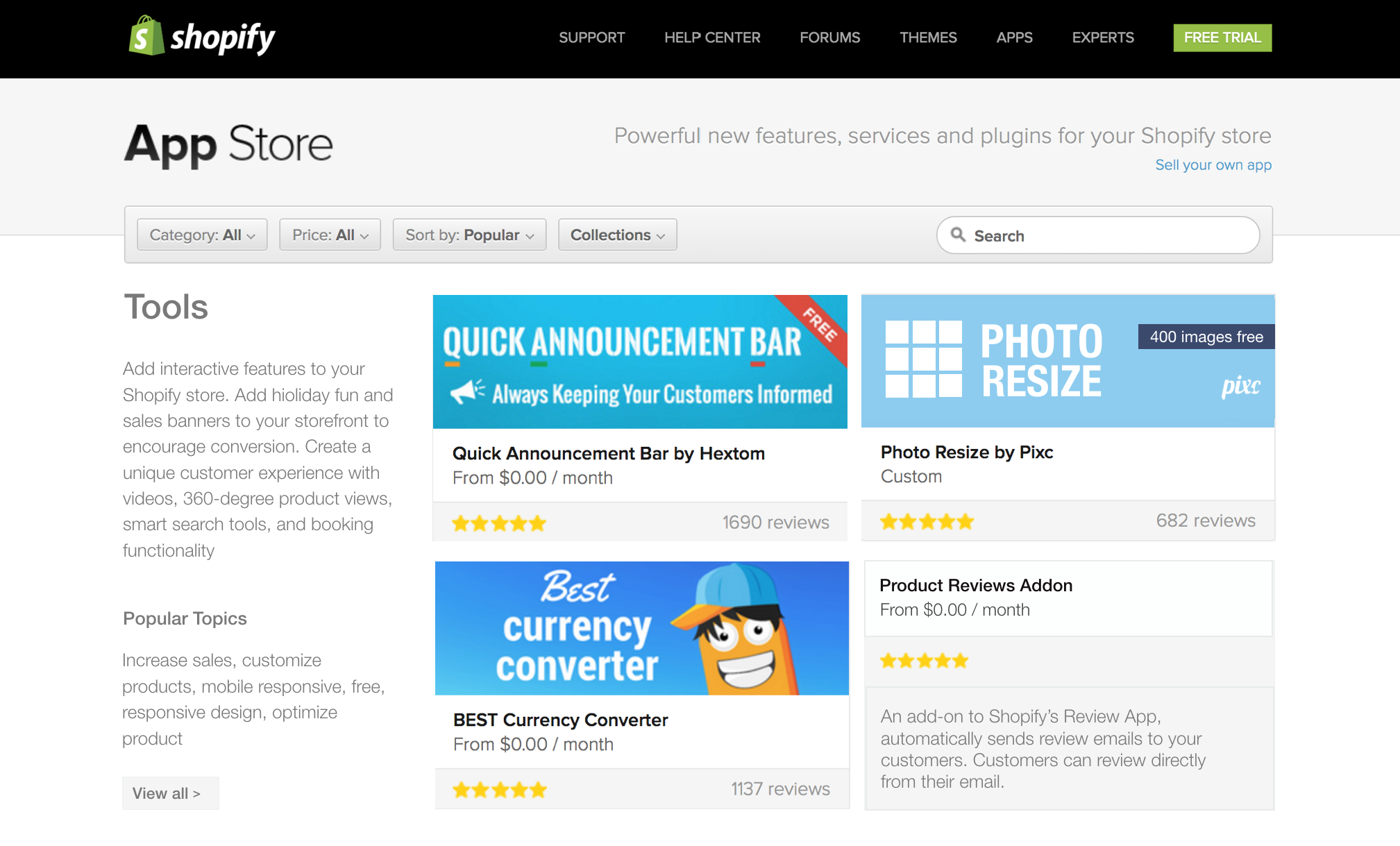You never get a second chance to make a first impression. Without a brick-and-mortar store, image optimization for product photos is crucial. After all, it’s the only way your customers can get a feel for your products, so you need them to look amazing.
But in the real world, not everyone can afford to professionally edit all of their product photos for their Shopify store. That’s why we have created our latest Shopify app, Photo Resize by Pixc, to make basic photo resizing for your online storefront a breeze.
It’s the perfect low-cost alternative to advanced editing apps that squares your Shopify store’s product photos. And best of all, you can try it for free!
Benefits of Photo Resize By Pixc
Photo Resize by Pixc makes all of your product photos a consistent size to give your store a professional look. Having perfectly resized product photos will improve sales in your Shopify store by:
- Uniforming your Collection Pages: Having consistent images means your collection pages will be in a professional grid format, making it much easier for customers to browse your store for the product they want. No more collection pages filled with images of different heights.
- Making your Store Responsive for Mobile Shoppers – More and more people are making purchases on their phones. Having square, uniform images will make sure your storefront and product photos display on every mobile device properly.
- Squaring your Product Images – Having square product images means that when customers zoom in on a product it will always be the same size. Also, don’t forget, Facebook ads require you to have square images too! Avoid having to customize your theme’s code to get product photos to display correctly.
Why Pixc’s App?
Clearly, having correctly sized images is one of the most important things you can do to improve your store. So here’s why you should try the Photo Resize by Pixc to resize your photos:
- 1-Click Install – It takes just one click to resize all of your product photos
- Replace Website Photos Automatically – Unlike other services, there is no need to download, upload or email any files whatsoever. Photo Resize by Pixc replaces all of your product photos with correctly-resized ones.
- Try it For Free – Photo Resize by Pixc is FREE for the first 50 images, so you can give it a try without worrying that you won’t like it. You’ve got nothing to lose! And after that, it’s only $0.05 an image or choose from one of the paid plans with monthly subscription between $4 to $79.
- Restore Your Images Anytime – You can restore original product images individually or for your entire store anytime with the press of a button.
How is it Different From Pixc: Image Editing?
You may already be using our other top-rated Shopify app: Pixc: Image Editing. Like our new Pixc: Photo Resize App, Pixc: Image Editing resizes your photos, but it also removes the background from images to create clear, high-quality photos for your eCommerce site.
Photo Resize App is designed to serve your basic photo-editing needs by providing a low-cost alternative to advanced editing apps or photo-editing services. This new Photo Resize Shopify app creates uniform, professional images for your business without the additional professional editing features available from our Image Editing app.
What Users Are Saying
Buildify includes Photo Resize by Pixc in its list, 6 of the Best Image & Photo Editing Shopify Apps. And thousands of Shopify stores are already loving it! Here are some of their latest reviews:
| ★★★★★ |
| “Excellent app! You must get this. It helped fix all of my images in a few seconds instead of me having to do it one by one! Must get for any online store owner.” |
| – Lucky Metal Detector |
★★★★★
“Great experience so far! It’s free, and it’s effective. Auto-resizing has created a solution for a zoom issue we had with images.”
– Equip Pedia
★★★★★
“Amazing!! And simple to use!! I HIGHLY recommend this app. The automatic sizing definitely changed the look of my website for the better! Thank you for this being free!”
– The Closet of Lulu
Photo Resize by Pixc FAQs
Q: I added a new item to my site. Will it automatically get resized? If not, what do I need to do?
A: While the new image will not be resized automatically, you can simply open the app and click on the “Re-check Shop Images” button to restart the process. It will scan the entire site, including old images, for all of your non-square images.
Q: Can I restore all my images?
A: Yes, you can! Just click on “Restore all images”. Please note that you won’t be able to do this if you uninstall the app already.
Q: Can I still get my original images back if I uninstalled the app?
A: Our tech team can – but you do need to reinstall the app first. Once you reach out, don’t uninstall the app until the process is completed.
Q: Can I cancel the resizing process once it’s started?
A: Unfortunately, no. However, you can restore all of the originals (individually or collectively) if you feel that they’re not right for your store.
Q: Can I restore individual images?
A: Definitely! Just click on the “Restore Product Image” button on the individual images you want to restore.
Q: Can I resize individual/selected images only?
A: Not right now. But selective resizing is something we’re considering! Our resizing app works by checking all your original images and making them square based on the aspect ratio.
You can, however, select the images you didn’t want to be resized after the process finishes to restore them back to their original size.
Q: Will this app resize images to a specific size? For example, I want them all 400×400 specifically?
A: Nope – resizing photos by pixel or size is covered by our Pixc: Image Editing app. Photo Resize by Pixc is the low-cost alternative to make your photos square based on the aspect ratio.
Q: I run the app. Everything looks fine, except the cover images of the collections. What should I do?
A: Unfortunately, our resizing app doesn’t yet work on your collections’ cover images. We really wanted to focus on providing a simple size-correcting app for the majority of our users’ product images.
Try the Photo Resize App for Yourself
Download the Pixc photo resize app today to make your online store look its best at an affordable price. If you’re looking for other Shopify app recommendations, check out our article 50+ Shopify Tools to Grow and Manage Your eCommerce Business.