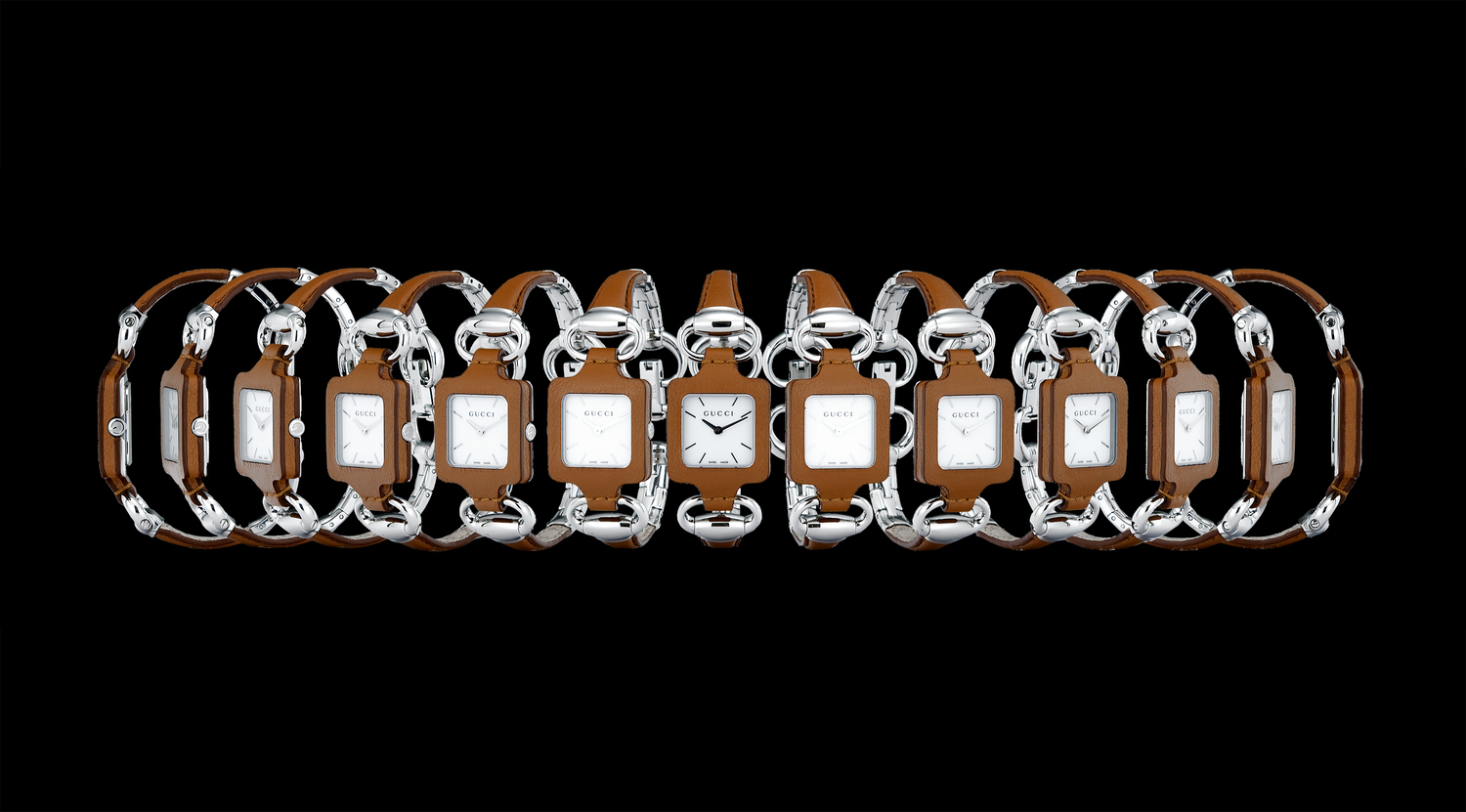360 photography. It’s everywhere… from Facebook to Google Street View, to adrenalin junkies documenting their adventures in surround vision and the New York Times’ daily 360 footage.
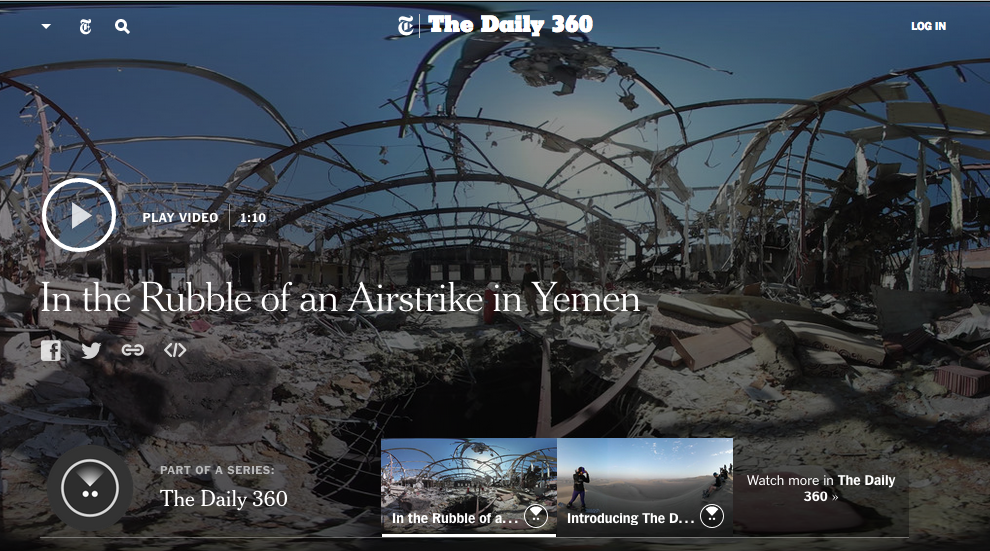
Source: NewsShooter
It makes sense that 360 photography has hit the big time. Afterall, as humans, we are hardwired to view our environments in 360. From birth, that’s how we see things. Yet until now, we’ve been limited to viewing media such as tv, cinema and magazines from a flat, 2D perspective. As virtual reality has been for computer games, 360 product photography is changing the eCommerce landscape.
What is 360 photography?
It wasn’t long ago that we photographers were shooting with physical film, and the digital revolution was just a glint in our lenses. The last twenty years have seen dramatic progress in both photographic software and hardware, and 360 photography is just another step in photography’s evolution.
But there are two types of “360 photography”, and they often get mixed up.
360 Panorama Photography
The first type is commonly known as “360 panorama photography”. This is the kind of 360 view that displays the inside of a home or hotel room, and it requires a special tripod head that your camera rotates on.
360 Product Photography
The other type of 360 photography – which is what this article is all about – is called “360 product photography”. This type of photography requires a specialized turntable, which rotates your product and fires your camera (fixed to a tripod).
Source: Youtube
This type of photography allows photographers to create a “360 view” of a product – giving online shoppers a unique experience that is both visually compelling and addictively engaging. A 360 view is made by simply shooting a product at every possible angle; this can range anywhere between 8 to 360 photos!
The more photos you shoot, the smoother it spins. Here’s an example with 72 frames:
Why should you consider 360 product photography for your eCommerce store?
It was only a matter of time before 360 views reached the world of eCommerce, but it’s not just a gimmick. 360 product photography is here to stay, and it has the potential to provide a huge amount of value to both eCommerce sellers and buyers.
Here are a few reasons why you should consider embracing this photography revolution:
1.) Increased conversions
The end game for eCommerce sellers is to increase conversions, likely also the ultimate aim of most tweaks and changes to your site. In fact, Grainger claims that 360 product photography has increased their store conversions by 47%.
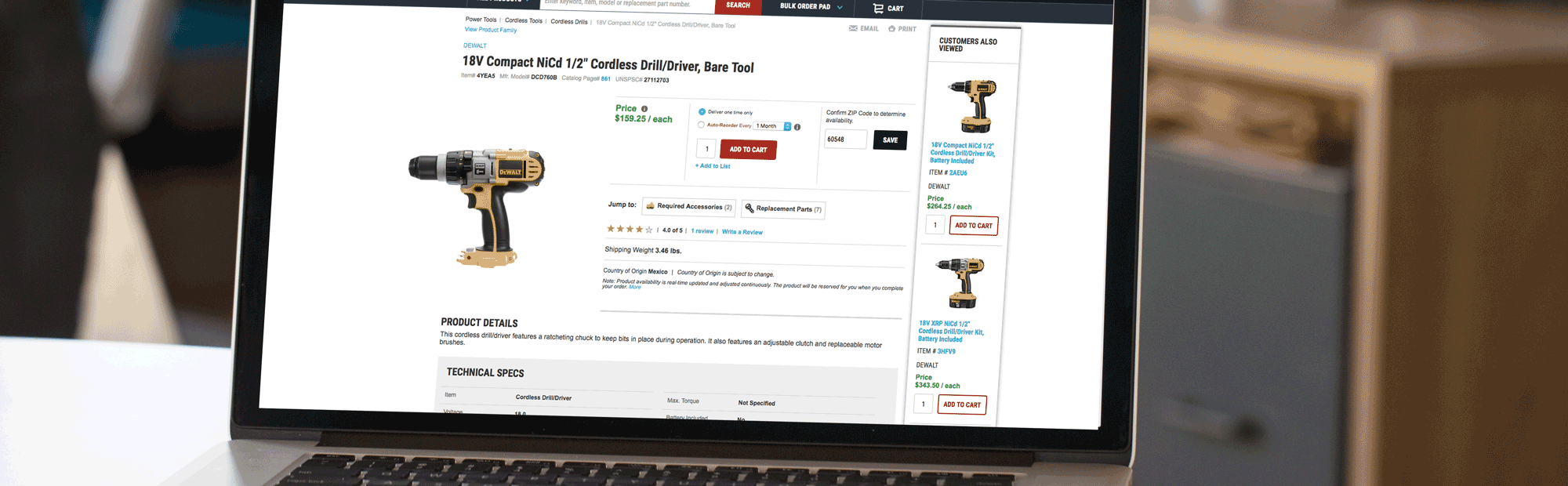
Source: Snap 36
360 views help increase your conversions in a number of ways, allowing you to:
- Show off key features and details
- Increase trust in your products as the customer is able to fully explore them
- Increase dwelling time on site. The interaction that a 360 view provides means that customers are kept busy exploring your products and remain on your site for longer.
2.) Reduced return rate
Customers are likely to have a clearer understanding of your product before buying, so they are less likely to purchase the wrong thing and have to return it at a later date
3.) Opportunity to Stand Out
Differentiate your store from your competition by positioning yourself as an innovator. Leading with the newest technology, such as 360 views, is always a great way of proving yourself to potential customers.
4.) Customer Empowerment
In contrast to videos, which broadcast passively like ads, a 360-degree view of your product is fundamentally interactive, allowing the consumer to control their experience of the product
Do all of these advantages leave you convinced and hungry to makes some 360 views of your own? Here are some tips on how to make 360 product photography work for your eCommerce site.
Should you go pro, DIY, or somewhere in between?
First up, you need to work out whether you want to shoot your products yourself or outsource the task to a professional 360 product photography studio. Your decision is likely to be based on your level of experience in photography and also your budget.
Going pro
There are a number of experienced photography studios that specialize exclusively in 360 product photography, for example, Imajize. The main advantage of outsourcing is that you get professional results without having to go through any learning curve. Ultimately, you get what you pay for when working with an experienced specialist.
The cons? The lead time can range from 1 to 7 days, depending on how many products you need shot and how quickly your products can get shipped out to the studio. For those who are already doing product photography in-house, you may prefer to go the DIY route.
Going DIY
If you feel confident enough to do it yourself, there are a number of options open to you
1. A professional studio set up
If 360 product photography is something you want to invest in long term, this could be the solution for you. Imajize, for example, sells the same professional 360 photography turntables they use in their own studios.
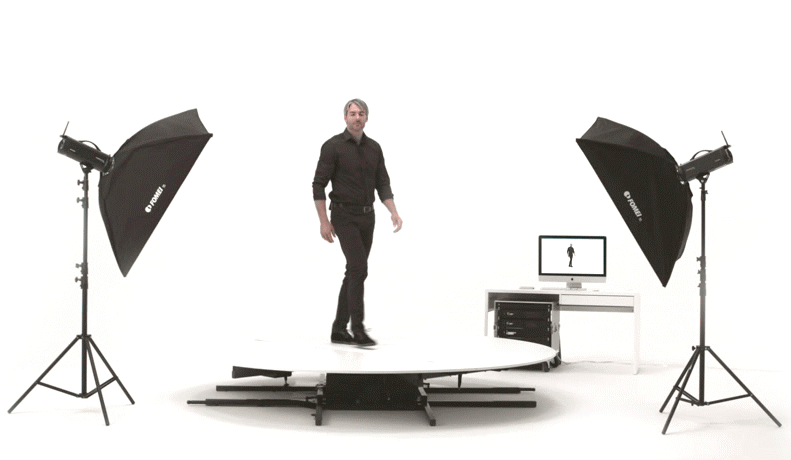
2. A DIY setup
If you’re on a budget but want to give 360 product photography a go in your own home or studio, it can be done on a relatively minimal budget.
What equipment do you need when you’re shooting 360?
In addition to your existing photography equipment, there are a few things unique to 360 product photography that you’ll need to consider.
360 Photography Turntables
A “360 photography turntable” is the key piece of equipment that you simply can’t do without when creating 360 product images. Photography turntables come in a variety of sizes depending on what you plan to shoot. If you’re shooting fashion using real models, for example, you’ll need a heavy-duty turntable that can easily support their weight.

Source: Imajize
Camera equipment
Good news! You can use your existing camera and product photography lighting setup. As long as your DSLR camera has a manual function, you’ll be able to get excellent 360 product images out of it. All a 360 photography turntable does is rotate your product; everything else stays the same.
Tripods
if you don’t have one already, a good tripod is a must. It’s extremely important to keep the camera still and steady when shooting 360 views, the same as if you were shooting a video.
Lighting
As with all product shoots, lighting is key. Strobe lights work great because they freeze any moment (no motion blur!). However, you can also get away with using video lights as long as you keep the product still for each photo. Also, ensuring the product is evenly lit guarantees that viewers of your 360 view will get a consistent look and feel when they spin your product.
360 Viewer
Last but not least, you’ll need to invest in a professional 360 product viewer. This is the software that compiles your set of 360-degree images into an interactive 360 view, which can be embedded into your website.
What makes a 360 viewer good? Here are a few important things you should look out for:
Loading speed.
This is the most important feature of a 360 viewer as your website’s loading speed significantly affects your sales. Unlike video, a 360 view can’t work until all of the images are loaded.
Some 360 viewers load extremely fast by automatically processing your 360-degree images into different sizes. The more sizes it creates, the faster your 360 view will load. Some companies even program their 360 viewer to load and display all of your even-numbered images first (while the odd-numbered images load and display a second or so afterward). This essentially cuts your load time in half.
Image sharpness.
A professional 360 viewer that does a good job with processing your images has the advantage of always having the correct size on hand to load and display. The most advanced 360 viewers can detect and adapt to every conceivable screen size and resolution – even retina displays!
Customization.
Once you have your first few 360 views under your belt, you’ll want to customize the look and behavior of your 360 viewer so it fits in well with the design of your website.
Hosted vs Self-hosted.
A 360 viewer is a lot like an online video player. The vast majority of videos on the internet are displayed through hosted video players, like YouTube, Vimeo and Wistia. The reason for this is because video players need regular software maintenance and feature updates to keep up with ever-changing web browsers and mobile devices.
A hosted video platform does all of this maintenance automatically while you sleep. The same is true with 360 viewers. If you self-host your own video player, then a self-hosted 360 viewer might be your best fit. If you lean towards hosted video platforms, then a hosted 360 viewer will deliver you that same level of “zero maintenance”. Once you install it, it’s constantly self-updating behind the scenes.
Customer support.
New technology can often leave you with more questions than answers, so excellent customer support is extra important. A good test you can do is to email each company a question about their 360 viewer – make sure you send the emails out all at the same time. That way, you’ll get to see how quickly each responds and how well each can answer your question.
Not sure what to ask? Try this one: “Hello there! Here’s a link to my product page [enter the link here]. Can you please tell me how the installation process works?”
So there you have it. 360 product photography is an exciting new frontier in the world of eCommerce. It provides customers with a far more tangible way of viewing products and controlling how they view them. And from the perspective of the eCommerce seller, it’s a great way to be able to show off your products and their features from an entirely new perspective… 360 perspectives!
A special thanks goes out to the co-founder of Imajize, Michael Allen, for sharing his expertise on 360 product photography for this article!