Ecommerce chatbots aren’t intended to replace humans. However, they can relieve a lot of your workload, especially when it comes to customer support.
Customers are the key to your store’s success so you need to keep them happy. But doing so at scale can be a real challenge. Whether you’re running a growing ecommerce store or managing a major brand, a chatbot can really help your team.
Why you should consider a chatbot to automate support
Chatbots have the power to improve efficiency and satisfaction ratings for any ecommerce business. Specifically, they can help you:
Save time
Chatbots can handle most of the routine questions your business gets from prospects and customers. That means you or your support team no longer have to spend time answering the same questions again and again. Instead, you’ll have bandwidth to focus on more complex customer inquiries and other tasks that drive business growth.
Delight customers
Prospects and customers will be able to get answers to most common inquiries instantly, at any time 24/7. No more waiting hours for an agent to be online, or days to receive an email response from support.
Make your brand stand out
Conversing with a well-designed chatbot is a fun, unique, and memorable experience. This factor plus their quick answers to questions can keep customers coming back, and might just be the reason they choose you over the competition. Having a great chatbot shows customers you’re committed to providing a positive experience.
And if you’re afraid people will be hesitant or averse to engaging with a chatbot for support, don’t worry.
56% of people would rather message than call customer service and 53% of consumers say they’re more likely to shop with a business they can message.
Building ecommerce chatbots is easier than you think
If you’re not familiar with ecommerce chatbots, the topic can seem intimidating. Don’t worry though; they’re simpler than you think, and they integrate with most ecommerce websites.
They’re a piece of software that can chat with users automatically in a conversational, human-like style. They can live on your website, or on apps like Facebook Messenger.
There are platforms out there now that allow you to build chatbots without any coding knowledge or special technical skills.
While you can build artificial intelligence (AI) into your chatbot, you can also create a simpler one that runs on pre-set questions and answers that you write instead.
By using pre-set answers, customers can select buttons instead of typing free-form, and they’ll have less chance to lose track as they progress through the experience.

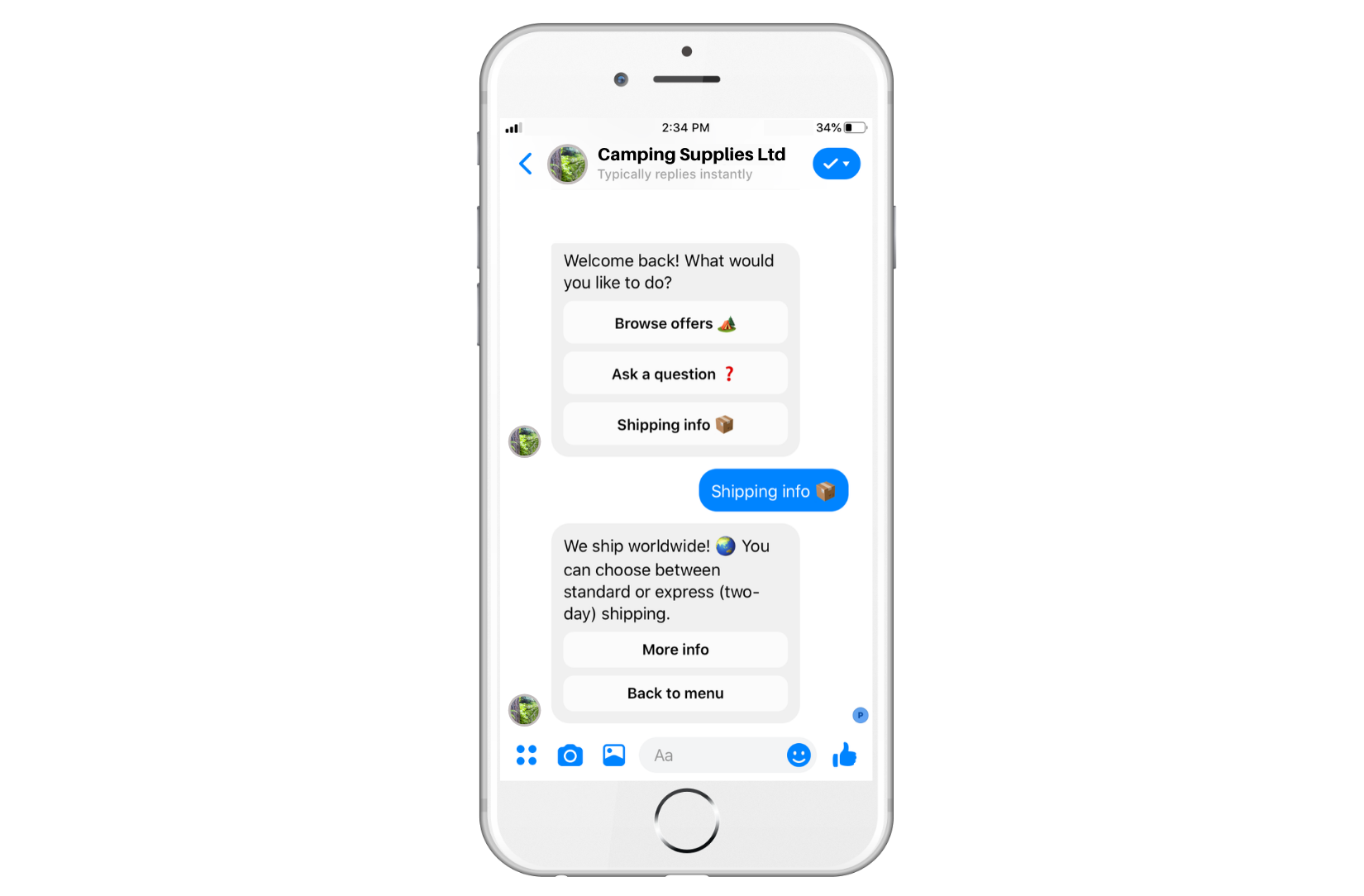
Messenger chatbots are easy to build. With the right software, you can design one to help automate customer support for your store in an afternoon. Here’s how:
1. Decide what kinds of tasks your chatbot will handle. For example, a chatbot that can answer FAQs. This is easy to set up and highly effective for your business.
2. If you don’t already have one, make a list of FAQs about your brand and/or products. You might include inquiries about shipping times, accepted payment methods, product selection, etc.
If you don’t know what your top FAQs are, speak to your support team to find out.
3. Once you have a list of questions, it’s time to write out the answers. Make sure they match your brand voice and style. Keep them informative but brief.
Concise messages work best for Messenger chatbots, because they’re easier to read in the back-and-forth text format.
4. Now you’re ready to sign up for a no-code chatbot-building platform such as Chatfuel. Use the Facebook account you have linked to your business page when you signed up. Once you’re in, navigate to the Automate tab.
5. The first step is to create a welcome message. Make sure it includes a greeting, informs the user that they’re speaking with a chatbot, and tells them a bit about what it can do.
6. Then, click the button called Pre-built flows in the menu bar at the bottom of your screen.
Select the first option from the pop-up:Automate Frequently Asked Questions.
Your chatbot will now be set up with a FAQs flow—a set of connected messages designed for this purpose. All that’s left to do is insert your questions and answers from the previous steps.
7. Once you’re done, you’ll see a button in the bottom right corner that says Test Your Bot.
Click it and a chat window will appear where you can make sure your chatbot workshow you want it to.
8. If you didn’t connect your Facebook business page when you signed up, do so now on the main dashboard screen to make your chatbot go live.
Here’s a video to show you how to do this.
How to automate three key support functions with a chatbot
There are many ways to use chatbots for customer support. We’ll cover three that can make the biggest impact on your business, and that you can implement relatively easily.
Answer FAQs
Your business has the potential to save up to 30% in customer-support costs by implementing a chatbot. When designed well, it can speed up response times and answer up to 80% of routine questions.
As you’ve just seen in the section above, building a Facebook Messenger chatbot is very simple. If you get stuck along the way, find step-by-step instructions in the video below.
Act as a personal shopper
Just as a human sales associate can make product recommendations in a brick-and-mortar store, a chatbot can provide product suggestions via Messenger, too.
It can quiz users on their preferences or go off of their past behavior in the chat, if they’re a repeat visitor. Based on the information it gets, the chatbot can recommend products that will be most relevant to that user. This tactic can help drive sales, too.
There are lots of different ways to set up this feature, but here’s a simple one:
- Create a quiz within your chatbot. It’s an engaging way to gather customer data because it’s an easy conversation rather than a request to fill in a long survey.
- Build it by writing questions in blocks that will be easy for users to answer via buttons (so they don’t have to type anything in themselves).


- Don’t forget to save the answers as attributes, or tags, so you can use them later. For example, if someone told a shoe-store chatbot they’re shopping for women’s boots, it could save that as a tag for the user. Then, next time the store has a sale on women’s boots, it will notify the user.
- At the conclusion of the quiz, have your chatbot show different products based on the answers, and link to your store where the user can purchase.
Follow up, post-purchase
A chatbot can provide receipts and tracking information to keep the customer in the loop with progress on their order. This setup for this is a bit more advanced, as it involves integrating Shopify with your chatbot.

A chatbot can send quick-start guides and other content to get the user excited right after purchase, too.
This can boost customer satisfaction, promote anticipation, and help the customer enjoy their item(s) sooner without paging through complicated instructions.
For example, the chatbot for an outdoors store could send a customer who purchased a tent a video of how to set it up easily.
- To do this for your chatbot, write a helpful message in a block and include the content, whether it’s a text, a diagram, a link, or a video. Set it to send, say, a few hours after purchase. Or, you could send it days after via Sponsored Message—which is when you pay to send users a message outside.
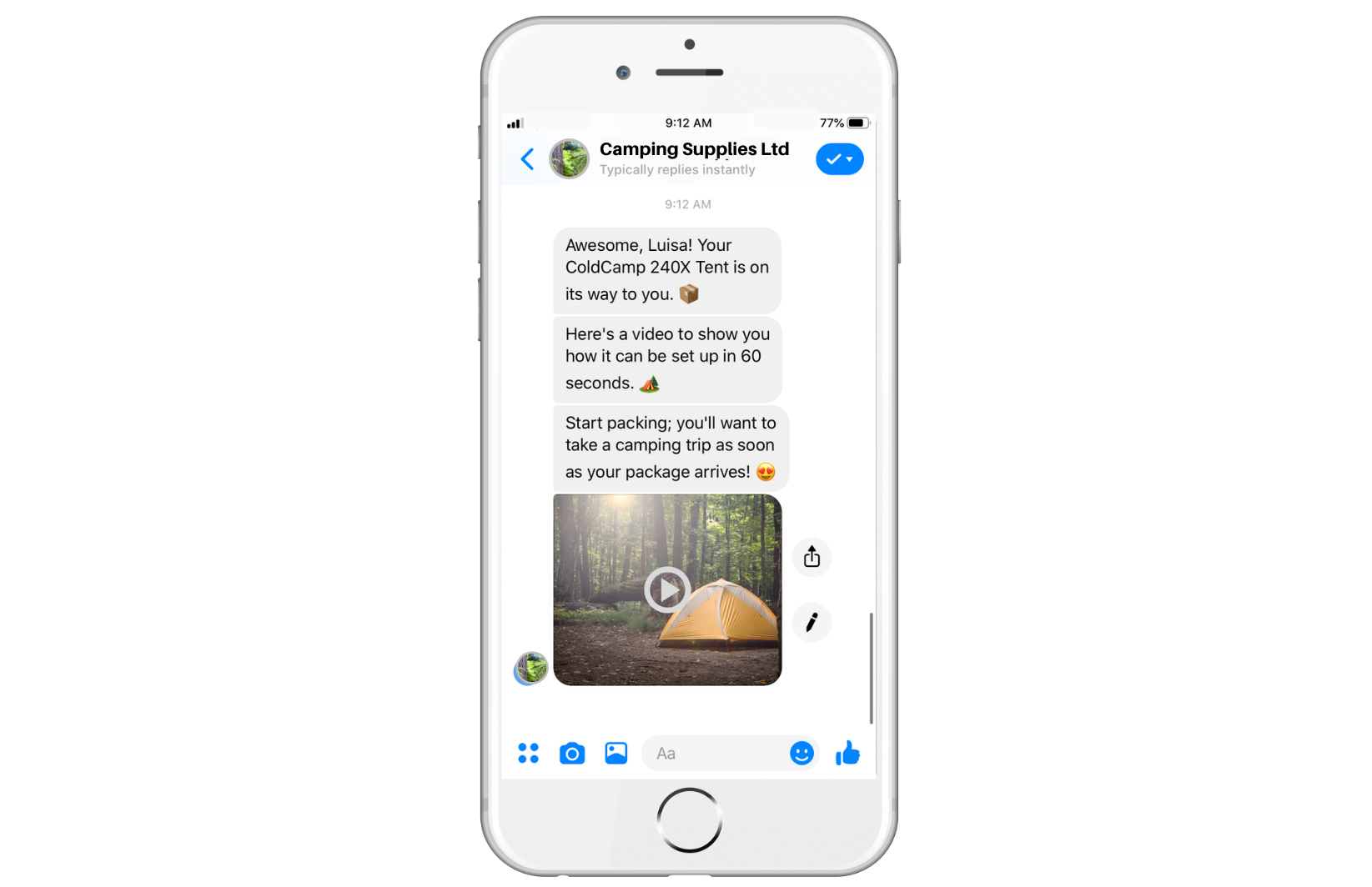
Finally, a chatbot can also gather feedback from users so you can improve your support functions.
- Setting this up is similar to the previous point. Set a message to be sent say, 20 minutes after purchase. It can ask the user to rate their experience from one to five stars and add any feedback. You can then use this data internally to improve your service.
Save your business time and money with a chatbot
Competition is fierce in the ecommerce world, and it gets more intense by the day. Consider a chatbot to give you an edge, and help you save time and money on customer support.
You can plan to add even more business-boosting functionality to your chatbot, such as driving sales and recovering abandoned-cart revenue. Either way, you can be sure that a chatbot will help you achieve your business goals.
Author Bio
Angela and Bojana worked together on this blog post for you. They both work in the content team at Chatfuel, a no-code platform for building Facebook Messenger chatbots.








