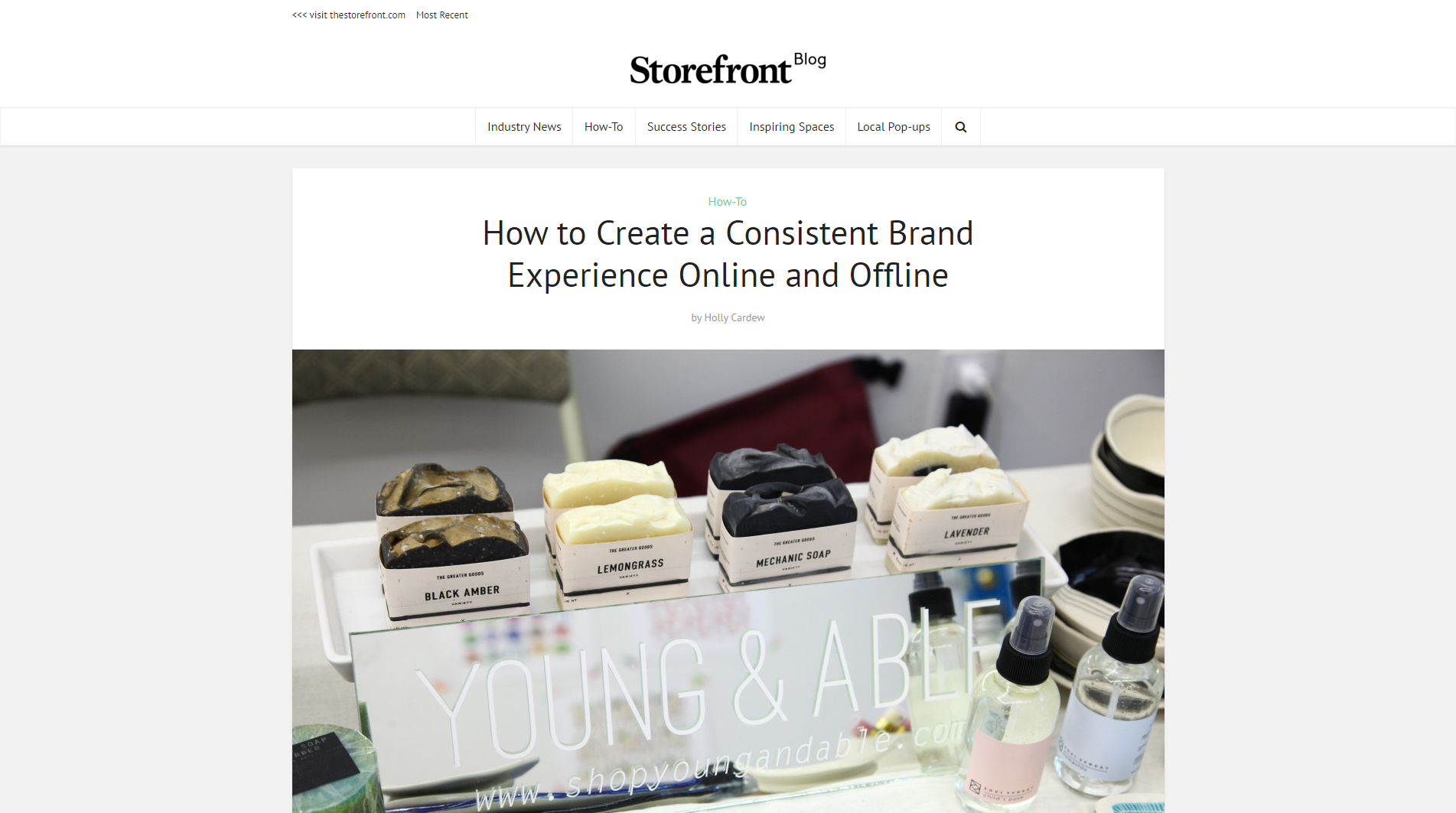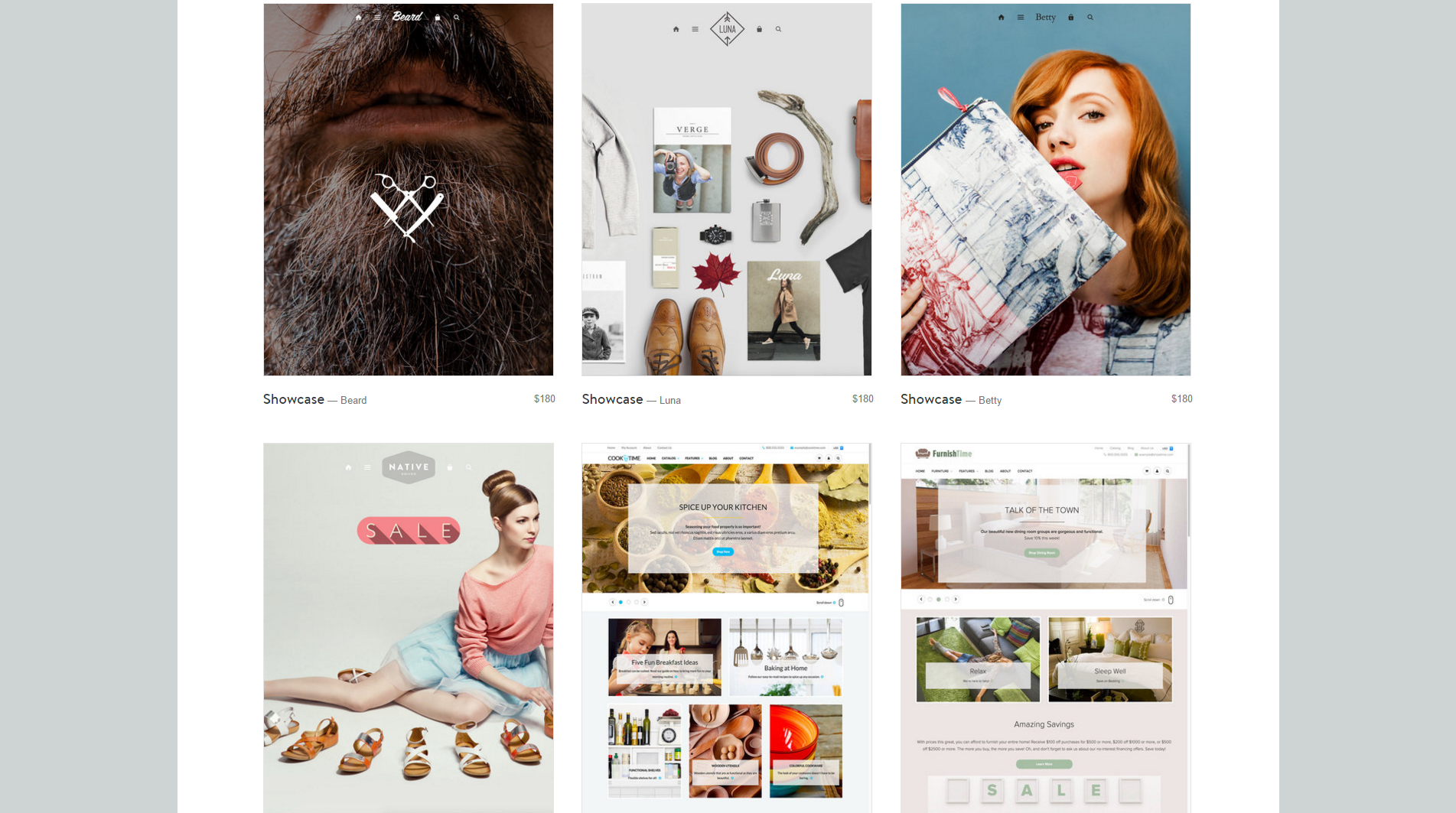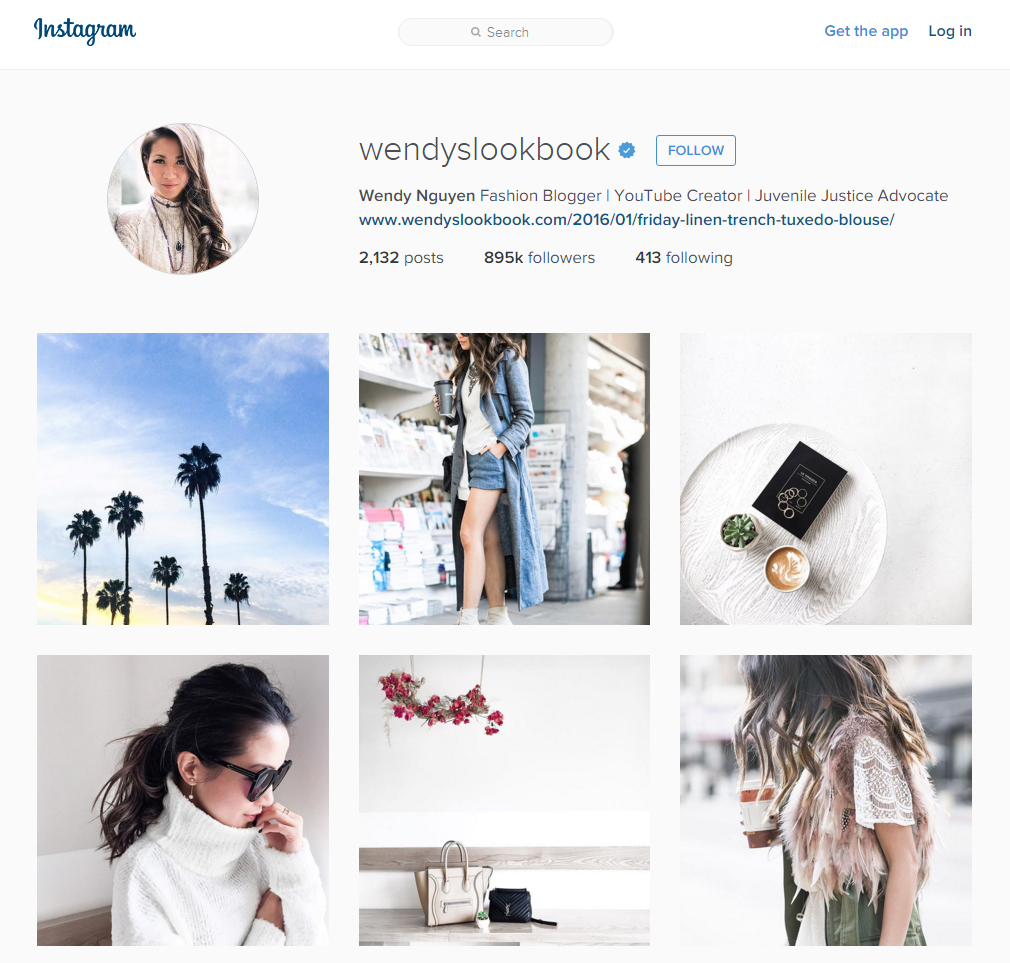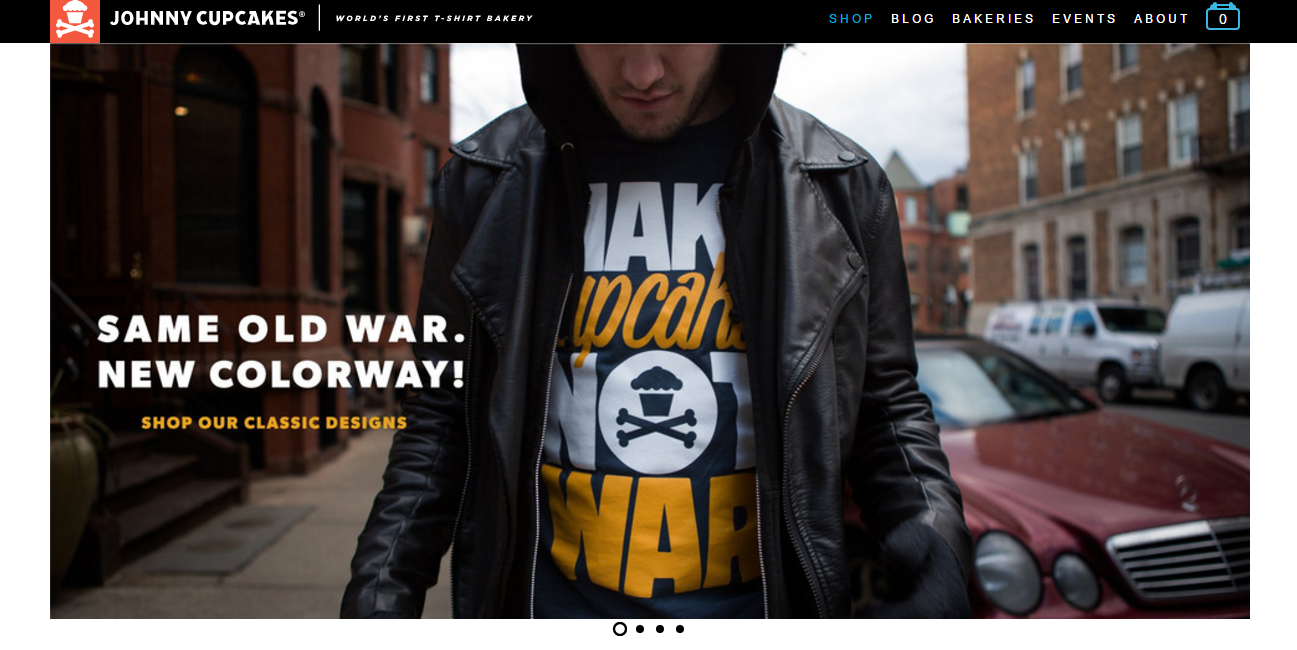Making your first sale is a turning point for your business. However, getting to that point isn’t necessarily easy to do.
To make your first few sales, you’ll need to acquire your first few customers. And if you’re like most eCommerce stores, you’ll be starting from scratch.
It’s hard to know where to begin, but don’t worry! Follow these seven tips and you’ll be well on your way to making your first eCommerce sale.
1. Start blogging to get your first online sale
Don’t ever underestimate the power of blogging! Here are just a few reasons why you should dedicate some of your time to content marketing:
- Show you’re an expert in your industry. Blog about things relevant to your products, give tips and tutorials, and keep up with the latest trends. It’s a great way to build trust in your brand.
- It gives you content to share. Can’t think of what to post on your social media platforms? Share a blog post!
- Keep people informed. Provide updates on latest products or developments.
- Search engine optimization (SEO). Blogging helps rank you in search engine results.
Aside from starting your own blog, it’s a great idea to reach out to other bloggers and offer to guest post for free (like Holly did for the Storefront Blog). This will introduce your eCommerce store to a new audience and show that your brand is well connected to other brands.
2. Participate in forums
Go to where the customers and other eCommerce store owners are! Answer questions, give advice and join the discussion just to get your name out there. You could potentially acquire a customer or two.
Just make sure you keep it professional. Don’t blatantly promote your eCommerce store or people will think you’re spamming — this could be detrimental to your reputation. Limit the posting to a few discussions a week.
3. Get a Pinterest account
The Pinterest Buy It Button is a big deal right now. If you’re in the U.S., get on board and start selling through Pinterest. If you’re not in the U.S., get your store prepared for when Pinterest finally makes the feature available to you. Buyable pins will take Pinterest from being a great source of eCommerce traffic to an easy way to increase your online sales.

Pinterest is often overlooked as a way to drive traffic to your online store, but according to Digiday, Pinterest accounts for 25% of retail referral traffic. It’s a social media platform that lets its users save (or ‘pin’) content to different boards, keeping images, videos, links, etc. organised under self-chosen categories. Other users can comment, follow boards and repin other pins.
Get a Pinterest account now and start using it! Start pinning, building boards and interacting with other users. Make sure your product images are perfect, and prep your store to follow the fantastic Buy It Button trend. If you want to know more about buyable pins, click here.
4. Optimize your site for mobile
It is so important to ensure your site is optimized for mobile. Not meeting the needs of the mobile commerce market isn’t a good idea — if you need convincing, check out this slideshow of 50 mobile commerce statistics. 30% of mobile shoppers abandon a transaction if the experience is not optimized for mobile, and roughly 58% of consumers who own a smartphone have used it for store-related shopping.
If you’re on an eCommerce platform like Bigcommerce or Shopify, you can get responsive themes (check out some of Shopify’s sample themes below), but if you’re building your site without a platform, make sure you or your developer have optimized it for mobiles and tablets.
5. Send free samples to influencers
Consider who the influencers in your industry are. There’s an entire community out there of vloggers, bloggers and social media power-users with huge followings and great reputations amongst your target customers (people like Wendy Nguyen, a fashion blogger and influencer).
Reach out to them by offering to send them free samples of your products, and they’ll become your very own brand ambassadors if they agree to review your products for their viewers/readers/followers. If they recommend your product, it’s highly likely their audience will come straight to you and make a purchase — just make sure the influencer has given them the link. You can even offer to create a unique discount code for each influencer’s audience, which will give them more incentive to give you a shout-out.
The key is to target people relevant to your products. For example, if you’re selling makeup, reach out to an influential YouTuber who uploads makeup tutorials. Or, if you’re selling a health food, find an Instagrammer who promotes a clean-eating lifestyle.
6. Perfect your product images
The key to making that first online sale is product images that sell. Start with an awesome ‘hero image’ (like Johnny Cupcakes — see below — uses on their website), which is the one that represents your product listing. Let your product do the talking and place it on a clean, simple background (white works best) to draw attention to the product. Backgrounds shouldn’t conflict with or distract the potential customer from the product. We’ve got some great setup tips for you in this blog post. If you nail your setup, you can even take your product images with a smartphone.
You should also support your hero image with a series of photos from multiple angles as well as close-ups of any details and textures. This will help the viewer picture the product clearly in their mind. Buying something online is riskier than buying it in a store, where you can physically feel and touch the product, so you’ll need multiple photos of your products to show you have nothing to hide. If you appear confident in what you’re selling, visitors to your eCommerce store will be confident in what they’re buying and won’t hesitate to hit ‘Add to Cart’.
Finally, complement your product images with in-context photos. Get creative and put together a beautiful arrangement of products that make the viewer want everything in the photo… including your product.
Just make sure you optimize all your images for eCommerce. For an effective zoom function and mobile optimization, they should each be 1600px on the longest side.
7. Go offline
Launch your eCommerce store with a bang by setting up a pop-up store in celebration of the online opening. It’s a great way to get your brand name out there, and it won’t be anywhere near as expensive as setting up a long-term brick-and-mortar store.
Pop-ups are often set up in strategic areas to test the market. You’ll want to be careful while picking your location; going offline with the main purpose of promoting your online store means you need to go where your target customers are. You will need to do a lot of research before you pick your pop-up location, because setting up in an area with little traffic and few of your target customers is a waste of money.
Put a lot of thought into the design of the pop-up, because it will introduce a lot of people to your brand. First impressions are important, and keeping your branding and visuals consistent between your online and offline store is critical. In order to convert visitors to your pop-up into long-time eCommerce customers, your website needs to meet their expectations. Check out our article on consistent visuals between your online and offline stores on the Storefront blog.
Now it’s up to YOU
Any of these seven strategies is sure to get you your first online sale of many. You’ll learn what works and what doesn’t as you go, and don’t be discouraged if getting your first few sales takes longer than you expected. Just be patient because, like any business, it’ll take some time to grow.
If you need help perfecting your product images, Pixc can help! See what we can do for you with a free photo edit today.
Kate Spade pop-up shop image from Bex Walton.