Automation is the key to scaling any eCommerce business. If you want to stay ahead of the competition, you need to be able to focus on finding new products, reaching out to customers and improving your marketing. That means you should always be looking for ways you can automate the tasks that you find yourself doing repeatedly.
Automation is not only a time-saving measure, it can actually be used to improve upon the manual way of doing things. Rather than spending your time managing individual tasks, automation lets you evaluate the process as a whole and iteratively improve upon it.
To find the most important tasks that you can automate in your eCommerce store, ask yourself these questions:
- What tasks take up most of your time?
- Do any of these tasks follow the same steps each time?
- Is there a solution available that could automate this repetitive task?
- Will the solution require fewer resources than doing it manually or hiring a virtual assistant? Consider the opportunity cost of having to spend time on each task manually.
To get started, here are 7 common areas where you can start to automate your eCommerce business today.
1. Be Proactive, Not Reactive with Customer Enquiries
While you still want to provide great customer support for issues that do arise, when it comes to answering questions about a product or your business, most customers want to be able to get the answer quickly – without going through customer support. In fact, 53% of adults shopping online in the U.S are likely to abandon their cart if they can’t find a quick answer to their question.
One of the most effective ways you can increase customer self-service is by improving your product descriptions and providing a clear section for frequently asked questions.
To automate your customer inquiries, you need to provide answers at just the right stage of the purchase.
An FAQ section that answers general inquiries should be clear in your footer. Common inquiries about a specific product should be answered in the product description or even in the product photography, so the user does not have to navigate away from the page. Shipping questions, such as how to handle returns, can be answered in the shipping confirmation email.
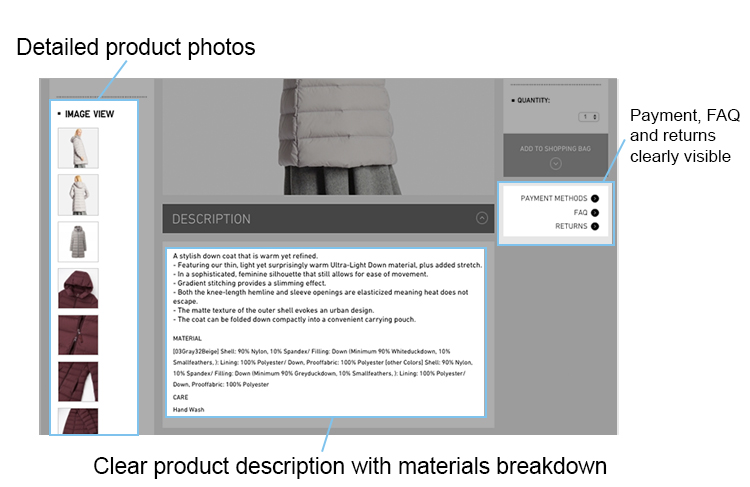
Source: Uniqlo. Uniqlo provides customers with all the information they need right on the product page.
Improving what and when information is available to your customers can not only reduce customer inquiries, it can also improve their buying experience.
2. Streamline your Returns
Wanting to return an item means a customer is likely already frustrated or disappointed. Trying to organize a return can add to this frustration and take up considerable time for you and the customer. Streamlining your return process is a fantastic way to save you time and give the customer the maximum amount of confidence to purchase again.
First, ensure your return policy and process are clearly laid out. Provide them in a place where your customers can easily view them before purchasing and include a link or copy of your returns process with their order. Much like the above approach to customer inquiries, providing the information directly when your customers need it eliminates the need for them to contact you directly unless they feel the need to do so.
To automate your returns, consider an extension like Returnly. Returnly allows your customers to create return shipping labels themselves. You set rules for your returns and determine the fees, while Returnly automatically generates a tracking number.
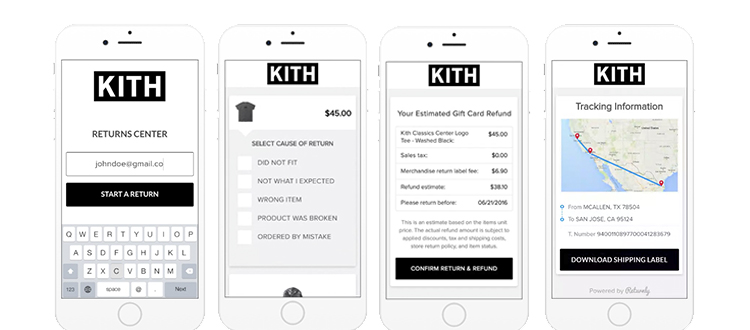
Source: Returnly
3. Centralize your Social Media
In order to grow your online following, you need to be providing regular updates of valuable content to your audience. But, the need to cover many different channels means too many eCommerce stores just do not have the resources to fully utilize social media.
With the right tools, however, you can efficiently automate your eCommerce social media management to increase your audience and engagement. Here is an example of two eCommerce marketing automation tools you can start using today:
Buffer
Way too many businesses post updates at irregular times when they stumble upon content they think is relevant. This can make it hard to create any kind of coherent social media strategy and grow your audience.
Buffer allows you to plan out your content across multiple channels. You can line up dozens of posts in advance and let Buffer choose the best time to post them for you.
RecurPost
To make the most of your unique content, you want to repurpose it as much as possible. RecurPost lets you automatically recycle your best content to re-engage your audience.
Using either of these tools allows you to manage your social media in chunks, rather than having to try to keep it updated multiple times a day. These kinds of time management techniques are key to scaling up your eCommerce business with automation.
4. Streamline your Google Analytics
We are often spoiled for choice with the level of analytics and data available to us. But, too often, we bury ourselves in numbers and lose focus of the metrics that are really important. By streamlining how you look at analytics, you can make sure you are spending your time focusing on the metrics that matter.
If you use Google Analytics, you probably find yourself digging for hours to find the data you want. When it comes time to provide monthly reporting, exporting this data to a spreadsheet is time-consuming and repetitive.
Time-consuming and repetitive? Sounds like another great spot to try automation. By using this plugin from Google, you can set up your own custom dashboards in Sheets (Google’s cloud-based Excel equivalent). This will make sure your data is always up to date, ready to be queried, and in the right format for reporting. Moz.com outlines how you can set up reports for your own eCommerce store.
Maybe you just want to keep an eye out for certain events like a spike in traffic? You can do this by setting up custom alerts.
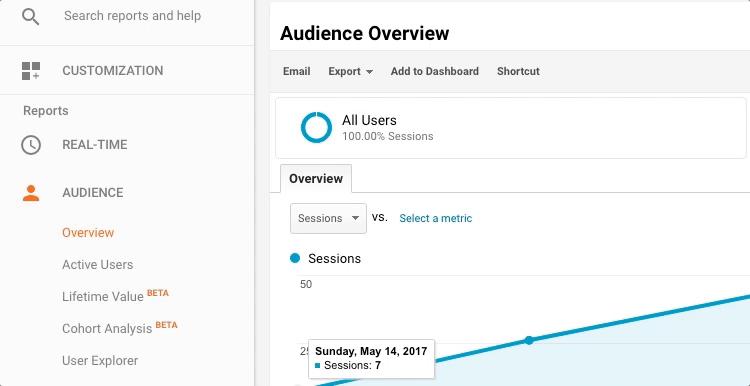
Source: Google Analytics
You can also cut down on the time you spend drilling down into data. Google Analytics makes it easy to set up regular reports that get emailed straight to your inbox by clicking Email from the header on any report.
Having Google Analytics set up correctly can be like having your own virtual assistant to manage your reporting. But to create an automated marketing funnel using your analytics data, software like Kissmetrics can be of real value.
Kissmetrics uses your existing analytics to automatically give you the most important statistics on growth and create intelligent marketing campaigns with automated emails.
5. Optimize your Cart Abandonment Emails
Retargeting shoppers who have abandoned their shopping cart at checkout is one of the most effective ways to increase sales. People abandon their online purchases for a variety of reasons, so being able to understand and address these reasons at the right time requires some smart automation.
Thankfully, most eCommerce platforms will let you send automated abandoned cart emails. If not, you can easily set them up using Mailchimp. But how do you know when to email, how often to email and whether or not to offer an incentive like discounts?
One way is to use the Mailcharts software. Mailcharts lets you see every email a competitor sends to their customers. You can automatically track any competitor’s email ‘journey’ which shows you:
- What happens when a customer signs up to a competitor?
- How often do they receive promotional emails?
- What emails do they receive after abandoning their cart?
Here is an example from Chubbies’ email journey. You can see that the company sends an abandoned cart email two hours later, with a follow-up email two days after that.
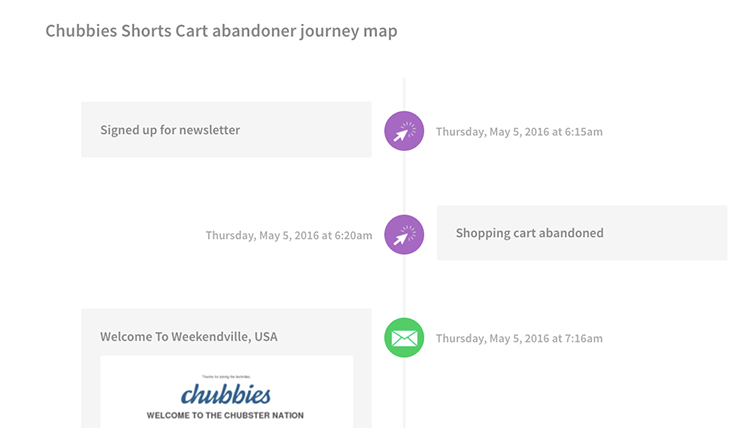
Source: Shopify
By analyzing your competitors’ emails, you can get an idea of what works and begin to optimize your own abandoned cart emails. As your orders grow, having this system in place will become one of the most lucrative ways to automate your eCommerce business.
6. Hire your own Virtual Assistant with Kit
Installing Kit for your Shopify store is like hiring your own virtual assistant to help manage and automate a wide range of tasks for your eCommerce store. By chatting with Kit via SMS or Facebook Messenger, you can gain insight into how aspects of your business are going, organize new marketing campaigns, and even automate your photo editing with Pixc.
Not only that, but Kit will even send you daily recommendations on ways you can grow sales. Do you want to start running dynamic Facebook campaigns? Kit will ask you for a certain budget and start running intelligent campaigns that will create sales for your store.
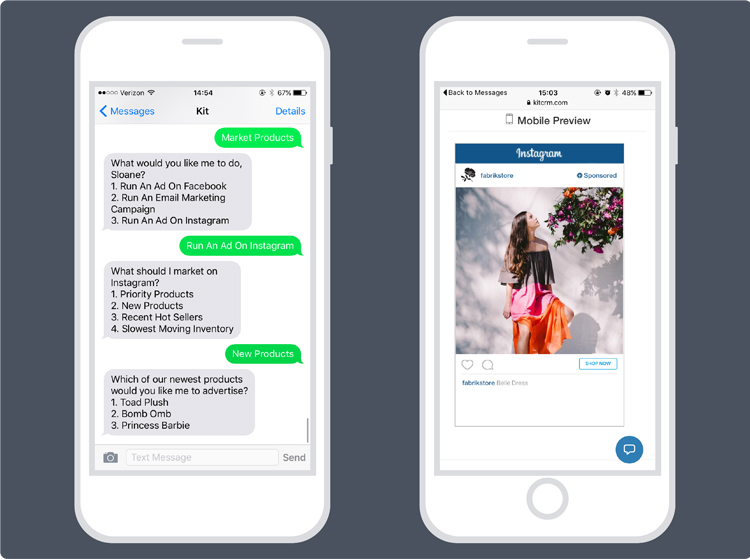
Source: Kit Shopify App
Kit Skills extends the functionality of Kit even further by allowing you to interact with some of the most popular Shopify apps. Using Kit Skills, you can automatically send customer follow-up emails, improve your site’s SEO and handle your photo editing.
Kit is an exciting example of how AI and chatbots are already starting to revolutionize the eCommerce industry. Starting to experiment with Kit today is a way you can make sure you have the skills to automate your eCommerce store and stay competitive in the future.
7. Connect all of your Tools with IFTTT
Much of your time might not be spent on any one particular task, but rather on the grueling administrative process of syncing or gathering information. These tasks are ripe for automation, but sometimes it’s hard to find the tools to do so.
IFTTT is the swiss army knife of automation that lets you connect hundreds of services together based on rules you set up. You can connect services to your email, Evernote or Dropbox to backup data you collect.
Shopify have outlined some clever ways you can use IFTTT for business, including how to keep track of your social media followers and get emailed when your competitor updates their website.
Their award-winning iOS and Android apps are also a fantastic way to automate your calendar and get notifications on the go.
If IFTTT doesn’t have the services you need, try looking at Zapier. Zapier is a paid service but has integrations with a wide range of platforms, including Shopify!
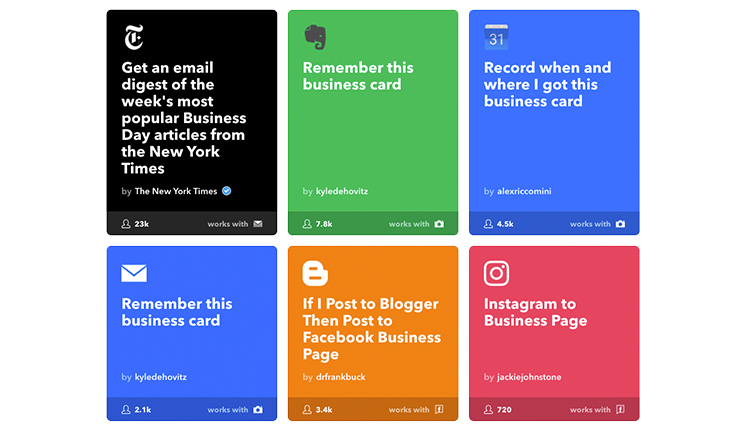
Source: IFTTT
Automation in eCommerce is all about spending the time to implement processes that will scale up with your business. This means that as your business grows, you will only benefit more from implementing the strategies in this article.
If you want to run a successful eCommerce business, automation is a necessity. The key is deciding when the initial investment, whether that be the time in setting up processes or money in investing in new software, will be worth the return. Our opinion? There’s no time like the present.
What helps you automate your business?








