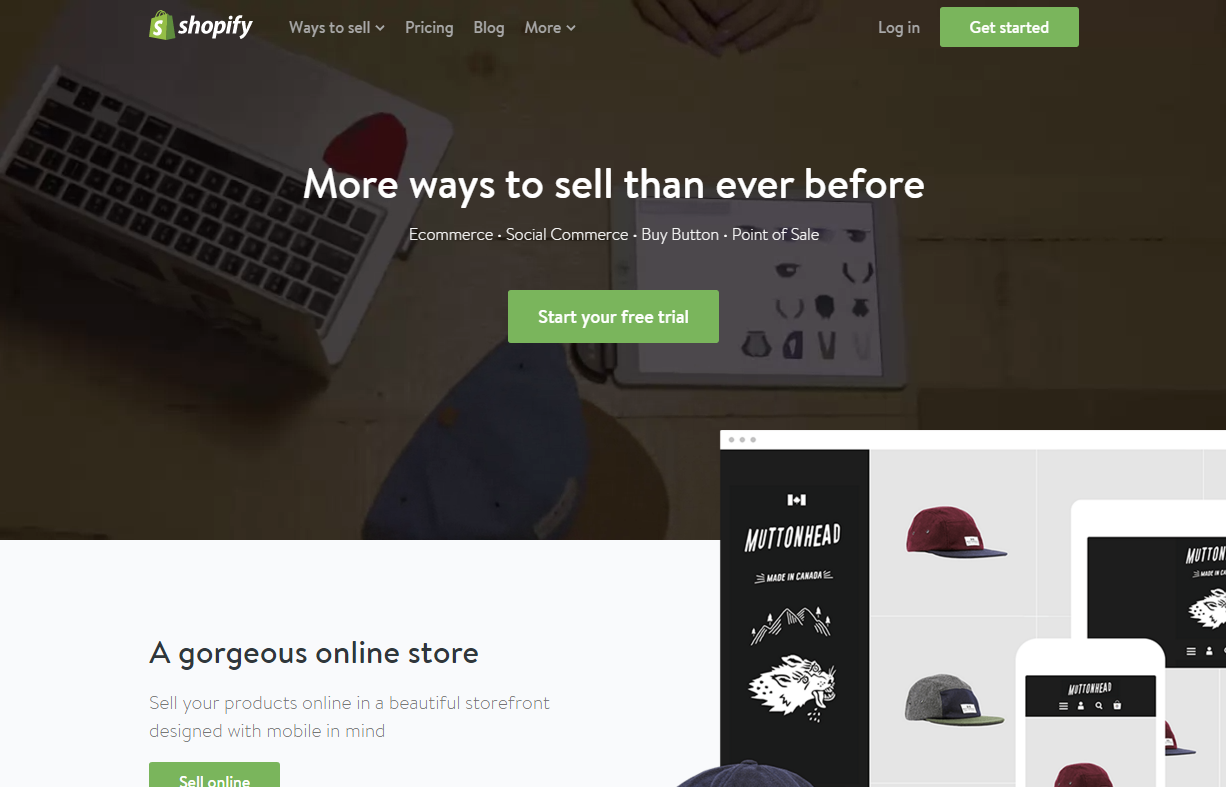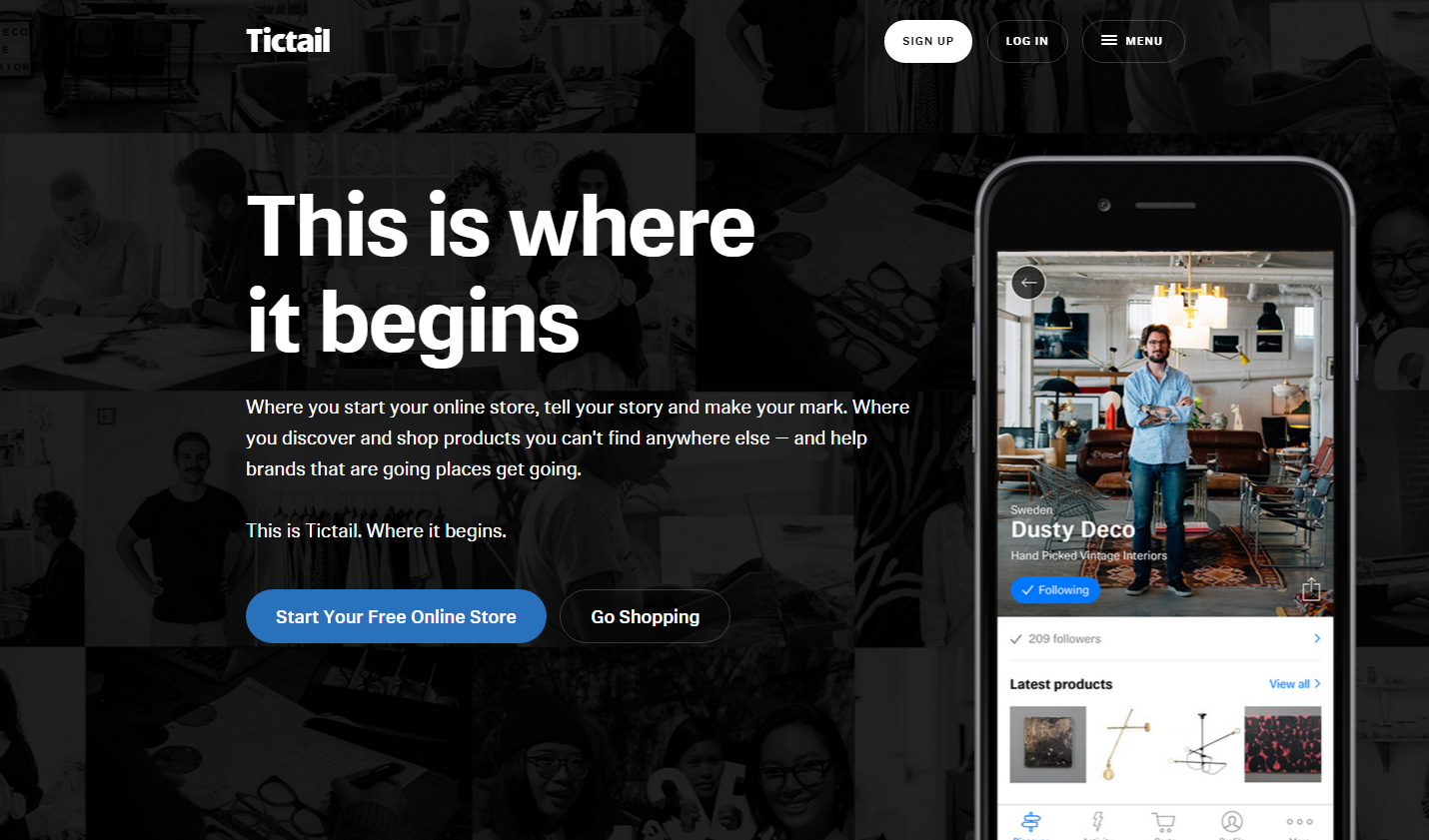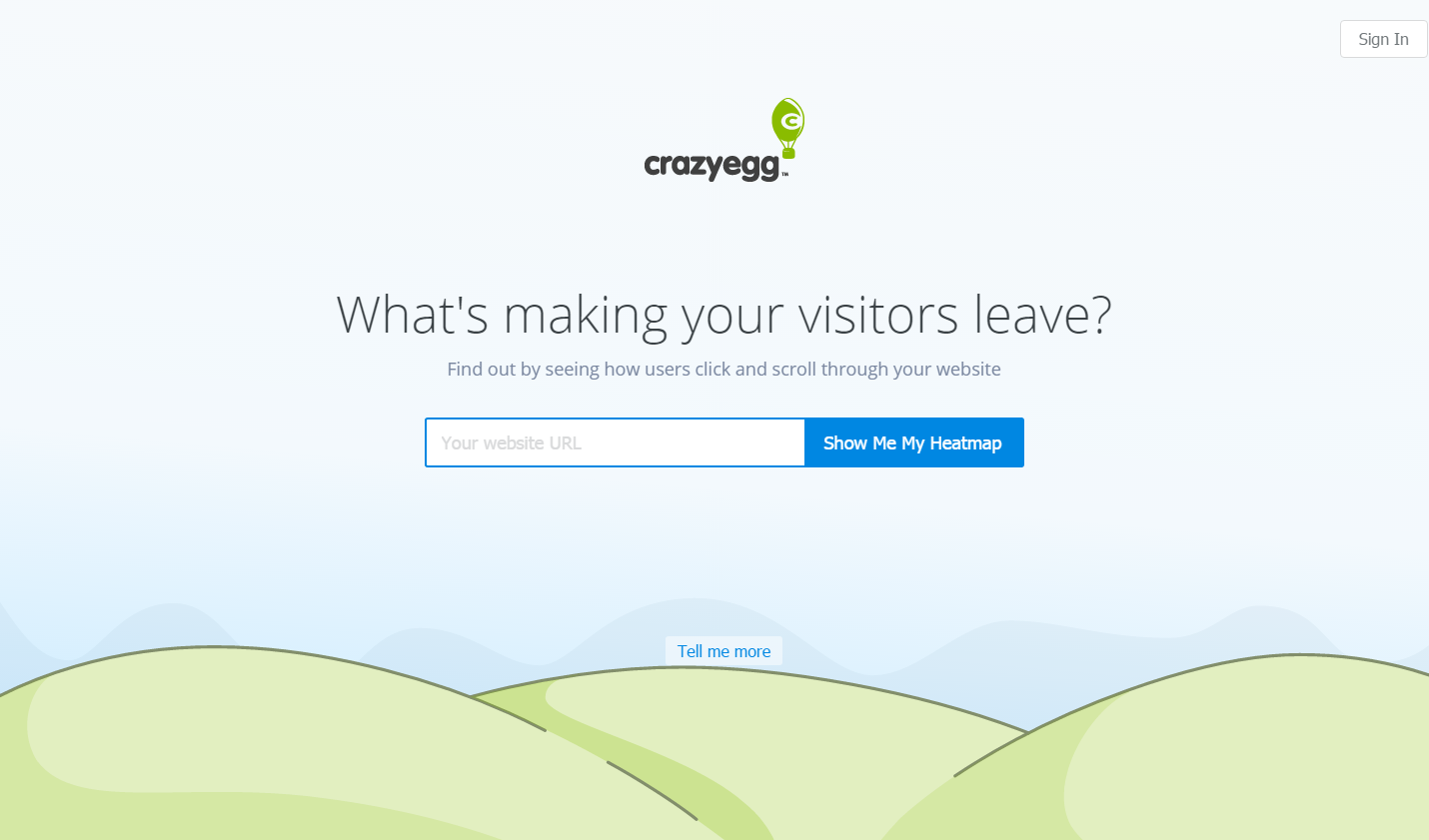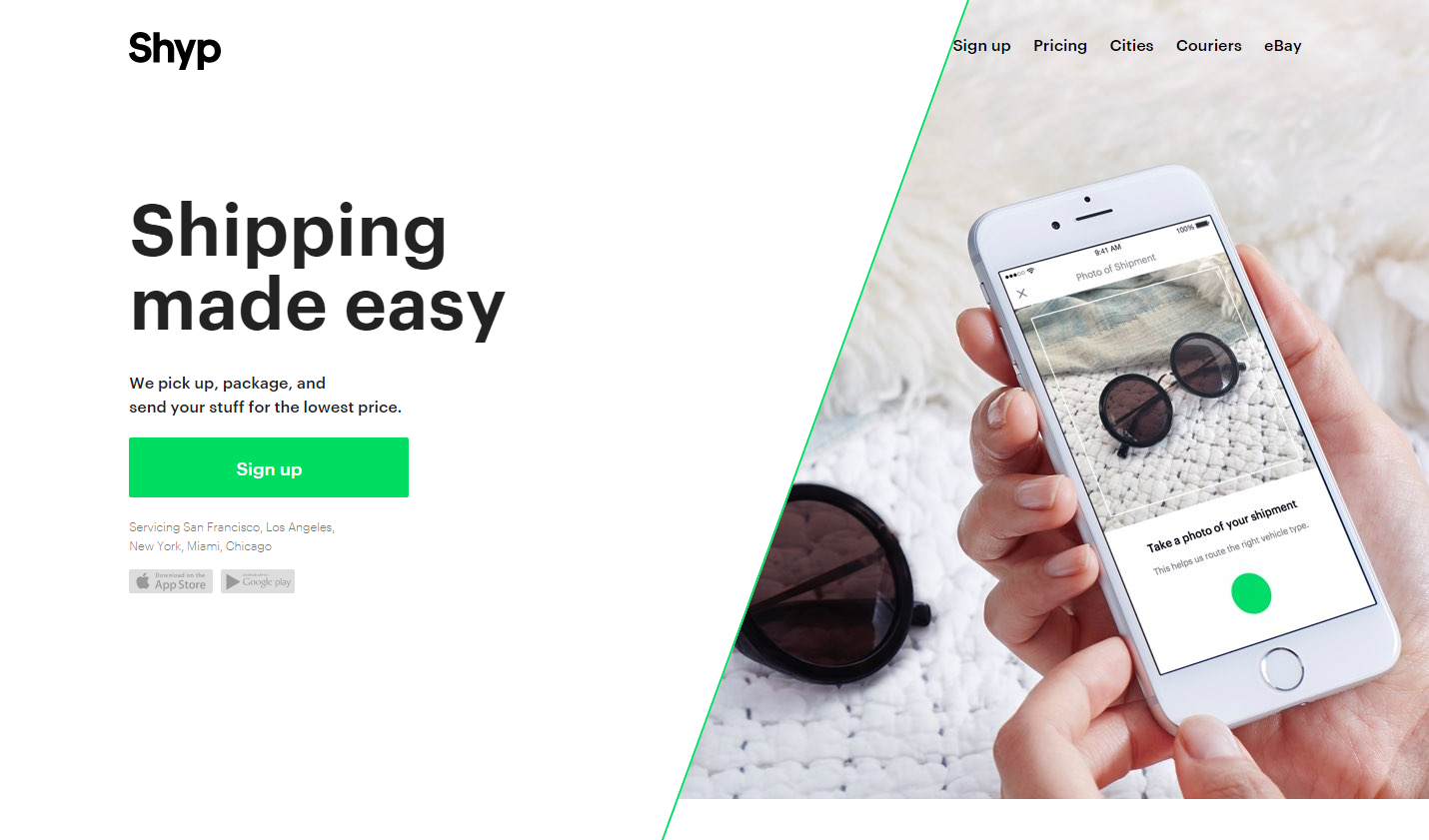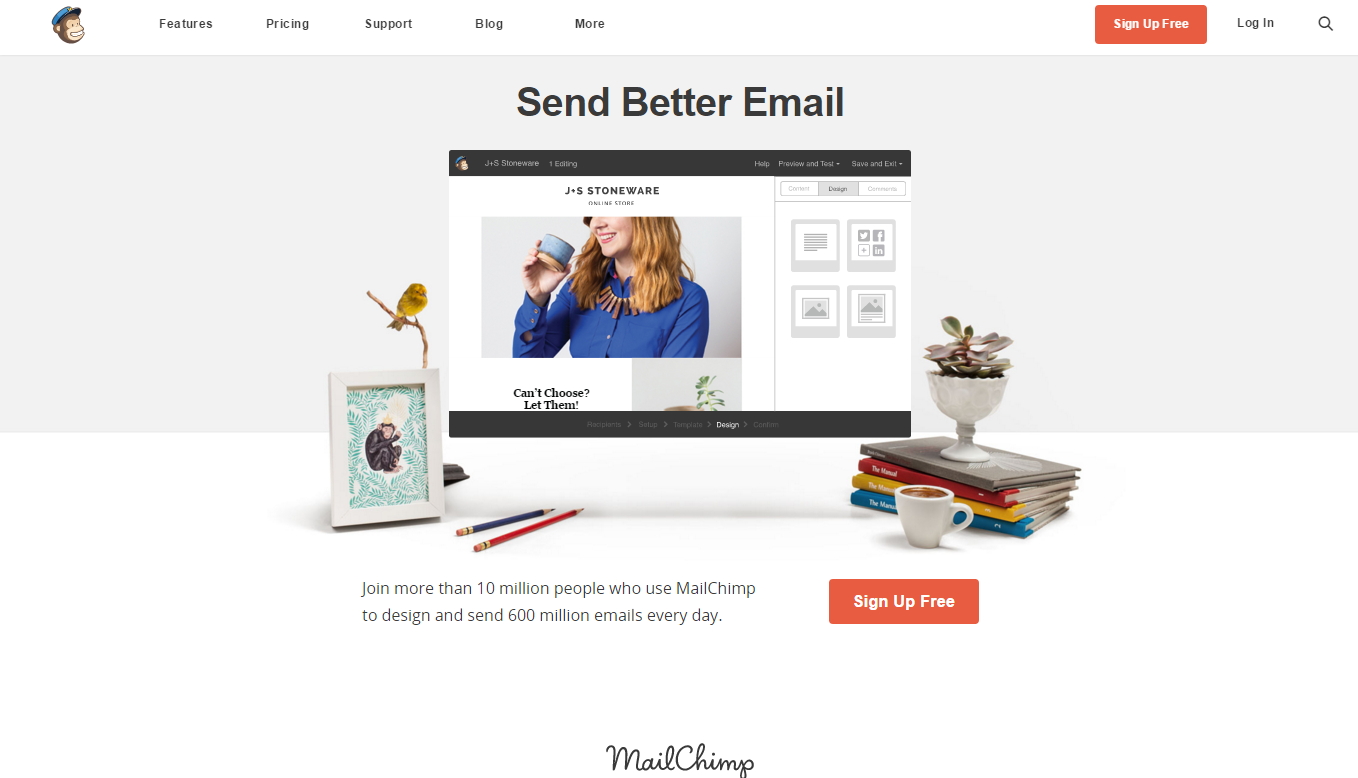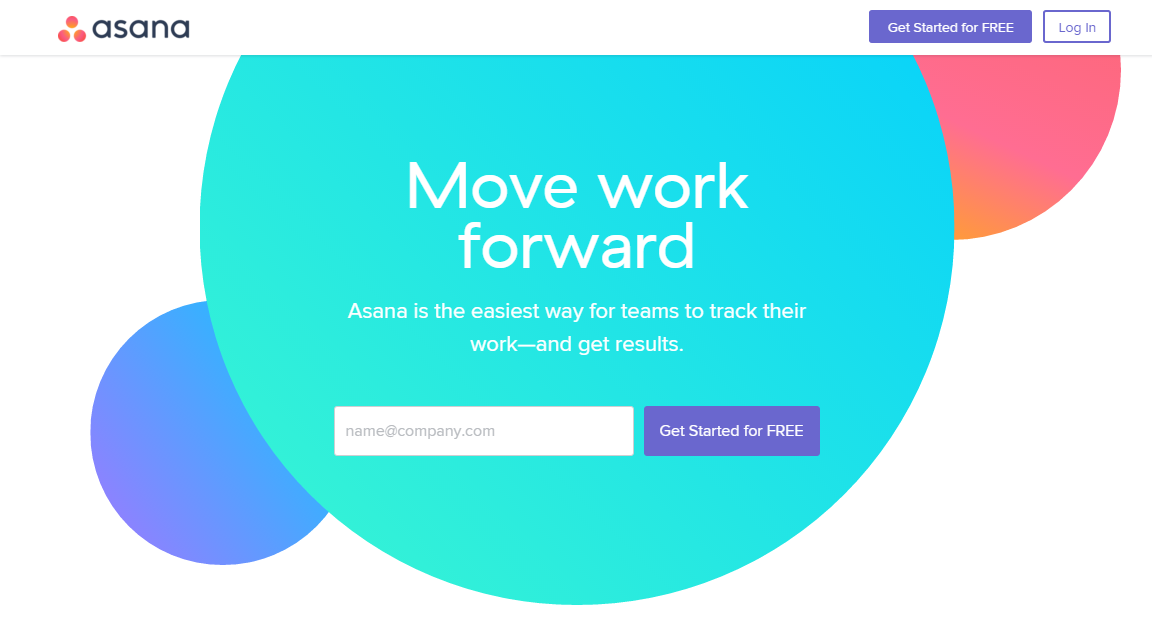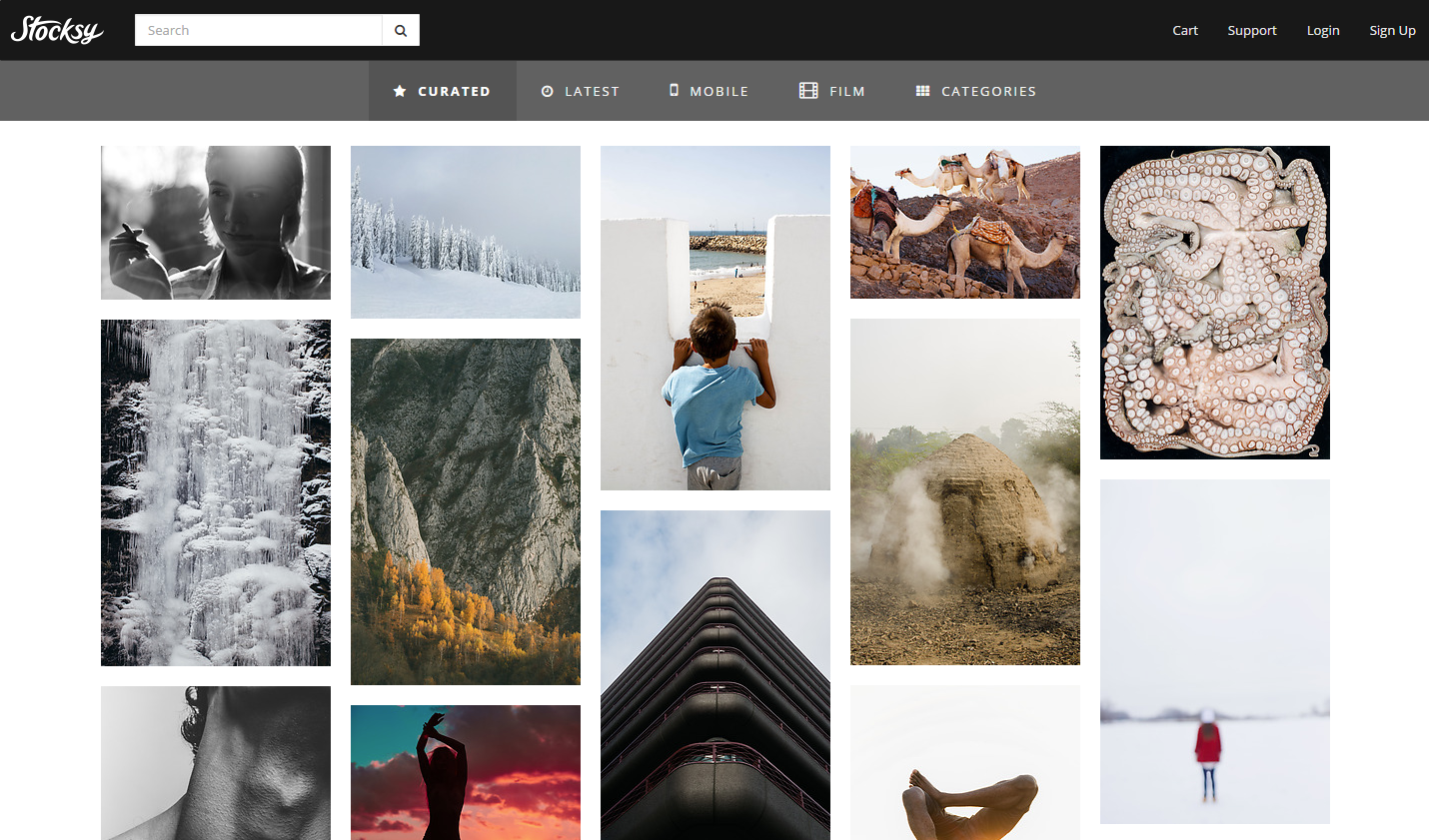Here’s a list of my all-time favorite eCommerce tools and solutions.
Starting out with an online shop can be overwhelming as there are lots of moving parts. These include the eCommerce platform itself, marketing, sales, social media, payment gateways, shipping, inventory management and more.
This list will focus specifically on eCommerce tools you can use day to day to help you run your online store and ultimately increase your productivity and sales.
Let’s get started!
eCommerce platforms — 11 platforms to help get your eCommerce website started
Choosing your eCommerce platform builder is one of the most important steps to start out with. These websites will help you create your online store in a snap.
-
Bigcommerce – This is the platform to start with if you are planning to grow big! Plans start at $29.95/month.
-
Shopify – Shopify is simple to set up and get going. They have a Point of Sale system too.
-
Volusion – The all-in-one solution for building an online store.
-
Weebly – A cheap way to build a beautiful website and online shop. They even have a free plan. You don’t have any excuse not to start.
-
Woocommerce – Open-source eCommmerce platform. Because it is open source, it has a lot of plugins; however, you have to look after security and hosting.
-
Squarespace – A fully hosted, completely managed environment for creating and maintaining a beautiful website, blog or portfolio.
-
TicTail – Start a beautiful online store for free!
-
LemonStand – The team is building an eCommerce platform to help you scale.
-
Selz – Selz is great if you’ve got just a couple of items that you want to embed into your existing site, and you can also set up a complete online store. There are no monthly fees, so you only pay a transaction fee when you make a sale.
-
CrateJoy – Looking to start a subscription-model store? CrateJoy is a platform for exactly this!
-
SymphonyCommerce – Commerce as a service. If you are a little bit larger and want everything looked after for you, Symphony is the way to go.
Sales and marketing – Jump-start your eCommerce marketing strategy
After setting up your online store with all of your products, you need to sell and market it to your customers.
-
Yotpo – Install this now! It is the easiest way to get reviews on your website and drive sales due to the rise in social shopping.
-
Now in Store – An automatic catalogue builder for your products. They even have a Shopify app!
-
CrazyEgg – A heatmap to see where your customers tend to mouse over on your website.
-
Olark – Live chat to talk to your customers.
-
Polyvore – Polyvore focuses on fashion and homewares, allowing consumers to create collages and collections of the items they love. These collections can be composed of products from online stores, including yours. All product photos link back to your online store. This is a great way to drive traffic.
-
Houzz – Houzz is a great marketplace to sell on if you want to target homeowners and people who are actively engaged in home decorating, interior design, renovation and remodeling projects. Sell online here.
-
Wanelo – A social platform for shopping. It will also your store be discovered by more shoppers.
Public relations – Spread the word
PR can be a great way to get your name out there. Try this site:
-
PressFriendly – One of the best eCommerce tools out there to build and manage your media campaigns.
Search engine optimisation – Create an SEO checklist
Some people say SEO is dying, but we think it’s important to get the organic traffic you want. If you’re not doing it, your competitor is.
-
Moz – Marketing analytics software for search, links, social and brand. Moz will provide you with SEO reports when you need them.
Social media – Two awesome social media tools
You know that social media is a must, so use these tools to free up your time.
-
Buffer – Schedule and track your social media posts across Facebook, Twitter, LinkedIn and Google+.
-
Schedugram – Start scheduling your Instagram posts so you can focus on your business.
Advertising – Four eCommerce advertising solutions
Social media algorithms are changing, so advertising will be a necessity. Use these platforms to roll out and manage campaigns across platforms, as well as to retarget customers.
-
Boostable – Enter your store URL and Boostable will generate Facebook ads for you. Definitely worth a try!
-
Adroll – A simple and easy-to-use retargeting platform. You can publish ads across Facebook and the Web (Google).
-
Perfect Audience – One solution for all your retargeting needs, including Facebook, the Web and Twitter.
-
AdEspresso – Facebook ads made simple! Put in all your images, titles and descriptions and AdEspresso will automatically do the A/B testing for you.
Shipping – Three eCommerce shipping solutions
Unless you have a digital product, your shipping options are very important. Shipping prices and speed can make or break a sale.
-
Shippo – Helps merchants and marketplaces save time and money on shipping.
-
Shyp – No matter if you are an individual or a business, Shyp will send a Shyp Hero to collect, package and send your item within 20 minutes. A-may-zing! (Currently available in San Francisco, NYC and Miami.)
-
Shipwire – eCommerce order fulfilment service and product distribution for business. They have warehouses in the U.S., Canada, U.K. and Hong Kong.
Customer service – Three eCommerce customer service solutions
As you grow, you won’t be able to handle all of your customer enquiries. Make sure you have the right customer support tools in place.
-
Zendesk – The easiest and fastest way to great customer service.
-
HelpScout – Customer service software without customers seeing the ticketing system. Sounds pretty cool to me!
-
Influx – This is customer service as a service. If you get a lot of the same questions, Influx could be very useful for your business.
Email marketing – Execute the perfect email marketing strategy
Email marketing is a must. You get direct contact to your customers, so work your email marketing lists and keep promoting your products.
-
Mailchimp – No coding required to start email campaigns and create newsletters. They have nice templates too.
-
Vero – Send behavioural emails to get your customers coming back. Vero has one of the best email marketing blogs too.
-
SumoMe – Easily collect email addresses with SumoMe’s popup box. SumoMe connects directly to Mailchimp and other email marketing platforms.
-
Drip – Email marketing automation that is simple to use.
Management – Manage your eCommerce operations
-
Shopseen – Manage all of your eCommerce listings in one place. Shopseen works with Square, Shopify, Etsy, Bigcommerce, eBay and Storenvy.
-
Divvy – Simplify your content processes with Divvy. No more emails and spreadsheets.
-
OrderCircle – Manage your wholesale orders.
Productivity – The best business productivity tools
-
Trello – Keep track of everything in simple to-do lists.
-
Asana – Asana allows you to keep conversations and to-do lists all in one place, and share them with team members.
-
Google Drive – You can’t beat Google Docs. Google makes it really easy to keep a live spreadsheet up to date between team members.
Photo editing and graphic design tools
-
Canva – Free, easy-to-use design tool — and it’s all online. They include examples, templates and stock images so you can create all your graphics in one spot. You don’t need any background in design, although I always suggest keeping it to two font styles in one design.
-
Snapseed – An app to edit your photos on the go. I used this a lot before Instagram introduced their editing tools.
-
Pixc – Product image editing on demand and background removal services so you can increase your sales and focus on the things you love.
Best stock photo sites
-
Stocksy – Definitely one of the best stock photography websites out there. All images are beautiful, unique and natural. They are priced well too. You can use these images on your landing page or in marketing material.
-
PhotoDune – Lots of images at affordable prices. They also run GraphicRiver if you need icons and graphics.
-
Unsplash – Free stock images, mainly focused on landscapes.
Digital printing solutions
-
MOO – Use MOO for high-quality yet affordable business cards, letterheads and flyers. I suggest using their mini MOO cards as swing tags for your items if you’re just starting out.
A/B testing tools
-
Optimizely – A/B test your website and ultimately increase your conversions with their easy-to-use tools.
-
Visual Website Optimizer (VWO) – Similar to Optimizely but a little cheaper.
More pros and cons of the two here.
Is there a tool you love that we missed? Let us know in the comments below or send us a tweet!