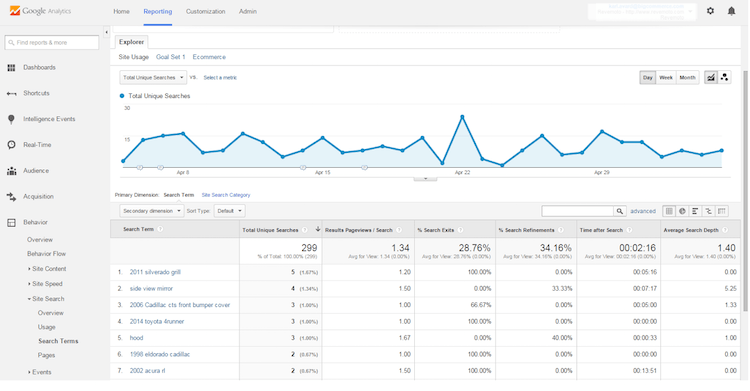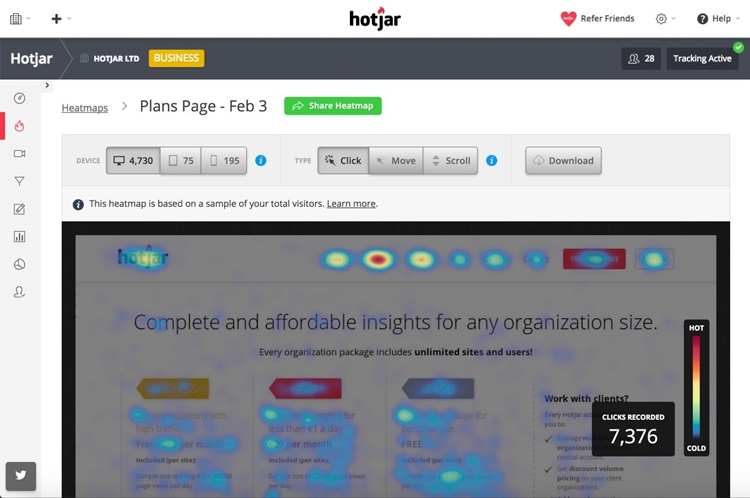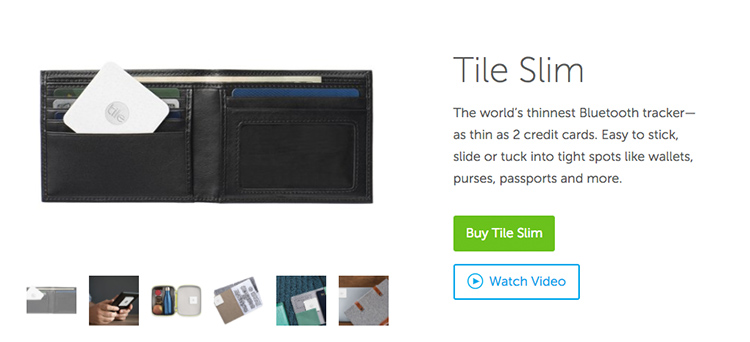BigCommerce comes packed with some great features and tools that give you the resources you need to grow your eCommerce store. But there are some things you need to do to stand out from your competitors and help customers find you.
So here are five things you can work on today that will noticeably improve your BigCommerce store and increase sales.
1. Streamline Your Search to Help Customers Find Products Easier
Your on-site search is a window into how your customers are interacting with your site and the type of products that they are interested in. Examining and improving your search can have benefits across your BigCommerce Store.
Identify Misspellings
The first thing you should do is to look at your “Search Terms Corrections” under Analytics to see what terms customers are misspelling and make sure they see the appropriate term correction. Do your products have an unusual name or spelling that might take customers a few times to get right? This field will tell you which products or terms customers have a hard time finding.
Enable Site Search in Google Analytics
Next, you should make sure you have site search enabled in Google Analytics. Once set up, this report will give you a stronger breakdown of important on-site search metrics like:
- What people are searching for
- How many people left the site after attempting a search
- New trends or products worth exploring based on search topics
- The most common search queries that might deserve their own spot on your navigation menu.
Source: BigCommerce
Add Keywords to Your Product Pages
The third step is to add keywords to your product pages. While this can also help with SEO, the main benefit is improving the way customers search for products in your store.
You can’t expect a customer to always know the exact search term to use. Product keywords are a way to make browsing your site easier for them. Perhaps there are multiple names for your product or different ways of searching, for example by color, size or style. By adding a keyword for each of these, you reduce the number of searches and navigation needed to get to the right product page.
2. Revamp Your Navigation Menus
Much like improving your search, optimising your navigation is a fantastic way to not only improve your customer’s shopping experience but also gain insight into what products your customers are interested in and other ways you can optimise your eCommerce business.
Your goal with optimising your navigation is to discover what content your customers want the most and make it readily accessible where they expect it to be.
Collect Data on Customer Use
Use the above lessons from streamlining your search to discover the products that customers are looking for and create categories around these products. To further refine your menus, you can use a tool like Hotjar or Crazyegg to track where your customers are interacting with your website.
Source: Hotjar
Designing the navigation for a new store can be trickier if you don’t have this solid data with which to make your decisions. One strategy is to look at your established competitors to see what products or categories they have found to be most important. As you start to collect your own data, you can redefine your navigation towards those items that are most important to your customers.
Design for Mobile
Also, consider how your navigation acts on mobile devices. Too many navigation categories can be cumbersome to navigate while too few means they have to resort to search or scrolling through dozens of pages.
Keep It Simple
The most important thing is to have your navigation where customers expect it to be. Your main navigation should be the focus of your homepage to give the user a waypoint. Useful links like contact information and shipping & returns policies should be available in the footer for when the customer needs them.
3. Elevate Your Images
Regardless of what you sell, photography is a critical aspect of any eCommerce store. With images being used extensively on product pages as well as in marketing material and on collection pages, having poorly optimised or inconsistent images can result in a lackluster online store that loads slowly for your visitors.
Maintain Consistency
The first thing you can do to improve your images is to make sure they are consistent in both content and dimensions. The easiest way to keep the look of your images consistent is by using a white background, but a consistent backdrop or theme can also work well. Consistent images contribute to your store’s brand and also allow users to better compare between products.
When it comes time to export your images, you want to make sure they are consistently sized as well. Having consistently sized images means you don’t have to worry about having odd-shaped product thumbnails, and your images can be reused across your site without looking out of place.
Don’t forget to optimise your product image settings, which can be found under Store Setup > Store Settings > Images. Here you can keep your sizes consistent across your store by choosing the dimensions you would like to display your images at.
Maintaining consistency in your images will also help your store develop its own branding. Developing a style guide with your preferences on the color palette, saturation, focal length and more will keep your store looking sharp, modern and well-thought-out.
Pull Back on Your File Sizes
The other thing you want to make sure of when exporting images is that the file size is not excessive. Photos taken from cameras or even your iPhone are typically much bigger than needed for most cases.
You can reduce the image size by simply reducing the dimensions of the image. While photos from an iPhone might be 3000px wide or larger, for BigCommerce your product photos should only be 1028px wide by 1028px high. All other photos will be automatically scaled down from this larger image by BigCommerce.
You should also make sure you are using the right image format when saving your photos. By choosing to save your photo as a JPG file over PNG, you can drastically reduce the file size while still maintaining high-quality photos. Tools like JPG-Optimizer can reduce your file size even further.
4. Improve Your Product Pages
Your product page is your chance to really sell your product and do everything you can to provide the content that will convince customers they should buy from you. Because it has the biggest impact, it often also has the biggest room for improvement.
Take a Second Look at Your Product Names
Using the insights you’ve gained from improving your search and navigation, ask yourself:
- Is the product name is descriptive enough that it will help customers find the product they are looking for?
- Does the name accurately describe what the product is?
- Does the name match what customers are searching for in Google?
Specificity and uniqueness help customers who are searching for your product online. Google wants to show the closest match to what the customer is searching for, so by including the features that are important to the product (such as the brand, model, color or year) in the title, you can make sure people who are searching for your product in Google see your website first.
Fill Your Product Descriptions with Rich Information
The product description should reaffirm for the customer that this is the right product by providing them with all the information they need to make a purchasing decision. While bullet points of product features and product specs are great to have, you also need to have a unique blurb to help with SEO and tell a story to the customer.
Use this section to describe the traits of the product. Where does it come from? How was it made? What is its intended purpose compared to other products?
Your descriptions should also be complemented by professional product photography. Photography can showcase your product better than any description, so it must accurately convey the product that your customer can expect.
Source: Tile
Using different styles of product photography can also achieve different goals. Knowing when to showcase different aspects of your product at different stages of the customer buying process can be crucial to increasing your conversions.
The most convincing feature you can add to your product pages is a customer review section featuring real customers who have already purchased your product. These reviews help potential customers gather unbiased opinions about the product and paint a picture of what their experience will be like.
Bonus Points – Shoot a Video!
Having a video is a fantastic way to showcase your product and increase your conversions. In fact:
- 96% of consumers find videos helpful when they are making purchase decisions online.
- 57% of consumers have said that watching videos gave them more confidence to purchase online.
- 58% of them consider companies that produce videos to be more trustworthy.
This higher level of engagement means Google gives on-page videos a lot of weight in their search engine rankings. Product pages with videos can increase your chance of being on the front-page by 53 times!
5. Optimise Your Shipping Policy
Shipping cost and speed is the second biggest factor influencing where Americans shop. According to BigCommerce,
- 80% of people are strongly influenced by shipping policies, while
- 66% of online shoppers have not bought a product because of shipping costs and
- 63% of suburban shoppers say that shipping costs are their least favorite part of online shopping. This number is even higher when looking just at female shoppers.
Display Shipping Policy and Costs Clearly
The first way to improve your site shipping is to make sure your shipping policy and costs are clearly displayed, ideally on the product page and, at the very least, at the shopping cart. This can help avoid shocking customers into abandoning their cart or frustrating them when they can’t immediately tell what their order will cost.
Consider a Free or Flat-Rate Shipping Policy
Offering free shipping can actually be profitable if you have a proper shipping strategy in place. Where it’s not possible, a flat-rate shipping policy can remove the confusion for customers. Having a free or flat-rate shipping policy for your BigCommerce store can also be a valuable asset to use in marketing and promotion.
BigCommerce may give you analytics reports to analyze the weaknesses of your store, but it is up to you to figure out which areas need your attention the most. These five tips focus on aspects of your store that you can begin to improve today and will continue to earn you a return on the time you’ll invest in them.