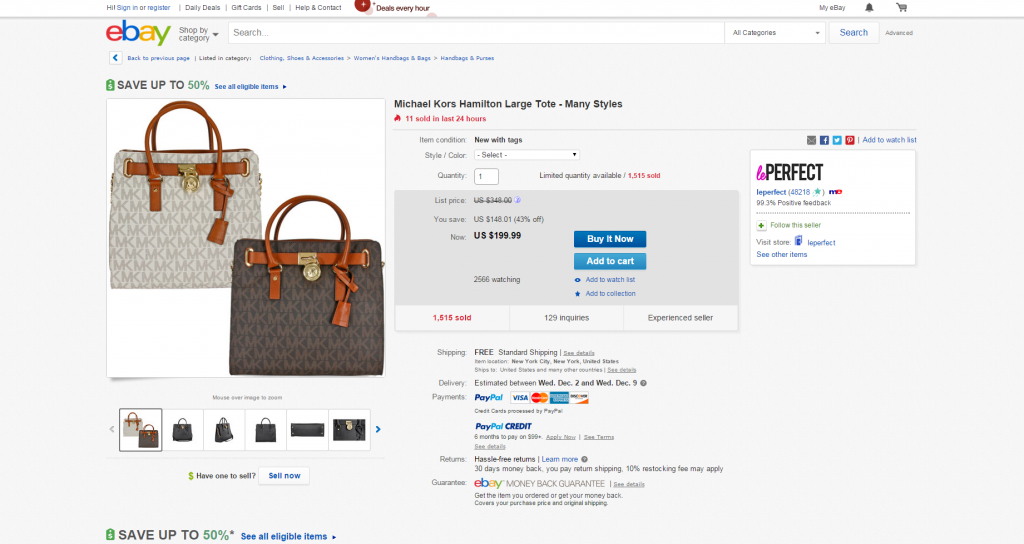As with all online stores, increased sales on Ebay start from awesome photos. But how do you get to that point? Here are some do’s and don’ts for product photos for Ebay.
Photo Size
- Do: Use images that are at least 500px wide for a clear, detailed image of your product. For the best display resolution, I recommend making your photos for Ebay around 1600px wide.
- Don’t: Use small images, which can make the details of your product unnoticeable or result in blurry images.
Borders
- Do: Keep your image background simple using a solid white background. You want to draw attention to your product and keep the image clean.
- Don’t: Use unnecessary borders, which can distract viewers from your product.
Photo editing
- Do: Keep photo editing filters minimal. Use subtle effects to balance the brightness and light in your images but keep the effects natural.
- Don’t: Use obvious image editing filters, which are better left to Instagram photos.
Watermarks
- Do: When using watermarks keep them slightly faded and not heavily obstructing the image.
- Don’t: Use brightly coloured watermarks or watermarks that exceed 5% of the image size.
Text on images
- Do: Keep your images clear of text or other artwork.
- Don’t: Add text, promotions or artwork to your images. These details can be left to the item title and description.
Number of images
- Do: Use multiple images of your product shot from different angles. Also, provide styled images and single-product shots.
- Don’t: Use only one image per listing or add unrelated photos.
Stock photos:
- Do: Use stock photos for brand-new items only.
- Don’t: Use stock images for used items.
Need more ideas? Check out Ebay’s Photo Tips on great listing photos for Ebay.