If you have a Shopify online store, chances are you already have a few Shopify apps added to your account. Shopify apps are not just supplementary features for your online store. They’re game changers that can supercharge your store’s functionality, boost sales, and enhance user experience.
Shopify apps are developed by third-party, independent development experts like Pixc and added to Shopify websites through their app Store. These apps are built to improve your online store and how you manage it. They cover everything from marketing and sales to customer support, inventory management, optimizing images, shipping, and localization.
How can Shopify Apps Empower you?
Shopify, on its own, is one of the most robust and user-friendly ecommerce platforms available today. Shopify even incorporates AI into its admin dashboard to further help merchants manage and grow their online business.
Despite this, Shopify can’t offer everything a merchant needs for their online store. After all, not all Shopify stores are built the same. This is where Shopify apps become handy. These apps are like boosters, providing additional functionality that Shopify can’t provide. They also work so that different parts of your business can integrate, saving you time, effort, and multiple systems.
A Shopify app automates day-to-day tasks to save time, make things more efficient, and reduce the effort you need to do things manually. The best part is you can use them to help you with almost everything.
Here are just some of the ways that Shopify apps can make running your ecommerce business easier:
Marketing your business
There are Shopify apps that help with every aspect of marketing your business and connecting with your target customers. From connecting up your social media to recommending other products, identifying influencers, creating discounts, setting up referral programs, and linking your email marketing to your store, a Shopify app can do that. These can all help you reach your target audience, convert to sales, or end up with a higher average order value.
Improving customer experience
Shopify apps can improve customer experience by including features like live chat, product reviews, recommendations, stock levels, products that work alongside the one they’re buying, and easier checkout processes. Your customers want the shopping experience with you to be seamless, and apps can get your store there.
Search engine optimization (SEO)
Getting to grips with search engine optimization (SEO) can feel overwhelming, complicated, and almost never-ending, especially if you’re unfamiliar with how to get started and what to do. There are Shopify apps that make it easier for you to manage specialist SEO processes like creating site maps, managing meta tags, or optimizing website pages to rank on search engines.
Analytics and reporting
One thing you will need for your ecommerce store is data. This can help you spot issues in your processes and sticking points for your customers and determine your best-performing content, acquisition channel, or products. You can ensure your store is going in the right direction by tracking performance, understanding customer behavior, and making data-driven decisions. Shopify apps make this data collection way easier.
Inventory management
Shopify apps can help you manage the physical side of your store, streamlining inventory management and taking the guesswork out of the process. You can use them to help you track stock levels, manage different product options, stock reordering, and even sync inventory up across different sales channels.
Shipping and fulfillment
Your customers want options when it comes to shipping, and Shopify apps can help to integrate your shipping process across different carriers to generate the right labels, calculate costs, and give tracking info throughout the process.
Improving how your website looks
Whether you’re trying to change up the layout of your homepage, resize your images to work best on the platform or improve things like how your social links are displayed, there’s an app that’ll make it simple, seamless, and straightforward. Looking good to your customers doesn’t need to feel like hard work.
Localization
The beauty of an ecommerce store is that your customers can be anywhere. Your website and storefront are accessible to anyone with an internet connection. While this is great from a sales and awareness perspective, it can come with challenges. Using a Shopify app that offers translation services, currency conversion, and shipping can make it all easier for your customers.
What kinds of apps are in the Shopify app store?
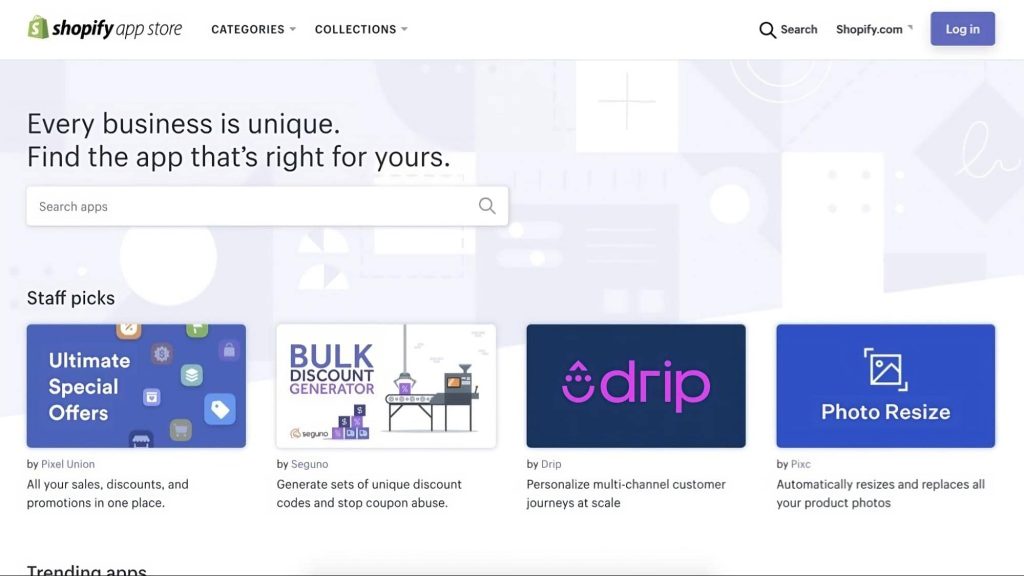
The apps available on Shopify are divided into categories depending on your needs. These are then split into subcategories to make them easier to find and get specific when searching.
Here are how apps are split on the Shopify app store:
- Finding products – apps that connect merchants and vendors to purchase products.
- Selling products – apps that let merchants sell to customers using sales channels, display products, show different pricing options, manage when and how customers place orders, buy products, sell digital products, or display different product variants.
- Orders and shipping – managing and fulfilling orders and keeping on top of stock, inventory, and delivery.
- Store design – apps that help with display pages, navigation and search, images and media, localization, page enhancements, reviews or notifications, and store alerts.
- Marketing and conversion – These apps cover SEO, advertising, email marketing, direct marketing, content marketing, promotions, buying reminders, upselling, and cross-selling.
- Store management – managing tools like customer accounts, customer support, data and operations, finance, privacy and security or analytics.
How to Set Up Shopify Apps
If you’re trying to find and add an app to your website through the Shopify app Store, it’s pretty straightforward. Here’s how to set up an app using the Shopify app Store using Pixc’s Resize app:
- Log in to the Shopify app Store.
- Find an app you want to install – in this case, search ‘Photo resize,’ and you’ll see Pixc’s Resize app as an option – and then click it.
- On the app listing page, click Install.
- In your Shopify admin, to authorize the use of the app, then click Install app.
The steps above are pretty much the same for other apps. The great thing about Shopify is it makes it very easy for its merchants to implement and add third-party Shopify apps and empower their online store’s functionality.
Pixc Shopify Apps for your Store
Pixc was established in 2014, offering product image editing from image retouching to optimization services. We built our first Shopify app – Image Editing by Pixc – in the same year.
Our mission is to automate tedious tasks like photo editing, image enhancement, retouching, background removal, color correction, and white background creation so merchants can focus on running and growing their online business.
Since 2014, we’ve been building Shopify apps to empower Shopify business owners to run and manage their store with ease. Here are the Shopify apps we’ve build so far.
Photo Resize App for Shopify
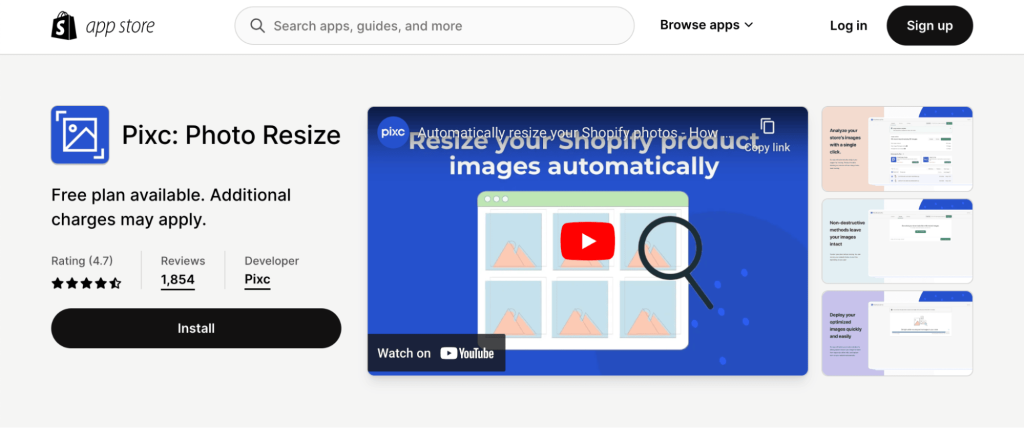
The Photo Resize app for Shopify helps you to automatically resize and replace product photos so everything’s the right size in your online store. No blurring, warping, or images that sit out of line with everything on the site.
This app helps your store look more professional while saving you time and effort, streamlining the process and ensuring that your imagery complies with Shopify’s guidelines.
It uses an algorithm to analyze your store quickly, letting it resize photos in just a few clicks. You can save your settings, resize images in bulk, automatically improve product photos, and make your product images uniform in your choice of aspect.
Auto Alt Text App for Shopify
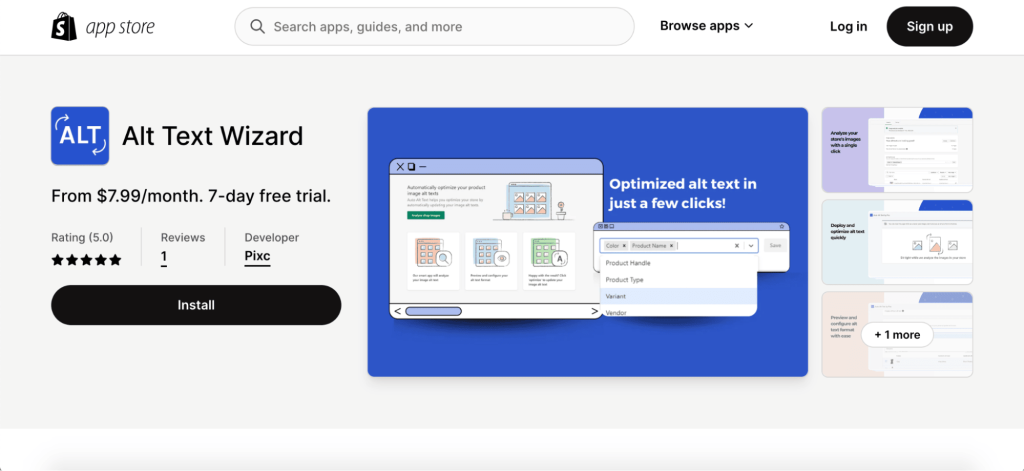
Alt text – the text description of images on your Shopify site – is important for SEO, store discovery, and visually impaired Shopify customers. The Auto Alt Text app takes care of that by automatically adding or updating Alt Text and Alt Tags to your Shopify store. No more spending precious time doing this for every single photo on your site.
All you need to do is configure your alt texts using ready-to-use variables. The Auto Alt Text app will also help you to identify any images. It’ll save you a ton of time that you can use on other tasks for your business.
Image Editing App for Shopify
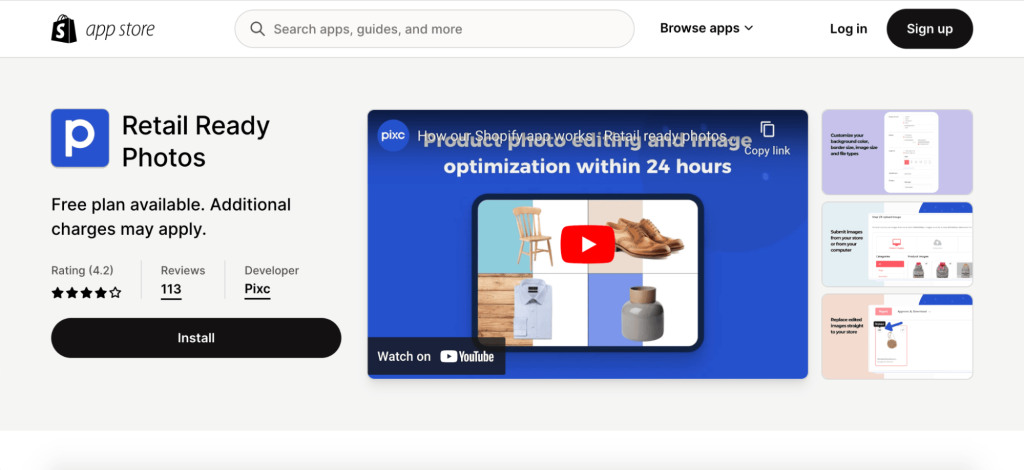
If you have images that need editing but you don’t have the time, resources, or budget to do it, then Image Editing is the app for you. It’s an easy way to improve your images, meaning they work harder to increase conversions in your Shopify store.
You’ll get professional product images within a few hours, whether removing and replacing backgrounds, setting up uniform images, or fixing issues like lighting. You need a Shopify app to take your store to the next level.
Key Features and Benefits of Pixc for your Shopify Store
It has always been Pixc’s mission to provide apps and tools merchants can use to automate running their online store. Here are just some of the things you’ll gain when you install any of our Shopify apps:
- Saves you time and money by skipping external, manual editing and updates
- Improves conversion rates – 67% of online consumers say that clear, high-quality photos are more important than product info and ratings.
- Supports SEO and helps new customers discover your site for more sales and awareness.
- Strengthen your brand by keeping it cohesive, consistent, and professional across your site for better brand recognition and a clearer brand identity.
- Optimized images that can load faster and be more responsive on mobile devices.
Pixc: The Preferred Shopify Partner
Shopify apps cover various aspects of store management, from marketing and sales to inventory, shipping, image management, and customer support.
They’re essential tools for enhancing store operations and customer satisfaction. These apps streamline running your business from start to finish by automating tasks and integrating processes.
Pixc stands out with its image retouching and optimization services to give you pro pics quickly. You’ll save money on editing, benefit from more eyes on your store, and showcase a more professional presence without waiting forever to get your images or text back.








