Public API
Optimize your store’s product photos using our public API. Following our public documentation, your developer can implement our API, providing your store with consistency and uniformed photo standards.
Public API
Optimize your store’s product photos using our public API. Following our public documentation, your developer can implement our API, providing your store with consistency and uniformed photo standards.
Optimize your store’s product photos using our public API. Following our public documentation, your developer can implement our API, providing your store with consistency and uniformed photo standards.
Getting Started
Pixc Public API allows developers to communicate with Pixc platform via REST API.
First of all, you need an Access Token. It can be obtained under Account Settings > API Access section of Pixc Dashboard.
If you don't have a Pixc account, you can create one here.
Example of authorization header:
Authorization: Bearer ACCESS_TOKEN
Please, make sure your requests are authenticated! Here is an example that returns order lists:
curl -X GET --header 'Accept: application/json' --header 'Authorization: Bearer ACCESS_TOKEN' 'https://dashboard.pixc.com/v1/api/order'
In order to test API without performing real calls, special "test: true" header can be used:
curl -X GET --header 'Accept: application/json' --header 'Authorization: Bearer ACCESS_TOKEN' --header 'test: true' 'https://dashboard.pixc.com/v1/api/order'
This will perform "fake" calls. Input data validation rules and authentication checks will be applied, but test calls never modify data in the account.
Libraries

Proudly made remotely from
San Francisco
Sydney
Manila
Dhaka
Berlin
Jakarta
Colombo
Zagreb
Lagos