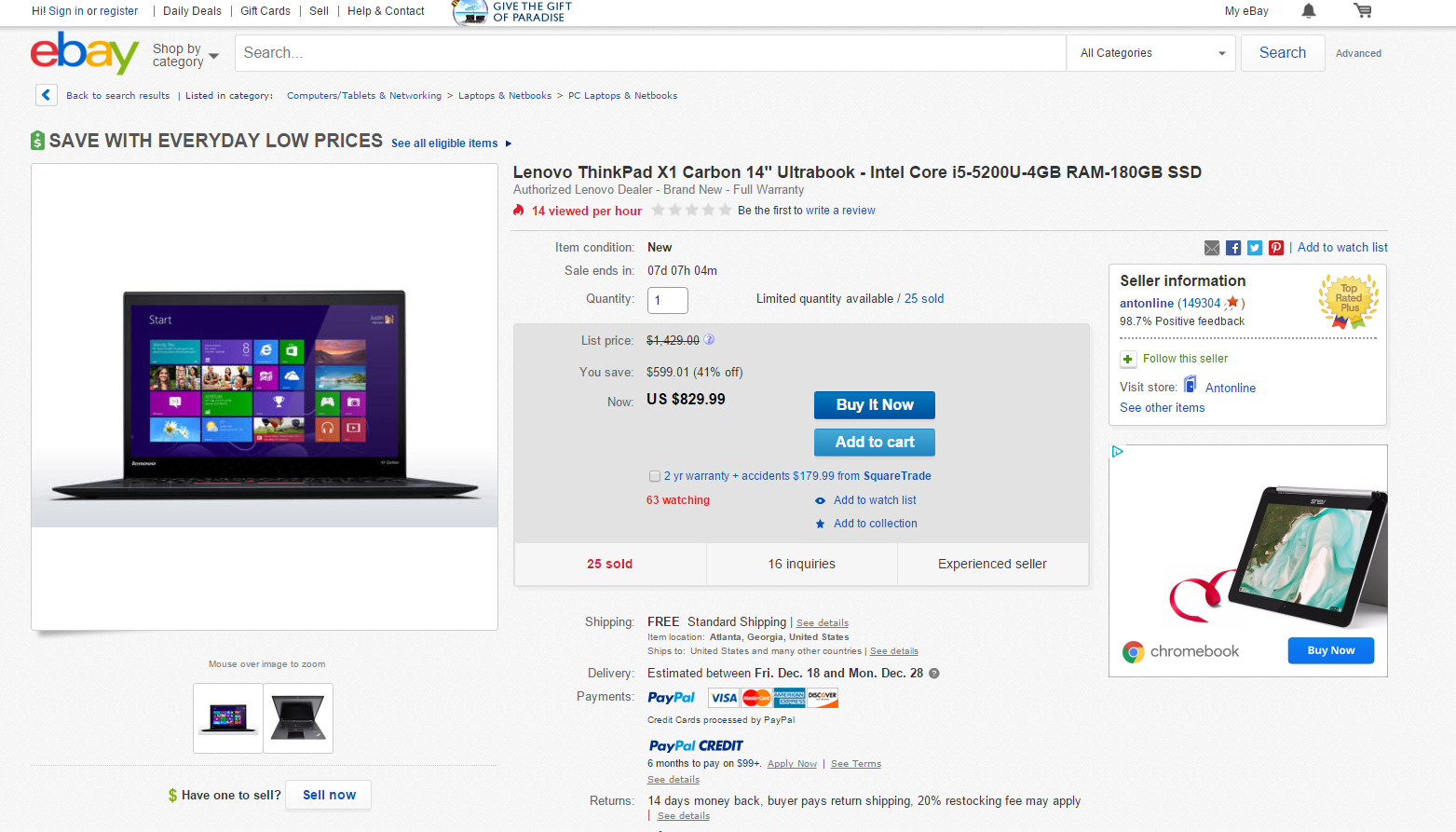Got stuff lying around that you can’t find uses for? Why not try selling those items on eBay?
Many people are happy to buy a used item if it’s reasonably priced and they trust the seller. Pricing is a little simpler because you set a minimum and wait for the bids to come in — you don’t really have much to lose.
But getting your bidders to trust you is important, and to do this you need to be honest about the condition of the product you’re selling. What better way than to provide your potential bidder with great images of your product?
Here are five eBay photo tips for selling used items on eBay.
1. Don’t use original stock photos!
Since it’s extremely important to portray your used items as accurately as possible, you’ll want to avoid using the item’s original stock photos provided by the manufacturer.
For one thing, these stock photos have been manipulated and digitally altered to appear flawless. Even if your item is in mint or near-perfect condition, it’s still better to produce your own photos so your potential customers can see the actual product you’re selling. eBay’s new photo requirements actually say you can’t use a stock photo for a used item.
2. Use multiple photos
As with all online shopping, the more photos the better. Most successful eCommerce stores provide either 360-degree rotational photos or a photo gallery; why not provide multiple photos with your eBay listing?
eBay has found that using multiple images to create a product gallery can increase hits by a whole 40% — this definitely applies to selling used items on eBay! With the new eBay photo requirements you can upload up to 12 images per listing for free.
eBay has found that using multiple images can increase hits by a whole 40%
Take photos from the front and back, as well as the top and bottom, and even throw in a couple of closeups of damaged areas or notable features. Using a number of honest photos shows confidence in your product and is likely to result in higher bids.
3. Don’t hide the product’s flaws
Your photos should be clear, and there should be a closeup shot of any dent, scratch or mark on the product. Manipulate your lighting to highlight the damage clearly, and if the damage is hard to see you can always use a photo editing software to draw mark the area.
There are people who are happy to pay less for a used product, but you should always photograph damage clearly. You should also state whether or not the damage affects the item’s functionality.
4. Make the product look good
Despite its imperfections, you want the product to look its best. If you’re selling clothes, wash them. If you’re selling shoes, polish them. If you’re selling technology, get rid of any fingerprints.
Make sure your photo is well lit and there is nothing distracting in the photo (don’t include anything in your photos you’re not selling!). Photographing your product on a white background is a good idea because not only does your product pop, but the simple background colour won’t clash with either the eBay website design or the product itself.
5. Provide as much information in the product description as possible
Write an awesome description to explain what the potential buyer is seeing in the photos. List the exact size and measurements of the product.
You should state any aspects of the product that differentiate the used product from its original state. This includes the amount it’s been used/worn, any dents, scratches or cracks, and in the case of clothing or shoes whether the product has been stretched or shrunk. Also, list a reason for why you’re selling a product.
If you’re selling used items on eBay, make great listings
Of course, your ultimate goal when selling your stuff on eBay is to get as much visibility — and sales! — from your listing. Keeping focused on great photos will definitely increase your chances of getting to a big payday.