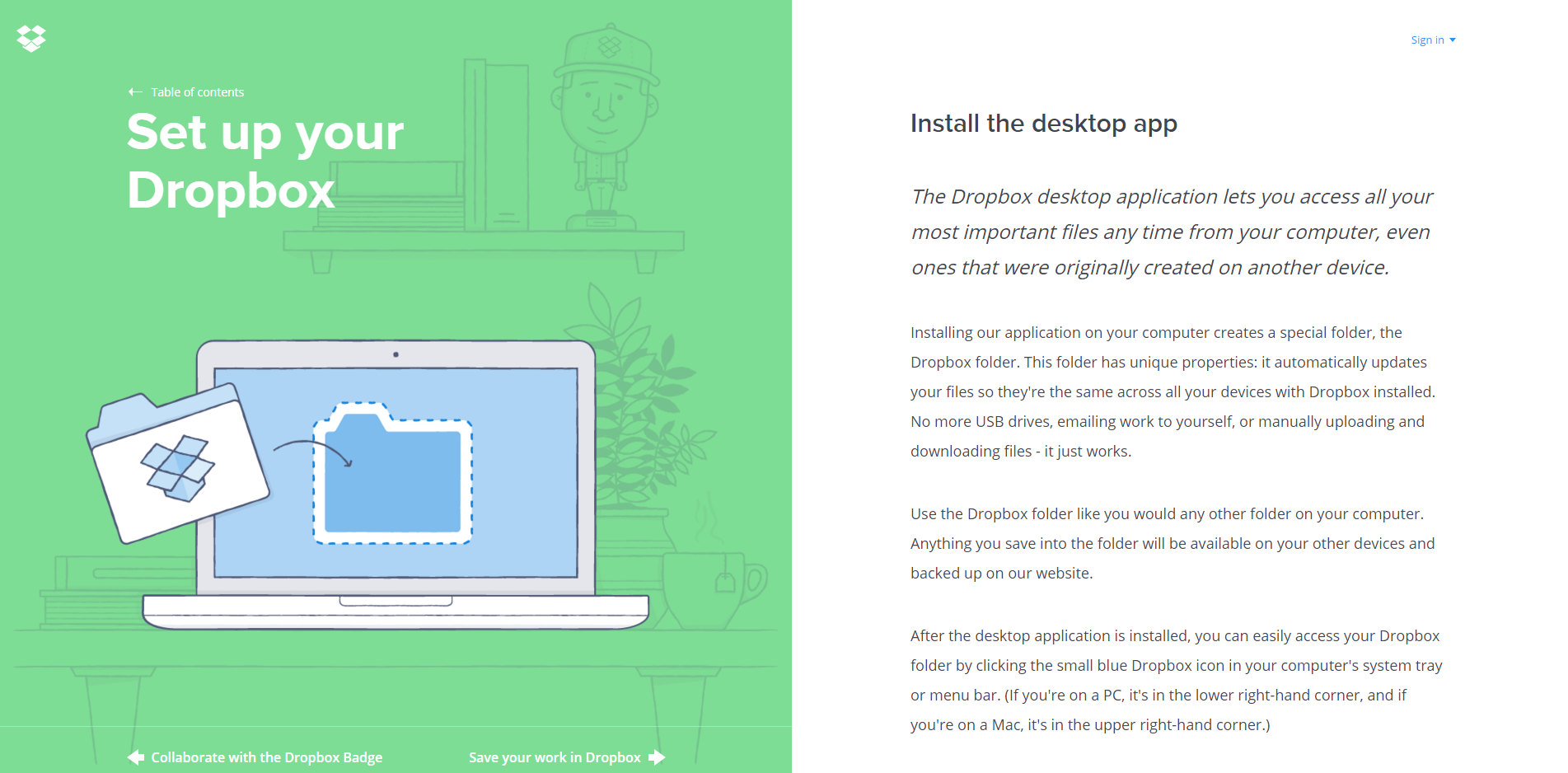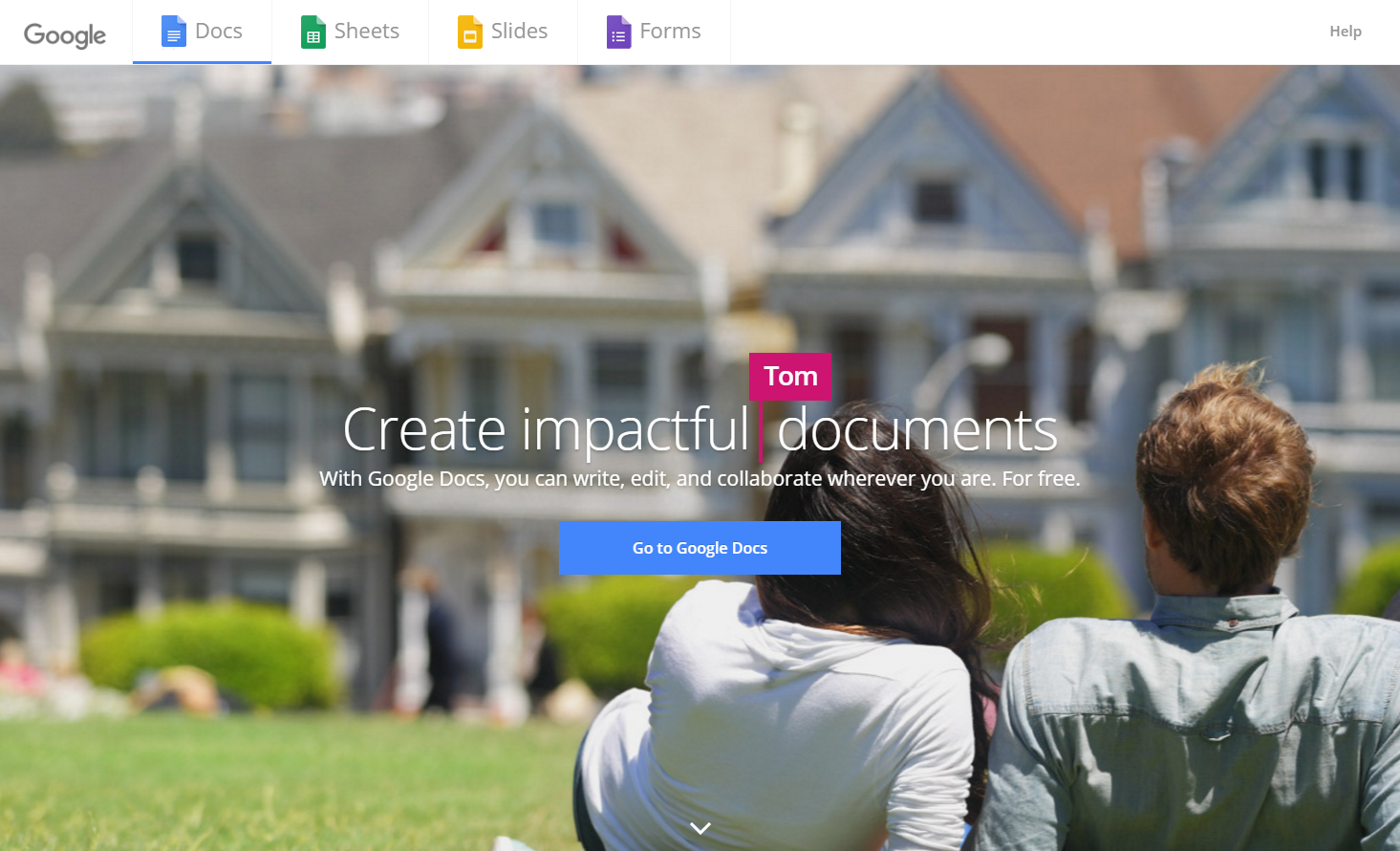If you run an ecommerce store, you know things can get pretty hectic. As the sales increase and the workload piles up, you should start thinking about building a team to take some of the weight off your shoulders.
The secret to great teamwork is planning, staying organized, communicating effectively, and, last but not least — having a bit of fun.
Below I’ve put together a list of five essential collaboration tools that’ll make working as an ecommerce team a thousand times easier.
1. Asana
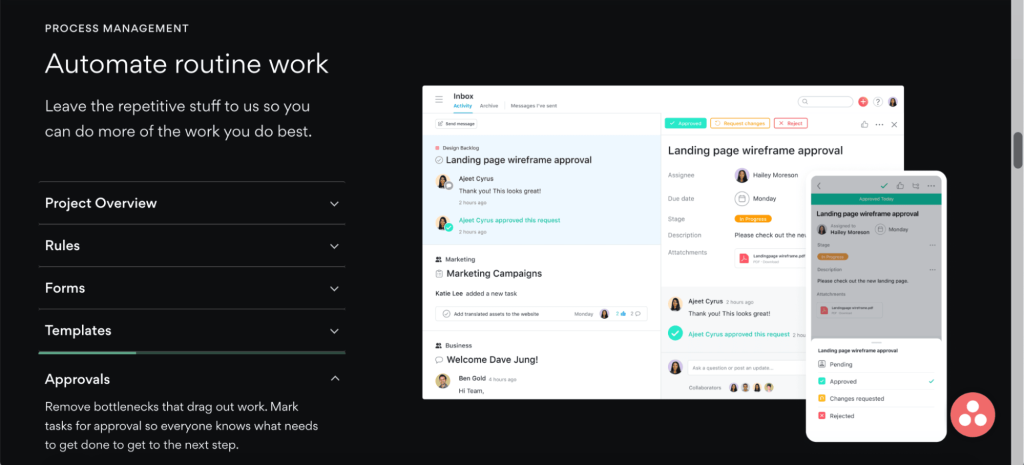
Asana is one of the many perfect collaboration tools for keeping things organized. It’s one of our favorites! It’s great for planning, tracking progress, and helping you meet your ecommerce team’s goals. It is essentially a to-do list with a whole heap of awesome features.
You must create a ‘team’ and invite all your team members. Everyone has their own to-do list, and you can assign tasks to people (add to their to-do lists) and yourself. You can create different projects, such as ‘Shipping’, ‘Social Media’, ‘Blog’, etc., to keep all relevant tasks in one place.
You can set due dates, sync Asana to your calendar, and create topics and subtopics for every task. Think of it like a to-do list on steroids — and you’ll still feel that simple pleasure of ticking off completed tasks.
2. Dropbox
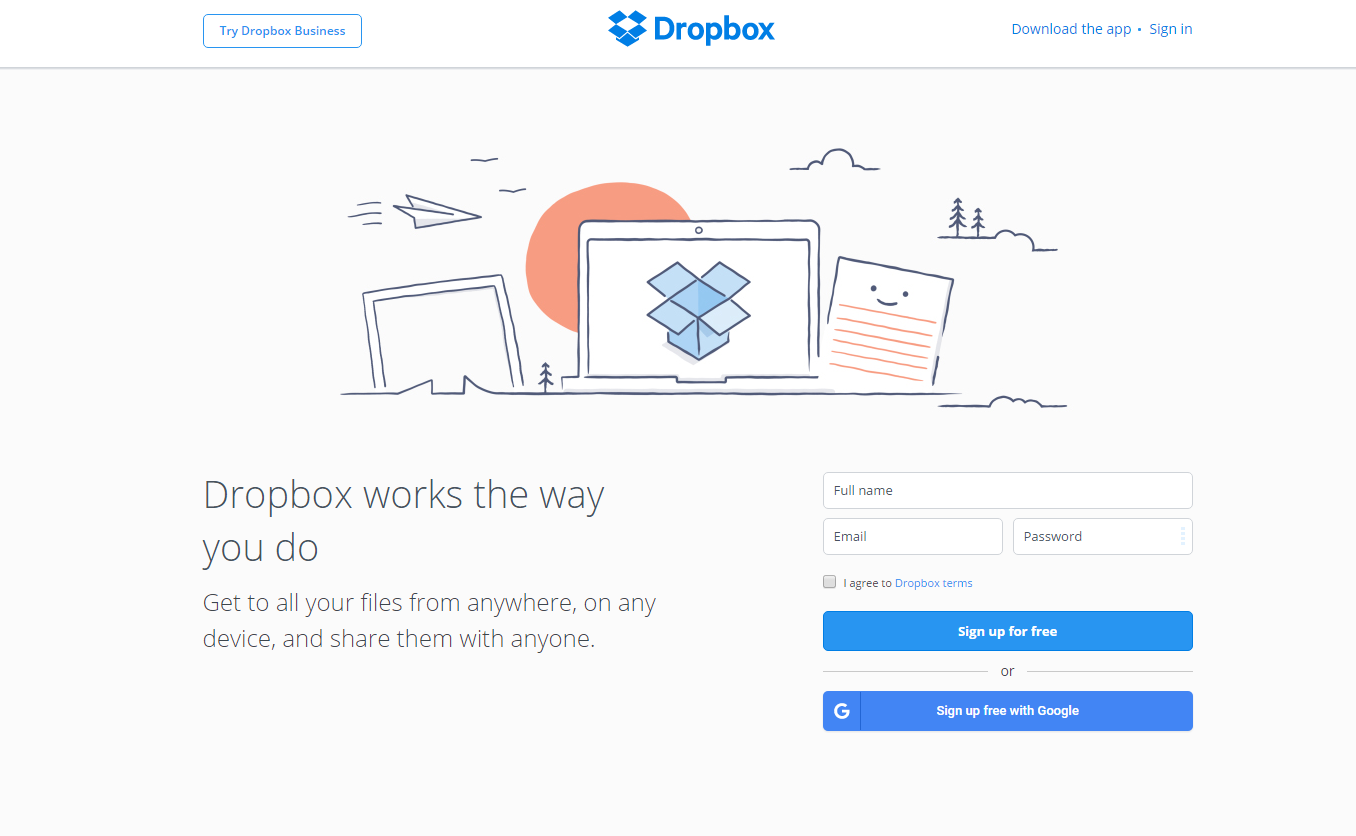
Dropbox is my personal favorite when it comes to file sharing, particularly for images and Adobe files from Photoshop and InDesign. If you own an ecommerce store, Dropbox is the perfect place to store your product images and share them with other people on your team.
If you’ve got someone organizing the shooting and editing and someone else uploading the images to the site, throw out that thumb drive because Dropbox is the tool for you!
You can create shared folders that all team members can access, and you can customize the permissions of each member you invite by giving them view-only or editing access. Alternatively, if you don’t want to give someone permanent access, you can create individual sharing links for files or folders.
Dropbox also has an app that allows you to download your Dropbox folder onto your computer and use it from Explorer/Finder like any other folder. It’ll automatically sync in the background as you use it.
One of my favorite features is you can start discussions on files with a comment thread, in which you can tag other users. For example: ‘@holly, this product image needs to be brightened.’
Also, your files are never truly deleted once you remove them from your Dropbox, even if you’ve emptied your computer’s trashcan. You can recover all your deleted files by toggling the ‘Show deleted files’ button and restoring the ones you want.
On the plus side, Dropbox is really easy to use, it’s free to create an account, and you’ll get 2GB of space for free.
On the downside, you can’t edit files within Dropbox — you need to download them, edit them on your computer, and then re-upload them. There’s also a limit on how much free space you can get. If you do run out of space, you can always pay to upgrade your account.
Before you do that, there are a few ways you can get more free space: refer your friends, connect your Dropbox account to Facebook or Twitter, follow Dropbox’s Twitter account, or simply give feedback.
3. Slack
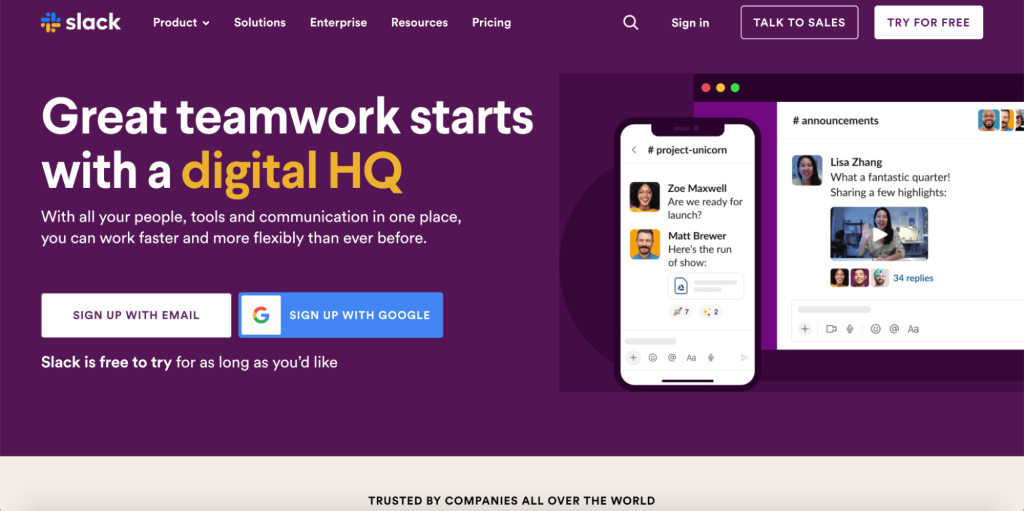
Slack is a great communication tool for an ecommerce team. You can add all your team members to a group conversation and discuss business matters when you’re not together in person. It’s the best tool for business-related group chats because it allows you to keep the business group conversations separate from those in your personal life.
Whatsapp, Viber, iMessage, Google Hangouts, Facebook Messenger, and other online chat applications that allow you to create group conversations are great tools. Still, you may find they’re highly integrated with your personal life. You should try to keep business communication limited to a separate application where you don’t have your personal relations contacting you simultaneously. This will help your team stay focused on work tasks and avoid distractions.
You can create channels for different conversation topics to keep all relevant things in one place, such as ‘Sales’, ‘Marketing,’ ‘Inventory’, etc. Slack also has an efficient archiving system that makes searching for snippets of conversations with keywords easy.
It’s free to create an account and add an unlimited number of members, but several paid plans offer some extra features that I highly recommend if you use Slack as one of your team’s primary communication channels.
4. Google Docs, Sheets, and Slides
Google Docs, Sheets, and Slides are interactive collaboration tools that all eCommerce store owners should use.
They’re similar to Microsoft’s Word, Excel, and PowerPoint, but they’re stored on your Google account, and multiple people can view and/or edit them at once in real-time. The editing, design, and customization features don’t match those of Microsoft Office. Still, the basic functions are there, and having one document that everyone can access at once is a lot easier than sending multiple versions of a file to people each time said file is updated.
You can view or directly edit files, leave comments, and make suggestions depending on the document’s permissions. You don’t need any specific applications on your computer; you just need to open the files in your browser. You can always export the files if you need to.
Regarding ecommerce, Google Docs is great for writing all text drafts of website content and promotional material, Google Sheets is awesome for strategic and financial planning, and Google Slides is the perfect tool for planning any presentations you may be delivering as a team.
5. Facebook Groups
A Facebook group is the perfect place for your ecommerce team’s non-professional and fun team-building stuff. Create a group and invite your team members. Share funny animal pictures, post motivational quotes, and wish each other a happy birthday.
There’s a common misconception that you must be friends with people on Facebook to invite them to a group. For this reason, many avoid groups because they don’t want to share their profiles with other employees. That’s perfectly okay!
Keeping your personal and work life separate is healthy sometimes. However, you don’t need to be friends with someone to invite them — you can just invite them using their email or phone number.
Try out these teamwork tools — you’ll be happy you did
If you start with these five collaboration tools, you and your team will be on the road to success! If you have any collaboration tools that work well for your team, let us know in the comments.