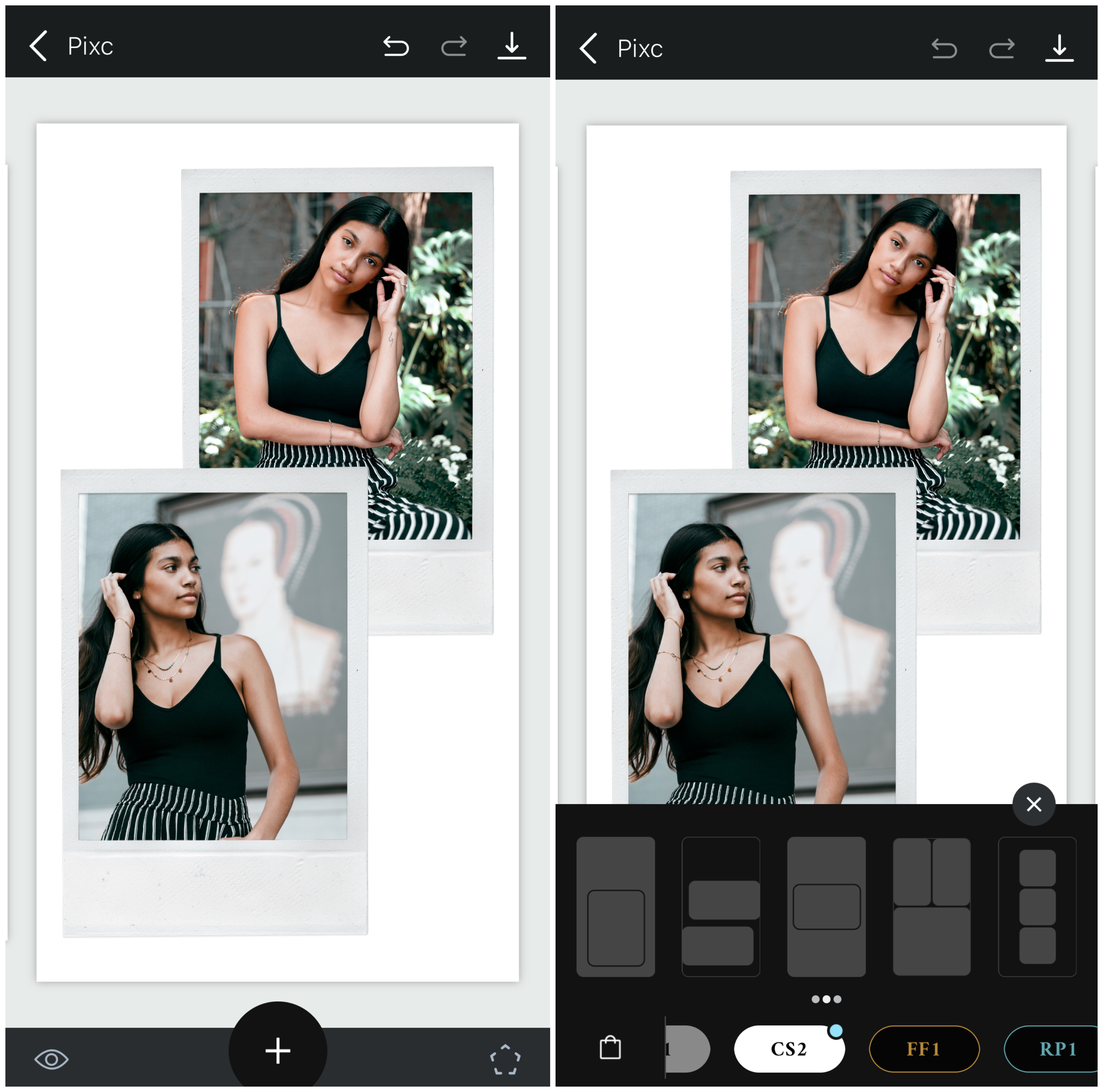A decade ago, photo editing was a pretty simple business. There was MS Paint and Photoshop, and that was about it as far as photo editing apps went.
But in recent years, there has been a huge proliferation of photo editing apps for every need. No matter what sort of photo editing you require, there’s an app for it. While stellar product photography should be your priority, editing could take your product images from good to great.
To help you figure out the best software to use, we’ve collated a list of high-performing photo editing apps.
15 best photo editing apps and services
- Adobe Photoshop
- Adobe Lightroom
- Pixc: Image Editing for Shopify
- GIMP
- Pixelmator
- VSCO
- PicMonkey
- Afterlight
- Fotor
- Snapseed
- Pixlr
- Pixc: Photo Resize for Shopify
- Canva
- Unfold
Background removal: Adobe Photoshop
The original and still the best, Photoshop is the 500-pound gorilla of the photo editing world. It has so many features that countless books are written about each version, and Photoshop will handle everything from simple editing to background removal. When it comes to product images, this photo editing app capable of doing things like adding drop shadows, creating ghost mannequin effects, and creating image templates.
Cost: Monthly subscription for $20.99/month — Mac, Windows. This affords you unfettered access to the app, along with cloud-based asset storage and other premium features.

Heavy image editing: Adobe Lightroom
If you’re looking for a powerful photo editing app with a laser-sharp focus on image editing and organizing hundreds or thousands of files — especially RAW files from DSLR and mirrorless cameras — then Adobe Lightroom is your best bet. Designed with professional photographers in mind, it offers retouching options in a cleaner, more focused interface than Photoshop.
Cost: Plans start at $9.99 — Mac, Windows

Image optimization for Shopify: Image Editing by Pixc
No time to tweak photos at all? No problem! Image Editing by Pixc can take care of your background removal needs so you can focus on growing your business.
This photo editing app offers an automated background removal service so you can have website-ready product photos instantly.
Cost: Packages start at $20. You can take advantage of the free trial and get 5 image credits at no cost to you.

Best Free Photoshop Alternative: GIMP
If you’re looking for a completely free, open-source application that can match Photoshop feature for feature, GIMP is the application of choice. It’s a professional-quality application that supports almost everything that Photoshop does.
It features layers, channels, masks, filters and more — without the hefty price tag. Though it misses out on a handful of Photoshop’s more powerful features, it can execute most of the product image editing capabilities you need.
Cost: Free – Mac, Windows, Linux

All-In-One Editing and Graphic Design App: Pixelmator
If you’re looking for an affordable, actively-developed Photoshop alternative that’s a bit easier to use than GIMP, Pixelmator is a great choice. There’s almost nothing it can’t do.
It features every tool a beginner creative could need — layers, magic wand, levels, built-in effects, and filters — but in a simplified interface that makes everything easy to understand. Simply speaking, Pixelmator is a refined, beautiful application that’s a joy to use.
Cost: $39.99 Mac, $4.99 iPhone and iPad
![]()
Customer engagement and brand discoverability: Instagram
Instagram isn’t exactly a photo editing app per se, but it’s the best platform to connect with your audience. While it thrives mainly as a photo-sharing application, it also offers basic editing tools including artistic filters, exposure adjustment, and cropping.
It doesn’t matter that it’s light on editing features. Its ability to yield high engagement rates and raise brand awareness is unmatched anyway. And that’s not something you can say with other photo editing apps.
Thinking about getting an Instagram account for your ecommerce store? Learn how to craft an Instagram brand like a pro and how to improve your ecommerce SEO strategy using the app.
Cost: Free — iOS, Android, Windows Phone

Beautiful filters for in-context product photography: VSCO
When it comes to filters, VSCO is practically unparalleled.
It’s a free app that packs a punch, delivering a medley of proprietary presets and filters. It also boasts a host of editing tools that allow for quick and easy image modification.
Sure, it won’t provide the quality you can expect from a desktop app, but it’s fast and user-friendly. And besides, you can’t beat free.
VSCO is one of the best photo editing apps perfect for your in-context product photography images since it can deliver various ‘looks’ (vintage, sepia, warm, etc.) with ease.
Cost: Free — iOS, Android
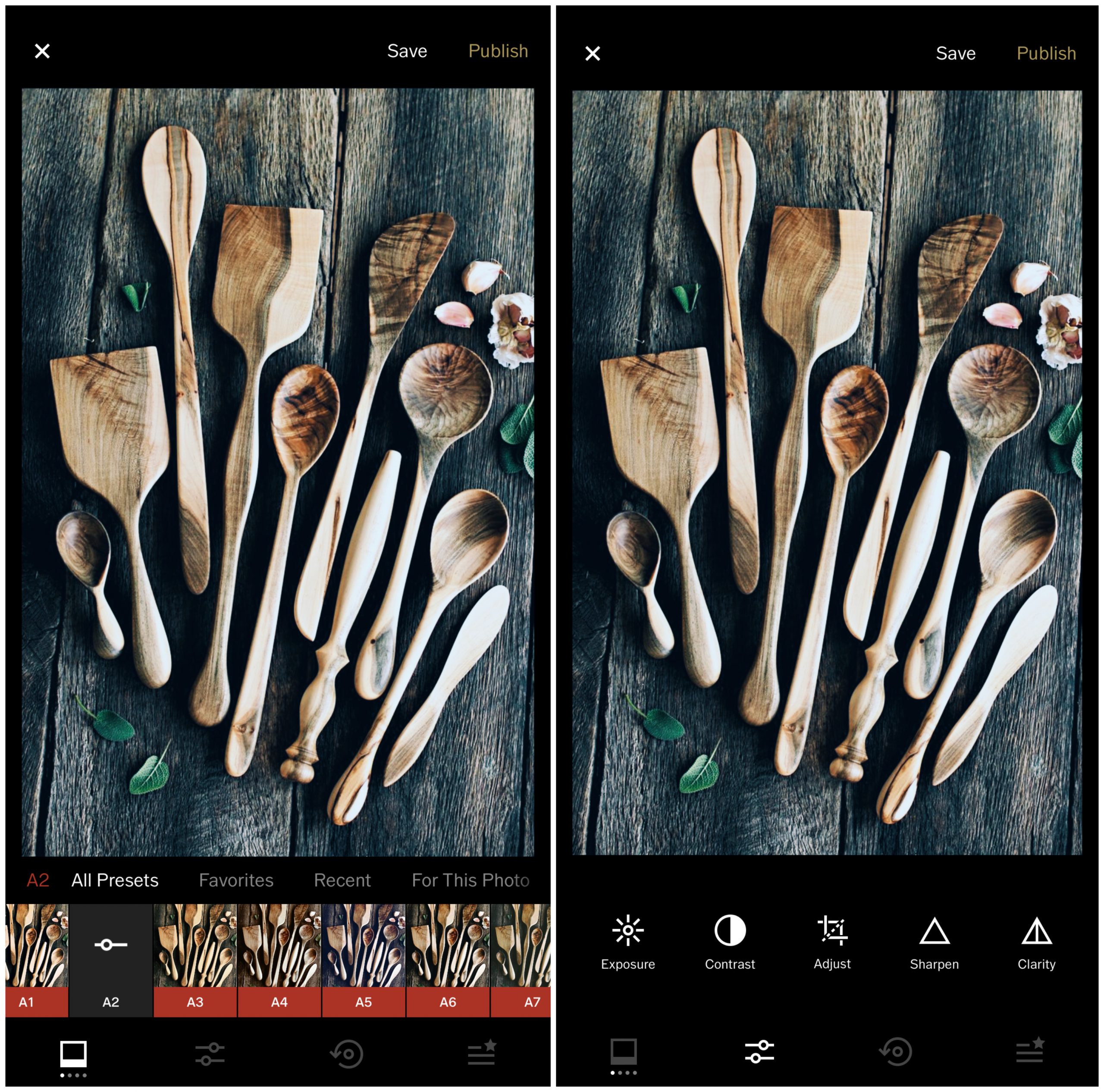
Web-based retouching: PicMonkey
Initially created to function solely as a collage-making program, PicMonkey has expanded to be one of the most feature-rich photo editing apps on the market today. It offers a litany of tools that will take your photos from meh to wow, including instant cropping and resizing, customizable photo effects, and decorative design elements.
Cost: Plans start at $7.99 — Web, iOS, Android

All-purpose photo editing: Afterlight
Named Editor’s Choice in Apple’s App Store, Afterlight touts itself as a photo editing app that delivers a “full-featured experience.” And they’re not wrong about that. It features an extensive library of powerful tools to accommodate a laundry list of editing needs.
On top of the basics like contrast and brightness adjustment, it also has a vast selection of filters you can use for in-context product photography. There are also multiple textures and customizable fonts to elevate your photos.
Cost: $2.99 – iOS, Android

Cross-platform editing: Fotor
One great cross-platform photo editing app that takes its visual design cues from the Windows Metro aesthetic is Fotor. It’s a free, beautiful photo editing app that includes basic editing tools and chock full of advanced features. And thanks to the latest update, you can now create basic designs like Facebook covers, Twitter covers, and posters.

Fast and painless mobile editing: Snapseed
One of the most popular and feature-rich mobile photo editing apps is Snapseed.
With tools such as spot repair and adjustment brush, Snapseed is a quick and powerful way to adjust your images.
We like that Google powers it, which means high-quality code and minimal bloat. If your product image editing needs only entail the basics like cropping and color correcting, you can’t go wrong with this app.
Cost: Free — iOS, Android

Web-based editing: Pixlr
If you need to save hard drive space and don’t want to deal with downloading photo editing apps, Pixlr is the way to go.
It offers an intuitive web app that boasts pro-level tools that can cater to most of your product image editing needs.
Its host of features include the eraser tool (for background removal), color replace (for color correction), and sponge tool (for saturation adjustment).
Cost: Free — iOS, Android, Windows, Mac
Product image resizing: Photo Resize by Pixc for Shopify
Your product photos don’t only have to be beautiful — they have to look uniform, too. Having images of varying sizes on your page will make it look cluttered and unprofessional.
Photo Resize by Pixc automates that process for you to save you time from editing them one by one. You upload all your images into the app, and it will automatically determine which ones need resizing. It will then resize and replace them all in a snap. The end result? An ecommerce store that looks pristine and professional.
Cost: $0.05 per image or subscribe to a monthly plan, starting at $4/month for 100 images. You can get your first 50 photos resized free of charge here.

Quick and easy graphic design: Canva
An honorable mention has to go to Canva, the graphic design cloud software that’s become a sensation in a short amount of time.
While it’s not created to operate as a photo editing app, Canva makes designing graphics a breeze. It has a user-friendly drag-and-drop interface that anyone can master in seconds. You’ll also gain access to thousands of free fonts, stock images, filters, icons, and templates. Whether you’re creating an ad for a sale or a photo collage for new products, Canva makes designing simpler than ever.
Cost: Free — iOS, Android, iPad, Web

Next-level collage making: Unfold
Another photo editing app that deserves a special mention is Unfold, which features artistic templates for creative storytelling.
Unlike the built-in collage tools of other apps, it boasts professionally-designed templates you can use for upgrading your Instagram Stories and social media. No more wrangling with Photoshop to build killer posts, Unfold lets you easily craft gorgeous content for your growing audience.
Cost: Free — iOS, Android. In-app purchases available.